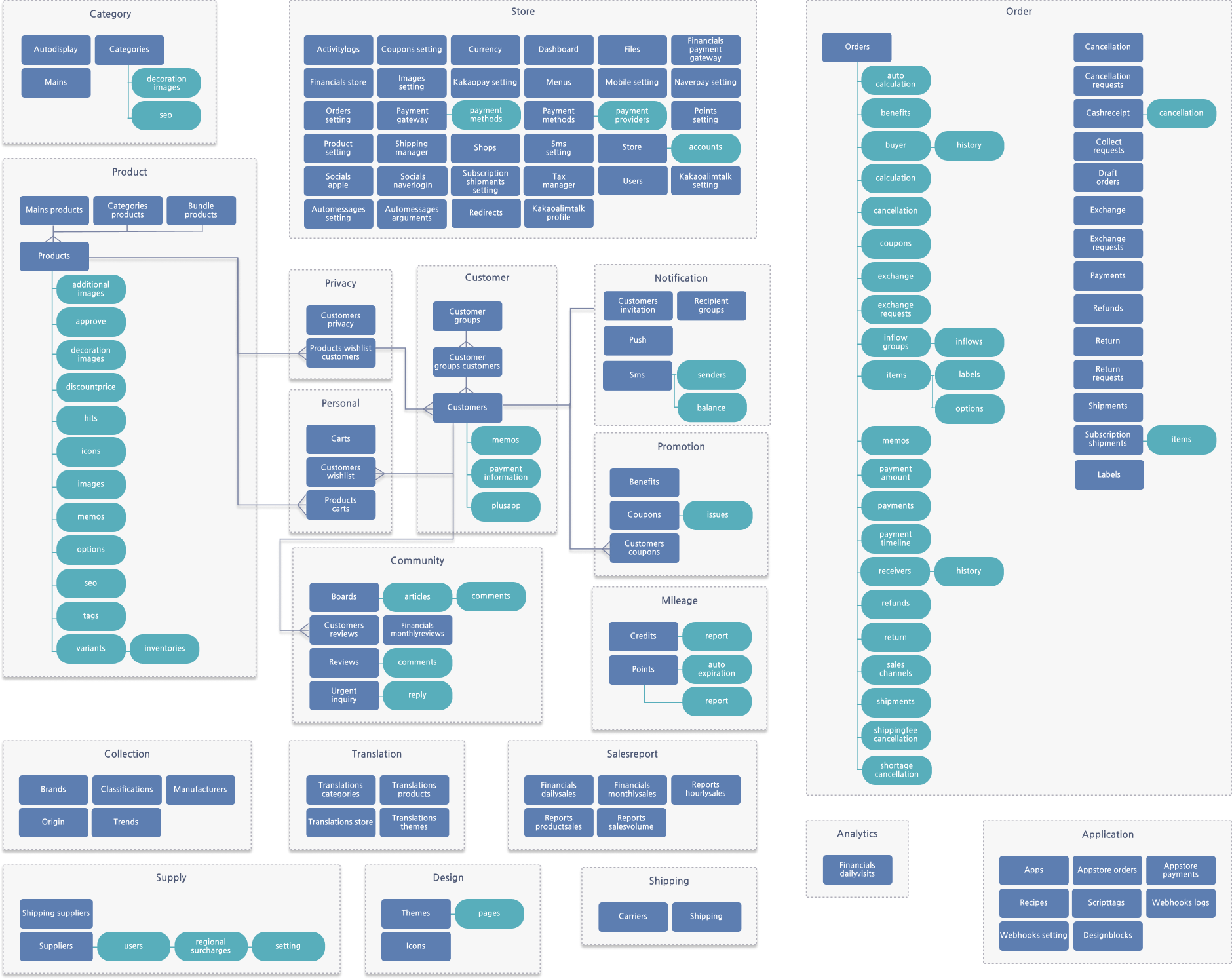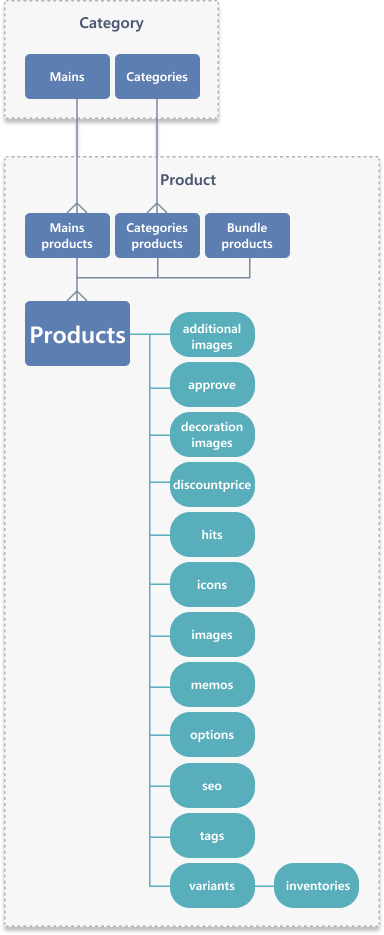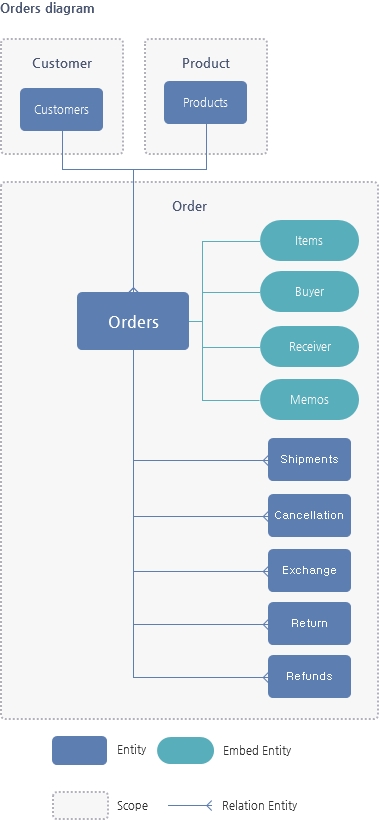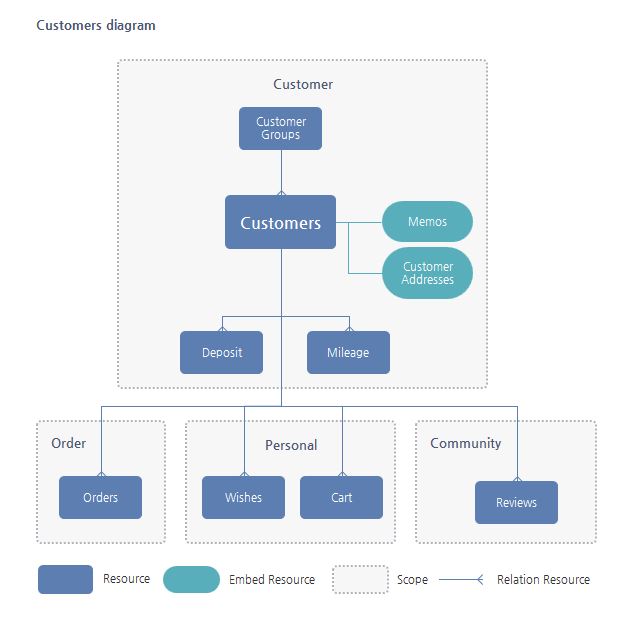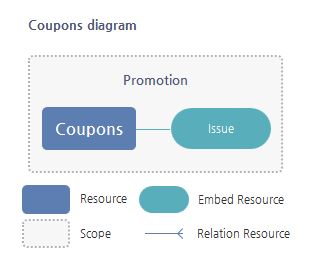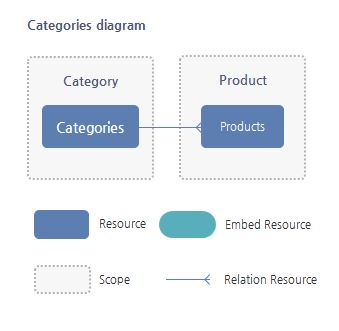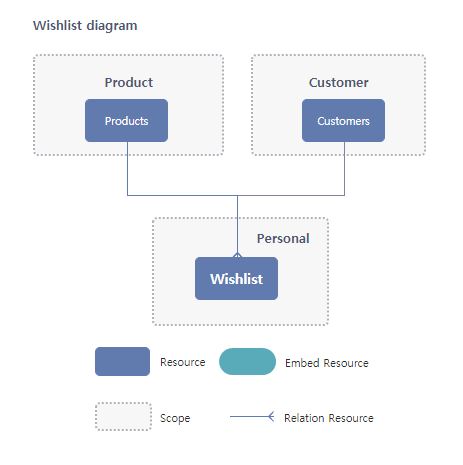non-print
API Index
Introduction
Cafe24 API
Cafe24 Shopping Mall API is an API provided to app store join developers and third-party solution providers to provide services related to shopping malls.
Cafe24 API is a RESTful architecture that provides OAuth 2.0 based authentication system, a standard HTTP request method, a predictable endpoint URL, and an HTTP code based error message.
Request/Response Format
API request and response support JSON format.
For privacy protection purposes, Cafe 24 API only supports HTTPS protocol.
Dates properties are provided in the ISO_8601
 format. : YYYY-MM-DDTHH:MM:SS + 09:00
format. : YYYY-MM-DDTHH:MM:SS + 09:00
Request Example (search)
Request Example (register/modify)
Right response example
{
"resource": {
"key": "value",
"key": "value"
}
}Error response example
{
"error": {
"code": "error code",
"message": "error message",
"more_info": {
}
}
}Admin API Intro
The Admin API is suitable for the shopping mall administrator to query, create, modify, and delete information in the shopping mall. The Admin API can get almost every information of resource and available only after pass Oauth 2.0 authentication.
Example
https://{mallid}.cafe24api.com/api/v2/admin/sampleapiAPI Status Code
| Code | Case | Solutions |
|---|---|---|
| 200 | When GET success, PUT success, DELETE success | |
| 201 | When POST success | |
| 207 | When status is vary as requested multiple objects. | Checks the error status of each object and deal with errors according to its status. |
| 400 | Server does not understand request 1) Wrong Content- 2) Application/ | Check for the "Content- |
| 400 | When not use URL Encoded character in API Request URL | Check whether API request URL has URL encoded character. |
| 401 | 1) When Access Token is missing 2) When Access Token is wrong 3) When Access Token is expired 4) Unrecognizable client | Check whether the Access Token is granted and used via valid process. |
| 401 | client_ | Check whether using valid client_ |
| 403 | 1) Access Token does not include Scope authority 2) Access forbidden for Front API | Check the Scope of API or setting of shopping mall whether you have the authority for request API. |
| 403 | Not a https protocol | Check whether request protocol is https. |
| 403 | Shopping mall has not been upgraded to a 'New product' mall | Shopping mall has to be upgraded to a 'New product' mall in order to use API. |
| 403 | (Admin API) App has been deleted from the shopping mall. | Install again after check whether the App is installed at the shopping mall. |
| 403 | (Front API) App has been deleted from the shopping mall. | Install again after check whether the App is installed at the shopping mall. |
| 404 | 1) When requested wrong API URL 2) When cannot found resource 3) When missing {#id} | Check the API reference for errors in URL. |
| 409 | The requested resource already exists | request data to be corrected. |
| 422 | When requested value is unprocessible with API reference 1) Missing necessary parameter 2) Not same with API reference | Check the API reference for whether omitted necessary parameter or put a wrong value. |
| 429 | When client requested over than Bucket volume | Request later in a while for not exceed maximum request. |
| 500 | Internal server error or unknown error | A temporary error has occurred. Please try again. |
| 503 | Server is unavailable | Please contact to developer center. |
| 503 | Server is unavailable. Cannot use API right now | Please contact to developer center. |
| 504 | Timeout | Response timeout due to a temporary error. Please try again later. |
1. Add search conditions
You can use search conditions by adding parameters to an endpoint.
If you want to use multiple search conditions, separate them with ampersands (&).
You can also specify a date and time if it is supported by the API you are using.
Add search conditions
E.g. When searching for products of which price is KRW 1,000 or higher in a certain brand
GET https://{mallid}.cafe24api.com/api/v2/products?brand_code=B000000A&price_min=1000
E.g. When searching for products by specifying the date range in which they were added
GET https://{mallid}.cafe24api.com/api/v2/products?created_start_date=2018-01-03&created_end_date=2018-02-03
E.g. When searching for products by specifying the date range in which they were edited
GET https://{mallid}.cafe24api.com/api/v2/products?updated_start_date=2018-01-03T14:01:26+09:00&updated_end_date=2018-02-03T14:01:26+09:002. Use commas to search for more than one item
Use commas to search for data for more than one item. (You can search for up to 100 items in one query.)
The search conditions separated by commas are OR conditions; You can view all data corresponding to the conditions.
Use commas to search for more than one item
E.g. When searching for products by specifying their product numbers
GET https://{mallid}.cafe24api.com/api/v2/products?product_no=11,12,13
E.g. When searching for products by specifying their product numbers and product codes
GET https://{mallid}.cafe24api.com/api/v2/products?product_no=11,12,13&product_code=P000000X,P000000W3. View multi-language store information
You can search for the information of a localized store by specifying its multi-language store number.
If you don't, the information of the default store will be shown.
View multi-language store information
E.g. When searching for products in a certain localized store
GET https://{mallid}.cafe24api.com/api/v2/products?shop_no=24. Retrieve single item & details
You can retrieve the details of a resource by specifying its ID.
You can only search for the details of one single product in one query
but you can retrieve more details than when you search for multiple products.
Retrieve single item & details
E.g. When retrieving the details of a product by specifying its product number
GET https://{mallid}.cafe24api.com/api/v2/admin/products/128
E.g. When retrieving the details of one single product by specifying its product number
GET https://{mallid}.cafe24api.com/api/v2/admin/products?product_no=1285. Pagination
If there are too many results, you define the number of details returned in one response with the "limit" parameter.
If you are not able to view all details with the maximum value of the "limit" parameter, you can use the "offset" parameter.
Pagination
E.g. When paging the details of 100 products at a time
GET https://{mallid}.cafe24api.com/api/v2/admin/products?limit=100
E.g. When retrieving details from the 201st to the 300th product
GET https://{mallid}.cafe24api.com/api/v2/admin/products?limit=100&offset=2006. Retrieve specific items
Use the "fields" parameter to view specific details
Retrieve specific items
E.g. When retrieving the product name and product name only
GET https://{mallid}.cafe24api.com/api/v2/admin/products?fields=product_name,product_no7. View sub-resources
If supported by the API you are using, you can search for the data for sub-resources with the "embed" parameter.
View sub-resources
E.g. When searching for the variants and stock of a product
GET https://{mallid}.cafe24api.com/api/v2/admin/products/570?embed=variants,inventoriesAPI Limit
Cafe 24 API works with the "Leaky Bucket" algorithm. The Leaky Bucket algorithm has the effect of limiting the number of API requests that are abnormally high for performance purposes, but also allowing the use of routine API requests without restriction.
Cafe 24 API stacks API requests in the dock. Bucket is limited to API calls when up to "Request Limit" per shopping mall are filled. The Bucket is decreased twice per second and can be recalled as a decrease.
If the app calls the API twice a second, you can continue to use the API calls without restriction.
If more than "Request Limit" calls are generated momentarily within a second, return the 429 error (too many requests).
If more than 10 requests per second are made from the same IP address of an online store, the requests may be considered abnormal or malicious.
You can avoid the 429 error by checking the X-Api-Call-Limit with the header. You can see how many APIs have been ordered from the shopping mall, and how many Buckets are left.
X-Api-Call-Limit : 1/40Versioning
Past Versions are provided in date format to support APIs that are not compatible with (latest) 2025-06-01
User may define which version to use by setting value in the custom header "X-Cafe24-Api-Version". Without this value set, API version will follow version set in the app setup.
App version can be found in below path.
- Developer Center (sign-in) > Apps > App setup > "Version settings" underneath "App credentials"
A version is valid for 1 year since the release of the latest version.
In case your version get expired, oldest version currently valid will be used instead.
Example (request)
Authentication
Get Authentication Code
When requesting a token to be issued, the code used can not be reused and expires one minute after the code is issued.
{mallid} : Enter the appropriate shopping mall ID.
{client_id} : Enter the client_id of the app created in the developer center.
{state} : The value entered above is returned as a value to prevent modulation.
{redirect_anI} : Enter the Redirect URL for the app created by the developer center.
{script} : You can enter the privileges of the resource server to access the access token.
To receive an access token, you must request a cotton access code. The access code is used if the client is in the form of a Web application.
Example (request)
GET 'https://{mallid}.cafe24api.com/api/v2/oauth/authorize?response_type=code&client_id={client_id}&state={state}&redirect_uri={redirect_uri}&scope={scope}'Example (response)
HTTP/1.1 302 Found
Location: {redirect_uri}?code={authorize_code}&state={state}Get Access Token
You can get a user token to actually call up the API using the issued authentication code.
{mallid} : Enter the corresponding shopping mall ID.
{client_id} : Enter the client_id of the app created in the developer center.
{client_secret} : Enter the client_secret for the app created at the developer center.
{code} : Enter the issued code.
{redirect_anI} : Enter the Redirect URL for the app created by the developer center.
access_token : This is the approach token used by clients to access the resource server.
refresh_token : This token is used to reissue after the approach token expires.
Example (request)
Example (response)
HTTP/1.1 200 OK
{
"access_token": "0iqR5nM5EJIq..........",
"expires_at": "2021-03-01T14:00:00.000",
"refresh_token": "JeTJ7XpnFC0P..........",
"refresh_token_expires_at": "2021-03-15T12:00:00.000",
"client_id": "BrIfqEKoPxeE..........",
"mall_id": "yourmall",
"user_id": "test",
"scopes": [
"mall.read_order",
"mall.read_product",
"mall.read_store",
"...etc...",
],
"issued_at": "2021-03-01T12:00:00.000"
}Get Access Token using refresh token
The approach token is unavilable after two hours after issued. After the approach token has expired, it must be reissued before the resource server can be accessed. If you have already received the approach token, you can re-issue it using refresh_token.
The refresh token is valid for two weeks. If you request it before refresh token is finished, it is returned with the updated access token. You can not use the old refresh token after it has expired.
You can get a user token to actually call up the API using the issued authentication code.
{mallid} : Enter the corresponding shopping mall ID.
{domain} : Enter the domain of the shopping mall.
{Client_id} : Enter the client_id of the app created by the developer center.
{client_secret} : Enter the client_secret of the app created by the developer center.
{refresh_token} : Enter the refresh_token received when the token was issued.
access_token : Used as access token when clients access resource servers.
refresh_token : This token is used to reissue after the approach token expires.
Example (request)
Example (response)
HTTP/1.1 200 OK
{
"access_token": "21EZes0dGSfN..........",
"expires_at": "2021-03-01T15:50:00.000",
"refresh_token": "xLlhWztQHBik............",
"refresh_token_expires_at": "2021-03-15T13:50:00.000",
"client_id": "BrIfqEKoPxeE..........",
"mall_id": "yourmall",
"user_id": "test",
"scopes": [
"mall.read_order",
"mall.read_product",
"mall.read_store",
"...etc...",
],
"issued_at": "2021-03-01T13:50:00.000"
}Revoke Access Token
You can revoke the access token you requested.
When the access token is revoked, the refresh token corresponding to the token requested is also revoked.
{mallid} : Enter the corresponding shopping mall ID.
{domain} : Enter the domain of the shopping mall.
{Client_id} : Enter the client_id of the app created by the developer center.
{client_secret} : Enter the client_secret of the app created by the developer center.
{token} : Enter the access token to be revoked.
Example (request)
Example (response)
HTTP/1.1 200 OKStore
Activitylogs
Activity log is a record of activities performed by admin user upon managing the mall.
The activity log resource allows you to create or retrieve activity logs of the mall.
Retrieve a list of action logs cafe24
GET /api/v2/admin/activitylogs
GET
Retrieve activity logs as a list.
Check who performed the operation in which menu and when.
Access to this API is limited to certain clients only. Please contact Cafe24 Developers to access it.
Specification
| Property | Description |
|---|---|
| SCOPE | mall.read_store |
| Request Limit | 40 |
Request
| Parameter | Description |
|---|---|
| manager_ | account type P: head admin |
| manager_ Type : [a-z0-9] | account |
| mode | mode P : PC Admin |
| type | division |
| content Max Length : [500] | action |
| start_ Required Date | Search Start Date |
| end_ Required Date | Search End Date |
| offset Max : [8000] | Start location of list DEFAULT 0 |
| limit Min : [1]~Max : [100] | Limit DEFAULT 10 |
Retrieve an action log cafe24
GET /api/v2/admin/activitylogs/{process_no}
GET
Search the activity log in detail.
Check who performed the operation in which menu and when. Check details of the operation conducted.
Access to this API is limited to certain clients only. Please contact Cafe24 Developers to access it.
Specification
| Property | Description |
|---|---|
| SCOPE | mall.read_store |
| Request Limit | 40 |
Request
| Parameter | Description |
|---|---|
| process_ Required | action number |
Automessages arguments
Automessages arguments is a resource that checks the variables that can be used when sending automated messages.
Endpoints
Automessages arguments property list
| Attribute | Description |
|---|---|
| shop_ Min : [1] | Shop Number DEFAULT 1 |
| name | Variable name |
| description | Description |
| sample | Sample |
| string_ | Maximum count of characters that can be displayed in a variable Char: Display all characters based on defined settings |
| send_ | When variables can be used (Available occasions) |
Retrieve the list of available variables for automated messages cafe24 youtube
GET /api/v2/admin/automessages/arguments
GET
You can check the automatic message sending settings.
Specification
| Property | Description |
|---|---|
| SCOPE | mall.read_store |
| Request Limit | 40 |
Request
| Parameter | Description |
|---|---|
| shop_ Min : [1] | Shop Number DEFAULT 1 |
Automessages setting
Automessages setting is a resource that checks the sending method in use when sending messages automatically, and inquires and changes which sending method should be prioritized.
Automessages setting property list
| Attribute | Description |
|---|---|
| shop_ | Shop Number DEFAULT 1 |
| use_ | Whether SMS is enabled T: Enabled |
| use_ | Whether Kakao Info-Talk is enabled T: Enabled |
| use_ | Whether push notification is enabled T: Enabled |
| send_ | Automated delivery methods S: SMS |
| send_ | Whether push notification is going to be sent first to customers who opted-in to receive push notifications T: Yes |
Update an automated message cafe24 youtube
PUT /api/v2/admin/automessages/setting
PUT
You can change the settings for sending automatic messages.
Specification
| Property | Description |
|---|---|
| SCOPE | mall.write_store |
| Request Limit | 40 |
| objects per single API call Limit | 1 |
Request
| Parameter | Description |
|---|---|
| shop_ Min : [1] | Shop Number DEFAULT 1 |
| send_ Required | Automated delivery methods S: SMS |
| send_ | Whether push notification is going to be sent first to customers who opted-in to receive push notifications Not available when using Youtube shopping T: Yes |
Boards setting
Update board settings cafe24
PUT /api/v2/admin/boards/setting
PUT
Specification
| Property | Description |
|---|---|
| SCOPE | mall.write_store |
| Request Limit | 40 |
| objects per single API call Limit | 1 |
Request
| Parameter | Description |
|---|---|
| shop_ Min : [1] | Shop Number DEFAULT 1 |
| admin_ | Board manager Admin name: name |
| password_ | Enable password requirements T: Use |
| linked_ | Link board No: F |
| review_ | Product review button display For all order status: all |
| spam_ | CAPTCHA settings |
| type site_key secret_key | |
Carts setting
Allows you to view and modify the cart settings.
Carts setting property list
| Attribute | Description |
|---|---|
| shop_ | Shop Number |
| wishlist_ | Whether to display the wishlist items in the shopping cart |
| add_ | Action type after adding to the cart |
| cart_ | Whether items in the cart can be viewed and purchased |
| storage_ | Whether to set the date range for saving items in the cart |
| period | Date range for saving items The cart retention period can be set to 1, 2, 3, 4, 5, 6, 7, 8, 9, 10, 14, or 30 days. |
| icon_ | Whether to display the Add to Cart icon |
| cart_ | Whether product options can be changed in the cart |
| discount_ | Display the discount amount in the cart |
Update carts settings cafe24
PUT /api/v2/admin/carts/setting
PUT
Specification
| Property | Description |
|---|---|
| SCOPE | mall.read_store |
| Request Limit | 40 |
| objects per single API call Limit | 1 |
Request
| Parameter | Description |
|---|---|
| shop_ Min : [1] | Shop Number DEFAULT 1 |
| wishlist_ | Whether to display the wishlist items in the shopping cart T: Enabled |
| add_ | Action type after adding to the cart M: Directly move to the cart page |
| cart_ | Whether items in the cart can be viewed and purchased T: Enabled |
| storage_ | Whether to set the date range for saving items in the cart T: Yes |
| period | Date range for saving items The cart retention period can be set to 1, 2, 3, 4, 5, 6, 7, 8, 9, 10, 14, or 30 days. |
| icon_ | Whether to display the Add to Cart icon T: Enabled |
| cart_ | Whether product options can be changed in the cart T: Enabled |
| discount_ | Display the discount amount in the cart T: Enabled |
Categories properties setting
Allows you to view and edit additional display settings for the product list screen.
Categories properties setting property list
| Attribute | Description |
|---|---|
| shop_ Min : [1] | Shop Number |
| strikethrough_ | Whether to display strikethrough on consumer price |
| strikethrough_ | Whether to display strikethrough on selling price |
| product_ | Display VAT details with price |
| product_ | Display discount with discounted price |
| optimum_ | Display total discount with fully discounted price |
Update additional settings for products in the list cafe24
PUT /api/v2/admin/categories/properties/setting
PUT
Specification
| Property | Description |
|---|---|
| SCOPE | mall.write_store |
| Request Limit | 40 |
| objects per single API call Limit | 1 |
Request
| Parameter | Description |
|---|---|
| shop_ Min : [1] | Shop Number DEFAULT 1 |
| strikethrough_ | Whether to display strikethrough on consumer price T: Used |
| strikethrough_ | Whether to display strikethrough on selling price T: Used |
| product_ | Display VAT details with price |
| use color font_size font_type | |
| product_ | Display discount with discounted price |
| use color font_size font_type | |
| optimum_ | Display total discount with fully discounted price |
| use color font_size font_type | |
Coupons setting
Coupons setting allows you to enter basic settings for coupons to be used in the mall.
Various settings such as coupon discounts, toggling accumulation, restrictions and displays are capable.
Coupons setting property list
| Attribute | Description |
|---|---|
| shop_ Min : [1] | Shop Number |
| use_ | enable coupons T: yes |
| available_ | allowed coupon type at checkout A: both checkout and product coupons |
| allow_ | allow using points with coupons T: yes |
| allow_ | allow using customer tier based-discounts with coupons A: allow both |
| allow_ | allow using product coupons and checkout coupons together T: yes |
| recover_ | auto-restore coupons for |
| max_ | limit number of coupon uses for |
| use_ | additional coupon T: yes |
| additional_ | additional coupon number |
| expiration_ | Send coupon expiration notification |
| show_ | display coupons to guests T: yes |
| show_ | including coupons issued for specific customer tiers T: Included |
| show_ | display coupons already downloaded T: yes |
| sorting_ | sort coupons by A: coupon start date |
| download_ | default download button image 1:TYPE1 |
| background_ | default background image 1:TYPE1 |
Retrieve coupon settings cafe24
GET /api/v2/admin/coupons/setting
GET
Retrieve setting information such as whether coupons are used or whether coupons and discounts are used at the same time.
Specification
| Property | Description |
|---|---|
| SCOPE | mall.read_store |
| Request Limit | 40 |
Request
| Parameter | Description |
|---|---|
| shop_ Min : [1] | Shop Number DEFAULT 1 |
Update coupon settings cafe24
PUT /api/v2/admin/coupons/setting
PUT
Update coupon setting information.
You can update information such as whether to use coupons, restrictions on coupon usage, and limiting the number of coupon usage.
Specification
| Property | Description |
|---|---|
| SCOPE | mall.write_store |
| Request Limit | 40 |
| objects per single API call Limit | 1 |
Request
| Parameter | Description |
|---|---|
| shop_ Min : [1] | Shop Number DEFAULT 1 |
| use_ | enable coupons T: yes |
| available_ | allowed coupon type at checkout A: both checkout and product coupons |
| allow_ | allow using points with coupons T: yes |
| allow_ | allow using customer tier based-discounts with coupons A: allow both |
| allow_ | allow using product coupons and checkout coupons together T: yes |
| recover_ | auto-restore coupons for |
| restore_viewpoint cancel_before_pay cancel_after_pay return exchange part | |
| max_ | limit number of coupon uses for |
| product_per_product order_per_order product_and_order_per_order product_per_order product_and_order_per_day product_per_item | |
| use_ | additional coupon T: yes |
| additional_ Array Max : [5] | additional coupon number |
| coupon_no | |
| expiration_ | Send coupon expiration notification |
| expiration_notice_date_type expiration_notice_date | |
| show_ | display coupons to guests T: yes |
| show_ | including coupons issued for specific customer tiers T: Included |
| show_ | display coupons already downloaded T: yes |
| sorting_ | sort coupons by A: coupon start date |
| download_ | default download button image 1:TYPE1 |
| background_ | default background image 1:TYPE1 |
Currency
This resource lets you read a store’s currency information and exchange rates.
Currency property list
| Attribute | Description |
|---|---|
| exchange_ | Exchange rate |
| standard_ | Standard currency code The currency code used in the shopping mall of the shopping mall. Standard currency refers to the currency commonly used in countries where a shopping mall operator belongs. |
| standard_ | Standard currency symbol The currency symbol used in the shopping mall of the shopping mall. Standard currency refers to the currency commonly used in countries where a shopping mall operator belongs. |
| shop_ | Shopping mall currency code |
| shop_ | Shopping mall currency symbol |
| shop_ | Payment currency display method |
Customers setting
You can view the member registration fields in member-related settings.
Customers setting property list
| Attribute | Description |
|---|---|
| shop_ | Shop Number |
| simple_ | Display account signup fields T: Display basic fields |
| member_ | Signup verification T: Yes |
| minimum_ | Restrictions on signups under 14 M: Use after verification |
| adult_ | Restrictions on signups under 19 T: Yes |
| adult_ | Block purchases from age-verified users T: Yes |
| adult_ | Display R-rated images to age-verified users T: Yes |
| gender_ | Gender-based restrictions on signing up accounts B: No restriction |
| member_ | Restrictions on recreating accounts T: Yes |
| member_ | Restriction period for recreating accounts |
| password_ | Password verification on the customer information update page T: Yes |
| member_ | Check signup information T: Yes |
| email_ | Check duplicate emails T: Yes |
| password_ | Set password search method T: Send a temporary password |
| link_ | Link to an SNS account for signup T: If there is an SNS account with the same email |
| save_ | Save ID T: Yes |
| unregistration_ | Admin approval of deleted accounts T: Yes |
| unregistration_ | Reason for account deletion T: Yes |
| display_ | Display customer group T: Yes |
| join_ | Signup medium id: ID |
| use_ | Allow editing date of birth T: Yes |
Update customers setting cafe24
PUT /api/v2/admin/customers/setting
PUT
Specification
| Property | Description |
|---|---|
| SCOPE | mall.write_store |
| Request Limit | 40 |
| objects per single API call Limit | 1 |
Request
| Parameter | Description |
|---|---|
| shop_ Min : [1] | Shop Number DEFAULT 1 |
| simple_ | Display account signup fields T: Display basic fields |
| join_ | Signup medium id: ID |
| use_ | Allow editing date of birth T: Yes |
Dashboard
Dashboard is a brief summary of shopping mall operation information such as order status and sales status.
Endpoints
Dashboard property list
| Attribute | Description |
|---|---|
| shop_ | Shop Number A unique number assigned to a store using the default store language or other languages |
| daily_ | Daily sales stats Daily sales information. |
| weekly_ | Weekly sales stats Weekly sales information. |
| monthly_ | Monthly sales stats Monthly sales information. |
| sold_ | Number of the products sold out Number of soldout products. Counts only for products which using both soldout option and inventory management option. |
| new_ | Number of new members Number of newly signed up customer. |
| board_ | Board list Board list of a mall. |
Retrieve a dashboard cafe24
GET /api/v2/admin/dashboard
GET
Retrieve Dashboard info.
Check info on sales stats, etc.
Specification
| Property | Description |
|---|---|
| SCOPE | mall.read_store |
| Request Limit | 40 |
Request
| Parameter | Description |
|---|---|
| shop_ | Shop Number A unique number assigned to a store using the default store language or other languages DEFAULT 1 |
Dormantaccount
You can configure and view the dormant member feature. This feature is only available for the default mall.
Dormantaccount property list
| Attribute | Description |
|---|---|
| shop_ Min : [1] | Shop Number |
| use | Enable account deactivation T: Yes |
| notice_ | Enable automated notifications for account deactivation T: Yes |
| send_ | Enable SMS/Kakao Info-talk notifications T: Yes |
| send_ | Enable bulk email notifications T: Yes |
| point_ | Expire points for inactive accounts T: Yes |
Update account deactivation settings cafe24
PUT /api/v2/admin/dormantaccount
PUT
Specification
| Property | Description |
|---|---|
| SCOPE | mall.write_store |
| Request Limit | 40 |
| objects per single API call Limit | 1 |
Request
| Parameter | Description |
|---|---|
| shop_ Min : [1] | Shop Number DEFAULT 1 |
| use | Enable account deactivation T: Yes |
| notice_ | Enable automated notifications for account deactivation T: Yes |
| send_ | Enable SMS/Kakao Info-talk notifications T: Yes |
| send_ | Enable bulk email notifications T: Yes |
| point_ | Expire points for inactive accounts T: Yes |
Financials paymentgateway
Financials paymentgateway (PG information) provides PG contract information.
Financials paymentgateway property list
| Attribute | Description |
|---|---|
| partner_ | PG-issued store ID |
| payment_ | Payment gateway name inicis: Inicis |
| contract_ | PG contract date |
| setting_ | PG installation date |
| bank_ | bank code |
| bank_ | bank account |
| status | affiliated with kb bank T: yes |
| bank_ | account holder |
| payment_ | settlement details by payment method ※ Define values for payment_method_information subelement |
Retrieve a list of Payment Gateway contract details cafe24
GET /api/v2/admin/financials/paymentgateway
GET
Retrieve a list of contract information by PG.
Check PG contract date, settlement info by payment method, etc.
Access to this API is limited to certain clients only. Please contact Cafe24 Developers to access it.
Specification
| Property | Description |
|---|---|
| SCOPE | mall.read_store |
| Request Limit | 40 |
Request
| Parameter | Description |
|---|---|
| payment_ | Payment gateway name |
| partner_ | PG-issued store ID |
Financials store
Provides transaction info by Payment Gateway.
Endpoints
Retrieve the transaction information of a store cafe24
GET /api/v2/admin/financials/store
GET
Retrieve transaction info by payment methods.
Access to this API is limited to certain clients only. Please contact Cafe24 Developers to access it.
Specification
| Property | Description |
|---|---|
| SCOPE | mall.read_store |
| Request Limit | 1 |
Request
| Parameter | Description |
|---|---|
| shop_ Min : [1] | Shop Number DEFAULT 1 |
| payment_ Required | payment method code card: credit card |
Images setting
Retrieve or update product image size settings.
Update product image size settings cafe24
PUT /api/v2/admin/images/setting
PUT
Update product image size settings.
Specification
| Property | Description |
|---|---|
| SCOPE | mall.write_store |
| Request Limit | 40 |
| objects per single API call Limit | 1 |
Request
| Parameter | Description |
|---|---|
| shop_ Min : [1] | Shop Number DEFAULT 1 |
| product_ Required | Product image size settings |
| detail_image_width detail_image_height list_image_width list_image_height tiny_image_width tiny_image_height zoom_image_width zoom_image_height small_image_width small_image_height | |
Information
You can configure additional usage information for the shopping mall.
Update store policies cafe24
PUT /api/v2/admin/information
PUT
Specification
| Property | Description |
|---|---|
| SCOPE | mall.write_store |
| Request Limit | 40 |
| objects per single API call Limit | 8 |
Request
| Parameter | Description |
|---|---|
| shop_ Min : [1] | Shop Number DEFAULT 1 |
| type Required | Content type |
| display_ | Show on mobile T: Displayed |
| use | Enable/Disable T: yes |
| save_ | Save method S: Standard template |
| content | Content |
Kakaoalimtalk profile
It is a resource that allows you to check whether a store has registered its Kakao Channel profile key.
Endpoints
Retrieve a Kakao Channel sender profile key cafe24
GET /api/v2/admin/kakaoalimtalk/profile
GET
You can check the Kakao Channel sender profile key (senderkey).
Access to this API is limited to certain clients only. Please contact Cafe24 Developers to access it.
Specification
| Property | Description |
|---|---|
| SCOPE | mall.read_store |
| Request Limit | 40 |
Request
| Parameter | Description |
|---|---|
| shop_ Min : [1] | Shop Number DEFAULT 1 |
Kakaoalimtalk setting
This resource checks whether Kakao Alim Talk service (Kakaoalimtalk setting) is used and changes the setting.
Update the Kakao Info-Talk settings cafe24
PUT /api/v2/admin/kakaoalimtalk/setting
PUT
You can change Kakao Alim Talk service delivery settings.
Specification
| Property | Description |
|---|---|
| SCOPE | mall.write_store |
| Request Limit | 40 |
| objects per single API call Limit | 1 |
Request
| Parameter | Description |
|---|---|
| shop_ Min : [1] | Shop Number DEFAULT 1 |
| use_ | Whether Kakao Info-Talk is enabled T: Enabled |
Kakaopay setting
Retrieve or update Kakaopay settings for a mall.
Kakaopay setting property list
| Attribute | Description |
|---|---|
| shop_ | Shop Number |
| shop_ | Unique identifier of the store |
| pixel_ | Kakao Advertising Pixel ID being used by the store (ECP/non-ECP) |
| use_ | Enable Kakao Pay T: Yes |
| product_ | Product details page button size |
| basket_ | Shopping cart page button size |
| use_ | Enable dark mode T: Yes |
| button_ | Button authorization key of the store |
| thirdparty_ | Agree to provide info to third parties T : Yes |
| thirdparty_ | Date of consent to provision of information to third party |
Retrieve settings for KakaoPay orders cafe24
GET /api/v2/admin/kakaopay/setting
GET
Retrieve Kakaopay settings for a mall.
Check info on Kakaopay purchase, 3rd party consent, etc.
Access to this API is limited to certain clients only. Please contact Cafe24 Developers to access it.
Specification
| Property | Description |
|---|---|
| SCOPE | mall.read_store |
| Request Limit | 40 |
Request
| Parameter | Description |
|---|---|
| shop_ Min : [1] | Shop Number DEFAULT 1 |
Update settings for KakaoPay orders cafe24
PUT /api/v2/admin/kakaopay/setting
PUT
Update Kakaopay settings for a mall.
Update info on Kakaopay purchase, dark-mode activation, etc.
Access to this API is limited to certain clients only. Please contact Cafe24 Developers to access it.
Specification
| Property | Description |
|---|---|
| SCOPE | mall.write_store |
| Request Limit | 40 |
| objects per single API call Limit | 1 |
Request
| Parameter | Description |
|---|---|
| shop_ Min : [1] | Shop Number DEFAULT 1 |
| shop_ | Unique identifier of the store |
| pixel_ | Kakao Advertising Pixel ID being used by the store (ECP/non-ECP) |
| use_ | Enable Kakao Pay T: Yes |
| product_ | Product details page button size |
| | |
| basket_ | Shopping cart page button size |
| | |
| use_ | Enable dark mode T: Yes |
| button_ | Button authorization key of the store |
| thirdparty_ | Agree to provide info to third parties T : Yes |
| thirdparty_ Date | Date of consent to provision of information to third party |
Mains properties setting
You can view and edit additional settings for items displayed on the main screen.
Mains properties setting property list
| Attribute | Description |
|---|---|
| shop_ Min : [1] | Shop Number |
| strikethrough_ | Whether to display strikethrough on consumer price |
| strikethrough_ | Whether to display strikethrough on selling price |
| product_ | Display VAT details with price |
| product_ | Display discount with discounted price |
| optimum_ | Display total discount with fully discounted price |
Update additional settings for products on the main screen cafe24
PUT /api/v2/admin/mains/properties/setting
PUT
Specification
| Property | Description |
|---|---|
| SCOPE | mall.write_store |
| Request Limit | 40 |
| objects per single API call Limit | 1 |
Request
| Parameter | Description |
|---|---|
| shop_ Min : [1] | Shop Number DEFAULT 1 |
| strikethrough_ | Whether to display strikethrough on consumer price T: Used |
| strikethrough_ | Whether to display strikethrough on selling price T: Used |
| product_ | Display VAT details with price |
| use color font_size font_type | |
| product_ | Display discount with discounted price |
| use color font_size font_type | |
| optimum_ | Display total discount with fully discounted price |
| use color font_size font_type | |
Menus
Menus is a feature dealing with menu modes in a mall.
You can retrieve menu modes & paths. Menu modes are comprised of pro mode, smart mode & mobile admin.
Endpoints
Retrieve menus cafe24
GET /api/v2/admin/menus
GET
Retrieve menu modes & paths in a mall.
Check info such as menu mode, menu number & whether app URL is included.
Specification
| Property | Description |
|---|---|
| SCOPE | mall.read_store |
| Request Limit | 40 |
Request
| Parameter | Description |
|---|---|
| shop_ Min : [1] | Shop Number DEFAULT 1 |
| mode | Mode new_pro: PC Admin DEFAULT new_pro |
| menu_ | Menu number You can search multiple item with ,(comma) |
| contains_ | Include app URL T: Yes |
Mobile setting
A resource on mobile shopping mall settings.
Check info such as whether mobile mall is toggled & if address auto connection is used.
Update mobile settings cafe24
PUT /api/v2/admin/mobile/setting
PUT
Specification
| Property | Description |
|---|---|
| SCOPE | mall.write_store |
| Request Limit | 40 |
| objects per single API call Limit | 1 |
Request
| Parameter | Description |
|---|---|
| shop_ Min : [1] | Shop Number DEFAULT 1 |
| use_ | Enable mobile store T: Use |
Naverpay setting
Naverpay Setting is a feature to retrieve or update Naverpay common authentication key of a mall.
Naverpay setting property list
| Attribute | Description |
|---|---|
| shop_ | Shop Number |
| authentication_ | Naver common authentication key |
| naverpay_ | Naver Pay integration version |
| shop_ | Naver Pay Center ID |
| is_ | Display Naver Pay button |
| is_ | Integrate Naver Pay orders |
| is_ | Integrate Naver Pay order reviews |
| is_ | Display Naver pay order reviews |
| is_ | Page redirection when clicking Naver Pay button |
| certi_ | Naver merchant authentication key |
| image_ | Naver Pay button authentication key |
| naver_ | Naver Pay button design for product details page (PC) |
| naver_ | Naver Pay button design for shopping cart page (PC) |
| naver_ | Naver Pay button design for product details page (Mobile) |
| naver_ | Naver Pay button design for shopping cart page (Mobile) |
Retrieve Naver Pay settings cafe24
GET /api/v2/admin/naverpay/setting
GET
Retrieve a Naverpay common authentication key of a mall.
Access to this API is limited to certain clients only. Please contact Cafe24 Developers to access it.
Specification
| Property | Description |
|---|---|
| SCOPE | mall.read_store |
| Request Limit | 40 |
Request
| Parameter | Description |
|---|---|
| shop_ Min : [1] | Shop Number DEFAULT 1 |
Create Naver Pay settings cafe24
POST /api/v2/admin/naverpay/setting
POST
you can register the common authentication key issued by Naver to the shopping mall administrator.
Access to this API is limited to certain clients only. Please contact Cafe24 Developers to access it.
Specification
| Property | Description |
|---|---|
| SCOPE | mall.write_store |
| Request Limit | 40 |
| objects per single API call Limit | 1 |
Request
| Parameter | Description |
|---|---|
| shop_ Min : [1] | Shop Number DEFAULT 1 |
| authentication_ Type : [a-zA-Z0-9_-] | Naver common authentication key |
| naverpay_ | Naver Pay integration version DEFAULT 2.1 |
| shop_ Required | Naver Pay Center ID |
| is_ | Display Naver Pay button DEFAULT T |
| is_ | Integrate Naver Pay orders DEFAULT T |
| is_ | Integrate Naver Pay order reviews DEFAULT T |
| is_ | Display Naver pay order reviews DEFAULT T |
| is_ | Page redirection when clicking Naver Pay button DEFAULT N |
| certi_ Required | Naver merchant authentication key |
| image_ Required | Naver Pay button authentication key |
| naver_ | Naver Pay button design for product details page (PC) DEFAULT A|1|2 |
| naver_ | Naver Pay button design for shopping cart page (PC) DEFAULT A|1|1 |
| naver_ | Naver Pay button design for product details page (Mobile) DEFAULT MA|1|2 |
| naver_ | Naver Pay button design for shopping cart page (Mobile) DEFAULT MA|1|1 |
Update Naver Pay settings cafe24
PUT /api/v2/admin/naverpay/setting
PUT
Update a Naverpay common authentication key of a mall.
Access to this API is limited to certain clients only. Please contact Cafe24 Developers to access it.
Specification
| Property | Description |
|---|---|
| SCOPE | mall.write_store |
| Request Limit | 40 |
| objects per single API call Limit | 1 |
Request
| Parameter | Description |
|---|---|
| shop_ Min : [1] | Shop Number DEFAULT 1 |
| authentication_ Type : [a-zA-Z0-9_-] | Naver common authentication key |
Orderform setting
You can configure the input fields of the order form.
Orderform setting property list
| Attribute | Description |
|---|---|
| shop_ | Shop Number |
| buy_ | Restrict purchases M: Members only |
| guest_ | Display the Buy button for guests T: Yes |
| junior_ | Block purchases for those under 14 T: Yes |
| reservation_ | Pre-order T: Yes |
| discount_ | Display the discount for the ordered item T: Yes |
| order_ | Delete a product from the order form T: Yes |
| quick_ | Quick signup for order T: Yes |
| check_ | Check the order details T: Yes |
| order_ | Required information A: Shipping information only |
| shipping_ | Advanced settings (required checkout information) > Shipping information |
| order_ | Advanced settings (required checkout information) > Customer information order_form_input_type이 A일때 order_info 입력 불가 |
| china_ | Require ID number for customers in China/Taiwan T: Yes |
| print_ | Print button type |
| orderform_ | 주문서 추가항목 사용여부 T : 사용 |
Update the order/order form settings cafe24
PUT /api/v2/admin/orderform/setting
PUT
Specification
| Property | Description |
|---|---|
| SCOPE | mall.write_store |
| Request Limit | 40 |
| objects per single API call Limit | 1 |
Request
| Parameter | Description |
|---|---|
| shop_ Min : [1] | Shop Number DEFAULT 1 |
| buy_ | Restrict purchases M: Members only |
| guest_ | Display the Buy button for guests Can only be configured when buy_limit_type is set to M (Members Only) T: Yes |
| junior_ | Block purchases for those under 14 Can only be configured when buy_limit_type is set to A (All Customers) T: Yes |
| reservation_ | Pre-order T: Yes |
| discount_ | Display the discount for the ordered item T: Yes |
| order_ | Delete a product from the order form T: Yes |
| quick_ | Quick signup for order T: Yes |
| check_ | Check the order details T: Yes |
| order_ | Required information A: Shipping information only |
| shipping_ | Advanced settings (required checkout information) > Shipping information |
| key use required | |
| order_ | Advanced settings (required checkout information) > Customer information order_form_input_type이 A일때 order_info 입력 불가 |
| key use required | |
| china_ | Require ID number for customers in China/Taiwan T: Yes |
| print_ | Print button type |
| invoice_print receipt_print address_print | |
| orderform_ | Whether additional checkout field is enabled T: Yes |
Orders setting
Retrieve and update order settings for automatic recovery of inventory and discount/point amount upon cancellation/return.
Orders setting property list
| Attribute | Description |
|---|---|
| shop_ Min : [1] | Shop Number |
| claim_ | Settings for customer cancellation exchange and return requests T: Use |
| claim_ | Item display settings for customer cancellation exchange and return requests It can only be checked when the claim_request item is T. S: Display "Basic options" D: Display "Advanced options" |
| claim_ | Request button display settings for customer cancellation exchange and return requests cancel_N10: Request cancellation button (Order status: Order in progress) |
| claim_ | Display request buttons for customer cancellation exchange and return based on order_date: Start displaying buttons from the order date |
| claim_ | Display period for customer cancellation exchange and return request buttons |
| stock_ | Automatically recover stock for a canceled/returned item T: General settings F: Individual settings |
| stock_ | General settings: Automatically recover stock for a canceled/returned item T: Automatically recover F: Do not automatically recover M: Ask whether to recover |
| stock_ | Individual settings: Recover stock for a canceled/returned item |
| claim_ | Settings for auto-accepting customer cancellation exchange and return requests T: Use |
| refund_ | Set discount/point amount for cancellations/exchanges/returns |
| refund_ | Refund settings for cancellation/exchange/return requests S: Process concurrently |
| use_ | Whether “Order in progress” status is in use T: Yes |
| use_ | Whether “Purchase confirmation” button is enabled T: Yes |
| purchase_ | “Purchase confirmation" button applied date |
| use_ | Whether “Automated purchase confirmation” is enabled T: Yes |
| purchase_ | “Automated purchase confirmation” reference date |
| purchase_ | “Automated purchase confirmation” applied date |
| use_ | Additional fields configuration T: Yes |
| customer_ | Shipping fee payment by customer at exchange/return request submission T: Yes |
| refund_ | Bank account for refunding cancellation/exchange/refund requests T: required |
| exchange_ | Set the exchange shipping fee (round-tip) |
| return_ | Set the exchange shipping fee (one-way) |
| auto_ | Bulk mark orders as Delivered setting T: Yes |
| delivery_ | Benchmark date to bulk mark orders as Delivered - N day(s) after shipment |
| receiver_ | Order statuses that allow shipping address modifications N00: Awaiting payment |
| auto_ | Automatically cancel unpaid orders T: Use |
| auto_ | Cancellation schedule (Bank deposit) D: On a daily basis |
| auto_ | Cancellation timeframe (Bank deposit) |
| auto_ | Cancellation timeframe (Virtual account) |
| auto_ | Cancellation timeframe (Convenience store payment) |
Retrieve Order Settings cafe24
GET /api/v2/admin/orders/setting
GET
Retrieve order settings such as automatic recovery of inventories upon cancellation/return & prices for discounts/points.
Specification
| Property | Description |
|---|---|
| SCOPE | mall.read_store |
| Request Limit | 40 |
Request
| Parameter | Description |
|---|---|
| shop_ Min : [1] | Shop Number DEFAULT 1 |
Update Order settings cafe24
PUT /api/v2/admin/orders/setting
PUT
Update settings for discount / point amount upon cancel, exchange & return
Specification
| Property | Description |
|---|---|
| SCOPE | mall.write_store |
| Request Limit | 40 |
| objects per single API call Limit | 1 |
Request
| Parameter | Description |
|---|---|
| shop_ Min : [1] | Shop Number DEFAULT 1 |
| refund_ | Set discount/point amount for cancellations/exchanges/returns F: Display by total amount T: Display by selected item U: Auto-calculate discount amount (Note: Settings applied to orders hence after) |
| use_ | Whether “Order in progress” status is in use The following 'Order in progress' settings are controlled according to the usage configuration of the 'Order in progress' order status: T: Yes |
| use_ | Whether “Purchase confirmation” button is enabled T: Yes |
| purchase_ Date | “Purchase confirmation" button applied date |
| use_ | Whether “Automated purchase confirmation” is enabled T: Yes |
| purchase_ Min : [1]~Max : [30] | “Automated purchase confirmation” reference date |
| purchase_ Date | “Automated purchase confirmation” applied date |
| exchange_ Length Min : [1]~Max : [9] | Set the exchange shipping fee (round-tip) |
| return_ Length Min : [1]~Max : [9] | Set the exchange shipping fee (one-way) |
| auto_ | Bulk mark orders as Delivered setting T: Yes |
| delivery_ Min : [1]~Max : [30] | Benchmark date to bulk mark orders as Delivered - N day(s) after shipment |
| receiver_ | Order statuses that allow shipping address modifications N00: Awaiting payment |
| auto_ | Automatically cancel unpaid orders Not available when using Youtube shopping T: Use |
| auto_ | Cancellation schedule (Bank deposit) Not available when using Youtube shopping D: On a daily basis |
| auto_ Min : [1]~Max : [23] | Cancellation timeframe (Bank deposit) Not available when using Youtube shopping |
| auto_ Min : [1]~Max : [10] | Cancellation timeframe (Virtual account) Not available when using Youtube shopping |
| auto_ Min : [1]~Max : [10] | Cancellation timeframe (Convenience store payment) Not available when using Youtube shopping |
| claim_ | Settings for customer cancellation exchange and return requests T: Use |
| claim_ | Item display settings for customer cancellation exchange and return requests S: Display "Basic options" D: Display "Advanced options" |
| claim_ | Request button display settings for customer cancellation exchange and return requests Not available when using Youtube shopping cancel_N10: Request cancellation button (Order status: Order in progress) |
| claim_ | Display request buttons for customer cancellation exchange and return based on Not available when using Youtube shopping order_date: Start displaying buttons from the order date |
| claim_ Min : [1]~Max : [365] | Display period for customer cancellation exchange and return request buttons Not available when using Youtube shopping |
| stock_ | Automatically recover stock for a canceled/returned item Not available when using Youtube shopping T: General settings F: Individual settings |
| stock_ | General settings: Automatically recover stock for a canceled/returned item Not available when using Youtube shopping T: Automatically recover F: Do not automatically recover M: Ask whether to recover |
| stock_ | Individual settings: Recover stock for a canceled/returned item Not available when using Youtube shopping |
| cancel_before cancel_after cancel_return | |
| refund_ | Bank account for refunding cancellation/exchange/refund requests Not available when using Youtube shopping T: required |
| refund_ | Refund settings for cancellation/exchange/return requests Not available when using Youtube shopping S: Process concurrently |
| claim_ | Settings for auto-accepting customer cancellation exchange and return requests Not available when using Youtube shopping T: Use |
Orders status
You can manage the types and labels of order statuses used in the shopping mall.
Orders status property list
| Attribute | Description |
|---|---|
| status_ | Order status display name serial number |
| status_ | Order status type P: Payment and shipment |
| basic_ | Order status name displayed by default |
| custom_ | Order status name defined by user |
| reservation_ | Order status name defined by user for bookable items |
Update order status displayed cafe24
PUT /api/v2/admin/orders/status
PUT
Specification
| Property | Description |
|---|---|
| SCOPE | mall.write_store |
| Request Limit | 40 |
| objects per single API call Limit | 100 |
Request
| Parameter | Description |
|---|---|
| shop_ | Shop Number DEFAULT 1 |
| status_ Required | Order status display name serial number |
| custom_ | Order status name defined by user |
| reservation_ | Order status name defined by user for bookable items |
Payment setting
Provides a function to manage the configuration of payment methods.
Payment setting property list
| Attribute | Description |
|---|---|
| shop_ | Shop Number |
| use_ | Whether Escrow is enabled |
| use_ | Whether Escrow (Bank transfer) is enabled |
| use_ | Whether Escrow (Virtual account) is enabled |
| pg_ | Shipping information for PG services |
| purchase_ | Payment amount for seller protection |
| use_ | Whether to enable quick payment |
| payment_ | Payment method display type T: Text |
Update Escrow settings cafe24 youtube
PUT /api/v2/admin/payment/setting
PUT
Specification
| Property | Description |
|---|---|
| SCOPE | mall.write_store |
| Request Limit | 40 |
| objects per single API call Limit | 1 |
Request
| Parameter | Description |
|---|---|
| shop_ Min : [1] | Shop Number DEFAULT 1 |
| use_ Required | Whether Escrow is enabled T: Enabled |
| use_ | Whether Escrow (Bank transfer) is enabled T: Enabled |
| use_ | Whether Escrow (Virtual account) is enabled T: Enabled |
| pg_ | Shipping information for PG services A: Send automatically (at 8 PM every day) |
| use_ | Whether to enable quick payment T: Enabled |
| payment_ | Payment method display type T: Text |
Paymentgateway
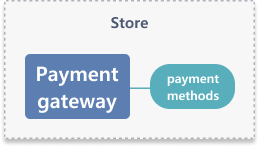
With PG (Paymentgateway), you can retrieve, create, update or delete a PG app.
Paymentgateway property list
| Attribute | Description |
|---|---|
| shop_ | Shop Number |
| partner_ | PG-issued store ID |
| client_ | app client ID |
| additional_ | additional information |
| membership_ | subscription fee type PRE : Prepaid |
| service_ | Service availability A: No restrictions |
| review_ | Review status AWAITING_PAYMENT: Awaiting payment |
| review_ | Date completed |
Create a Payment Gateway cafe24
POST /api/v2/admin/paymentgateway
POST
Create a new PG (Payment Gateway) for a mall.
Access to this API is limited to certain clients only. Please contact Cafe24 Developers to access it.
Specification
| Property | Description |
|---|---|
| SCOPE | mall.write_store |
| Request Limit | 40 |
| objects per single API call Limit | 1 |
Request
| Parameter | Description |
|---|---|
| shop_ Min : [1] | Shop Number DEFAULT 1 |
| partner_ Required Max Length : [50] | PG-issued store ID |
| additional_ Array Max : [5] | additional information |
| key value | |
| membership_ Max Length : [4] | subscription fee type PRE : Prepaid |
| service_ Max Length : [1] | Service availability A: No restrictions DEFAULT A |
| review_ | Review status AWAITING_PAYMENT: Awaiting payment DEFAULT AWAITING_PAYMENT |
Update a Payment Gateway cafe24
PUT /api/v2/admin/paymentgateway/{client_id}
PUT
Update a PG (Payment Gateway) registered for a mall.
Update info such as PG franchise ID & whether registration fee is required.
In order to update, Client ID of the PG app is required.
Access to this API is limited to certain clients only. Please contact Cafe24 Developers to access it.
Specification
| Property | Description |
|---|---|
| SCOPE | mall.write_store |
| Request Limit | 40 |
| objects per single API call Limit | 1 |
Request
| Parameter | Description |
|---|---|
| shop_ Min : [1] | Shop Number DEFAULT 1 |
| client_ Required Max Length : [50] | app client ID |
| partner_ Max Length : [50] | PG-issued store ID |
| additional_ Array Max : [5] | additional information |
| key value | |
| membership_ Max Length : [4] | subscription fee type PRE : Prepaid |
| service_ Max Length : [1] | Service availability A: No restrictions DEFAULT A |
| review_ | Review status AWAITING_PAYMENT: Awaiting payment |
Delete a Payment Gateway cafe24
DELETE /api/v2/admin/paymentgateway/{client_id}
DELETE
Delete a PG (Payment Gateway) registered for a mall.
In order to delete, Client ID of PG app is required.
Access to this API is limited to certain clients only. Please contact Cafe24 Developers to access it.
Specification
| Property | Description |
|---|---|
| SCOPE | mall.write_store |
| Request Limit | 40 |
Request
| Parameter | Description |
|---|---|
| shop_ Min : [1] | Shop Number DEFAULT 1 |
| client_ Required Max Length : [50] | app client ID |
Paymentgateway paymentmethods
PG (Payment Gateway) payment methods is a feature to manage payment methods registered to the mall.
You can create, retrieve, update & delete a payment method for a PG (Payment Gateway).
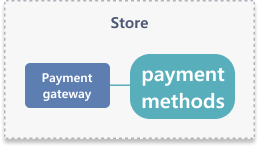
Paymentgateway paymentmethods property list
| Attribute | Description |
|---|---|
| client_ | app client ID |
| payment_ | payment method code |
| payment_ | Payment Method card: credit card |
| payment_ | Payment method name |
| payment_ | payment method image path |
| available_ | Available Shop Number |
Retrieve a list of Payment Gateway methods cafe24
GET /api/v2/admin/paymentgateway/{client_id}/paymentmethods
GET
Retrieve a payment method of a PG (Payment Gateway) registered to the mall.
You can retrieve info such as method, code & name of a payment method.
Access to this API is limited to certain clients only. Please contact Cafe24 Developers to access it.
Specification
| Property | Description |
|---|---|
| SCOPE | mall.read_store |
| Request Limit | 40 |
Request
| Parameter | Description |
|---|---|
| client_ Required Max Length : [50] | app client ID |
Create a Payment Gateway method cafe24
POST /api/v2/admin/paymentgateway/{client_id}/paymentmethods
POST
Create a payment method for a PG (Payment Gateway) installed for a mall.
Access to this API is limited to certain clients only. Please contact Cafe24 Developers to access it.
Specification
| Property | Description |
|---|---|
| SCOPE | mall.write_store |
| Request Limit | 40 |
| objects per single API call Limit | 1 |
Request
| Parameter | Description |
|---|---|
| client_ Required Max Length : [50] | app client ID |
| payment_ Required Max Length : [50] | payment method code |
| payment_ Required | Payment Method card: credit card |
| payment_ Required Max Length : [50] | Payment method name |
| payment_ Required Max Length : [200] | payment method image path Support extension: 'png', 'jpg', 'jpeg' |
| available_ | Available Shop Number |
Update a payment method of a Payment Gateway cafe24
PUT /api/v2/admin/paymentgateway/{client_id}/paymentmethods/{payment_method_code}
PUT
Update a payment method for a PG (Payment Gateway) installed for a mall.
You may update info such as method, name, etc.
Access to this API is limited to certain clients only. Please contact Cafe24 Developers to access it.
Specification
| Property | Description |
|---|---|
| SCOPE | mall.write_store |
| Request Limit | 40 |
| objects per single API call Limit | 1 |
Request
| Parameter | Description |
|---|---|
| client_ Required Max Length : [50] | app client ID |
| payment_ Required Max Length : [50] | payment method code |
| payment_ | Payment Method card: credit card |
| payment_ Max Length : [50] | Payment method name |
| payment_ Max Length : [200] | payment method image path Support extension: 'png', 'jpg', 'jpeg' |
| available_ | Available Shop Number |
Delete a payment method of a Payment Gateway cafe24
DELETE /api/v2/admin/paymentgateway/{client_id}/paymentmethods/{payment_method_code}
DELETE
Delete a payment method of a PG (Payment Gateway) registered to the mall.
Access to this API is limited to certain clients only. Please contact Cafe24 Developers to access it.
Specification
| Property | Description |
|---|---|
| SCOPE | mall.write_store |
| Request Limit | 40 |
Request
| Parameter | Description |
|---|---|
| client_ Required Max Length : [50] | app client ID |
| payment_ Required Max Length : [50] | payment method code |
Paymentmethods
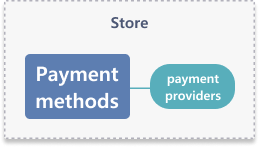
Retrieve payment methods installed for a mall.
Endpoints
Retrieve a list of payment methods cafe24
GET /api/v2/admin/paymentmethods
GET
Retrieve a list of payment methods for a mall.
Access to this API is limited to certain clients only. Please contact Cafe24 Developers to access it.
Specification
| Property | Description |
|---|---|
| SCOPE | mall.read_store |
| Request Limit | 40 |
Request
| Parameter | Description |
|---|---|
| shop_ Min : [1] | Shop Number DEFAULT 1 |
Paymentmethods paymentproviders
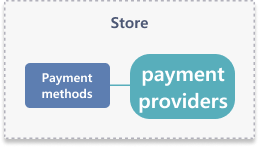
Retrieve info or update display settings of a payment method set for a mall.
Retrieve a list of providers by payment method cafe24
GET /api/v2/admin/paymentmethods/{code}/paymentproviders
GET
Retrieve a payment method info set for a mall.
Access to this API is limited to certain clients only. Please contact Cafe24 Developers to access it.
Specification
| Property | Description |
|---|---|
| SCOPE | mall.read_store |
| Request Limit | 40 |
Request
| Parameter | Description |
|---|---|
| shop_ Min : [1] | Shop Number DEFAULT 1 |
| code Required | payment method code |
| name | Payment gateway name |
| display | Check whether the payment method is displayed T: yes |
Update the display status of a payment method cafe24
PUT /api/v2/admin/paymentmethods/{code}/paymentproviders/{name}
PUT
Update display settings of a payment method set for a mall.
Access to this API is limited to certain clients only. Please contact Cafe24 Developers to access it.
Specification
| Property | Description |
|---|---|
| SCOPE | mall.write_store |
| Request Limit | 40 |
| objects per single API call Limit | 1 |
Request
| Parameter | Description |
|---|---|
| shop_ Min : [1] | Shop Number DEFAULT 1 |
| code Required | payment method code |
| name Required | Payment gateway name |
| display Required | Check whether the payment method is displayed T: yes |
Points setting
Manages setting information in regards to using the Points feature
Points setting property list
| Attribute | Description |
|---|---|
| shop_ | Shop Number |
| point_ | Point-issuance criteria C: After delivery |
| payment_ | Points issue date If point-issuance criteria is set to C (After delivery) |
| name | Points title |
| format | Display method |
| round_ | Rounding unit F: No round-off |
| round_ | Rounding method A: Round down |
| display_ | Points format display settings P: Percentage |
| unusable_ | Pending points conversion criteria M: Issue points after the first product delivery date/product purchase confirmation date |
| join_ | Signup points |
| use_ | Whether to use points for email subscription consent T: yes |
| use_ | Whether to use points for SMS subscription consent T: yes |
| agree_ | Subscription consent change options upon sign-up T: Can be changed |
| agree_ | Subscription consent lock period 1: 1 month |
| agree_ | Subscription consent points |
Update points settings cafe24
PUT /api/v2/admin/points/setting
PUT
You can edit the points setting value.
Specification
| Property | Description |
|---|---|
| SCOPE | mall.write_store |
| Request Limit | 40 |
| objects per single API call Limit | 1 |
Request
| Parameter | Description |
|---|---|
| shop_ Min : [1] | Shop Number DEFAULT 1 |
| point_ | Point-issuance criteria C: After delivery |
| payment_ | Points issue date If point-issuance criteria is set to C (After delivery) |
| name | Points title |
| format | Display method |
| round_ | Rounding unit You can enter only F |
| round_ | Rounding method A: Round down |
| display_ | Points format display settings P: Percentage |
| unusable_ | Pending points conversion criteria M: Issue points after the first product delivery date/product purchase confirmation date |
| join_ | Signup points |
| use_ | Whether to use points for email subscription consent T: yes |
| use_ | Whether to use points for SMS subscription consent T: yes |
| agree_ | Subscription consent change options upon sign-up T: Can be changed |
| agree_ | Subscription consent lock period 1: 1 month |
| agree_ | Subscription consent points |
Policy
Manages the shopping mall’s terms of service and privacy policy information.
Policy property list
| Attribute | Description |
|---|---|
| shop_ | Shop Number |
| privacy_ | Privacy Policy (Full text) |
| terms_ | Terms of Use |
| use_ | Whether Privacy Policy is enabled for signup T: yes |
| privacy_ | Privacy Policy content for sign up |
| use_ | Enable Cancellation Policy T: yes |
| required_ | Consent to Cancellation Policy T: required |
| withdrawal | Cancellation Policy content |
Update a store profile cafe24
PUT /api/v2/admin/policy
PUT
Specification
| Property | Description |
|---|---|
| SCOPE | mall.write_store |
| Request Limit | 40 |
| objects per single API call Limit | 1 |
Request
| Parameter | Description |
|---|---|
| shop_ Min : [1] | Shop Number DEFAULT 1 |
| save_ | Save method S: Standard template DEFAULT S |
| privacy_ | Privacy Policy (Full text) |
| terms_ | Terms of Use |
| use_ | Whether Privacy Policy is enabled for signup T: yes |
| privacy_ | Privacy Policy content for sign up |
| use_ | Enable Cancellation Policy T: yes |
| required_ | Consent to Cancellation Policy T: required |
| withdrawal | Cancellation Policy content |
Privacy boards
You can view the privacy policy related to posting on the bulletin board in the terms of service.
Update privacy policy for posting on board cafe24
PUT /api/v2/admin/privacy/boards
PUT
Specification
| Property | Description |
|---|---|
| SCOPE | mall.write_store |
| Request Limit | 40 |
| objects per single API call Limit | 2 |
Request
| Parameter | Description |
|---|---|
| shop_ Min : [1] | Shop Number DEFAULT 1 |
| no Required Min : [1] | Document no. |
| use | Enable/Disable T: yes |
| save_ | Save method S: Standard template |
| content | Content |
Privacy join
You can view the privacy policy related to the time of member registration in the terms of service.
Privacy join property list
| Attribute | Description |
|---|---|
| shop_ | Shop Number |
| no | Document no. |
| name | Title |
| use | Enable/Disable T: yes |
| required | Required/optional T: required |
| display | Consent display options JOIN: Signup |
| content | Content |
Update privacy policy for signup cafe24
PUT /api/v2/admin/privacy/join
PUT
Specification
| Property | Description |
|---|---|
| SCOPE | mall.write_store |
| Request Limit | 40 |
| objects per single API call Limit | 10 |
Request
| Parameter | Description |
|---|---|
| shop_ Min : [1] | Shop Number DEFAULT 1 |
| no Required Min : [1] | Document no. |
| use | Enable/Disable T: yes |
| required | Required/optional T: required |
| display | Consent display options JOIN: Signup |
| save_ | Save method S: Standard template |
| content | Content |
Privacy orders
You can view the privacy policy related to the time of order in the terms of service.
Update privacy policy for checkout cafe24
PUT /api/v2/admin/privacy/orders
PUT
Specification
| Property | Description |
|---|---|
| SCOPE | mall.write_store |
| Request Limit | 40 |
| objects per single API call Limit | 2 |
Request
| Parameter | Description |
|---|---|
| shop_ Min : [1] | Shop Number DEFAULT 1 |
| no Required Min : [1] | Document no. |
| use | Enable/Disable T: yes |
| use_ | Use when customers check out T: yes |
| use_ | Use when guests check out T: yes |
| save_ | Save method S: Standard template |
| content | Content |
Products properties setting
You can view and edit additional settings for items displayed on the product detail screen.
Products properties setting property list
| Attribute | Description |
|---|---|
| shop_ Min : [1] | Shop Number |
| strikethrough_ | Whether to display strikethrough on consumer price |
| strikethrough_ | Whether to display strikethrough on selling price |
| product_ | Display VAT details with price |
| product_ | Display discount with discounted price |
| optimum_ | Display total discount with fully discounted price |
Update additional settings for product details cafe24
PUT /api/v2/admin/products/properties/setting
PUT
Specification
| Property | Description |
|---|---|
| SCOPE | mall.write_store |
| Request Limit | 40 |
| objects per single API call Limit | 1 |
Request
| Parameter | Description |
|---|---|
| shop_ Min : [1] | Shop Number DEFAULT 1 |
| strikethrough_ | Whether to display strikethrough on consumer price T: Used |
| strikethrough_ | Whether to display strikethrough on selling price T: Used |
| product_ | Display VAT details with price |
| use color font_size font_type | |
| product_ | Display discount with discounted price |
| use color font_size font_type | |
| optimum_ | Display total discount with fully discounted price |
| use color font_size font_type | |
Products setting
Product setting is a function of set values such as the sale of the product.
Endpoints
Products setting property list
| Attribute | Description |
|---|---|
| shop_ | Shop Number |
| calculate_ | base for price calculation S: margin per cost |
| price_ | rounding place for price F: no round-off |
| price_ | price rounding L: round down |
| auto_ | Enable auto-translation T: Yes |
| translation_ | Items to auto-translate product_name: Product name |
Redirects
This is a resource that can be redirected to the set URL when accessing a specific URL.
Retrieve a list of redirects cafe24
GET /api/v2/admin/redirects
GET
You can check the registered Redirect URL.
Access to this API is limited to certain clients only. Please contact Cafe24 Developers to access it.
Specification
| Property | Description |
|---|---|
| SCOPE | mall.read_store |
| Request Limit | 10 |
Request
| Parameter | Description |
|---|---|
| shop_ Min : [1] | Shop Number DEFAULT 1 |
| id Min : [1] | Redirect ID |
| path | Redirect path |
| target | Target location |
Create a redirect cafe24
POST /api/v2/admin/redirects
POST
You can register Redirect URL.
Up to 1000 registrations per shop are possible.
Access to this API is limited to certain clients only. Please contact Cafe24 Developers to access it.
Specification
| Property | Description |
|---|---|
| SCOPE | mall.write_store |
| Request Limit | 10 |
| objects per single API call Limit | 1 |
Request
| Parameter | Description |
|---|---|
| shop_ Min : [1] | Shop Number DEFAULT 1 |
| path Required | Redirect path |
| target Required | Target location |
Update a redirect cafe24
PUT /api/v2/admin/redirects/{id}
PUT
Access to this API is limited to certain clients only. Please contact Cafe24 Developers to access it.
Specification
| Property | Description |
|---|---|
| SCOPE | mall.write_store |
| Request Limit | 10 |
| objects per single API call Limit | 1 |
Request
| Parameter | Description |
|---|---|
| shop_ Min : [1] | Shop Number DEFAULT 1 |
| id Required Min : [1] | Redirect ID |
| path | Redirect path |
| target | Target location |
Delete a redirect cafe24
DELETE /api/v2/admin/redirects/{id}
DELETE
Access to this API is limited to certain clients only. Please contact Cafe24 Developers to access it.
Specification
| Property | Description |
|---|---|
| SCOPE | mall.write_store |
| Request Limit | 10 |
Request
| Parameter | Description |
|---|---|
| shop_ Min : [1] | Shop Number DEFAULT 1 |
| id Required Min : [1] | Redirect ID |
Restocknotification setting
You can manage the settings for restock notification products.
Restocknotification setting property list
| Attribute | Description |
|---|---|
| shop_ Min : [1] | Shop Number DEFAULT 1 |
| use | Enable/Disable T: Yes |
| is_ | Show/Hide T: yes |
| expiration_ | Notification period 1:1 month |
| button_ | Button exposure for members/non-members A: For everyone |
| show_ Max Length : [30] | Message for non-members |
| send_ | Sending method A: Automatic send |
| button_ | Button display type P: By product |
| available_ | Button exposure products A:All products |
| available_ Array Max : [200] | Button exposure product list |
Updated restocknotification settings cafe24
PUT /api/v2/admin/restocknotification/setting
PUT
Specification
| Property | Description |
|---|---|
| SCOPE | mall.write_store |
| Request Limit | 40 |
| objects per single API call Limit | 1 |
Request
| Parameter | Description |
|---|---|
| shop_ Min : [1] | Shop Number DEFAULT 1 |
| use | Enable/Disable T: Yes |
| is_ | Show/Hide T: yes |
| expiration_ | Notification period 1:1 month |
| button_ | Button exposure for members/non-members A: For everyone |
| show_ Max Length : [30] | Message for non-members |
| send_ | Sending method A: Automatic send |
| button_ | Button display type P: By product |
| available_ | Button exposure products A:All products |
| available_ Array Max : [200] | Button exposure product list |
Seo setting
SEO setting is a search engine optimization (SEO) task that exposes shopping malls to the top of search results and increases visitors.
Seo setting property list
| Attribute | Description |
|---|---|
| shop_ Min : [1] | Shop Number DEFAULT 1 |
| common_ | Common page title tags |
| common_ | Common page description tags |
| favicon URL | Favicon |
| use_ | Whether Google Search Console is enabled T: Enable |
| google_ | Google Search Console |
| use_ | Whether Naver Search Advisor is enabled T: Enable |
| naver_ | NAVER Search Advisor |
| sns_ URL | Social Share image |
| use_ | Use Twitter Cards T: Enable |
| robots_ | Ban search robots from PC version website |
| mobile_ | Ban search robots from mobile version website |
| use_ | Whether users are redirected to "page doesn't exist" page (PC) T: Enable |
| missing_ | Redirect URL for "page doesn't exist" page (PC) |
| mobile_ | Whether users are redirected to "page doesn't exist" page (Mobile) T: Enable |
| mobile_ | Redirect URL for "page doesn't exist" page (Mobile) |
| use_ | Whether sitemap is enabled T: Enable |
| use_ | Enable RSS feed T: Enable |
| display_ | Group Name |
| header_ | Head HTML (PC) |
| footer_ | Body HTML (PC) |
| mobile_ | Head HTML (Mobile) |
| mobile_ | Body HTML (Mobile) |
Retrieve SEO settings cafe24
GET /api/v2/admin/seo/setting
GET
Check the search engine optimization (SEO) settings of the shopping mall.
You can check meta tags, fabicones, search robot access control, etc.
Specification
| Property | Description |
|---|---|
| SCOPE | mall.read_store |
| Request Limit | 40 |
Request
| Parameter | Description |
|---|---|
| shop_ Min : [1] | Shop Number DEFAULT 1 |
Update store SEO settings cafe24
PUT /api/v2/admin/seo/setting
PUT
Modify the Search Engine Optimization (SEO) settings of the shopping mall.
You can set meta tags, fabicons, search robot access control, and so on.
Specification
| Property | Description |
|---|---|
| SCOPE | mall.write_store |
| Request Limit | 40 |
| objects per single API call Limit | 1 |
Request
| Parameter | Description |
|---|---|
| shop_ Min : [1] | Shop Number DEFAULT 1 |
| common_ | Common page title tags |
| common_ | Common page description tags |
| favicon URL | Favicon |
| use_ | Whether Google Search Console is enabled T: Enable |
| google_ | Google Search Console |
| use_ | Whether Naver Search Advisor is enabled T: Enable |
| naver_ | NAVER Search Advisor |
| sns_ URL | Social Share image |
| use_ | Use Twitter Cards T: Enable |
| robots_ | Ban search robots from PC version website |
| mobile_ | Ban search robots from mobile version website |
| use_ | Whether users are redirected to "page doesn't exist" page (PC) T: Enable |
| missing_ | Redirect URL for "page doesn't exist" page (PC) |
| mobile_ | Whether users are redirected to "page doesn't exist" page (Mobile) T: Enable |
| mobile_ | Redirect URL for "page doesn't exist" page (Mobile) |
| use_ | Whether sitemap is enabled T: Enable |
| use_ | Enable RSS feed T: Enable |
| display_ | Group Name |
| header_ | Head HTML (PC) |
| footer_ | Body HTML (PC) |
| mobile_ | Head HTML (Mobile) |
| mobile_ | Body HTML (Mobile) |
Shippingmanager
Shipping manager is a feature related to Shipping Manager activation information.
You can retrieve the shipping manager's usage information.
Endpoints
Shops
Shops is information of multi shopping malls that are created when two or more shopping malls are operated. Multi-shopping malls can be created up to 15, and they can be created in different languages and currencies, which can be used to operate multilingual shopping malls.
Shops property list
| Attribute | Description |
|---|---|
| shop_ | Shop Number A unique number assigned to a store using the default store language or other languages |
| default | Whether it is the basic shop Whether shop is default shop or not. T: default shop |
| shop_ Max Length : [255] | Shop name Store name of the multi-language store |
| business_ | Business country code |
| language_ | Language code Default language code of multi shopping mall. ko_KR: Korean |
| language_ Max Length : [20] | Language name Default language name of multi shopping mall. |
| currency_ Type : [A-Z] | Shopping mall currency code Currency code of multi shopping mall. South Korean Won (KRW) |
| currency_ | Currency name Currency name of multi shopping mall. |
| reference_ Type : [A-Z] | Reference currency code Reference currency code of multi shopping mall. South Korean Won (KRW) |
| reference_ | Reference currency name Reference currency name of multi shopping mall. |
| pc_ | Pc skin no Design number of PC shopping mall. |
| mobile_ | Mobile skin no Design number of Mobile shopping mall. |
| base_ Max Length : [63] | Base domain Base domain. |
| primary_ Max Length : [63] | Primary domain Representative domain of multi shopping mall. |
| slave_ | Slave domain Connected domain of shopping mall. |
| active | Active Whether activating multi shopping mall or not. T: activated |
| timezone | time zone |
| timezone_ | time zone information |
| date_ | time zone date format Year/Month/Day : YYYY-MM-DD |
| time_ | time zone time format Hour/Minute/Second : hh:mm:ss |
| use_ | Use a reference currency |
| is_ | Whether HTTPS is enabled T: activated |
| site_ | Website access settings |
| channel | Channel |
| use_ | Auto-translation |
Retrieve a list of shops cafe24
GET /api/v2/admin/shops
GET
You can check the information of multi-shopping malls registered in the shopping mall as a list.
You can check the name of the shopping mall, whether it is a basic shop, and the name of the basic language.
Specification
| Property | Description |
|---|---|
| SCOPE | mall.read_store |
| Request Limit | 40 |
Retrieve a shop cafe24 youtube
GET /api/v2/admin/shops/{shop_no}
GET
You can inquire the information of the multi-shopping mall registered in the shopping mall.
You can check the name of the shopping mall, language, and payment currency information.
Specification
| Property | Description |
|---|---|
| SCOPE | mall.read_store |
| Request Limit | 40 |
Request
| Parameter | Description |
|---|---|
| shop_ Required | Shop Number A unique number assigned to a store using the default store language or other languages DEFAULT 1 |
Sms setting
Sms setting is a resource about settings for sending and receiving SMS from and to an online store.
Sms setting property list
| Attribute | Description |
|---|---|
| shop_ | Shop Number |
| use_ | whether use SMS T: use |
| exclude_ | whether exclude SMS rejected recipient T : exclude |
| default_ | default sender id |
| unsubscribe_ | Free unsubscribe phone number |
| send_ | SMS send method S: send SMS via split message |
| send_ | send_method_automatic L: Long message sending (deducts 3 messages) |
Update SMS settings cafe24 youtube
PUT /api/v2/admin/sms/setting
PUT
Specification
| Property | Description |
|---|---|
| SCOPE | mall.write_store |
| Request Limit | 40 |
| objects per single API call Limit | 1 |
Request
| Parameter | Description |
|---|---|
| shop_ Min : [1] | Shop Number DEFAULT 1 |
| use_ | whether use SMS T: use |
| exclude_ | whether exclude SMS rejected recipient T : exclude |
| default_ Max Length : [14] | default sender id |
| unsubscribe_ Max Length : [14] | Free unsubscribe phone number |
| send_ | SMS send method S: send SMS via split message |
| send_ | send_method_automatic L: Long message sending (deducts 3 messages) |
Socials apple
Apple ID login is a function related to Apple ID login for shopping mall customers.
To use the Apple ID login settings, you must first complete the Sign in with Apple app settings in Apple's developer account.
Apple login sync settings cafe24
PUT /api/v2/admin/socials/apple
PUT
Modify the Apple login link information of customers using the shopping mall.
Specification
| Property | Description |
|---|---|
| SCOPE | mall.write_store |
| Request Limit | 40 |
| objects per single API call Limit | 1 |
Request
| Parameter | Description |
|---|---|
| shop_ Min : [1] | Shop Number DEFAULT 1 |
| use_ | Enable Apple login T: Yes |
| client_ Max Length : [300] | Client ID Identifier set when creating Service ID for Apple Developer Center |
| team_ Max Length : [300] | Team ID Apple Developer Center App ID Prefix |
| key_ Max Length : [300] | Key ID Apple Developer Center Key ID |
| auth_ Max Length : [30] | Auth Key filename Only .p8 files are available as Key files for App ID |
| auth_ Max Length : [300] | Auth Key file content Open the .p8 file as a text file and create a value with no wrap |
| use_ | Apple login user authentication T: Yes |
Socials kakaosync
Kakao Sync SNS (Socials Kakao Sync) is a function that allows you to inquire or set settings for Kakao Sync in shopping malls.
Socials kakaosync property list
| Attribute | Description |
|---|---|
| shop_ | Shop Number |
| use_ | Use Kakao Sync T: Yes |
| rest_ | Rest API key |
| javascript_ | Javascript key |
| auto_ | Use auto-login Whether to use the Kakao ID login function when using the shopping mall with the Kakao web browser T : Yes |
| thirdparty_ | Agree to provide info to third parties T : Yes |
| thirdparty_ | Date of consent to provision of information to third party |
| use_ | Page redirection after signing up to store T: Move to sign-up complete page |
Kakao Sync details cafe24
GET /api/v2/admin/socials/kakaosync
GET
You can check the settings for Kakao Think in the shopping mall.
You can inquire whether Kakao Sync is used or not and whether automatic login is used.
Access to this API is limited to certain clients only. Please contact Cafe24 Developers to access it.
Specification
| Property | Description |
|---|---|
| SCOPE | mall.read_store |
| Request Limit | 40 |
Request
| Parameter | Description |
|---|---|
| shop_ Min : [1] | Shop Number DEFAULT 1 |
Kakao Sync updates cafe24
PUT /api/v2/admin/socials/kakaosync
PUT
You can modify the automatic login feature for the Kakao Web browser.
Access to this API is limited to certain clients only. Please contact Cafe24 Developers to access it.
Specification
| Property | Description |
|---|---|
| SCOPE | mall.write_store |
| Request Limit | 40 |
| objects per single API call Limit | 1 |
Request
| Parameter | Description |
|---|---|
| shop_ Min : [1] | Shop Number DEFAULT 1 |
| rest_ Required Type : [a-zA-Z0-9] | Rest API key |
| javascript_ Required Type : [a-zA-Z0-9] | Javascript key |
| auto_ | Use auto-login Whether to use the Kakao ID login function when using the shopping mall with the Kakao web browser T : Yes DEFAULT F |
| use_ | Page redirection after signing up to store T: Move to sign-up complete page DEFAULT F |
Socials naverlogin
Thise is a resource that you can check and change Naver Login setting
Naver login details cafe24
GET /api/v2/admin/socials/naverlogin
GET
You can check whether the shopping mall has Naver login settings.
Access to this API is limited to certain clients only. Please contact Cafe24 Developers to access it.
Specification
| Property | Description |
|---|---|
| SCOPE | mall.read_store |
| Request Limit | 40 |
Request
| Parameter | Description |
|---|---|
| shop_ Min : [1] | Shop Number DEFAULT 1 |
Update Naver login settings cafe24
PUT /api/v2/admin/socials/naverlogin
PUT
You can change NAVER login setting information.
Access to this API is limited to certain clients only. Please contact Cafe24 Developers to access it.
Specification
| Property | Description |
|---|---|
| SCOPE | mall.write_store |
| Request Limit | 40 |
| objects per single API call Limit | 1 |
Request
| Parameter | Description |
|---|---|
| shop_ Min : [1] | Shop Number DEFAULT 1 |
| use_ Required | Whether Naver login is enabled T: Yes |
| client_ Type : [a-zA-Z0-9_-] | Client ID |
| client_ Type : [a-zA-Z0-9_-] | Client secret key |
Store
The store can get the basic information of the shopping mall such as shopping mall name, manager information, business registration number and customer center phone number of shopping mall.
Endpoints
Store property list
| Attribute | Description |
|---|---|
| shop_ | Shop Number A unique number assigned to a store using the default store language or other languages |
| shop_ | Shop name Name of the shopping mall of the store ([Shopping mall setting > Preferences > 'Shopping mall information > My shopping mall information']) |
| admin_ | Administrator name The name of shopping mall administrator. |
| mall_ | Store ID Shopping mall ID. Also used in store manager's name and used in base domain. |
| base_ | Base domain Auto generated and free default domain. You can access the shoopping mall with this domain. |
| primary_ | Primary domain A representative domain connected to a shopping mall. It is dispalyed only when connecting representative domains. |
| company_ | Company registration number The business registration number of the shopping mall issued in the country where the business is located. |
| company_ | Company name Business name or company name registered at the time of business registration. |
| president_ | CEO The name of the representative registered at the time of business registration. |
| company_ | Business Business registered at business registration. |
| company_ | Business category Business category registered at business registration. |
| country | Country of business Name of the country where the business is located. |
| country_ | Country code |
| zipcode | Zipcode Postal code of your business |
| address1 | Address 1 Business address (city / county / province) |
| address2 | Address 2 Business address (street address) |
| phone | Office phone number |
| fax | Office fax number |
| Mail address to receive when the operator receives automatic mail | |
| notification_ | Sender email The sender's mail address when sending automatic mail to the customer and operator |
| mall_ | Shopping mall address |
| mail_ | Report mail-order business Tells whether the online store has registered as a mail-order sales business. T:Reported |
| mail_ | Mail-order business report number |
| missing_ | Reason of no mail-order business report If you did not report mail-order business, Its reason. |
| missing_ | Detailed reason of no mail-order business report If the reason for not report mail-order business is "other", the reason for detail. |
| about_ | About us A brief introduction to the mall. It is displayed on the company introduction page of the shopping mall. |
| company_ | Company map URL Show a brief map of the mall. It is displayed on the company introduction page of the shopping mall. |
| customer_ | Customer center service/order phone Customer center call number displayed on the shopping mall page. |
| customer_ | Customer center service/order e-mail Customer center contact email address displayed on shopping mall page. |
| customer_ | Customer center fax number Customer center fax number displayed on the shopping page. |
| customer_ | Customer center SMS number Customer center SMS number displayed on the shopping page. |
| customer_ | Customer center operation time The customer center open hours displayed on the shopping page. |
| privacy_ | Privacy officer's name The name of the person in charge of personal information protection displayed on the shopping mall page. |
| privacy_ | Privacy officer's position |
| privacy_ | Privacy officer's department |
| privacy_ | Privacy officer's phone number The phone number of the person in charge of privacy protection displayed on the shopping mall page. |
| privacy_ | Privacy officer's email address The e-mail address of the person in charge of privacy protection displayed on the shopping mall page. |
| contact_ | Whether to display the service inquiry guide in mobile phone Whether to expose service information to mobile website. T: Displayed |
| contact_ | Service contact information Details of service contact information exposed on the product detail page. |
| sales_ | Product categories After you have registered and created your store, users can search for your store's product categories. Undecided : Not decided |
Retrieve store details cafe24 youtube
GET /api/v2/admin/store
GET
You can check the information of the shopping mall.
Specification
| Property | Description |
|---|---|
| SCOPE | mall.read_store |
| Request Limit | 40 |
Request
| Parameter | Description |
|---|---|
| shop_ Min : [1] | Shop Number A unique number assigned to a store using the default store language or other languages DEFAULT 1 |
Store accounts

Store accounts are a function of the shopping mall's unbanked deposit information.
Endpoints
Store accounts property list
| Attribute | Description |
|---|---|
| shop_ | Shop Number |
| bank_ | bank ID (for bank transfer without a bankbook) |
| bank_ | Bank name |
| bank_ Max Length : [50] | Bank code |
| bank_ | Bank account no |
| bank_ | Bank account holder number |
| use_ | Use classification T: Use |
Retrieve a list of store bank accounts cafe24
GET /api/v2/admin/store/accounts
GET
You can check the store's bank account information as a list.
You can check the bank name, bank code, account number, etc.
Specification
| Property | Description |
|---|---|
| SCOPE | mall.read_store |
| Request Limit | 40 |
Request
| Parameter | Description |
|---|---|
| shop_ | Shop Number DEFAULT 1 |
Subscription shipments setting
Subscription shipments setting is a function of regular delivery through regular payment.
You can set up regular delivery products at shopping malls or check regular delivery products through regular delivery settings.
In order to use the regular delivery function, the regular delivery service must be applied first.
You can apply for regular delivery service at the admin.
Subscription shipments setting property list
| Attribute | Description |
|---|---|
| shop_ | Shop Number |
| subscription_ | subscription product number |
| subscription_ | subscription product name |
| product_ | Subscription product A: all products |
| one_ | Allow one-time purchase T : Yes |
| product_ | products selected for subscription delivery |
| category_ | product categories selected for subscription delivery |
| use_ | Subscription Payments discount settings T: Used |
| discount_ | Discount standard P: discount rate |
| discount_ | Discount amount |
| related_ | number of products settings T: order quantity-based |
| subscription_ | delivery frequency option settings T: Used |
| subscription_ | delivery frequency 1W: 1 week |
| subscription_ | Number of deliveries configuration T: Enabled |
| subscription_ | Number of subscription delivery 2 : 2 |
| use_ | free shipping settings T: Used |
| order_ | Minimum purchase amount for free shipping |
| include_ | whether regional shipping charge included T: Included |
| shipments_ Min : [1] | Subscription start date settings |
| change_ | Option change enabled T: Used |
Retrieve a list of subscription products cafe24
GET /api/v2/admin/subscription/shipments/setting
GET
You can check the information about the set regular delivery products as a list.
You can check the regular delivery product setting number, setting name, setting value, etc.
Specification
| Property | Description |
|---|---|
| SCOPE | mall.read_store |
| Request Limit | 40 |
Request
| Parameter | Description |
|---|---|
| shop_ | Shop Number DEFAULT 1 |
| subscription_ | subscription product number |
Create a subscription payment rule cafe24
POST /api/v2/admin/subscription/shipments/setting
POST
You can set up regular delivery products.
Specification
| Property | Description |
|---|---|
| SCOPE | mall.write_store |
| Request Limit | 40 |
| objects per single API call Limit | 1 |
Request
| Parameter | Description |
|---|---|
| shop_ | Shop Number DEFAULT 1 |
| subscription_ Required Max Length : [255] | subscription product name |
| product_ Required | Subscription product A: all products |
| one_ | Allow one-time purchase T : Yes DEFAULT T |
| product_ Array Max : [10000] | products selected for subscription delivery |
| category_ Array Max : [1000] | product categories selected for subscription delivery |
| use_ Required | Subscription Payments discount settings T: Used |
| discount_ | Discount standard P: discount rate |
| discount_ Array Max : [40] | Discount amount Maximum value when discount_value_unit is P: 100 |
| delivery_cycle discount_amount | |
| related_ | number of products settings T: order quantity-based |
| subscription_ Required | delivery frequency option settings T: Used |
| subscription_ Required | delivery frequency 1W: 1 week |
| subscription_ | Number of deliveries configuration T: Enabled |
| subscription_ Array Max : [7] | Number of subscription delivery 2 : 2 |
| use_ Required | free shipping settings T: Used |
| order_ Max : [99999999999999] | Minimum purchase amount for free shipping |
| include_ | whether regional shipping charge included T: Included |
| shipments_ Min : [1] | Subscription start date settings DEFAULT 3 |
| change_ | Option change enabled T: Used DEFAULT F |
Update subscription products cafe24
PUT /api/v2/admin/subscription/shipments/setting/{subscription_no}
PUT
You can modify the regular delivery settings for the set regular delivery products.
Specification
| Property | Description |
|---|---|
| SCOPE | mall.write_store |
| Request Limit | 40 |
| objects per single API call Limit | 1 |
Request
| Parameter | Description |
|---|---|
| shop_ | Shop Number DEFAULT 1 |
| subscription_ Required | subscription product number |
| subscription_ Max Length : [255] | subscription product name |
| product_ | Subscription product A: all products |
| one_ | Allow one-time purchase T : Yes |
| product_ Array Max : [10000] | products selected for subscription delivery |
| category_ Array Max : [1000] | product categories selected for subscription delivery |
| use_ | Subscription Payments discount settings T: Used |
| discount_ | Discount standard P: discount rate |
| discount_ Array Max : [40] | Discount amount |
| delivery_cycle discount_amount | |
| related_ | number of products settings T: order quantity-based |
| subscription_ | delivery frequency option settings T: Used |
| subscription_ | delivery frequency 1W: 1 week |
| subscription_ | Number of deliveries configuration T: Enabled |
| subscription_ Array Max : [7] | Number of subscription delivery 2 : 2 |
| use_ | free shipping settings T: Used |
| order_ Max : [99999999999999] | Minimum purchase amount for free shipping |
| include_ | whether regional shipping charge included T: Included |
| shipments_ Min : [1] | Subscription start date settings |
| change_ | Option change enabled T: Used |
Delete subscription products cafe24
DELETE /api/v2/admin/subscription/shipments/setting/{subscription_no}
DELETE
You can turn off the regular delivery settings for the set regular delivery products.
Specification
| Property | Description |
|---|---|
| SCOPE | mall.write_store |
| Request Limit | 40 |
Request
| Parameter | Description |
|---|---|
| shop_ | Shop Number DEFAULT 1 |
| subscription_ Required | subscription product number |
Taxmanager
Feature on tax manager (MSA) activation info
Endpoints
Users
Users can operate the shopping mall along with the representative admin user of the shopping mall.
You can operate a shopping mall within the authority granted by the representative admin user.
Retrieve a single user or multiple users registered in the mall as a list.
Users property list
| Attribute | Description |
|---|---|
| user_ | Admin ID Sub-admin ID |
| user_ | Admin name Sub-admin name |
| phone Phone Number | Office phone number Phone number of sub operator. |
| email | Email address of sub operator. |
| ip_ | Restriction on the IP access Whether use IP restriction or not. T: Use |
| admin_ | Operator category Whether administor is representative operator or sub operator. P: Representative operator |
| last_ | Last login date |
| shop_ Min : [1] | Shop Number |
| nick_ | Nick name Nick name of operator. |
| nick_ | Nickname icon type of supplier operator Register nick name icon. You may register manually or may choose sample. D: manually register icon |
| nick_ | Nickname icon url of supplier operator |
| board_ | exposure setting for board |
| memo | Memo |
| available | Use classification T: Use |
| multishop_ | Multi-shopping mall access authority T: Allow |
| menu_ | Menu access authority |
| detail_ | Detailed authority setting |
| ip_ | Restriction on the IP access |
| access_ | Authority to permit the access T: permission always granted regardless of access permitted time setting |
Retrieve a list of admin users cafe24 youtube
GET /api/v2/admin/users
GET
Retrieve users registered in the mall as a list.
Retrieve information such as user ID, user name, phone number, etc.
Specification
| Property | Description |
|---|---|
| SCOPE | mall.read_store |
| Request Limit | 40 |
Request
| Parameter | Description |
|---|---|
| search_ | Search type member_id: member ID |
| keyword | Keyword |
| admin_ | Operator category P: Representative operator |
Retrieve admin user details cafe24 youtube
GET /api/v2/admin/users/{user_id}
GET
Retrieve a user registered in the mall as a list.
Retrieve information such as user name, phone number, email, etc.
Specification
| Property | Description |
|---|---|
| SCOPE | mall.read_store |
| Request Limit | 40 |
Request
| Parameter | Description |
|---|---|
| shop_ Min : [1] | Shop Number DEFAULT 1 |
| user_ | Admin ID ID of the operator or sub-operator |
Product
Bundleproducts
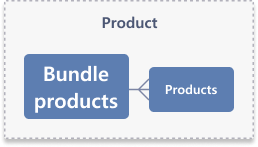
Bunldeproducts refers to a product that sells multiple products in a bundle.
You can set up additional discounts so that you can purchase the set product at a lower price than you can order each product.
When ordering a set product, you can manage the order like a single product.
Set product resources allow you to view only set products, or register/modify/delete set products.
Bundleproducts property list
| Attribute | Description |
|---|---|
| shop_ | Shop Number A unique number assigned to a store using the default store language or other languages |
| product_ | Product number A unique serial number assigned to a product. This number cannot be duplicated. |
| product_ Type : [A-Z0-9] | Product code A code assigned to a product by the system. This code cannot be duplicated. |
| bundle_ | composite product information |
| custom_ Max Length : [40] | Custom product code A code assigned to a product by the store admin. The code can be used by store admins who need their own separate code to manage products for inventory management or other reasons. |
| product_ Max Length : [250] | Product name Name of the product. This is the basic information to identify products and can be a query for searching for products. It can be entered in the HTML form. |
| eng_ Max Length : [250] | English name of product Product name in English. It can be used for international shipping. |
| supply_ Max Length : [250] | Supplier product name Product name entered by a supplier. The supplier can enter any name it needs to identify products. This name does not affect Product name. |
| internal_ Max Length : [50] | internal product name |
| model_ Max Length : [100] | Model name Model of the product |
| display | Whether display Whether the product is displayed on the store. T: Display |
| selling | whether selling Whether the product is for sale. T: Sell |
| product_ | Product condition Condition of the product N: New |
| product_ Max : [2147483647] | Months of using the used product |
| summary_ Max Length : [255] | Product Summary Description Summary description of the product. It is displayed on the product layout page. Can be entered in HTML format. You can choose to show or hide the product summary in [Products>Product data display>Settings]. |
| product_ | Product tag Search terms for searching or categorizing products (hashtags) |
| price_ Max Length : [20] | Alternative phrase of the selling price Text that replaces price. Can be used when a product is temporarily out-of-stock or unavailable. |
| buy_ | whether purchase restriction individual setting T: use |
| buy_ | Purchase limitation Whether or not to restrict purchase from guest accounts N: Purchase is only available to customer accounts + Buy button is hidden |
| buy_ | customer tiers allowed to purchase the relevant product |
| buy_ | Authorized customer ID |
| repurchase_ | repurchase restriction T : restrict repurchase |
| single_ | single purchase restriction T : restrict single purchase |
| single_ | Restrict purchasing individually T : restrict single purchase |
| points_ | whether use mileage individual setting F : use default setting |
| points_ | mileage individual setting - lower level item > basic setting mileage or mileage setting according to payment method B : Use the default reserve setting |
| points_ | Mileage setting |
| except_ | Mileage exception T : exclude setting an additional mileage accumulation for member group |
| adult_ | Age verification Whether the product requires adult certification. Customer needs to be authenticated to purchase products that require adult certification. T: Used |
| detail_ | Product image Detail image' showing on the product detail page. |
| list_ | Catalog image List image' showing on the product category page, main page, product search result page. |
| tiny_ | Catalog thumbnail image Small list image' showing on the recently viewed page. |
| small_ | Gallery thumbnail image Reduced image' showing on the bottom side of the product detail page. |
| use_ | whether use Naver Pay T: Used |
| naverpay_ | Naver Pay sales type C : Naver Pay + Shopping Mall Products at the same time |
| icon_ | Period for showing icon Period for showing icon. |
| icon Array Max : [5] | List of icon Icon displays at the product. This icon can use a purpose of emphsize selling. |
| hscode | HS code HS code used for customs duties when shipped overseas. Must enter the correct number for international shipment clearance. |
| product_ | Weight of product Weight of whole product. Total weight including product, box, and packing weight is necessary for shipping. |
| product_ | Material of product The material of the item. You should enter each material and percentage of composing material if the product is has a multiple material. |
| created_ | Created date Date when product registered. |
| updated_ | Updated date Date when product modified. |
| english_ | English product material English version of a material of product. When you using an overseas delivery company, you may be required information of a material of the clothes. |
| cloth_ | Fabric of product In case cloth products using a Japanese courier service, material information may required for some shipping companies. woven: Woven |
| list_ | Recommend / sold out / new icon expose flag Either showing recommend / sold out / new icon will be exposed or not. |
| sold_ | Whether sold out or stock is available T: Out-of-stock |
| discountprice | Product discount sale price Resource |
| decorationimages | Decoration Image Resource |
| benefits | Benefits Resource |
| additionalimages Array Max : [20] | additional image resource |
| exposure_ | types of customers allowed to view the relevant product A: display to all |
| exposure_ | customer tiers allowed to view the relevant product |
| cultural_ | Cultural expenses tax deduction |
| bundle_ | bundle discount information |
| category | Category number Category of the product. Product is marked with this category. |
| project_ | planned exhibition number |
| description | Detail description of product Detail description of product. You may input description with HTML. |
| mobile_ | Mobile version of product description Mobile version of product description. Replace product description to the mobile version when customer access a mobile shopping mall. |
| separated_ | add mobile version T: add mobile version product details |
| additional_ Array Max : [20] | Additional image Additional image' showing on the bottom side of the product detail page. Displayed at similar location with 'Reduced image' and can see 'Additional image' when mouse over at PC version or swipe at mobile version. |
| payment_ | Payment info Guidance for payment method. You may input this with HTML. |
| shipping_ | Shipping info Guidance for shipping method. You may input this with HTML. |
| exchange_ | Exchange info Guidance for exchange and return method. You may input this with HTML. |
| service_ | Service info Guidance for service warranty information. You may input this with HTML. |
| country_ | HS code by country HS code used for customs duties when shipped overseas. You must enter the correct number for international shipment clearance. |
| simple_ | Simple Product Description Simple description of product. Can Exposed at product display screen. You may input description with HTML. |
| shipping_ | Shipping calculation type A: Auto M: Manual |
| shipping_ | Shipping fee by product Set whether shipping fee will be charged separately or commonly. T: Used |
| shipping_ | Shipping method Following is the method when 'individual_delivery' is TRUE 01: regular delivery |
| prepaid_ | Whether prepaid shipping fee Returns null if shipping_calculation is A (autocomputation). C: Pay after delivery |
| shipping_ | Shipping period (When using 'Shipping charge individually') Average transit time for make a delivery. |
| shipping_ | Shipping information Shows whether can only deliver domestically or can deliver to overseas too. A: Domestic only |
| shipping_ Max Length : [255] | Shipping area (When using 'Shipping charge individually') Available shipping region. |
| shipping_ | Shipping charge (When using 'Shipping charge individually') Type of shipping charge. T: Free shipping R: Fixed rate M: Charge according to purchase amount D: Use different shipping charges per different purchase amount W: Use different shipping charges by product weight C: Use different shipping charges by quantity N: Use different shipping charges per different quantity |
| shipping_ | Charge shipping by section If shipping_fee_type is R or N, you can set the shipping cost by defining shipping_fee in the array. |
| clearance_ | English name of product Product classification information to use for the purpose of overseas customs clearance. |
| clearance_ | Korean product category for overseas customs clearance Product name as Korean |
| clearance_ Type : [A-Z0-9] | Clearance category code |
| additional_ | Additional information list You may add additional information other than basic information. |
| image_ | Image type Image type when uploading image. A: Register a representative image. |
| main | whether display at main Displays main display number when display products at main page such as "recommend product" or "new". |
| relational_ Array Max : [200] | Related product Related or similar product of selected product. Registered related product display the bottom of the product detail page. |
| memos | Memos Resource |
| hits | Product hits Resource |
| seo | Product Seo Resource |
| tags | Product Tag Resource |
Retrieve a list of bundles cafe24 youtube
GET /api/v2/admin/bundleproducts
GET
You can look up the set product through the list.
You can check the product code, your own product code, product name, etc.
Specification
| Property | Description |
|---|---|
| SCOPE | mall.read_product |
| Request Limit | 40 |
Request
| Parameter | Description |
|---|---|
| discountprice embed | Product discount sale price Resource |
| decorationimages embed | Decoration Image Resource |
| benefits embed | Benefits Resource |
| additionalimages embed | additional image resource |
| shop_ | Shop Number A unique number assigned to a store using the default store language or other languages DEFAULT 1 |
| product_ | Product number Number of a product. You can search multiple item with ,(comma) |
| display | Whether display T: Display |
| selling | whether selling T: Sell |
| product_ | Product code You can search multiple item with ,(comma) |
| product_ | Product tag You can search multiple item with ,(comma) |
| custom_ | Custom product code You can search multiple item with ,(comma) |
| product_ | Product name You can search multiple item with ,(comma) |
| eng_ | English name of product You can search multiple item with ,(comma) |
| supply_ | Supplier product name You can search multiple item with ,(comma) |
| internal_ | internal product name You can search multiple item with ,(comma) |
| model_ | Model name You can search multiple item with ,(comma) |
| price_ | Minimum price |
| price_ | Maximum price |
| created_ | Registered date start |
| created_ | Registered date end |
| updated_ | Updated date start |
| updated_ | Updated date end |
| category | Category number |
| category_ | Unapplied Category T : Search for products that category unapplied |
| include_ | include sub category T: Included |
| product_ | Weight of product |
| additional_ | additional information key |
| additional_ | additional information value |
| sort | Sort order created_date: Created Date |
| order | Order by asc: Ascending |
| offset Max : [8000] | Start location of list Set the start location of search result. DEFAULT 0 |
| limit Min : [1]~Max : [100] | Limit Set the maximum number of search result. DEFAULT 10 |
Retrieve a bundle cafe24 youtube
GET /api/v2/admin/bundleproducts/{product_no}
GET
You can check specific set products in detail.
Additional details such as set discount information can be found.
Specification
| Property | Description |
|---|---|
| SCOPE | mall.read_product |
| Request Limit | 40 |
Request
| Parameter | Description |
|---|---|
| shop_ | Shop Number A unique number assigned to a store using the default store language or other languages DEFAULT 1 |
| product_ Required | Product number Number of a product. |
| discountprice embed | Product discount sale price Resource |
| decorationimages embed | Decoration Image Resource |
| benefits embed | Benefits Resource |
| memos embed | Memos Resource |
| hits embed | Product hits Resource |
| seo embed | Product Seo Resource |
| tags embed | Product Tag Resource |
| additionalimages embed | additional image resource |
Create a bundle cafe24 youtube
POST /api/v2/admin/bundleproducts
POST
Lets you create a set product.
Additional set product discounts can be applied to the price of the bundled product.
Specification
| Property | Description |
|---|---|
| SCOPE | mall.write_product |
| Request Limit | 40 |
| objects per single API call Limit | 1 |
Request
| Parameter | Description |
|---|---|
| shop_ | Shop Number DEFAULT 1 |
| product_ Required Max Length : [250] | Product name Name of product. |
| bundle_ Required | composite product information |
| product_no purchase_quantity | |
| bundle_ Required | bundle discount information |
| discount_value discount_type discount_round_unit discount_round_type | |
| display | Whether display Not available when using Youtube shopping Whether display or not. T: Display DEFAULT F |
| add_ | Category no Not available when using Youtube shopping Register your product in the category you want to display using the category number |
| category_no recommend new | |
| custom_ Max Length : [40] | Custom product code You may assign this code manually in case of stock management or other reasons. |
| eng_ Max Length : [250] | English name of product Not available when using Youtube shopping Name of product in english. |
| supply_ Max Length : [250] | Supplier product name |
| internal_ Max Length : [50] | internal product name Not available when using Youtube shopping |
| model_ Max Length : [100] | Model name Not available when using Youtube shopping Model name of product. |
| use_ | whether use Naver Pay Not available when using Youtube shopping This cannot be used on Cafe24 Vietnam, Philippines. T: Used |
| naverpay_ | Naver Pay sales type Not available when using Youtube shopping This cannot be used on Cafe24 Vietnam, Philippines. C : Naver Pay + Shopping Mall Products at the same time |
| product_ Min : [0]~Max : [999999.99] | Weight of product |
| description | Detail description of product Detailed description of product. |
| mobile_ | Mobile version of product description Mobile version of product description. Replace product description to the mobile version when customer access a mobile shopping mall. |
| summary_ Max Length : [255] | Product Summary Description |
| simple_ | Simple Product Description Not available when using Youtube shopping |
| product_ Array Max : [100] | Product tag Not available when using Youtube shopping When using shopping curation - Maximum array size: [100] |
| payment_ | Payment info Payment method guidance. |
| shipping_ | Shipping info Shipping method guidance. |
| exchange_ | Exchange info Exchange/return method guidance. |
| service_ | Service info Service query / information guidance. |
| icon Array Max : [5] | List of icon Not available when using Youtube shopping Register icon. |
| hscode Max Length : [20] | HS code Required if shipping information (shipping_scope) is C (overseas shipping). |
| shipping_ | Shipping information Shows whether can only deliver domestically or can deliver to overseas too. This cannot be used on Cafe24 Vietnam, Philippines. A: Domestic only DEFAULT A |
| shipping_ | Shipping method Shipping method(when shipping individually). 01: regular delivery DEFAULT 01 |
| shipping_ | Shipping fee by product Shipping charge individually. T: Individual delivery DEFAULT F |
| shipping_ Max Length : [255] | Shipping area Shipping area. |
| shipping_ Array Max : [2] | Shipping period Transit time. |
| minimum maximum | |
| shipping_ | Shipping charge Shipping charge. Type of shipping charge when using 'Shipping charge individually'. T: Free shipping R: Fixed rate M: Charge according to purchase amount D: Use different shipping charges per different purchase amount W: Use different shipping charges by product weight C: Use different shipping charges by quantity N: Use different shipping charges per different quantity DEFAULT T |
| shipping_ Array Max : [200] | Shipping rates If shipping_fee_type is R or N, you can set the shipping cost by defining shipping_fee in the array. |
| prepaid_ | Whether prepaid shipping fee This cannot be used on Cafe24 Vietnam, Philippines. C: Pay after delivery DEFAULT B |
| clearance_ Type : [A-Z0-9] | Clearance category code Required if shipping information (shipping_scope) is C (overseas shipping). |
| detail_ | Product image Detail image. |
| list_ | Catalog image Not available when using Youtube shopping List image. |
| tiny_ | Catalog thumbnail image Not available when using Youtube shopping |
| small_ | Gallery thumbnail image Not available when using Youtube shopping |
| image_ | Image type Not available when using Youtube shopping Image type. A: Register a representative image. DEFAULT A |
| additional_ | Additional information list Not available when using Youtube shopping Additional item. |
| key value | |
| price_ Max Length : [20] | Alternative phrase of the selling price Not available when using Youtube shopping |
| buy_ | whether purchase restriction individual setting Not available when using Youtube shopping T: use DEFAULT F |
| buy_ | Purchase limitation Not available when using Youtube shopping N: Purchase is only available to customer accounts + Buy button is hidden DEFAULT F |
| buy_ | customer tiers allowed to purchase the relevant product Not available when using Youtube shopping |
| buy_ | Authorized customer ID Not available when using Youtube shopping |
| repurchase_ | repurchase restriction Not available when using Youtube shopping T : restrict repurchase DEFAULT F |
| single_ | single purchase restriction Not available when using Youtube shopping When a value is entered for the single_purchase setting, the single_purchase value takes precedence. T : restrict single purchase DEFAULT F |
| single_ | Restrict purchasing individually Not available when using Youtube shopping T : restrict single purchase |
| points_ | whether use mileage individual setting Not available when using Youtube shopping F : use default setting DEFAULT F |
| points_ | mileage individual setting - lower level item > basic setting mileage or mileage setting according to payment method Not available when using Youtube shopping B : Use the default reserve setting |
| points_ | Mileage setting Not available when using Youtube shopping |
| except_ | Mileage exception Not available when using Youtube shopping T : exclude setting an additional mileage accumulation for member group DEFAULT F |
| main | whether display at main Not available when using Youtube shopping Displays main display number when display products at main page such as "recommend product" or "new". |
| relational_ Array Max : [200] | Related product Not available when using Youtube shopping Related or similar product of selected product. Registered related product display the bottom of the product detail page. |
| product_no interrelated | |
| product_ | Material of product Not available when using Youtube shopping The material of the item. You should enter each material and percentage of composing material if the product is has a multiple material. |
| english_ | English product material Not available when using Youtube shopping English version of a material of product. When you using an overseas delivery company, you may be required information of a material of the clothes. |
| cloth_ | Fabric of product Not available when using Youtube shopping In case cloth products using a Japanese courier service, material information may required for some shipping companies. woven: Woven |
| additional_ | Additional image Additional image' showing on the bottom side of the product detail page. Displayed at similar location with 'Reduced image' and can see 'Additional image' when mouse over at PC version or swipe at mobile version. |
| adult_ | Age verification Whether the product requires adult certification. In order to purchase a product that requires adult certification, you must go through personal certification. This cannot be used on Cafe24 Vietnam, Philippines. T: Used DEFAULT F |
| exposure_ | types of customers allowed to view the relevant product Not available when using Youtube shopping A: display to all DEFAULT A |
| exposure_ | customer tiers allowed to view the relevant product Not available when using Youtube shopping |
Update a bundle cafe24 youtube
PUT /api/v2/admin/bundleproducts/{product_no}
PUT
You can modify the information for a specific set product.
You can modify the product name, product information of the set product, set discount information, etc.
Specification
| Property | Description |
|---|---|
| SCOPE | mall.write_product |
| Request Limit | 40 |
| objects per single API call Limit | 1 |
Request
| Parameter | Description |
|---|---|
| shop_ | Shop Number A unique number assigned to a store using the default store language or other languages DEFAULT 1 |
| product_ Required | Product number System assigned code. This code cannot be duplicated. |
| product_ Max Length : [250] | Product name Name of product. |
| bundle_ | composite product information |
| product_no purchase_quantity | |
| bundle_ | bundle discount information |
| discount_value discount_type discount_round_unit discount_round_type | |
| display | Whether display Not available when using Youtube shopping You can choose product should be displayed or not. T: Display |
| product_ | Product condition N: New |
| product_ Max : [2147483647] | Months of using the used product Used month for the product when product_condition is used product. |
| add_ | Category no Not available when using Youtube shopping Enter a category number to add a specific product category to the product |
| category_no recommend new | |
| delete_ | Deleted classification number Not available when using Youtube shopping Enter a category number to delete a specific product category to the product |
| custom_ Max Length : [40] | Custom product code You may assign this code manually in case of stock management or other reasons. |
| eng_ Max Length : [250] | English name of product Not available when using Youtube shopping Name of product in english. |
| supply_ Max Length : [250] | Supplier product name |
| internal_ Max Length : [50] | internal product name Not available when using Youtube shopping |
| model_ Max Length : [100] | Model name Not available when using Youtube shopping Model name of product. |
| use_ | whether use Naver Pay Not available when using Youtube shopping This cannot be used on Cafe24 Vietnam, Philippines. T: Used |
| naverpay_ | Naver Pay sales type Not available when using Youtube shopping This cannot be used on Cafe24 Vietnam, Philippines. C : Naver Pay + Shopping Mall Products at the same time |
| product_ Min : [0]~Max : [999999.99] | Weight of product |
| description | Detail description of product Detailed description of product. |
| mobile_ | Mobile version of product description Mobile version of product description. Replace product description to the mobile version when customer access a mobile shopping mall. |
| summary_ Max Length : [255] | Product Summary Description Summary description of product. |
| simple_ | Simple Product Description Not available when using Youtube shopping Simple description of product. |
| product_ Array Max : [100] | Product tag Not available when using Youtube shopping When using shopping curation - Maximum array size: [100] |
| payment_ | Payment info Payment method guidance. |
| shipping_ | Shipping info Shipping method guidance. |
| exchange_ | Exchange info Exchange/return method guidance. |
| service_ | Service info Service query / information guidance. |
| icon Array Max : [5] | List of icon Not available when using Youtube shopping Register icon. |
| use_ | whether use show date Not available when using Youtube shopping T: Used |
| icon_ | start date of show_date Not available when using Youtube shopping |
| icon_ | end date of show_date Not available when using Youtube shopping |
| hscode Max Length : [20] | HS code Required if shipping information (shipping_scope) is C (overseas shipping). |
| shipping_ | Shipping information Shows whether can only deliver domestically or can deliver to overseas too. This cannot be used on Cafe24 Vietnam, Philippines. A: Domestic only |
| prepaid_ | Whether prepaid shipping fee This cannot be used on Cafe24 Vietnam, Philippines. C: Pay after delivery |
| shipping_ | Shipping method Shipping method(when shipping individually). 01: regular delivery |
| shipping_ | Shipping fee by product Shipping charge individually. T: Individual delivery |
| shipping_ Max Length : [255] | Shipping area Shipping area. |
| shipping_ Array Max : [2] | Shipping period Transit time. |
| minimum maximum | |
| shipping_ | Shipping charge Shipping charge. Type of shipping charge when using 'Shipping charge individually'. T: Free shipping R: Fixed rate M: Charge according to purchase amount D: Use different shipping charges per different purchase amount W: Use different shipping charges by product weight C: Use different shipping charges by quantity N: Use different shipping charges per different quantity |
| shipping_ | Shipping rates If shipping_fee_type is R or N, you can set the shipping cost by defining shipping_fee in the array. |
| clearance_ Type : [A-Z0-9] | Clearance category code Required if shipping information (shipping_scope) is C (overseas shipping). |
| detail_ | Product image Detail image. |
| list_ | Catalog image Not available when using Youtube shopping List image. |
| tiny_ | Catalog thumbnail image Not available when using Youtube shopping Reduced image. |
| small_ | Gallery thumbnail image Not available when using Youtube shopping Small list image. |
| image_ | Image type Not available when using Youtube shopping Image type. A: Register a representative image. |
| additional_ | Additional information list Not available when using Youtube shopping Additional item. |
| key value | |
| price_ Max Length : [20] | Alternative phrase of the selling price Not available when using Youtube shopping |
| buy_ | whether purchase restriction individual setting Not available when using Youtube shopping T: use |
| buy_ | Purchase limitation Not available when using Youtube shopping N: Purchase is only available to customer accounts + Buy button is hidden |
| buy_ | customer tiers allowed to purchase the relevant product Not available when using Youtube shopping |
| buy_ | Authorized customer ID Not available when using Youtube shopping |
| repurchase_ | repurchase restriction Not available when using Youtube shopping T : restrict repurchase |
| single_ | single purchase restriction Not available when using Youtube shopping When a value is entered for the single_purchase setting, the single_purchase value takes precedence. T : restrict single purchase |
| single_ | Restrict purchasing individually Not available when using Youtube shopping T : restrict single purchase |
| points_ | whether use mileage individual setting Not available when using Youtube shopping F : use default setting |
| points_ | mileage individual setting - lower level item > basic setting mileage or mileage setting according to payment method Not available when using Youtube shopping B : Use the default reserve setting |
| points_ | Mileage setting Not available when using Youtube shopping |
| except_ | Mileage exception Not available when using Youtube shopping T : exclude setting an additional mileage accumulation for member group |
| main | whether display at main Not available when using Youtube shopping Displays main display number when display products at main page such as "recommend product" or "new". |
| relational_ Array Max : [200] | Related product Not available when using Youtube shopping Related or similar product of selected product. Registered related product display the bottom of the product detail page. |
| product_no interrelated | |
| product_ | Material of product Not available when using Youtube shopping The material of the item. You should enter each material and percentage of composing material if the product is has a multiple material. |
| english_ | English product material Not available when using Youtube shopping English version of a material of product. When you using an overseas delivery company, you may be required information of a material of the clothes. |
| cloth_ | Fabric of product Not available when using Youtube shopping In case cloth products using a Japanese courier service, material information may required for some shipping companies. woven: Woven |
| additional_ | Additional image Additional image' showing on the bottom side of the product detail page. Displayed at similar location with 'Reduced image' and can see 'Additional image' when mouse over at PC version or swipe at mobile version. |
| adult_ | Age verification Whether the product requires adult certification. In order to purchase a product that requires adult certification, you must go through personal certification. This cannot be used on Cafe24 Vietnam, Philippines. T: Used |
| exposure_ | types of customers allowed to view the relevant product Not available when using Youtube shopping A: display to all |
| exposure_ | customer tiers allowed to view the relevant product Not available when using Youtube shopping |
Delete a bundle cafe24 youtube
DELETE /api/v2/admin/bundleproducts/{product_no}
DELETE
You can delete a specific set product.
Specification
| Property | Description |
|---|---|
| SCOPE | mall.write_product |
| Request Limit | 40 |
Request
| Parameter | Description |
|---|---|
| shop_ | Shop Number A unique number assigned to a store using the default store language or other languages DEFAULT 1 |
| product_ Required | Product number System assigned code. This code cannot be duplicated. |
Categories products
A relational resource that lets you retrieve or update product display order or general display settings.
Categories products property list
| Attribute | Description |
|---|---|
| shop_ | Shop Number |
| product_ | Product number System assigned code. This code cannot be duplicated. |
| sequence_ | display order |
| auto_ | whether to use automatic sorting |
| sold_ | Whether sold out or stock is available |
| fixed_ | whether fixed |
| not_ | whether not for sale |
| display_ Min : [1]~Max : [3] | detailed product category 1 : Regular product DEFAULT 1 |
| sequence Min : [1]~Max : [999998] | Display order |
Retrieve a list of products by category cafe24 youtube
GET /api/v2/admin/categories/{category_no}/products
GET
You can view a list of products assigned to a specific category.
Product can be assigned to multiple categories at the same time.
You can check the product number, display order, sales status, etc.
Specification
| Property | Description |
|---|---|
| SCOPE | mall.read_product |
| Request Limit | 40 |
Request
| Parameter | Description |
|---|---|
| shop_ | Shop Number DEFAULT 1 |
| category_ Required | Category number |
| display_ Required Min : [1]~Max : [3] | detailed product category 1 : Regular product |
| limit Min : [1]~Max : [50000] | Limit DEFAULT 50000 |
Retrieve a count of products by category cafe24 youtube
GET /api/v2/admin/categories/{category_no}/products/count
GET
You can view the number of products assigned to a specific category.
Specification
| Property | Description |
|---|---|
| SCOPE | mall.read_product |
| Request Limit | 40 |
Request
| Parameter | Description |
|---|---|
| shop_ | Shop Number DEFAULT 1 |
| category_ Required | Category number |
| display_ Required Min : [1]~Max : [3] | detailed product category 1 : Regular product |
Add products to a category cafe24 youtube
POST /api/v2/admin/categories/{category_no}/products
POST
You can assign products to specific categories.
Product can be assigned to multiple categories at the same time.
Specification
| Property | Description |
|---|---|
| SCOPE | mall.write_product |
| Request Limit | 40 |
| objects per single API call Limit | 1 |
Request
| Parameter | Description |
|---|---|
| category_ Required | Category number |
| display_ Min : [1]~Max : [3] | detailed product category 1 : Regular product DEFAULT 1 |
| product_ Required | Product number |
Update a product in product category cafe24 youtube
PUT /api/v2/admin/categories/{category_no}/products
PUT
You can modify the product assigned to a specific category.
It does not modify the product itself, but you can modify the settings for sorting and fixing.
Specification
| Property | Description |
|---|---|
| SCOPE | mall.write_product |
| Request Limit | 40 |
| objects per single API call Limit | 1 |
Request
| Parameter | Description |
|---|---|
| shop_ | Shop Number DEFAULT 1 |
| category_ Required | Category number |
| display_ Required Min : [1]~Max : [3] | detailed product category 1 : Regular product |
| product_ Required | Product number |
| sequence Min : [1]~Max : [999999] | Display order |
| auto_ | whether to use automatic sorting T : Use automatic arrangement |
| fixed_ | whether fixed T : Use designated display order |
Delete a product by category cafe24 youtube
DELETE /api/v2/admin/categories/{category_no}/products/{product_no}
DELETE
You can delete products assigned to a specific category.
The product is only deleted from the category, and the product itself is not actually deleted.
Specification
| Property | Description |
|---|---|
| SCOPE | mall.write_product |
| Request Limit | 40 |
Request
| Parameter | Description |
|---|---|
| category_ Required | Category number |
| product_ Required | Product number |
| display_ Min : [1]~Max : [3] | detailed product category If a product is marked as [Not on display], it will not be displayed in new products or recommeded products section as well. 1 : Regular product DEFAULT 1 |
Categories properties
You can view and modify the items displayed on the product list screen.
Categories properties property list
| Attribute | Description |
|---|---|
| shop_ Min : [1] | Shop Number |
| display_ Min : [1]~Max : [3] | detailed product category 1 : Regular product |
| separated_ | Apply different settings by product category T: Used |
| category_ | product category number |
| properties | Field properties |
Retrieve fields for products in the list cafe24
GET /api/v2/admin/categories/properties
GET
Specification
| Property | Description |
|---|---|
| SCOPE | mall.read_product |
| Request Limit | 40 |
Request
| Parameter | Description |
|---|---|
| shop_ Min : [1] | Shop Number DEFAULT 1 |
| display_ Min : [1]~Max : [3] | detailed product category DEFAULT 1 |
| separated_ | Apply different settings by product category T: Used DEFAULT F |
| category_ | product category number |
Update fields for products in the list cafe24
PUT /api/v2/admin/categories/properties
PUT
Specification
| Property | Description |
|---|---|
| SCOPE | mall.write_product |
| Request Limit | 40 |
| objects per single API call Limit | 1 |
Request
| Parameter | Description |
|---|---|
| shop_ Min : [1] | Shop Number DEFAULT 1 |
| display_ Required Min : [1]~Max : [3] | detailed product category 1 : Regular product |
| separated_ | Apply different settings by product category T: Used |
| category_ | product category number |
| properties | Field properties |
| key display display_name font_type font_size font_color | |
Mains products
You can view, assign, modify, or delete products assigned to a specific main category.
Retrieve a list of products in main category cafe24 youtube
GET /api/v2/admin/mains/{display_group}/products
GET
You can check the list of products assigned to a specific main classification.
You can check the product number, product name, fixed status, etc.
Product can be assigned to multiple main categories at the same time.
Specification
| Property | Description |
|---|---|
| SCOPE | mall.read_product |
| Request Limit | 40 |
Request
| Parameter | Description |
|---|---|
| shop_ | Shop Number DEFAULT 1 |
| display_ Required | main category number |
Retrieve a count of products in main category cafe24 youtube
GET /api/v2/admin/mains/{display_group}/products/count
GET
You can inquire the number of products assigned to a specific main classification.
Specification
| Property | Description |
|---|---|
| SCOPE | mall.read_product |
| Request Limit | 40 |
Request
| Parameter | Description |
|---|---|
| shop_ | Shop Number DEFAULT 1 |
| display_ Required | main category number |
Set main category products cafe24 youtube
POST /api/v2/admin/mains/{display_group}/products
POST
You can assign products to specific main categories.
Product can be assigned to multiple categories at the same time.
Specification
| Property | Description |
|---|---|
| SCOPE | mall.write_product |
| Request Limit | 40 |
| objects per single API call Limit | 1 |
Request
| Parameter | Description |
|---|---|
| shop_ | Shop Number DEFAULT 1 |
| shop_ | Shop Number DEFAULT 1 |
| display_ Required | main category number |
| product_ Required | Product number |
Update fixed sorting of products in main category cafe24 youtube
PUT /api/v2/admin/mains/{display_group}/products
PUT
You can modify the product assigned to a specific main classification.
We do not modify the product itself, but we can modify the settings for fixing the display order.
Specification
| Property | Description |
|---|---|
| SCOPE | mall.write_product |
| Request Limit | 40 |
| objects per single API call Limit | 1 |
Request
| Parameter | Description |
|---|---|
| shop_ | Shop Number DEFAULT 1 |
| shop_ | Shop Number DEFAULT 1 |
| display_ Required | main category number |
| product_ Required | Product number Rank of product display will designated for requested order. |
| fix_ | Fixed product number Designate product for fixed rank. |
Delete a product in main category cafe24 youtube
DELETE /api/v2/admin/mains/{display_group}/products/{product_no}
DELETE
You can delete products assigned to a specific main classification.
This product is only deleted from the main classification, and the product itself is not actually deleted.
Specification
| Property | Description |
|---|---|
| SCOPE | mall.write_product |
| Request Limit | 40 |
Request
| Parameter | Description |
|---|---|
| shop_ | Shop Number DEFAULT 1 |
| display_ Required | main category number |
| product_ Required | Product number |
Mains properties
You can view and modify the items displayed on the main screen.
Update fields for products on the main screen cafe24
PUT /api/v2/admin/mains/properties
PUT
Specification
| Property | Description |
|---|---|
| SCOPE | mall.write_product |
| Request Limit | 40 |
| objects per single API call Limit | 1 |
Request
| Parameter | Description |
|---|---|
| shop_ Min : [1] | Shop Number DEFAULT 1 |
| display_ Required Min : [2] | detailed product category |
| properties | Field properties |
| key display display_name font_type font_size font_color | |
Products property list
| Attribute | Description |
|---|---|
| shop_ | Shop Number A unique number assigned to a store using the default store language or other languages |
| product_ | Product number System assigned code. This code cannot be duplicated. |
| product_ Type : [A-Z0-9] | Product code System assigned code. This code cannot be duplicated. |
| custom_ Max Length : [40] | Custom product code You may assign this code manually in case of stock management or other reasons. |
| product_ Max Length : [250] | Product name Name of product. Basic information to search the product and seperate each product. You may input this with HTML. |
| eng_ Max Length : [250] | English name of product English name of product. Necessary when shipping to abroad. |
| supply_ Max Length : [250] | Supplier product name Supplier registered name of the product. Supplier may assign this name manually for some reasons. This name does not affect "Name of product". |
| internal_ Max Length : [50] | internal product name |
| model_ Max Length : [100] | Model name Model name of product |
| price_ | product price (before VAT) |
| price | Product price Selling price. Price that before applying coupon or other benefits. |
| retail_ | Product retail price General price of the product in market. This is used to compare the price of a shopping mall and to emphasize the price of a shopping mall. |
| supply_ | Product supply price Value of supply. You may calculate price using "supply_price" and "margin_rate". |
| display | Whether display User can choose product should be displayed or not. If product is not displayed, customer can't access product thus cannot buy the product. T: Display |
| selling | whether selling User can choose product status should be selling or not. If product is not selling, customer can still access product but cannot buy the product since the product will be displayed as "Sold out". T: Sell |
| product_ | Product condition Displays condition of product N: New |
| product_ Max : [2147483647] | Months of using the used product |
| summary_ Max Length : [255] | Product Summary Description Summary description of product. Can Exposed at product display screen. You may input description with HTML. |
| product_ Array Max : [50] | Product tag When using shopping curation - Maximum array size: [100] |
| margin_ Min : [-999.99]~Max : [999.99] | Margin rate Rate of margin. You may calculate price using "supply_price" and "margin_rate". In API, margin rate is used only for reperence purpose only. |
| tax_ | Tax calculation type A: Auto M: Manual |
| tax_ | Taxation category Tax type information of product. A: Taxable goods |
| tax_ Min : [1]~Max : [100] | Tax rate |
| price_ Max Length : [20] | Alternative phrase of the selling price Price will be replaced by this text when sold-out or unavailable for some reasons. |
| buy_ | whether purchase restriction individual setting T: use |
| buy_ | Purchase limitation Limit purchase as below information. N: Purchase is only available to customer accounts + Buy button is hidden |
| buy_ | customer tiers allowed to purchase the relevant product |
| buy_ | Authorized customer ID |
| repurchase_ | repurchase restriction T : restrict repurchase |
| single_ | single purchase restriction T : restrict single purchase |
| single_ | Restrict purchasing individually T : restrict single purchase |
| buy_ | Type of Purchase unit If the purchase unit of the product is set to 1 or more, the setting of whether the purchase unit is the item unit or the product unit P: Based on product |
| buy_ | Minimum unit per purchase Minimum unit per purchase. |
| order_ | Criteria of order quantity restriction If you limit the order quantity of the product, you can set whether the limit should be based on item or product unit. P: Based on product |
| minimum_ Max : [2147483647] | Minimum quantity per purchase Minimum quantity per purchase. Customer cannot buy the product below the minimum quantity. |
| maximum_ Max : [2147483647] | Maximum quantity per purchase Maximum quantity per purchase. Customer cannot buy the product above the maximum quantity. |
| points_ | individual settings for points F : use default setting |
| points_ | points settings by payment method B : Use the default reserve setting |
| points_ | points settings information |
| except_ | omit additional points issued based on customer tiers T : exclude setting an additional mileage accumulation for member group |
| product_ | product volume information |
| adult_ | Age verification Whether the product requires adult certification. Customer needs to be authenticated to purchase products that require adult certification. T: Used |
| detail_ | Product image Detail image' showing on the product detail page. |
| list_ | Catalog image List image' showing on the product category page, main page, product search result page. |
| tiny_ | Catalog thumbnail image Small list image' showing on the recently viewed page. |
| small_ | Gallery thumbnail image Reduced image' showing on the bottom side of the product detail page. |
| use_ | whether use Naver Pay T: Used |
| naverpay_ | Naver Pay sales type C : Naver Pay + Shopping Mall Products at the same time |
| manufacturer_ Type : [A-Z0-9] | Manufacturer code Code uses for designate specific manufacturer. This code generated automatically when register a new manufacturer. |
| trend_ Type : [A-Z0-9] | Trend code Code uses for designate specific trend. This code generated automatically when register a new trend. |
| brand_ Type : [A-Z0-9] | Brand code Code uses for designate specific brand. This code generated automatically when register a new brand. |
| supplier_ Type : [A-Z0-9] | Supplier code Code uses for designate specific supplier. This code generated automatically when register a new supplier. |
| made_ | Date of manufacture Date of manufacture of the product. |
| release_ | Date of release Date of release of the product. |
| expiration_ Array Max : [2] | Expiration date Indicate the expiration date of intangible goods such as gift certificates or tickets or type goods such as food or cosmetics. |
| origin_ | Origin classification Distinguish the origin of a product. F: domestic |
| origin_ | Origin place no List the origin number List all Origin by API |
| origin_ Max Length : [30] | Extra information for code of origin You may add additional information if 'origin_place_code' is 1800. |
| made_ | Origin country code |
| icon_ | Period for showing icon Period for showing icon. |
| icon Array Max : [5] | List of icon Icon displays at the product. This icon can use a purpose of emphsize selling. |
| hscode | HS code HS code used for customs duties when shipped overseas. Must enter the correct number for international shipment clearance. |
| product_ | Weight of product Weight of whole product. Total weight including product, box, and packing weight is necessary for shipping. |
| product_ | Material of product The material of the item. You should enter each material and percentage of composing material if the product is has a multiple material. |
| created_ | Created date Date when product registered. |
| updated_ | Updated date Date when product modified. |
| english_ | English product material English version of a material of product. When you using an overseas delivery company, you may be required information of a material of the clothes. |
| cloth_ | Fabric of product In case cloth products using a Japanese courier service, material information may required for some shipping companies. woven: Woven |
| list_ | Recommend / sold out / new icon expose flag Either showing recommend / sold out / new icon will be exposed or not. |
| approve_ | Approve request result N: New request for approval |
| classification_ Type : [A-Z0-9] | Classification code |
| sold_ | Whether sold out or stock is available Whether the product is out of stock. If the product use inventory and all variants are out of stock, it will be sold out. T: Out-of-stock |
| additional_ | Additional amount of the selling price Additional price is added amount to price in addition to supply price and margin rate. In API, additional price is used only for reperence purpose only. |
| discountprice | Product discount sale price Resource |
| decorationimages | Decoration Image Resource |
| benefits | Benefits Resource |
| options | Product Option Resource
|
| variants | Variants Resource
|
| hits | Product hits Resource
|
| clearance_ | English name of product Product classification information to use for the purpose of overseas customs clearance. |
| clearance_ | Korean product category for overseas customs clearance Product name as Korean |
| clearance_ Type : [A-Z0-9] | Clearance category code |
| additionalimages | additional image resource |
| exposure_ | types of customers allowed to view the relevant product A: display to all |
| exposure_ | customer tiers allowed to view the relevant product |
| set_ | Product bundle type C: integral type. S: assembled type |
| use_ | Whether to use Kakao Pay T: Used |
| shipping_ | Shipping fee by product Set whether shipping fee will be charged separately or commonly. T: Used |
| shipping_ | Shipping charge (When using 'Shipping charge individually') Type of shipping charge. T: Free shipping R: Fixed rate M: Charge according to purchase amount D: Use different shipping charges per different purchase amount W: Use different shipping charges by product weight C: Use different shipping charges by quantity N: Use different shipping charges per different quantity |
| main | whether display at main Displays main display number when display products at main page such as "recommend product" or "new". |
| channeldiscountprices | Product discount sale price Resource |
| market_ | Whether synced to online marketplace T: Used |
| cultural_ | Cultural expenses tax deduction |
| size_ | Size guide |
| memos | Memos Resource
|
| seo | Product Seo Resource
|
| category | Category number Category of the product. Product is marked with this category. |
| project_ | planned exhibition number |
| description | Detail description of product Detail description of product. You may input description with HTML. |
| mobile_ | Mobile version of product description Mobile version of product description. Replace product description to the mobile version when customer access a mobile shopping mall. |
| separated_ | add mobile version T: add mobile version product details |
| translated_ | Translation information of product details |
| payment_ | Payment info Guidance for payment method. You may input this with HTML. |
| shipping_ | Shipping info Guidance for shipping method. You may input this with HTML. |
| exchange_ | Exchange info Guidance for exchange and return method. You may input this with HTML. |
| service_ | Service info Guidance for service warranty information. You may input this with HTML. |
| product_ | Vat tax info Displays text set at VAT text setting menu. |
| country_ | HS code by country HS code used for customs duties when shipped overseas. You must enter the correct number for international shipment clearance. |
| simple_ | Simple Product Description Simple description of product. Can Exposed at product display screen. You may input description with HTML. |
| tags | Product Tag Resource
|
| has_ | Whether the option is used Shows product either has an option or not. Product with option offer various choices such as size, color, and flavors. T: use option |
| soldout_ Max Length : [250] | Out of stock message |
| option_ | Type of option Shows type of option when "has_option" is TRUE. C: Combination integration option |
| shipping_ | Shipping calculation type A: Auto M: Manual |
| shipping_ | Shipping method Following is the method when 'individual_delivery' is TRUE 01: regular delivery |
| prepaid_ | Whether prepaid shipping fee Returns null if shipping_calculation is A (autocomputation). C: Pay after delivery |
| shipping_ | Shipping period (When using 'Shipping charge individually') Average transit time for make a delivery. |
| shipping_ | Shipping information Shows whether can only deliver domestically or can deliver to overseas too. A: Domestic only |
| shipping_ Max Length : [255] | Shipping area (When using 'Shipping charge individually') Available shipping region. |
| shipping_ | Charge shipping by section If shipping_fee_type is R or N, you can set the shipping cost by defining shipping_fee in the array. |
| product_ | Shipping type D: Owner-processed shipping |
| origin_ | Code of origin Code of origin |
| additional_ | Additional information list You may add additional information other than basic information. |
| image_ | Image type Image type when uploading image. A: Register a representative image. |
| relational_ Array Max : [200] | Related product Related or similar product of selected product. Registered related product display the bottom of the product detail page. |
| select_ | Whether select only one by option When using 'independently selectable' option type and this set as TRUE, customer can select only 1 item per option. T: Use |
| translated_ | Translated additional description |
| custom_ | Product Seo Resource |
| additional_ Array Max : [20] | Additional image Additional image' showing on the bottom side of the product detail page. Displayed at similar location with 'Reduced image' and can see 'Additional image' when mouse over at PC version or swipe at mobile version. |
Retrieve a list of products cafe24 youtube
GET /api/v2/admin/products
GET
You can check the list of products created in the shopping mall.
You can check the product code, product name, price, etc.
If there are more than 5,000 products, you can't look it up with offset, so you can look it up if you use the sin_product_no parameter.
Specification
| Property | Description |
|---|---|
| SCOPE | mall.read_product |
| Request Limit | 40 |
Request
| Parameter | Description |
|---|---|
| channeldiscountprices embed | Product discount sale price Resource |
| discountprice embed | Product discount sale price Resource |
| decorationimages embed | Decoration Image Resource |
| benefits embed | Benefits Resource |
| options embed | Product Option Resource |
| variants embed | Variants Resource Up to 100 variants can be retrieved per product. |
| additionalimages embed | additional image resource |
| hits embed | Product hits Resource |
| shop_ | Shop Number A unique number assigned to a store using the default store language or other languages DEFAULT 1 |
| product_ | Product number Number of a product. You can search multiple item with ,(comma) |
| display | Whether display Search for products that displayed or not. |
| selling | whether selling Search for products that sell or not. |
| product_ | Product name Search for products of which names include the search query that you enter. The search query is case-insensitive. You can search multiple item with ,(comma) |
| product_ | Product code Search for products of which product codes include the search query that you enter. The search query is case-insensitive. You can search multiple item with ,(comma) |
| brand_ | Brand code Search for products with matching brand codes. You can search multiple item with ,(comma) |
| manufacturer_ | Manufacturer code Search for products with matching manufacturer code. You can search multiple item with ,(comma) |
| supplier_ | Supplier code Search for products with matching supplier code. You can search multiple item with ,(comma) |
| trend_ | Trend code Search for products with matching trend code. You can search multiple item with ,(comma) |
| product_ | Product tag Search for products of which product search terms or tags include the search query that you enter. The search query is case-insensitive. You can search multiple item with ,(comma) |
| custom_ | Custom product code Search for products of which custom product codes include the search query you enter. The search query is case-insensitive. You can search multiple item with ,(comma) |
| custom_ | Custom variants code You can search multiple item with ,(comma) |
| price_ | Minimum price Search for products that price is over a certain range. |
| price_ | Maximum price Search for products that price is below a certain range. |
| retail_ Min : [0] | Minimum retail price Search for products that retail price is over a certain range. |
| retail_ Min : [0] | Maximim retail price Search for products that retail price is below a certain range. |
| supply_ | Minimum supply price Search for products that supply price is over a certain range. |
| supply_ | Maximum supply price Search for products that supply price is below a certain range. |
| created_ | Registered date start Search for products added after the search start date. Must be used with a search end date. If the start date is the same as the end date, results will be retrieved based on the date. |
| created_ | Registered date end Search for products added before the search end date. Must be used with a search start date. If the end date is the same as the start date, only results will be retrieved based on the date. |
| updated_ | Updated date start Search for products edited after the search start date. Must be used with a search end date. If the start date is the same as the end date, results will be retrieved based on the date. |
| updated_ | Updated date end Search for products edited before the search end date. Must be used with a search start date. If the end date is the same as the start date, results will be retrieved based on the date. |
| category | Category number Search for items that displayed at a certain category. |
| eng_ | English name of product Search for products of which product names (English) include the search query that you enter. The search query is case-insensitive. You can search multiple item with ,(comma) |
| supply_ | Supplier product name Search for products of which product names (supplier) include the search query that you enter. The search query is case-insensitive. You can search multiple item with ,(comma) |
| internal_ | internal product name You can search multiple item with ,(comma) |
| model_ | Model name Search for products of which model names include the search query that you enter. The search query is case-insensitive. You can search multiple item with ,(comma) |
| product_ | Product condition Search for products of specific condition. You can search multiple item with ,(comma) |
| origin_ | Origin Extra information for code of origin. You may add additional information if 'origin_place_code' is 1800. You can search multiple item with ,(comma) |
| stock_ | Maximum stock search Search for items that product stock is below a certain value. |
| stock_ | Minimum stock search Search for variants that product stock is above a certain value. |
| stock_ | Search of maximum safety inventory quantity |
| stock_ | Search of minimum safety inventory quantity |
| product_ | Weight of product Search for items that weigh certain kilograms. You can search multiple item with ,(comma) |
| classification_ | Classification code You can search multiple item with ,(comma) |
| use_ | whether use inventory Whether use inventory management or not at the variants of the products. T: Use |
| category_ | Unapplied Category Search for products that category unapplied. T : Search for products that category unapplied |
| include_ | include sub category Search for products that include sub category. T: Included |
| additional_ | additional information key Search for products that has specific additional information. In order to search, key and value is necessary. |
| additional_ | additional information value Search for products that has specific additional information. In order to search, key and value is necessary. |
| approve_ | Approval Status N: Approval request (New product) status |
| since_ Min : [0] | Search after a certain product number Search products from after a certain product number. Can search regardless of offset. |
| product_ | Product bundle T: Use |
| option_ | Type of option You can search multiple item with ,(comma) C: Combination integration option |
| market_ | Whether synced to online marketplace T: Use |
| sort | Sort order created_date: Created Date |
| order | Order by asc: Ascending |
| offset Max : [5000] | Start location of list Set the start location of search result. DEFAULT 0 |
| limit Min : [1]~Max : [100] | Limit Set the maximum number of search result. DEFAULT 10 |
Retrieve a count of products cafe24 youtube
GET /api/v2/admin/products/count
GET
You can check the total number of products registered in the shopping mall.
Specification
| Property | Description |
|---|---|
| SCOPE | mall.read_product |
| Request Limit | 40 |
Request
| Parameter | Description |
|---|---|
| shop_ | Shop Number A unique number assigned to a store using the default store language or other languages DEFAULT 1 |
| product_ | Product number Number of a product. You can search multiple item with ,(comma) |
| display | Whether display Search for products that displayed or not. |
| selling | whether selling Search for products that sell or not. |
| product_ | Product name Search for products of which names include the search query that you enter. The search query is case-insensitive. You can search multiple item with ,(comma) |
| product_ | Product code System assigned code. This code cannot be duplicated. You can search multiple item with ,(comma) |
| brand_ | Brand code Search for products with matching brand codes. You can search multiple item with ,(comma) |
| manufacturer_ | Manufacturer code Search for products with matching manufacturer code. You can search multiple item with ,(comma) |
| supplier_ | Supplier code Search for products with matching supplier code. You can search multiple item with ,(comma) |
| trend_ | Trend code Search for products with matching trend code. You can search multiple item with ,(comma) |
| product_ | Product tag Search for products of which product search terms or tags include the search query that you enter. The search query is case-insensitive. You can search multiple item with ,(comma) |
| custom_ | Custom product code Search for products of which custom product codes include the search query that you enter. The search query is case-insensitive. You can search multiple item with ,(comma) |
| custom_ | Custom variants code You can search multiple item with ,(comma) |
| price_ | Minimum price Search for products that price is over a certain range. |
| price_ | Maximum price Search for products that price is below a certain range. |
| retail_ Min : [0] | Minimum retail price Search for products that retail price is over a certain range. |
| retail_ Min : [0] | Maximim retail price Search for products that retail price is below a certain range. |
| supply_ | Minimum supply price Search for products that supply price is over a certain range. |
| supply_ | Maximum supply price Search for products that supply price is below a certain range. |
| created_ | Registered date start Search for products added after the search start date. Must be used with a search end date. If the start date is the same as the end date, results will be retrieved based on the date. |
| created_ | Registered date end Search for products added before the search end date. Must be used with a search start date. If the end date is the same as the start date, results will be retrieved based on the date. |
| updated_ | Updated date start Search for products edited after the search start date. Must be used with a search end date. If the start date is the same as the end date, results will be retrieved based on the date. |
| updated_ | Updated date end Search for products edited before the search end date. Must be used with a search start date. If the end date is the same as the start date, results will be retrieved based on the date. |
| category | Category number Search for items that displayed at a certain category. |
| eng_ | English name of product Search for products of which product names (English) include the search query that you enter. The search query is case-insensitive. You can search multiple item with ,(comma) |
| supply_ | Supplier product name Search for products of which product names (supplier) include the search query that you enter. The search query is case-insensitive. You can search multiple item with ,(comma) |
| internal_ | internal product name You can search multiple item with ,(comma) |
| model_ | Model name Search for products of which model names contain the search term that you enter. The search term is case-insensitive. You can search multiple item with ,(comma) |
| product_ | Product condition Search for products of specific condition. You can search multiple item with ,(comma) |
| origin_ | Origin Extra information for code of origin. You may add additional information if 'origin_place_code' is 1800. You can search multiple item with ,(comma) |
| stock_ | Maximum stock search Search for items that product stock is below a certain value. |
| stock_ | Minimum stock search Search for variants that product stock is above a certain value. |
| stock_ | Search of maximum safety inventory quantity |
| stock_ | Search of minimum safety inventory quantity |
| product_ | Weight of product Search for items that weigh certain kilograms. You can search multiple item with ,(comma) |
| classification_ | Classification code Search for products with matching custom classification code. You can search multiple item with ,(comma) |
| use_ | whether use inventory Whether use inventory management or not at the variants of the products. T: Use |
| category_ | Unapplied Category Search for products that category unapplied. T : Search for products that category unapplied |
| include_ | include sub category Search for products that include sub category. T: Included |
| additional_ | additional information key Search for products that has specific additional information. In order to search, key and value is necessary. |
| additional_ | additional information value Search for products that has specific additional information. In order to search, key and value is necessary. |
| approve_ | Approval Status N: Approval request (New product) status |
| since_ Min : [0] | Search after a certain product number Search products from after a certain product number. Can search regardless of offset. |
| product_ | Product bundle T: Use |
| option_ | Type of option You can search multiple item with ,(comma) C: Combination integration option |
| market_ | Whether synced to online marketplace T: Use |
Retrieve a product resource cafe24 youtube
GET /api/v2/admin/products/{product_no}
GET
You can look up the products created in the shopping mall.
You can check the product code, your own product code, product name, product price, etc.
Specification
| Property | Description |
|---|---|
| SCOPE | mall.read_product |
| Request Limit | 40 |
Request
| Parameter | Description |
|---|---|
| shop_ | Shop Number A unique number assigned to a store using the default store language or other languages DEFAULT 1 |
| product_ Required | Product number Number of a product. |
| variants embed | Variants Resource |
| memos embed | Memos Resource |
| hits embed | Product hits Resource |
| seo embed | Product Seo Resource |
| tags embed | Product Tag Resource |
| options embed | Product Option Resource |
| discountprice embed | Product discount sale price Resource |
| decorationimages embed | Decoration Image Resource |
| benefits embed | Benefits Resource |
| additionalimages embed | additional image resource |
| custom_ embed | 사용자 정의 속성 |
Create a product cafe24 youtube
POST /api/v2/admin/products
POST
You can register the product at the shopping mall.
You can also register options while registering the product.
Specification
| Property | Description |
|---|---|
| SCOPE | mall.write_product |
| Request Limit | 40 |
| objects per single API call Limit | 1 |
Request
| Parameter | Description |
|---|---|
| display | Whether display Not available when using Youtube shopping Whether display or not. T: Display DEFAULT F |
| selling | whether selling Whether selling or not. T: Sell DEFAULT F |
| product_ | Product condition N: New DEFAULT N |
| product_ Max : [2147483647] | Months of using the used product Used month for the product when product_condition is used product. |
| add_ | Category no Not available when using Youtube shopping Register your product in the category you want to display using the category number |
| category_no recommend new | |
| custom_ Max Length : [40] | Custom product code You may assign this code manually in case of stock management or other reasons. |
| product_ Required Max Length : [250] | Product name Name of product. |
| eng_ Max Length : [250] | English name of product Not available when using Youtube shopping Name of product in english. |
| supply_ Max Length : [250] | Supplier product name |
| internal_ Max Length : [50] | internal product name Not available when using Youtube shopping |
| model_ Max Length : [100] | Model name Not available when using Youtube shopping Model name of product. |
| price_ Min : [0]~Max : [2147483647] | product price (before VAT) If the base for price calculation (calculated_price_based_on) is "B (product price)" when retrieving product settings (GET:/products/setting), price_excluding_tax, not Price, should be used. |
| price Min : [0]~Max : [2147483647] | Product price Price of product. |
| retail_ Min : [0]~Max : [2147483647] | Product retail price |
| supply_ Required Min : [0]~Max : [2147483647] | Product supply price Value of supply. You may calculate price using "supply_price" and "margin_rate". In API, supply_price is used for reference purpose only. |
| has_ | Whether the option is used Has an option or not. T: use option DEFAULT F |
| soldout_ Max Length : [250] | Out of stock message |
| options | Option |
| name value | |
| use_ | whether use Naver Pay Not available when using Youtube shopping This cannot be used on Cafe24 Vietnam, Philippines. T: Used |
| naverpay_ | Naver Pay sales type Not available when using Youtube shopping This cannot be used on Cafe24 Vietnam, Philippines. C : Naver Pay + Shopping Mall Products at the same time |
| manufacturer_ Type : [A-Z0-9] | Manufacturer code Manufacturer code. DEFAULT M0000000 |
| trend_ Type : [A-Z0-9] | Trend code DEFAULT T0000000 |
| brand_ Type : [A-Z0-9] | Brand code DEFAULT B0000000 |
| supplier_ Type : [A-Z0-9] | Supplier code shipping_fee: shipping DEFAULT S0000000 |
| product_ Min : [0]~Max : [999999.99] | Weight of product |
| made_ | Date of manufacture |
| release_ | Date of release |
| expiration_ Array Max : [2] | Expiration date Expiration date. |
| start_date end_date | |
| description | Detail description of product Detailed description of product. |
| mobile_ | Mobile version of product description Mobile version of product description. Replace product description to the mobile version when customer access a mobile shopping mall. |
| summary_ Max Length : [255] | Product Summary Description shipping_rates_max: Shipping interval end |
| simple_ | Simple Product Description Not available when using Youtube shopping If shipping_fee_type is M, D, W, C, you can set the shipping interval by defining the following in the array. |
| translated_ | Translation information of product details |
| product_ Array Max : [100] | Product tag Not available when using Youtube shopping Tag for search product. |
| payment_ | Payment info Payment method guidance. |
| shipping_ | Shipping info Shipping method guidance. |
| exchange_ | Exchange info Exchange/return method guidance. |
| service_ | Service info Service query / information guidance. |
| icon Array Max : [5] | List of icon Not available when using Youtube shopping Register icon. |
| hscode Max Length : [20] | HS code Required if shipping information (shipping_scope) is C (overseas shipping). |
| country_ Array Max : [29] | HS code by country |
| shipping_ | Shipping information Shows whether can only deliver domestically or can deliver to overseas too. This cannot be used on Cafe24 Vietnam, Philippines. A: Domestic only |
| shipping_ | Shipping method Shipping method(when shipping individually). 01: regular delivery |
| shipping_ | Shipping fee by product Shipping charge individually. T: Individual delivery DEFAULT F |
| shipping_ Max Length : [255] | Shipping area Shipping area. |
| shipping_ Array Max : [2] | Shipping period Transit time. |
| minimum maximum | |
| shipping_ | Shipping charge Shipping charge. Type of shipping charge when using 'Shipping charge individually'. T: Free shipping R: Fixed rate M: Charge according to purchase amount D: Use different shipping charges per different purchase amount W: Use different shipping charges by product weight C: Use different shipping charges by quantity N: Use different shipping charges per different quantity |
| shipping_ Array Max : [200] | Shipping rates If shipping_fee_type is R or N, you can set the shipping cost by defining shipping_fee in the array. |
| shipping_rates_min shipping_rates_max shipping_fee | |
| prepaid_ | Whether prepaid shipping fee This cannot be used on Cafe24 Vietnam, Philippines. C: Pay after delivery |
| clearance_ Type : [A-Z0-9] | Clearance category code Required if shipping information (shipping_scope) is C (overseas shipping). |
| product_ | Shipping type D: Owner-processed shipping |
| detail_ | Product image Detail image. |
| list_ | Catalog image Not available when using Youtube shopping List image. |
| tiny_ | Catalog thumbnail image Not available when using Youtube shopping Reduced image. |
| small_ | Gallery thumbnail image Not available when using Youtube shopping shipping_rates_min: Shipping interval start |
| image_ | Image type Not available when using Youtube shopping Image type. A: Register a representative image. DEFAULT A |
| additional_ | Additional information list Not available when using Youtube shopping Additional item. |
| key value | |
| price_ Max Length : [20] | Alternative phrase of the selling price Not available when using Youtube shopping |
| buy_ | whether purchase restriction individual setting Not available when using Youtube shopping T: use DEFAULT F |
| buy_ | Purchase limitation Not available when using Youtube shopping N: Purchase is only available to customer accounts + Buy button is hidden DEFAULT F |
| buy_ | customer tiers allowed to purchase the relevant product Not available when using Youtube shopping |
| buy_ | Authorized customer ID Not available when using Youtube shopping |
| repurchase_ | repurchase restriction Not available when using Youtube shopping T : restrict repurchase DEFAULT F |
| single_ | single purchase restriction Not available when using Youtube shopping When a value is entered for the single_purchase setting, the single_purchase value takes precedence. T : restrict single purchase DEFAULT F |
| single_ | Restrict purchasing individually Not available when using Youtube shopping T : restrict single purchase |
| buy_ | Type of Purchase unit If the purchase unit of the product is set to 1 or more, the setting of whether the purchase unit is the item unit or the product unit P: Based on product DEFAULT O |
| buy_ Max : [2147483647] | Minimum unit per purchase Unit of order. DEFAULT 1 |
| order_ | Criteria of order quantity restriction If you limit the order quantity of the product, you can set whether the limit should be based on item or product unit. P: Based on product DEFAULT O |
| minimum_ Max : [2147483647] | Minimum quantity per purchase Minimum quantity per purchase. Customer cannot buy the product below the minimum quantity. DEFAULT 1 |
| maximum_ Max : [2147483647] | Maximum quantity per purchase Maximum quantity per purchase. Customer cannot buy the product above the maximum quantity. DEFAULT 0 |
| points_ | individual settings for points Not available when using Youtube shopping F : use default setting DEFAULT F |
| points_ | points settings by payment method Not available when using Youtube shopping B : Use the default reserve setting |
| points_ | points settings information Not available when using Youtube shopping |
| payment_method points_rate points_unit_by_payment | |
| except_ | omit additional points issued based on customer tiers Not available when using Youtube shopping T : exclude setting an additional mileage accumulation for member group DEFAULT F |
| product_ | product volume information |
| use_product_volume product_width product_height product_length | |
| origin_ | Origin classification Distinguish the origin of a product. F: domestic |
| origin_ | Origin place no List the origin number Retrieve a list of origins by API |
| origin_ Max Length : [30] | Extra information for code of origin Extra information for code of origin. You may add additional information if 'origin_place_code' is 1800. |
| made_ | Origin country code A two-digit country code for country of origin |
| main | whether display at main Not available when using Youtube shopping Displays main display number when display products at main page such as "recommend product" or "new". |
| relational_ Array Max : [200] | Related product Not available when using Youtube shopping Related or similar product of selected product. Registered related product display the bottom of the product detail page. |
| product_no interrelated | |
| product_ | Material of product Not available when using Youtube shopping The material of the item. You should enter each material and percentage of composing material if the product is has a multiple material. |
| translate_ | Product material translation T: Used |
| english_ | English product material Not available when using Youtube shopping English version of a material of product. When you using an overseas delivery company, you may be required information of a material of the clothes. |
| cloth_ | Fabric of product Not available when using Youtube shopping In case cloth products using a Japanese courier service, material information may required for some shipping companies. woven: Woven |
| classification_ Type : [A-Z0-9] | Classification code |
| additional_ Max : [2147483647] | Additional amount of the selling price Additional price is added amount to price in addition to supply price and margin rate. In API, additional price is used only for reperence purpose only. |
| margin_ Min : [-999.99]~Max : [999.99] | Margin rate Rate of margin. You may calculate price using "supply_price" and "margin_rate". In API, margin rate is used only for reperence purpose only. |
| tax_ | Taxation category Tax type information of product. A: Taxable goods |
| tax_ Min : [1]~Max : [100] | Tax rate |
| additional_ | Additional image Additional image' showing on the bottom side of the product detail page. Displayed at similar location with 'Reduced image' and can see 'Additional image' when mouse over at PC version or swipe at mobile version. |
| adult_ | Age verification Whether the product requires adult certification. In order to purchase a product that requires adult certification, you must go through personal certification. This cannot be used on Cafe24 Vietnam, Philippines. T: Used DEFAULT F |
| exposure_ | types of customers allowed to view the relevant product Not available when using Youtube shopping A: display to all DEFAULT A |
| exposure_ | customer tiers allowed to view the relevant product Not available when using Youtube shopping |
| use_ | Whether to use Kakao Pay This cannot be used on Cafe24 Vietnam, Philippines. T: Used |
| cultural_ | Cultural expenses tax deduction Not available when using Youtube shopping T: Used |
| size_ | Size guide Not available when using Youtube shopping |
| use type default | |
Update a product cafe24 youtube
PUT /api/v2/admin/products/{product_no}
PUT
You can modify the product created in the shopping mall.
You can modify display status, sales status, product name, etc.
Specification
| Property | Description |
|---|---|
| SCOPE | mall.write_product |
| Request Limit | 40 |
| objects per single API call Limit | 1 |
Request
| Parameter | Description |
|---|---|
| shop_ | Shop Number A unique number assigned to a store using the default store language or other languages DEFAULT 1 |
| product_ Required | Product number System assigned code. This code cannot be duplicated. |
| display | Whether display Not available when using Youtube shopping You can choose product should be displayed or not. T: Display |
| selling | whether selling Whether selling or not. T: Sell |
| product_ | Product condition N: New |
| product_ Max : [2147483647] | Months of using the used product Used month for the product when product_condition is used product. |
| add_ | Category no Not available when using Youtube shopping Enter a category number to add a specific product category to the product |
| category_no recommend new | |
| delete_ | Deleted classification number Not available when using Youtube shopping Enter a category number to delete a specific product category to the product |
| custom_ Max Length : [40] | Custom product code You may assign this code manually in case of stock management or other reasons. |
| product_ Max Length : [250] | Product name Name of product. |
| eng_ Max Length : [250] | English name of product Not available when using Youtube shopping Name of product in english. |
| supply_ Max Length : [250] | Supplier product name |
| internal_ Max Length : [50] | internal product name Not available when using Youtube shopping |
| model_ Max Length : [100] | Model name Not available when using Youtube shopping Model name of product. |
| price_ Min : [0]~Max : [2147483647] | product price (before VAT) If the base for price calculation (calculated_price_based_on) is "B (product price)" when retrieving product settings (GET:/products/setting), price_excluding_tax, not Price, should be used. |
| price Min : [0]~Max : [2147483647] | Product price Price of product. |
| retail_ Min : [0]~Max : [2147483647] | Product retail price |
| supply_ Min : [0]~Max : [2147483647] | Product supply price Value of supply. You may calculate price using "supply_price" and "margin_rate". In API, supply_price is used for reference purpose only. |
| soldout_ Max Length : [250] | Out of stock message |
| use_ | whether use Naver Pay Not available when using Youtube shopping This cannot be used on Cafe24 Vietnam, Philippines. T: Used |
| naverpay_ | Naver Pay sales type Not available when using Youtube shopping This cannot be used on Cafe24 Vietnam, Philippines. C : Naver Pay + Shopping Mall Products at the same time |
| manufacturer_ Type : [A-Z0-9] | Manufacturer code Manufacturer code. |
| trend_ Type : [A-Z0-9] | Trend code |
| brand_ Type : [A-Z0-9] | Brand code |
| supplier_ Type : [A-Z0-9] | Supplier code Supplier code. |
| product_ Min : [0]~Max : [999999.99] | Weight of product |
| made_ | Date of manufacture |
| release_ | Date of release |
| expiration_ Array Max : [2] | Expiration date Expiration date. |
| start_date end_date | |
| description | Detail description of product Detailed description of product. |
| mobile_ | Mobile version of product description Mobile version of product description. Replace product description to the mobile version when customer access a mobile shopping mall. |
| translated_ | Translation information of product details |
| translated_ | Translated additional description |
| summary_ Max Length : [255] | Product Summary Description Summary description of product. |
| simple_ | Simple Product Description Not available when using Youtube shopping Simple description of product. |
| product_ Array Max : [100] | Product tag Not available when using Youtube shopping When using shopping curation - Maximum array size: [100] |
| payment_ | Payment info Payment method guidance. |
| shipping_ | Shipping info Shipping method guidance. |
| exchange_ | Exchange info Exchange/return method guidance. |
| service_ | Service info Service query / information guidance. |
| icon Array Max : [5] | List of icon Not available when using Youtube shopping |
| use_ | whether use show date Not available when using Youtube shopping T: Used |
| icon_ | start date of show_date Not available when using Youtube shopping |
| icon_ | end date of show_date Not available when using Youtube shopping |
| hscode Max Length : [20] | HS code Required if shipping information (shipping_scope) is C (overseas shipping). |
| country_ Array Max : [29] | HS code by country |
| shipping_ | Shipping information Shows whether can only deliver domestically or can deliver to overseas too. This cannot be used on Cafe24 Vietnam, Philippines. A: Domestic only |
| shipping_ | Shipping method Shipping method(when shipping individually). 01: regular delivery |
| shipping_ | Shipping fee by product Shipping charge individually. T: Individual delivery |
| shipping_ Max Length : [255] | Shipping area Shipping area. |
| shipping_ | Shipping period Transit time. |
| minimum maximum | |
| shipping_ | Shipping charge Shipping charge. Type of shipping charge when using 'Shipping charge individually'. T: Free shipping R: Fixed rate M: Charge according to purchase amount D: Use different shipping charges per different purchase amount W: Use different shipping charges by product weight C: Use different shipping charges by quantity N: Use different shipping charges per different quantity |
| shipping_ Array Max : [200] | Shipping rates If shipping_fee_type is R or N, you can set the shipping cost by defining shipping_fee in the array. |
| shipping_rates_min shipping_rates_max shipping_fee | |
| prepaid_ | Whether prepaid shipping fee This cannot be used on Cafe24 Vietnam, Philippines. C: Pay after delivery |
| clearance_ Type : [A-Z0-9] | Clearance category code Required if shipping information (shipping_scope) is C (overseas shipping). |
| product_ | Shipping type D: Owner-processed shipping |
| detail_ | Product image Detail image. |
| list_ | Catalog image Not available when using Youtube shopping List image. |
| tiny_ | Catalog thumbnail image Not available when using Youtube shopping Reduced image. |
| small_ | Gallery thumbnail image Not available when using Youtube shopping Small list image. |
| image_ | Image type Not available when using Youtube shopping Image type. A: Register a representative image. |
| additional_ | Additional information list Not available when using Youtube shopping Additional item. |
| key value | |
| price_ Max Length : [20] | Alternative phrase of the selling price Not available when using Youtube shopping |
| buy_ | whether purchase restriction individual setting Not available when using Youtube shopping T: use |
| buy_ | Purchase limitation Not available when using Youtube shopping N: Purchase is only available to customer accounts + Buy button is hidden |
| buy_ | customer tiers allowed to purchase the relevant product Not available when using Youtube shopping |
| buy_ | Authorized customer ID Not available when using Youtube shopping |
| repurchase_ | repurchase restriction Not available when using Youtube shopping T : restrict repurchase |
| single_ | single purchase restriction Not available when using Youtube shopping When a value is entered for the single_purchase setting, the single_purchase value takes precedence. T : restrict single purchase |
| single_ | Restrict purchasing individually Not available when using Youtube shopping T : restrict single purchase |
| buy_ | Type of Purchase unit If the purchase unit of the product is set to 1 or more, the setting of whether the purchase unit is the item unit or the product unit P: Based on product |
| buy_ Max : [2147483647] | Minimum unit per purchase Unit of order. |
| order_ | Criteria of order quantity restriction If you limit the order quantity of the product, you can set whether the limit should be based on item or product unit. P: Based on product |
| minimum_ Max : [2147483647] | Minimum quantity per purchase Minimum quantity for order. |
| maximum_ Max : [2147483647] | Maximum quantity per purchase Maximum quantity per purchase. Customer cannot buy the product above the maximum quantity. |
| points_ | individual settings for points Not available when using Youtube shopping F : use default setting |
| points_ | points settings by payment method Not available when using Youtube shopping B : Use the default reserve setting |
| points_ | points settings information Not available when using Youtube shopping |
| payment_method points_rate points_unit_by_payment | |
| except_ | omit additional points issued based on customer tiers Not available when using Youtube shopping T : exclude setting an additional mileage accumulation for member group |
| product_ | product volume information |
| use_product_volume product_width product_height product_length | |
| origin_ | Origin classification Distinguish the origin of a product. F: domestic |
| origin_ | Origin place no List the origin number List all Origin by API |
| origin_ Max Length : [30] | Extra information for code of origin Extra information for code of origin. You may add additional information if 'origin_place_code' is 1800. |
| made_ | Origin country code A two-digit country code for country of origin |
| main | whether display at main Not available when using Youtube shopping Displays main display number when display products at main page such as "recommend product" or "new". |
| relational_ Array Max : [200] | Related product Not available when using Youtube shopping Related or similar product of selected product. Registered related product display the bottom of the product detail page. |
| product_no interrelated | |
| product_ | Material of product Not available when using Youtube shopping The material of the item. You should enter each material and percentage of composing material if the product is has a multiple material. |
| translate_ | Product material translation T: Used |
| english_ | English product material Not available when using Youtube shopping English version of a material of product. When you using an overseas delivery company, you may be required information of a material of the clothes. |
| cloth_ | Fabric of product Not available when using Youtube shopping In case cloth products using a Japanese courier service, material information may required for some shipping companies. woven: Woven |
| classification_ Type : [A-Z0-9] | Classification code |
| additional_ Max : [2147483647] | Additional amount of the selling price Additional price is added amount to price in addition to supply price and margin rate. In API, additional price is used only for reperence purpose only. |
| margin_ Min : [-999.99]~Max : [999.99] | Margin rate Rate of margin. You may calculate price using "supply_price" and "margin_rate". In API, margin rate is used only for reperence purpose only. |
| tax_ | Taxation category Tax type information of product. A: Taxable goods |
| tax_ Min : [1]~Max : [100] | Tax rate |
| additional_ | Additional image Additional image' showing on the bottom side of the product detail page. Displayed at similar location with 'Reduced image' and can see 'Additional image' when mouse over at PC version or swipe at mobile version. |
| adult_ | Age verification Whether the product requires adult certification. In order to purchase a product that requires adult certification, you must go through personal certification. This cannot be used on Cafe24 Vietnam, Philippines. T: Used |
| exposure_ | types of customers allowed to view the relevant product Not available when using Youtube shopping A: display to all |
| exposure_ | customer tiers allowed to view the relevant product Not available when using Youtube shopping |
| use_ | Whether to use Kakao Pay This cannot be used on Cafe24 Vietnam, Philippines. T: Used |
| cultural_ | Cultural expenses tax deduction Not available when using Youtube shopping T: Used |
| size_ | Size guide Not available when using Youtube shopping |
| use type default | |
Delete a product cafe24 youtube
DELETE /api/v2/admin/products/{product_no}
DELETE
You can delete the product created in the shopping mall.
When you delete a product, options (items) are also deleted at the bottom of the product.
Specification
| Property | Description |
|---|---|
| SCOPE | mall.write_product |
| Request Limit | 40 |
Request
| Parameter | Description |
|---|---|
| shop_ | Shop Number A unique number assigned to a store using the default store language or other languages DEFAULT 1 |
| product_ Required | Product number System assigned code. This code cannot be duplicated. |
Products additionalimages
Products additionalimages, a child resource of Products, lets you retrieve additional images of a product.
Create an additional product image cafe24 youtube
POST /api/v2/admin/products/{product_no}/additionalimages
POST
You can register additional images of the product.
When uploading an additional image, you can encode it into Base64 and upload it.
Specification
| Property | Description |
|---|---|
| SCOPE | mall.write_product |
| Request Limit | 40 |
| objects per single API call Limit | 1 |
Request
| Parameter | Description |
|---|---|
| shop_ | Shop Number DEFAULT 1 |
| product_ Required | Product number |
| additional_ Required | Additional image ● Maximum number of requests: 20 |
Update an additional product image cafe24 youtube
PUT /api/v2/admin/products/{product_no}/additionalimages
PUT
You can modify additional images for that product.
When uploading an additional image, you can encode it into Base64 and upload it.
Specification
| Property | Description |
|---|---|
| SCOPE | mall.write_product |
| Request Limit | 40 |
| objects per single API call Limit | 1 |
Request
| Parameter | Description |
|---|---|
| shop_ | Shop Number DEFAULT 1 |
| product_ Required | Product number |
| additional_ Required | Additional image ● Maximum number of requests: 20 |
Products approve
API which can only be used when mall using products approval function.
Products approve property list
| Attribute | Description |
|---|---|
| shop_ | Shop Number A unique number assigned to a store using the default store language or other languages |
| status Required | Approval status Approval status of the product requested. N: Approval request (New product) status |
| product_ Required | Product number System assigned code. This code cannot be duplicated. |
Retrieve a product approval status cafe24
GET /api/v2/admin/products/{product_no}/approve
GET
You can check the approval status of the product.
Specification
| Property | Description |
|---|---|
| SCOPE | mall.read_product |
| Request Limit | 40 |
Request
| Parameter | Description |
|---|---|
| shop_ | Shop Number A unique number assigned to a store using the default store language or other languages DEFAULT 1 |
| product_ Required | Product number System assigned code. This code cannot be duplicated. |
Create a product approval request cafe24
POST /api/v2/admin/products/{product_no}/approve
POST
You can apply for approval for the product.
The product that has applied for approval is requested for approval in the status of approval request (new product).
Specification
| Property | Description |
|---|---|
| SCOPE | mall.write_product |
| Request Limit | 40 |
| objects per single API call Limit | 1 |
Request
| Parameter | Description |
|---|---|
| shop_ | Shop Number DEFAULT 1 |
| product_ Required | Product number System assigned code. This code cannot be duplicated. |
| user_ Required | Supplier operator ID ID of supplier operator who requested |
Update a product approval status cafe24
PUT /api/v2/admin/products/{product_no}/approve
PUT
You can change the approval status of the product.
If the representative manager approves the product, it can be updated with approval completion.
Specification
| Property | Description |
|---|---|
| SCOPE | mall.write_product |
| Request Limit | 40 |
| objects per single API call Limit | 1 |
Request
| Parameter | Description |
|---|---|
| shop_ | Shop Number A unique number assigned to a store using the default store language or other languages DEFAULT 1 |
| product_ Required | Product number System assigned code. This code cannot be duplicated. |
| user_ Required | Supplier operator ID ID of supplier operator who requested |
| status Required | Approval status Approval status of the product requested. C: Approved status |
Products customproperties
Provides a function to manage custom attributes registered for products.
Update user-defined properties by product cafe24 youtube
PUT /api/v2/admin/products/{product_no}/customproperties/{property_no}
PUT
Specification
| Property | Description |
|---|---|
| SCOPE | mall.write_product |
| Request Limit | 40 |
| objects per single API call Limit | 1 |
Request
| Parameter | Description |
|---|---|
| product_ Required | Product number |
| property_ Required | User-defined property number |
| shop_ Min : [1] | Shop Number |
| property_ | User-defined property value |
Delete user-defined properties by product cafe24 youtube
DELETE /api/v2/admin/products/{product_no}/customproperties/{property_no}
DELETE
Specification
| Property | Description |
|---|---|
| SCOPE | mall.write_product |
| Request Limit | 40 |
Request
| Parameter | Description |
|---|---|
| shop_ Min : [1] | Shop Number DEFAULT 1 |
| product_ Required | Product number |
| property_ Required | User-defined property number |
Products decorationimages
This resource lets you add special images to products displayed on a store. This resource lets you retrieve decorative images from a store and add them to a certain product, or retrieve the images already added to a product.
This resource can only be used as a child resource of the Products resource.
Products decorationimages property list
| Attribute | Description |
|---|---|
| shop_ | Shop Number |
| use_ | whether use show date T: Use |
| show_ | start date of show_date |
| show_ | end date of show_date |
| image_ | list of decoration image Horizontal position (image_horizontal_position) |
| code | code of decoration image |
Retrieve a list of product decoration images cafe24 youtube
GET /api/v2/admin/products/{product_no}/decorationimages
GET
Check the list of decorative images registered with a specific product.
Specification
| Property | Description |
|---|---|
| SCOPE | mall.read_product |
| Request Limit | 40 |
Request
| Parameter | Description |
|---|---|
| shop_ | Shop Number DEFAULT 1 |
| product_ Required | Product number System assigned code. This code cannot be duplicated. |
Set decoration images for a product cafe24 youtube
POST /api/v2/admin/products/{product_no}/decorationimages
POST
You can add a decorative image to your product.
When adding a decorative image, you can set the display period and the location of the decorative image.
Specification
| Property | Description |
|---|---|
| SCOPE | mall.write_product |
| Request Limit | 40 |
| objects per single API call Limit | 1 |
Request
| Parameter | Description |
|---|---|
| shop_ | Shop Number A unique number assigned to a store using the default store language or other languages DEFAULT 1 |
| product_ Required | Product number |
| use_ | whether use show date T: Use |
| show_ Date | start date of show_date |
| show_ Date | end date of show_date |
| image_ Required | list of decoration image Horizontal position (image_horizontal_position) |
| code path image_horizontal_position image_vertical_position | |
Update product decoration images cafe24 youtube
PUT /api/v2/admin/products/{product_no}/decorationimages
PUT
You can modify the decorative image of the product using the product number.
You can change whether the display period is used, the start date of the display period, and the end date.
Specification
| Property | Description |
|---|---|
| SCOPE | mall.write_product |
| Request Limit | 40 |
| objects per single API call Limit | 1 |
Request
| Parameter | Description |
|---|---|
| shop_ | Shop Number A unique number assigned to a store using the default store language or other languages DEFAULT 1 |
| product_ Required | Product number System assigned code. This code cannot be duplicated. |
| use_ | whether use show date T: Use |
| show_ Date | start date of show_date |
| show_ Date | end date of show_date |
| image_ Required | list of decoration image Horizontal position (image_horizontal_position) |
| code path image_horizontal_position image_vertical_position | |
Remove a product decoration image cafe24 youtube
DELETE /api/v2/admin/products/{product_no}/decorationimages/{code}
DELETE
Delete the decorative image registered with the product.
Specification
| Property | Description |
|---|---|
| SCOPE | mall.write_product |
| Request Limit | 40 |
Request
| Parameter | Description |
|---|---|
| shop_ | Shop Number DEFAULT 1 |
| code Required | code of decoration image |
| product_ Required | Product number System assigned code. This code cannot be duplicated. |
Products discountprice
A resource about product's discount price. You can retrieve the discount price of products under the Benefits resource.
This resource can only be used as a child resource of the Products resource. You can use the embed parameter in sending a request to retrieve product's discount price in one call.
Retrieve a product discounted price cafe24 youtube
GET /api/v2/admin/products/{product_no}/discountprice
GET
Check the discount price of the product using the product number.
You can check the discount price of your PC and mobile discount.
Specification
| Property | Description |
|---|---|
| SCOPE | mall.read_product |
| Request Limit | 40 |
Request
| Parameter | Description |
|---|---|
| shop_ | Shop Number DEFAULT 1 |
| product_ Required | Product number |
Products hits
Product Views (Hits) is a measure of how much your products are viewed by your shopping mall customers. You can see how many products your customers are viewing most by checking product views.
Product views can only be used in the Products subset as a embedded Resource.
Retrieve a count of product views cafe24 youtube
GET /api/v2/admin/products/{product_no}/hits/count
GET
Check the number of views of the product using the product number.
Specification
| Property | Description |
|---|---|
| SCOPE | mall.read_product |
| Request Limit | 40 |
Request
| Parameter | Description |
|---|---|
| shop_ | Shop Number A unique number assigned to a store using the default store language or other languages DEFAULT 1 |
| product_ Required | Product number System assigned code. This code cannot be duplicated. |
Products icons
A product icon is a small image that you can add next to an item to emphasize it. You can emphasize items by adding messages such as discount information, "close to sold out" on the displayed products.
The item icon can only be used in the Products subset as a embedded Resource.
Set icons for a product cafe24 youtube
POST /api/v2/admin/products/{product_no}/icons
POST
You can register the product icon on the product.
Before registering an icon in the product, please check the code of the icon through List all icons.
Specification
| Property | Description |
|---|---|
| SCOPE | mall.write_product |
| Request Limit | 40 |
| objects per single API call Limit | 1 |
Request
| Parameter | Description |
|---|---|
| shop_ | Shop Number DEFAULT 1 |
| product_ Required | Product number |
| image_ Required Array Max : [5] | list of product icon |
| code | |
Update product icons cafe24 youtube
PUT /api/v2/admin/products/{product_no}/icons
PUT
You can modify the product icon registered in the product.
You can change the display status and duration of the icon.
Specification
| Property | Description |
|---|---|
| SCOPE | mall.write_product |
| Request Limit | 40 |
| objects per single API call Limit | 1 |
Request
| Parameter | Description |
|---|---|
| shop_ | Shop Number DEFAULT 1 |
| product_ Required | Product number |
| use_ | whether use show date T: Use |
| show_ Date | start date of show_date |
| show_ Date | end date of show_date |
| image_ Array Max : [5] | list of product icon |
| code | |
Remove a product icon cafe24 youtube
DELETE /api/v2/admin/products/{product_no}/icons/{code}
DELETE
You can delete (unregister) the product icon registered with the product.
The icon itself is not deleted and only the status registered with the product is released.
Specification
| Property | Description |
|---|---|
| SCOPE | mall.write_product |
| Request Limit | 40 |
Request
| Parameter | Description |
|---|---|
| shop_ | Shop Number DEFAULT 1 |
| product_ Required | Product number |
| code Required | code of product icon |
Products images
Products Images means the pictures or pictures of the products uploaded for sale. Use the Product Image API to upload an image for use in a product description, or upload an image of a product.
Images of the products can be uploaded by encoding to Base64 code.
Products images property list
| Attribute | Description |
|---|---|
| shop_ | Shop Number A unique number assigned to a store using the default store language or other languages |
| product_ | Product number System assigned code. This code cannot be duplicated. |
| detail_ | Product image Detail image' showing on the product detail page. |
| list_ | Catalog image List image' showing on the product category page, main page, product search result page. |
| tiny_ | Catalog thumbnail image Small list image' showing on the recently viewed page. |
| small_ | Gallery thumbnail image Reduced image' showing on the bottom side of the product detail page. |
Upload product images cafe24 youtube
POST /api/v2/admin/products/{product_no}/images
POST
You can register an image with the product.
You can register product details, lists, small lists, and thumbnail images.
Please check if the image is uploaded before registering it.
Specification
| Property | Description |
|---|---|
| SCOPE | mall.write_product |
| Request Limit | 40 |
| objects per single API call Limit | 1 |
Request
| Parameter | Description |
|---|---|
| shop_ | Shop Number A unique number assigned to a store using the default store language or other languages DEFAULT 1 |
| product_ Required | Product number System assigned code. This code cannot be duplicated. |
| detail_ | Product image Detail image' showing on the product detail page. |
| list_ | Catalog image Not available when using Youtube shopping List image' showing on the product category page, main page, product search result page. |
| tiny_ | Catalog thumbnail image Not available when using Youtube shopping Reduced image' showing on the bottom side of the product detail page. |
| small_ | Gallery thumbnail image Not available when using Youtube shopping Small list image' showing on the recently viewed page. |
| image_ Required | Image type Not available when using Youtube shopping You can specify the upload type, whether the image type is representative image or individual image. If you select the representative image (A), uploading the image to the detail image (detail_image) will be reflected in all other images. A: Register a representative image. |
Delete product images cafe24 youtube
DELETE /api/v2/admin/products/{product_no}/images
DELETE
You can delete an image registered with the product.
All images registered in the product will be deleted regardless of the detailed image or list image.
Specification
| Property | Description |
|---|---|
| SCOPE | mall.write_product |
| Request Limit | 40 |
Request
| Parameter | Description |
|---|---|
| shop_ | Shop Number A unique number assigned to a store using the default store language or other languages DEFAULT 1 |
| product_ Required | Product number System assigned code. This code cannot be duplicated. |
Products memos
Products Memos is a brief note that can be used as a tool for memorizing special items or communicating with operators.
Products Memos can only be used in the Products subset as a embedded Resource.
Retrieve a list of product memos cafe24 youtube
GET /api/v2/admin/products/{product_no}/memos
GET
You can look up notes registered with a specific product as a list.
You can inquire about the author's ID, creation date, and memo content.
Specification
| Property | Description |
|---|---|
| SCOPE | mall.read_product |
| Request Limit | 40 |
Request
| Parameter | Description |
|---|---|
| product_ Required | Product number System assigned code. This code cannot be duplicated. |
| offset Max : [8000] | Start location of list DEFAULT 0 |
| limit Min : [1]~Max : [100] | Limit Set the maximum number of search result. DEFAULT 10 |
Retrieve a product memo cafe24 youtube
GET /api/v2/admin/products/{product_no}/memos/{memo_no}
GET
You can inquire about one memo registered on a specific product.
You can inquire the author's ID, creation date, and memo content.
You need a memo number to check the memo. You can check the memo number through List all products memos.
Specification
| Property | Description |
|---|---|
| SCOPE | mall.read_product |
| Request Limit | 40 |
Request
| Parameter | Description |
|---|---|
| product_ Required | Product number System assigned code. This code cannot be duplicated. |
| memo_ Required | Memo number System assigned code. This code cannot be duplicated. |
Create a product memo cafe24 youtube
POST /api/v2/admin/products/{product_no}/memos
POST
You can register notes for a particular product.
When you register a note, you must enter the ID of the memo author.
Specification
| Property | Description |
|---|---|
| SCOPE | mall.write_product |
| Request Limit | 40 |
| objects per single API call Limit | 1 |
Request
| Parameter | Description |
|---|---|
| product_ Required | Product number System assigned code. This code cannot be duplicated. |
| author_ Required Max Length : [20] | Author ID ID of memo writer. |
| memo Required | Memo Contents of memo. You may input this with HTML.. |
Update a product memo cafe24 youtube
PUT /api/v2/admin/products/{product_no}/memos/{memo_no}
PUT
You can modify the notes that are registered with a particular product.
When modifying a memo, you must enter the memo author's ID and memo number.
You can check the memo number through List all products memos.
Specification
| Property | Description |
|---|---|
| SCOPE | mall.write_product |
| Request Limit | 40 |
| objects per single API call Limit | 1 |
Request
| Parameter | Description |
|---|---|
| product_ Required | Product number System assigned code. This code cannot be duplicated. |
| memo_ Required | Memo number System assigned code. This code cannot be duplicated. |
| author_ Required Max Length : [20] | Author ID ID of memo writer. |
| memo Required | Memo Contents of memo. You may input this with HTML.. |
Delete a product memo cafe24 youtube
DELETE /api/v2/admin/products/{product_no}/memos/{memo_no}
DELETE
You can delete a memo that is registered with a particular product.
You need a memo number to delete a memo. You can check the memo number through List all products memos.
Specification
| Property | Description |
|---|---|
| SCOPE | mall.write_product |
| Request Limit | 40 |
Request
| Parameter | Description |
|---|---|
| product_ Required | Product number System assigned code. This code cannot be duplicated. |
| memo_ Required | Memo number System assigned code. This code cannot be duplicated. |
Products options
This resource allows customers to select a variant for a product that comes in different colors or sizes. This resource has the option_name property, which can for example be color or size, and the option_value property, which can for example be red or yellow. Product variants are generated based on their options when they are added to a product.
This resource can only be used as a child resource of the Products resource.
Products options property list
| Attribute | Description |
|---|---|
| shop_ | Shop Number A unique number assigned to a store using the default store language or other languages |
| product_ Required | Product number System assigned code. This code cannot be duplicated. |
| has_ | Whether the option is used T: Use |
| option_ | Type of option Shows type of option when "has_option" is TRUE. T: Combination |
| option_ | Option list type If you use the combined option, show the type of the combined option C: Integrated type |
| option_ Type : [A-Z0-9] | Option set code If you use the linked with product option, show the option preset code. |
| options | Option |
| select_ | Whether select only one by option When using 'independently selectable' option type and this set as TRUE, customer can select only 1 item per option. T: Use |
| option_ | Option preset name If you use "linked with product" option, show the name of the option set |
| use_ | Whether use additional option T: Use |
| additional_ | Additional option |
| use_ | Whether use attached file option T: Use |
| attached_ | Attached file option |
Retrieve a list of product options cafe24 youtube
GET /api/v2/admin/products/{product_no}/options
GET
You can look up the product's options as a list.
Specification
| Property | Description |
|---|---|
| SCOPE | mall.read_product |
| Request Limit | 40 |
Request
| Parameter | Description |
|---|---|
| shop_ | Shop Number A unique number assigned to a store using the default store language or other languages DEFAULT 1 |
| product_ Required | Product number System assigned code. This code cannot be duplicated. |
Create product options cafe24 youtube
POST /api/v2/admin/products/{product_no}/options
POST
You can create and register options for the product.
When you register an option, the item is automatically created.
Specification
| Property | Description |
|---|---|
| SCOPE | mall.write_product |
| Request Limit | 40 |
| objects per single API call Limit | 1 |
Request
| Parameter | Description |
|---|---|
| shop_ | Shop Number A unique number assigned to a store using the default store language or other languages DEFAULT 1 |
| product_ Required | Product number System assigned code. This code cannot be duplicated. |
| has_ | Whether the option is used T: Use |
| option_ | Type of option Enter type of option when "has_option" is TRUE. T: Combination |
| option_ | Option list type If you use the combined option, enter the type of the combined option S: Combination separation option |
| options | Option |
| option_name option_value Array option_text option_image_file option_color option_display_type | |
| select_ | Whether select only one by option When using 'independently selectable' option type and this set as TRUE, customer can select only 1 item per option. T: Used |
| option_ Type : [A-Z0-9] | Option set code |
| option_ | Option preset name If you use "linked with product" option, enter the name of the option set |
| use_ | Whether use additional option T: Use |
| additional_ | Additional option |
| additional_option_name additional_option_text_length required_additional_option | |
| use_ | Whether use attached file option T: Use |
| attached_ | Attached file option |
Update product options cafe24 youtube
PUT /api/v2/admin/products/{product_no}/options
PUT
You can modify the product's options.
You can only modify option names and option values, additional input options and file attachment options, and you cannot add or delete option items.
It also does not initialize the items that are created.
If you want to add or delete an option, you can delete it with the Delete a products option and register it again.
Specification
| Property | Description |
|---|---|
| SCOPE | mall.write_product |
| Request Limit | 40 |
| objects per single API call Limit | 1 |
Request
| Parameter | Description |
|---|---|
| shop_ | Shop Number A unique number assigned to a store using the default store language or other languages DEFAULT 1 |
| product_ Required | Product number System assigned code. This code cannot be duplicated. |
| option_ | Option list type If you use the combined option, enter the type of the combined option S: Combination separation option |
| option_ Type : [A-Z0-9] | Option set code If you use the linked with product option, enter the option preset code. |
| options | Option |
| option_name option_value Array option_text option_image_file option_link_image option_color option_display_type | |
| original_ | Option value before modification |
| option_name option_value Array option_text | |
| select_ | Whether select only one by option When using 'independently selectable' option type and this set as TRUE, customer can select only 1 item per option. T: Used |
| option_ | Option preset name If you use "linked with product" option, enter the name of the option set |
| use_ | Whether use additional option T: Use |
| additional_ | Additional option |
| additional_option_name additional_option_text_length required_additional_option | |
| use_ | Whether use attached file option T: Use |
| attached_ | Attached file option |
Delete a product option cafe24 youtube
DELETE /api/v2/admin/products/{product_no}/options
DELETE
You can delete the product's options.
If you delete an option, the option function will be 'Disabled' and the items that were previously created will be deleted as well, so you need to be careful.
Specification
| Property | Description |
|---|---|
| SCOPE | mall.write_product |
| Request Limit | 40 |
Request
| Parameter | Description |
|---|---|
| product_ Required | Product number System assigned code. This code cannot be duplicated. |
Products seo
Products SEO stands for Search Engine Optimization, which allows SEO APIs to better search for products or shopping malls in search engines.
As a e,beded Resource of the product, the Products SEO API can set search engine optimization of the target product.
Products seo property list
| Attribute | Description |
|---|---|
| shop_ | Shop Number A unique number assigned to a store using the default store language or other languages |
| meta_ | Browser title Information displayed at product's detail page. Title tag is the most basic information for search which displays at browser. |
| meta_ | Meta tag 1: Author Information displayed at tag in product's detail page. You may input the person who manufactured or registered the product. |
| meta_ | Meta tag 2: Description Information displayed at tag in product detail page. You may input the information which displays at the search result. |
| meta_ | Meta tag 3: Keywords Information displayed at tag in product detail page. You may input keywords that want to be searched. |
| meta_ | Alt text of product image Alt text of product image. Image has a better change to be searched if the image has alt text. Browser can shows alt text instead of image which is advantageous for web accessibility. |
| search_ | exposure setting for search engine Either expose a product at search engine or not. If this set as FALSE, the product will not exposed at search engine. T: Use |
Retrieve a product's SEO settings cafe24 youtube
GET /api/v2/admin/products/{product_no}/seo
GET
You can inquire the SEO settings of a specific product.
Specification
| Property | Description |
|---|---|
| SCOPE | mall.read_product |
| Request Limit | 40 |
Request
| Parameter | Description |
|---|---|
| shop_ | Shop Number A unique number assigned to a store using the default store language or other languages DEFAULT 1 |
| product_ Required | Product number System assigned code. This code cannot be duplicated. |
Update product SEO settings cafe24 youtube
PUT /api/v2/admin/products/{product_no}/seo
PUT
You can modify the SEO settings for a particular product.
You can modify browser titles, meta tags, search engine exposure settings, and more.
Specification
| Property | Description |
|---|---|
| SCOPE | mall.write_product |
| Request Limit | 40 |
| objects per single API call Limit | 1 |
Request
| Parameter | Description |
|---|---|
| shop_ | Shop Number A unique number assigned to a store using the default store language or other languages DEFAULT 1 |
| product_ Required | Product number System assigned code. This code cannot be duplicated. |
| meta_ | Browser title Information displayed at product's detail page. Title tag is the most basic information for search which displays at browser. |
| meta_ | Meta tag 1: Author Information displayed at tag in product's detail page. You may input the person who manufactured or registered the product. |
| meta_ | Meta tag 2: Description Information displayed at tag in product detail page. You may input the information which displays at the search result. |
| meta_ | Meta tag 3: Keywords Information displayed at tag in product detail page. You may input keywords that want to be searched. |
| meta_ | Alt text of product image Alt text of product image. Image has a better change to be searched if the image has alt text. Browser can shows alt text instead of image which is advantageous for web accessibility. |
| search_ | exposure setting for search engine Either expose a product at search engine or not. If this set as FALSE, the product will not exposed at search engine. |
Products tags
This resource is about search keywords that can be added to a product so that search by these keyword can return that product. You can add new tags to a product so that it can be searched not only by the product name or product details but also by the keywords.
This resource can only be used as a child resource of the Products resource.
Products tags property list
| Attribute | Description |
|---|---|
| shop_ | Shop Number A unique number assigned to a store using the default store language or other languages |
| tags Required | Product tag |
| product_ | Product number System assigned code. This code cannot be duplicated. |
| tag | Product tag Tag or keyword for product searching. |
Retrieve a count of a product's product tags cafe24 youtube
GET /api/v2/admin/products/{product_no}/tags/count
GET
You can check the number of product tags registered on a particular product.
Specification
| Property | Description |
|---|---|
| SCOPE | mall.read_product |
| Request Limit | 40 |
Request
| Parameter | Description |
|---|---|
| shop_ | Shop Number A unique number assigned to a store using the default store language or other languages DEFAULT 1 |
| product_ Required | Product number System assigned code. This code cannot be duplicated. |
Retrieve a list of a product's product tags cafe24 youtube
GET /api/v2/admin/products/{product_no}/tags
GET
You can look up tags registered in the product as a list.
You can check the product tag, product number, etc.
Specification
| Property | Description |
|---|---|
| SCOPE | mall.read_product |
| Request Limit | 40 |
Request
| Parameter | Description |
|---|---|
| shop_ | Shop Number A unique number assigned to a store using the default store language or other languages DEFAULT 1 |
| product_ Required | Product number System assigned code. This code cannot be duplicated. |
Create product tags cafe24 youtube
POST /api/v2/admin/products/{product_no}/tags
POST
You can register a product tag for searching or classifying specific products.
Specification
| Property | Description |
|---|---|
| SCOPE | mall.write_product |
| Request Limit | 40 |
| objects per single API call Limit | 1 |
Request
| Parameter | Description |
|---|---|
| shop_ | Shop Number A unique number assigned to a store using the default store language or other languages DEFAULT 1 |
| shop_ | Shop Number A unique number assigned to a store using the default store language or other languages DEFAULT 1 |
| product_ Required | Product number System assigned code. This code cannot be duplicated. |
| tags Required Array Max : [100] | Product tag When using shopping curation - Maximum array size: [100] |
Delete a product tag cafe24 youtube
DELETE /api/v2/admin/products/{product_no}/tags/{tag}
DELETE
You can delete a specific tag that is registered with a specific product.
Specification
| Property | Description |
|---|---|
| SCOPE | mall.write_product |
| Request Limit | 40 |
Request
| Parameter | Description |
|---|---|
| shop_ | Shop Number A unique number assigned to a store using the default store language or other languages DEFAULT 1 |
| product_ Required | Product number System assigned code. This code cannot be duplicated. |
| tag | Product tag Tag or keyword for product searching. |
Products variants
Products Variants is the basic unit of goods sold in the shopping mall. Shopping malls usually sell the same items but different sizes or different colors to provide customers with different options.
Products Variants has the following Resource as a embedded Resource:
● Inventories
Endpoints
Products variants property list
| Attribute | Description |
|---|---|
| shop_ | Shop Number A unique number assigned to a store using the default store language or other languages |
| variant_ Type : [A-Z0-9] | Product item code System assigned code. This code cannot be duplicated. |
| options | Option |
| custom_ Max Length : [40] | Custom variants code You may assign this code manually in case of stock management or other reasons. |
| display | Whether display Whether display the variants or not. If this set as TRUE, customer may choose the variants at product detail page or product list page. If this set as FALSE, variants will not be displayed thus cannot buy the variants. T: Sell |
| selling | whether selling Whether display the variants or not. If this set as TRUE, customer may choose the variants at product detail page or product list page. If this set as FALSE, variants will not be displayed thus cannot buy the variants. T: Display |
| additional_ | Additional price Additional price for purchase the variants. |
| use_ | whether use inventory T: Use |
| important_ | Whether it is an important inventory A: General inventory |
| inventory_ | Inventory check criteria A: Upon order |
| display_ | Whether to display "Out of stock" icon T: Out-of-stock displayed |
| quantity | Available inventory |
| safety_ | minimum stock level |
| image | Variant image |
| inventories | Inventories Resource Inventory Resource of variants. |
| duplicated_ | Whether duplicate custom variant code T: Duplicated |
| product_ | Product number System assigned code. This code cannot be duplicated. |
Retrieve a list of product variants cafe24 youtube
GET /api/v2/admin/products/{product_no}/variants
GET
You can look up the items of the product as a list.
You can check the product item code, display status, sales status, etc.
Specification
| Property | Description |
|---|---|
| SCOPE | mall.read_product |
| Request Limit | 40 |
Request
| Parameter | Description |
|---|---|
| shop_ | Shop Number A unique number assigned to a store using the default store language or other languages DEFAULT 1 |
| product_ Required | Product number System assigned code. This code cannot be duplicated. |
| inventories embed | Inventories Resource Inventory Resource of variants. You can search multiple item with ,(comma) |
Retrieve a product variant cafe24 youtube
GET /api/v2/admin/products/{product_no}/variants/{variant_code}
GET
You can look up specific items of the product.
You can inquire option information, your own item code, display and sales status.
Specification
| Property | Description |
|---|---|
| SCOPE | mall.read_product |
| Request Limit | 40 |
Request
| Parameter | Description |
|---|---|
| shop_ | Shop Number A unique number assigned to a store using the default store language or other languages DEFAULT 1 |
| product_ Required | Product number System assigned code. This code cannot be duplicated. |
| variant_ Required Type : [A-Z0-9] | Variant code |
| inventories embed | Inventories Resource |
Update a product variant cafe24 youtube
PUT /api/v2/admin/products/{product_no}/variants/{variant_code}
PUT
You can modify certain items of the product.
You can modify your own item code, display status, sales status, and additional amount.
Specification
| Property | Description |
|---|---|
| SCOPE | mall.write_product |
| Request Limit | 40 |
| objects per single API call Limit | 1 |
Request
| Parameter | Description |
|---|---|
| shop_ Min : [1] | Shop Number A unique number assigned to a store using the default store language or other languages DEFAULT 1 |
| product_ Required | Product number System assigned code. This code cannot be duplicated. |
| variant_ Required Type : [A-Z0-9] | Product item code System assigned code. This code cannot be duplicated. |
| custom_ Max Length : [40] | Custom variants code Not available when using Youtube shopping You may assign this code manually in case of stock management or other reasons. |
| display | Whether display Not available when using Youtube shopping Whether display the variants or not. If this set as TRUE, customer may choose the variants at product detail page or product list page. If this set as FALSE, variants will not be displayed thus cannot buy the variants. T: Display |
| selling | whether selling Whether display the variants or not. If this set as TRUE, customer may choose the variants at product detail page or product list page. If this set as FALSE, variants will not be displayed thus cannot buy the variants. T: Sell |
| additional_ Min : [-2147483647]~Max : [2147483647] | Additional price Additional price for purchase the variants. |
| quantity | Available inventory |
| use_ | whether use inventory T: Use |
| important_ | Whether it is an important inventory Not available when using Youtube shopping A: General inventory |
| inventory_ | Inventory check criteria A: Upon order |
| display_ | Whether to display "Out of stock" icon T: Out-of-stock displayed |
| safety_ | minimum stock level Not available when using Youtube shopping |
Update multiple product variants cafe24 youtube
PUT /api/v2/admin/products/{product_no}/variants
PUT
It is an variants update API which can modify several items of one product at a time.
Specification
| Property | Description |
|---|---|
| SCOPE | mall.write_product |
| Request Limit | 40 |
| objects per single API call Limit | 100 |
Request
| Parameter | Description |
|---|---|
| shop_ | Shop Number DEFAULT 1 |
| product_ Required | Product number |
| variant_ Required Type : [A-Z0-9] | Product item code |
| custom_ Max Length : [40] | Custom variants code |
| display | Whether display T: Display |
| selling | whether selling T: Sell |
| additional_ Min : [-2147483647]~Max : [2147483647] | Additional price |
| quantity | Available inventory |
| use_ | whether use inventory T: Use |
| important_ | Whether it is an important inventory A: General inventory |
| inventory_ | Inventory check criteria A: Upon order |
| display_ | Whether to display "Out of stock" icon T: Out-of-stock displayed |
| safety_ | minimum stock level |
Delete a product variant cafe24 youtube
DELETE /api/v2/admin/products/{product_no}/variants/{variant_code}
DELETE
You can delete certain items of the product.
Specification
| Property | Description |
|---|---|
| SCOPE | mall.write_product |
| Request Limit | 40 |
Request
| Parameter | Description |
|---|---|
| product_ Required | Product number System assigned code. This code cannot be duplicated. |
| variant_ Required Type : [A-Z0-9] | Product item code System assigned code. This code cannot be duplicated. |
Products variants inventories
Products Variants Inventories refers to the quantity of eligible items available for sale. Products Variants Inventories is available for each variant. If the variants sold out over than Products Variants Inventories, the product becomes out of stock status.
Products variants inventories property list
| Attribute | Description |
|---|---|
| shop_ | Shop Number A unique number assigned to a store using the default store language or other languages |
| variant_ Type : [A-Z0-9] | Variant code System assigned code. This code cannot be duplicated. |
| use_ | whether use inventory Whether use inventory management or not at the variants. You may input inventory when using inventory management option. If the set as FALSE, you may sell product regardless of inventory and cannot use 'Available inventory', 'Inventory check criteria', 'Soldout display' attributes. T: Use |
| important_ | Whether it is an important inventory Whether the inventory is important or not. Mall can use this information as a data for search. A: General inventory |
| inventory_ | Inventory check criteria Decide when the inventory will be deducted. You may set inventory deduction criteria differently. A: Upon order |
| display_ | Whether to display "Out of stock" icon Whether display 'Sold out' when if the product use the inventory option. If this set as TRUE(display sold-out), customer cannot purchase the product after displayed as 'Sold out'. 'Sold out' icon will be displayed on the product after every variants being sold out. T: Out-of-stock displayed |
| quantity | Available inventory Available inventory to sale. The number will deduct when order or payment made. Available inventory counted to shows 'Sold out' or not. |
| safety_ | minimum stock level |
| origin_ | Shipping origin code |
Retrieve inventory details of a product variant cafe24 youtube
GET /api/v2/admin/products/{product_no}/variants/{variant_code}/inventories
GET
You can check the inventory of items in the product.
Specification
| Property | Description |
|---|---|
| SCOPE | mall.read_product |
| Request Limit | 40 |
Request
| Parameter | Description |
|---|---|
| shop_ | Shop Number A unique number assigned to a store using the default store language or other languages DEFAULT 1 |
| product_ Required | Product number System assigned code. This code cannot be duplicated. |
| variant_ Required Type : [A-Z0-9] | Variant code Variants code for search sales volume. |
Update a product variant inventory cafe24 youtube
PUT /api/v2/admin/products/{product_no}/variants/{variant_code}/inventories
PUT
You can modify the information about the inventory of items in the product.
Inventory management can be used, important inventory, safety inventory can be set, and inventory quantity can be modified.
Specification
| Property | Description |
|---|---|
| SCOPE | mall.write_product |
| Request Limit | 40 |
| objects per single API call Limit | 1 |
Request
| Parameter | Description |
|---|---|
| shop_ | Shop Number A unique number assigned to a store using the default store language or other languages DEFAULT 1 |
| product_ Required | Product number System assigned code. This code cannot be duplicated. |
| variant_ Required Type : [A-Z0-9] | Variant code System assigned code. This code cannot be duplicated. |
| use_ | whether use inventory Whether use inventory management or not at the variants. You may input inventory when using inventory management option. If the set as FALSE, you may sell product regardless of inventory and cannot use 'Available inventory', 'Inventory check criteria', 'Soldout display' attributes. T: Use |
| important_ | Whether it is an important inventory Whether the inventory is important or not. Mall can use this information as a data for search. A: General inventory |
| inventory_ | Inventory check criteria Decide when the inventory will be deducted. You may set inventory deduction criteria differently. A: Upon order |
| display_ | Whether to display "Out of stock" icon Whether display 'Sold out' when if the product use the inventory option. If this set as TRUE(display sold-out), customer cannot purchase the product after displayed as 'Sold out'. 'Sold out' icon will be displayed on the product after every variants being sold out. T: Out-of-stock displayed |
| quantity | Available inventory Available inventory to sale. The number will deduct when order or payment made. Available inventory counted to shows 'Sold out' or not. |
| safety_ | minimum stock level |
| origin_ | Shipping origin code |
Products customproperties
Provides a function to manage custom attributes registered for products.
Create user-defined properties cafe24 youtube
POST /api/v2/admin/products/customproperties
POST
Specification
| Property | Description |
|---|---|
| SCOPE | mall.write_product |
| Request Limit | 40 |
| objects per single API call Limit | 1 |
Request
| Parameter | Description |
|---|---|
| custom_ | User-defined properties |
| property_name | |
Update user-defined properties cafe24 youtube
PUT /api/v2/admin/products/customproperties/{property_no}
PUT
Specification
| Property | Description |
|---|---|
| SCOPE | mall.write_product |
| Request Limit | 40 |
| objects per single API call Limit | 1 |
Request
| Parameter | Description |
|---|---|
| property_ Required | User-defined property number |
| property_ Required Max Length : [250] | User-defined property name |
Products decorationimages
This resource lets you add special images to products displayed on a store. This resource lets you retrieve decorative images from a store and add them to a certain product, or retrieve the images already added to a product.
This resource can only be used as a child resource of the Products resource.
Products icons
A product icon is a small image that you can add next to an item to emphasize it. You can emphasize items by adding messages such as discount information, "close to sold out" on the displayed products.
The item icon can only be used in the Products subset as a embedded Resource.
Endpoints
Products images
Products Images means the pictures or pictures of the products uploaded for sale. Use the Product Image API to upload an image for use in a product description, or upload an image of a product.
Images of the products can be uploaded by encoding to Base64 code.
Endpoints
Upload images cafe24
POST /api/v2/admin/products/images
POST
Allows you to upload an image.
To register an image on the product, you must upload the image first.
The image of the product can be encoded in Base64 code and uploaded
Specification
| Property | Description |
|---|---|
| SCOPE | mall.write_product |
| Request Limit | 40 |
| objects per single API call Limit | 20 |
Request
| Parameter | Description |
|---|---|
| image Required | Product image ● Maximum file size: 10MB |
Products properties
You can view and edit the items displayed on the product detail screen.
Update fields for product details cafe24
PUT /api/v2/admin/products/properties
PUT
Specification
| Property | Description |
|---|---|
| SCOPE | mall.write_product |
| Request Limit | 40 |
| objects per single API call Limit | 1 |
Request
| Parameter | Description |
|---|---|
| shop_ Min : [1] | Shop Number DEFAULT 1 |
| properties | Field properties |
| key name display font_type font_size font_color | |
Order
Cancellation
Cancellation is the ability to cancel certain orders before they are shipped.
It will be created after the seller receives it, and it will be processed through the cancellation processing process until the cancellation is completed.
Cancellation resources allow you to cancel multiple orders at once, modify or retrieve the cancellation status.
Unlike cancelling a specific order, it is not possible to cancel the PG.
Cancellation property list
| Attribute | Description |
|---|---|
| shop_ | Shop Number |
| order_ | Order ID |
| claim_ | Cancellation number |
| claim_ | division A: change of mind |
| claim_ | Reason |
| refund_ | Refund method |
| refund_ | Remarks |
| order_ | Purchase amount |
| refund_ | refund amount |
| shipping_ | shipping fee |
| return_ | Return shipping cost classification |
| defer_ | Postpayment Fee |
| partner_ | Cancellation amount (Affiliate discount) |
| add_ | Extra discount discount by product |
| member_ | Membership Discount Discount Amount |
| shipping_ | Shipping discount cancellation amount |
| coupon_ | Coupon discount cancellation amount |
| point_ | Reimbursement Return Used |
| credit_ | Deposit Refund Used |
| undone | Undo T: Yes |
| undone_ | Reason for undoing A: change of mind |
| undone_ | Reason for undoing (Details) |
| expose_ | display reason in order details T: yes |
| exposed_ | Reason for undoing (Storefront) |
| items | Order item code |
| include_ | Include tax in prices T: Yes |
| tax | Tax information Return to null if tax manager app is disabled |
| status | Order status canceled: cancellation complete |
| recover_ | Inventory Recovery T : Recover |
| add_ | add to admin memo T: Enable |
Retrieve an order cancellation cafe24 youtube
GET /api/v2/admin/cancellation/{claim_code}
GET
You can inquire about the details of the cancellation completed or in progress.
You can check the refund method, refund amount, and reason for withdrawal.
Specification
| Property | Description |
|---|---|
| SCOPE | mall.read_order |
| Request Limit | 40 |
Request
| Parameter | Description |
|---|---|
| shop_ | Shop Number DEFAULT 1 |
| claim_ Required | Cancellation number |
Create multiple order cancellations cafe24 youtube
POST /api/v2/admin/cancellation
POST
You can cancel multiple orders before shipping.
If you cancel using the API, the refund is completed, but the PG is not canceled, and you have to cancel the PG separately.
In case of partial cancellation, each refund amount will be automatically calculated and refunded.
Specification
| Property | Description |
|---|---|
| SCOPE | mall.write_order |
| Request Limit | 40 |
| objects per single API call Limit | 100 |
Request
| Parameter | Description |
|---|---|
| shop_ | Shop Number DEFAULT 1 |
| order_ Required | Order ID |
| status Required | Order status canceled: cancellation complete |
| recover_ | Inventory Recovery T : Recover DEFAULT F |
| recover_ | restore a coupon Unavailable for marketplace or NAVER Pay or KAKAOPAY order cancellations T : Recover DEFAULT F |
| recover_ | Coupon number to be recovered |
| add_ | add to admin memo Unavailable for marketplace or NAVER Pay or KAKAOPAY order cancellations T: Enable DEFAULT F |
| reason Max Length : [2000] | reason for cancellation |
| claim_ | type of reason for cancellation Unavailable for marketplace or NAVER Pay or KAKAOPAY order cancellations A: change of mind |
| naverpay_ | reason for NAVER Pay order cancellation Unavailable for Cafe24 store or marketplace or KAKAOPAY order cancellations This cannot be used on Cafe24 Vietnam, Philippines. 51 : change of mind |
| kakaopay_ | Reason for Kakaopay order cancellation Unavailable for marketplace or NAVER Pay order cancellations K1: Change of mind |
| refund_ | Refund method (Unavailable for use in case of cancellation of orders on Open Market/Naver Pay/Kakao Pay.) T: cash |
| refund_ | code assigned to bank for refunds Required when refund method (refund_method) is set as cash (T) |
| refund_ Max Length : [250] | Bank name Required when refund method (refund_method) is set as cash (T) |
| refund_ | Refund account number Available only when refund method (refund_method) is set as cash (T) |
| refund_ Max Length : [15] | Refund Account Account Holder's Name |
| items | Order item code |
| order_item_code quantity | |
Change cancellation details in bulk cafe24 youtube
PUT /api/v2/admin/cancellation
PUT
You can modify the cancellation status of your order.
You can withdraw the status of an order for which a cancellation has been received to the status before the cancellation was received.
You can modify the cancellation status of the order to withdraw the cancellation, restore the inventory, or enter the reason for the withdrawal.
The courier already picked it upIf the request has been delivered, but no collection is required, contact the courier directly to collect itYou need to cancel the request.
Specification
| Property | Description |
|---|---|
| SCOPE | mall.write_order |
| Request Limit | 40 |
| objects per single API call Limit | 10 |
Request
| Parameter | Description |
|---|---|
| shop_ Min : [1] | Shop Number DEFAULT 1 |
| order_ Required | Order ID |
| claim_ Required | Cancellation number |
| recover_ Required | Inventory Recovery T : Recover |
| undone Required | Undo T : 철회함 |
| add_ Required | add to admin memo T: Enable |
| undone_ Required | Reason for undoing A: change of mind |
| undone_ Max Length : [2000] | Reason for undoing (Details) |
| expose_ Required | display reason in order details T: yes |
| exposed_ Max Length : [2000] | Reason for undoing (Storefront) |
Cancellationrequests
Cancellation requests are functions related to cancellation requests for orders.
You can request cancellation or refuse to accept the order you are requesting cancellation.
Create a cancellation request for multiple items cafe24 youtube
POST /api/v2/admin/cancellationrequests
POST
You can request cancellation.
You can enter the account number to be refunded if it is the reason for cancellation and account refund.
You can request cancellation of several cases at the same time with ,(comma).
Specification
| Property | Description |
|---|---|
| SCOPE | mall.write_order |
| Request Limit | 40 |
| objects per single API call Limit | 100 |
Request
| Parameter | Description |
|---|---|
| shop_ Min : [1] | Shop Number DEFAULT 1 |
| order_ Required | Order ID |
| reason_ Required | type of reason for cancellation A: change of mind |
| reason Required Max Length : [2000] | reason for cancellation |
| refund_ | code assigned to bank for refunds Required when refund method (refund_method) is set as cash (T) |
| refund_ Max Length : [250] | Bank name |
| refund_ | Refund account number |
| refund_ Max Length : [15] | Refund Account Account Holder's Name |
| items | list of items |
| order_item_code quantity | |
Reject a cancellation request for multiple items cafe24 youtube
PUT /api/v2/admin/cancellationrequests
PUT
You can change the status of the cancellation request for a particular stock of the order requested to be canceled.
You can reject the application and enter the reason.
You can request cancellation of several cases at the same time with ,(comma).
Specification
| Property | Description |
|---|---|
| SCOPE | mall.write_order |
| Request Limit | 40 |
| objects per single API call Limit | 100 |
Request
| Parameter | Description |
|---|---|
| shop_ Min : [1] | Shop Number DEFAULT 1 |
| order_ Required | Order ID |
| order_ Required | Order item code |
| undone Required | Rejected to accept T: Yes |
| reason_ | type of reason A: change of mind |
| reason Max Length : [2000] | Reason |
| display_ | Display reason in [Storefront>My Orders] T: yes DEFAULT F |
| reject_ Max Length : [2000] | reason for rejection |
Cashreceipt
A cash receipt is a proof of payment that the buyer can receive after purchasing in cash.
Cash receipts resources allow you to issue or modify cash receipts and view cash receipts issued to date.
Cash receipts are only available in Korea and can only be used in Korean shopping malls.
Cashreceipt property list
| Attribute | Description |
|---|---|
| cashreceipt_ | Cash receipt number |
| approval_ | Approval Number |
| request_ | Date requested |
| order_ | Order ID |
| member_ | Member id |
| name | Requester |
| order_ | Purchase amount |
| vat | VAT |
| subtotal | Subtotal |
| order_ | Order status Awaiting payment: unpaid |
| status | status Requested: request |
| pg_ | Requested payment gateway |
| cash_ | Cash receipt serial number |
| partner_ | PG-issued store ID |
| type | Issuance type Individual: personal |
| company_ | Company registration number |
| cellphone | Mobile |
| tax_ | Tax amount |
| tax_ | Deductions |
| supply_ | Total cost |
Retrieve a list of cash receipts cafe24
GET /api/v2/admin/cashreceipt
GET
This API can only be used in stores using Korean.
Specification
| Property | Description |
|---|---|
| SCOPE | mall.read_order |
| Request Limit | 40 |
Request
| Parameter | Description |
|---|---|
| start_ Required Date | Search Start Date |
| end_ Required Date | Search End Date |
| order_ Order ID | Order ID You can search multiple item with ,(comma) |
| approval_ Max Length : [9] | Approval Number |
| name Max Length : [20] | Requester |
| member_ Max Length : [20] | Member id |
| status | status All: all DEFAULT all |
| limit Min : [1]~Max : [500] | Limit DEFAULT 10 |
| offset Max : [8000] | Start location of list DEFAULT 0 |
Create a cash receipt cafe24
POST /api/v2/admin/cashreceipt
POST
This API can only be used in stores using Korean.
Specification
| Property | Description |
|---|---|
| SCOPE | mall.write_order |
| Request Limit | 40 |
| objects per single API call Limit | 1 |
Request
| Parameter | Description |
|---|---|
| order_ Required Order ID | Order ID |
| type Required | Issuance type Individual: personal |
| company_ Business Number | Company registration number |
| cellphone Mobile | Mobile |
Update a cash receipt cafe24
PUT /api/v2/admin/cashreceipt/{cashreceipt_no}
PUT
This API can only be used in stores using Korean.
Specification
| Property | Description |
|---|---|
| SCOPE | mall.write_order |
| Request Limit | 40 |
| objects per single API call Limit | 1 |
Request
| Parameter | Description |
|---|---|
| cashreceipt_ Required Min : [1] | Cash receipt number |
| order_ Required Order ID | Order ID |
| type | Issuance type Individual: personal |
| company_ Business Number | Company registration number |
| cellphone Mobile | Mobile |
Cashreceipt cancellation
Cash receipt cancellation is a function that allows you to cancel applications or cancel issuance for issued cash receipts.
Update a cash receipt cancellation cafe24
PUT /api/v2/admin/cashreceipt/{cashreceipt_no}/cancellation
PUT
You can cancel the application or cancel the issuance of the issued cash receipt.
Specification
| Property | Description |
|---|---|
| SCOPE | mall.write_order |
| Request Limit | 40 |
| objects per single API call Limit | 1 |
Request
| Parameter | Description |
|---|---|
| cashreceipt_ Required Min : [1] | Cash receipt number |
| order_ Required Order ID | Order ID |
| type Required | Cancellation type Cancel request: request |
Collectrequests
Collection requests are resources that can modify collection request information when requesting collection through return or exchange processing.
Update a collection request cafe24
PUT /api/v2/admin/collectrequests/{request_no}
PUT
Modify the collection application information using the collected invoice number.
Enter the request number and collection invoice number as required.
Specification
| Property | Description |
|---|---|
| SCOPE | mall.write_order |
| Request Limit | 30 |
| objects per single API call Limit | 1 |
Request
| Parameter | Description |
|---|---|
| shop_ Min : [1] | Shop Number DEFAULT 1 |
| request_ Required | Request number |
| collect_ Required Max Length : [40] | Collection tracking number |
Control
Provides a function to limit whether order deposit confirmation is allowed.
Endpoints
Order control cafe24
PUT /api/v2/admin/control
PUT
Access to this API is limited to certain clients only. Please contact Cafe24 Developers to access it.
Specification
| Property | Description |
|---|---|
| SCOPE | mall.write_order |
| Request Limit | 40 |
| objects per single API call Limit | 1 |
Request
| Parameter | Description |
|---|---|
| payments_ Required | Restrict manual payment confirmation T: Enabled |
| direct_ Required URL | Redirect URL |
Draftorders
Draftorders is a feature that allows you to process order reservations.
You can check order information such as order number and payment amount in advance through the temporary order.
Endpoints
Draftorders property list
| Attribute | Description |
|---|---|
| shop_ | Shop Number |
| order_ | 주문 번호 |
| payment_ | 가주문 가격 정보 |
| order_ | Mobile type T: Made on mobile DEFAULT F |
| payment_ Max Length : [10] | payment method code cash : deposit without a bankbook |
| items | Order item list |
Create a draft order cafe24
POST /api/v2/admin/draftorders
POST
Process order reservations.
Order reservation processing allows you to check order information such as order number and payment amount in advance before payment.
Access to this API is limited to certain clients only. Please contact Cafe24 Developers to access it.
Specification
| Property | Description |
|---|---|
| SCOPE | mall.write_order |
| Request Limit | 40 |
| objects per single API call Limit | 10 |
Request
| Parameter | Description |
|---|---|
| shop_ Min : [1] | Shop Number DEFAULT 1 |
| member_ Max Length : [20] | Member id |
| order_ | Mobile type T: Mobile order DEFAULT F |
| payment_ Max Length : [10] | payment method code cash: bank deposit |
| order_ Type : [a-zA-Z0-9_-] | order channel self: PC store (for Cafe24 orders only) |
| country_ | Country code |
| payment_ Max Length : [20] | PG name |
| receiver_ Required Max Length : [100] | Receiver name |
| receiver_ Max Length : [100] | Receiver name (English) |
| receiver_ Max Length : [100] | Receiver name (Pronunciation) |
| receiver_ Required | Receiver phone number |
| receiver_ Required | Receiver mobile phone number |
| receiver_ Length Min : [2]~Max : [14] | Receiver zip code |
| receiver_ | Recipient address 1 |
| receiver_ | Recipient address 2 |
| receiver_ | city |
| receiver_ | state/region |
| shipping_ | Shipping message |
| buyer_ Required Max Length : [100] | Orderer name |
| buyer_ | Buyer Email |
| buyer_ | Buyer phone number |
| buyer_ | Buyer mobile number |
| buyer_ Required Length Min : [2]~Max : [14] | Orderer zip code |
| buyer_ Required Max Length : [250] | Customer address 1 |
| buyer_ Required | Customer address 2 |
| no_ | Shipping address doesn't exist T: No DEFAULT F |
| buyer_ IP | Orderer IP |
| transaction_ Max Length : [100] | Card transaction ID |
| bank_ Type : [a-z0-9_-] | Bank code |
| bank_ Max Length : [30] | Bank account no |
| bank_ Max Length : [100] | Bank account holder number |
| shipping_ | Delivery type A: Domestic |
| send_ | Whether to send a new order guide message T: send SMS DEFAULT F |
| send_ | Whether to send a deposit guide message T: send SMS DEFAULT F |
| send_ | Whether to send a new order guide mail T: send SMS DEFAULT F |
| clearance_ | customs clearance information I: ID |
| clearance_ | customs clearance information |
| self_ | allowed to cancel with API T: yes DEFAULT F |
| self_ | cancel with API URL |
| items | Order item list |
| product_no product_code option_id quantity product_bundle prepaid_shipping_fee product_bundle_no | |
Exchange
Accept exchange request & update exchange status of an order
Exchange property list
| Attribute | Description |
|---|---|
| shop_ | Shop Number |
| order_ | Order ID |
| claim_ | Return number |
| claim_ | division A: change of mind |
| claim_ | Reason |
| claim_ | Estimated exchange date |
| receiver | Receiver |
| reshipping_ | reshipping details |
| pickup | Pickup - Address |
| additional_ | Additional payment |
| return_ Max Length : [40] | return tracking number |
| return_ | return shipping carrier |
| refund_ | Refund method |
| refund_ | Remarks |
| order_ | Purchase amount |
| refund_ | refund amount |
| shipping_ | shipping fee |
| return_ | Return shipping cost classification |
| defer_ | Postpayment Fee |
| partner_ | Cancellation amount (Affiliate discount) |
| add_ | Extra discount discount by product |
| member_ | Membership Discount Discount Amount |
| shipping_ | Shipping discount cancellation amount |
| coupon_ | Coupon discount cancellation amount |
| point_ | Reimbursement Return Used |
| credit_ | Deposit Refund Used |
| undone | Undo T: Yes |
| undone_ | Reason for undoing A: change of mind |
| undone_ | Reason for undoing (Details) |
| expose_ | display reason in order details T: yes |
| exposed_ | Reason for undoing (Storefront) |
| items | Order item code |
| exchanged_ | Exchanged items |
| include_ | Include tax in prices T: Yes |
| tax | Tax information Return to null if tax manager app is disabled |
| carrier_ | shipping carrier ID |
| return_ | return invoice successfully processed T: yes |
| return_ Max Length : [100] | reason for return invoice processing failure |
| status | Order status accept: accept exchange request |
| recover_ | Inventory Recovery T : Recover |
| exchanged_ | exchange status after pickup T: Used |
| add_ | add to admin memo T: Enable |
| pickup_ | Whether pickup is complete T: Yes |
Retrieve an exchange cafe24 youtube
GET /api/v2/admin/exchange/{claim_code}
GET
Enter the exchange number to inquire about the order in which the exchange has been received.
You can check the order number, return number, reason, and scheduled exchange date.
Specification
| Property | Description |
|---|---|
| SCOPE | mall.read_order |
| Request Limit | 40 |
Request
| Parameter | Description |
|---|---|
| shop_ | Shop Number DEFAULT 1 |
| claim_ Required | Exchange number |
Create multiple exchanges cafe24 youtube
POST /api/v2/admin/exchange
POST
Register a status as either accepted or complete for an exchange request.
Specification
| Property | Description |
|---|---|
| SCOPE | mall.write_order |
| Request Limit | 40 |
| objects per single API call Limit | 100 |
Request
| Parameter | Description |
|---|---|
| shop_ Min : [1] | Shop Number DEFAULT 1 |
| order_ Required | Order ID |
| status Required | Order status accepted: Exchange request accepted |
| recover_ | Inventory Recovery T : Recover DEFAULT F |
| add_ | add to admin memo T: Enable DEFAULT F |
| items | Order item code |
| order_item_code quantity exchange_variant_code | |
| same_ Required | exchange status T: exchange for the same product |
Update multiple order exchanges cafe24 youtube
PUT /api/v2/admin/exchange
PUT
Edit a specific order for which an exchange has been requested.
Withdraw multiple exchange requests, enter reasons for withdrawal and restore inventories.
Should a collection request submitted be no longer valid, you must contact the courier directly to cancel the request.
Specification
| Property | Description |
|---|---|
| SCOPE | mall.write_order |
| Request Limit | 40 |
| objects per single API call Limit | 10 |
Request
| Parameter | Description |
|---|---|
| shop_ | Shop Number DEFAULT 1 |
| order_ Required | Order ID |
| claim_ Required | Exchange number |
| status | Order status exchanged: Exchanged |
| pickup_ | Whether pickup is complete T: Yes |
| recover_ | Inventory Recovery T : Recover |
| exchanged_ | exchange status after pickup T: Used |
| items | Order item code |
| order_item_code | |
| undone | Undo T : 철회함 |
| add_ | add to admin memo T: Enable |
| undone_ | Reason for undoing A: change of mind |
| undone_ Max Length : [2000] | Reason for undoing (Details) |
| expose_ | display reason in order details T: yes |
| exposed_ Max Length : [2000] | Reason for undoing (Storefront) |
| return_ Max Length : [40] | return tracking number |
| carrier_ | shipping carrier ID |
| return_ | return invoice successfully processed T: yes |
| return_ Max Length : [100] | reason for return invoice processing failure |
Exchangerequests
Exchange requests are a function that allows you to request an exchange for an order.
Bulk exchange request API cafe24 youtube
POST /api/v2/admin/exchangerequests
POST
You can process exchange requests for specific orders.
You can request multiple exchanges at the same time with ,(comma).
You can register the reason for the exchange and whether or not to apply for collection.
Specification
| Property | Description |
|---|---|
| SCOPE | mall.write_order |
| Request Limit | 40 |
| objects per single API call Limit | 100 |
Request
| Parameter | Description |
|---|---|
| shop_ Min : [1] | Shop Number DEFAULT 1 |
| order_ Required | Order ID |
| reason_ Required | type of reason A: Change of mind |
| reason Required Max Length : [2000] | Reason for exchange |
| request_ | request pickup T: Request pickup |
| pickup | pickup location details |
| name phone cellphone zipcode address1 address2 | |
| tracking_ Max Length : [40] | return tracking number |
| shipping_ Max Length : [30] | return shipping carrier |
| refund_ | code assigned to bank for refunds |
| refund_ Max Length : [250] | Bank name |
| refund_ | Refund account number |
| refund_ Max Length : [15] | Refund Account Account Holder's Name |
| items | list of items |
| order_item_code quantity | |
| exchange_ | Products for exchange |
| product_no variant_code quantity | |
Reject an exchange request for multiple items cafe24 youtube
PUT /api/v2/admin/exchangerequests
PUT
You can change the status of a requesting exchange for a specific stock of the order for which an exchange has been requested.
You can reject the application and enter the reason.
, (comma) allows you to change the status of several exchange requests at the same time.
Specification
| Property | Description |
|---|---|
| SCOPE | mall.write_order |
| Request Limit | 40 |
| objects per single API call Limit | 100 |
Request
| Parameter | Description |
|---|---|
| shop_ Min : [1] | Shop Number DEFAULT 1 |
| order_ Required | Order ID |
| order_ Required | Order item code |
| undone Required | Rejected to accept T: Yes |
| reason_ | type of reason A: change of mind |
| reason Max Length : [2000] | Reason |
| display_ | Display reason in [Storefront>My Orders] T: yes DEFAULT F |
| reject_ Max Length : [2000] | reason for rejection |
Fulfillments
A feature in the delivery app that allows integration with N number of delivery companies to register shipping information.
Endpoints
Fulfillments property list
| Attribute | Description |
|---|---|
| shop_ | Shop Number DEFAULT 1 |
| tracking_ | Tracking number |
| shipping_ | shipping carrier code |
| status | Order status standby : waiting for shipping |
| order_ | Order ID |
| shipping_ | Shipping code |
| order_ | Order item code |
| carrier_ | shipping carrier ID |
| post_ | Korea Post |
Create shipping information for multiple orders via Fulfillment cafe24
POST /api/v2/admin/fulfillments
POST
The delivery app enables you to register shipping information for multiple orders.
Access to this API is limited to certain clients only. Please contact Cafe24 Developers to access it.
Specification
| Property | Description |
|---|---|
| SCOPE | mall.write_order |
| Request Limit | 40 |
| objects per single API call Limit | 100 |
Request
| Parameter | Description |
|---|---|
| shop_ Min : [1] | Shop Number DEFAULT 1 |
| tracking_ Required Max Length : [30] | Tracking number |
| shipping_ Required | shipping carrier code |
| status Required | Order status standby : waiting for shipping |
| order_ | Order ID |
| shipping_ | Shipping code |
| order_ | Order item code |
| carrier_ | shipping carrier ID |
| post_ | Korea Post S: Tracking number transferred |
Labels
Labels are a feature that helps easily identify and differentiate each order.
Retrieve order labels cafe24
GET /api/v2/admin/labels
GET
You can look up the lable for a specific order.
Specification
| Property | Description |
|---|---|
| SCOPE | mall.read_order |
| Request Limit | 40 |
Request
| Parameter | Description |
|---|---|
| limit Min : [1]~Max : [1000] | Limit DEFAULT 100 |
| offset Max : [15000] | Start location of list DEFAULT 0 |
Create multiple order labels cafe24
POST /api/v2/admin/labels
POST
You can register a label for a specific order.
Specification
| Property | Description |
|---|---|
| SCOPE | mall.write_order |
| Request Limit | 40 |
| objects per single API call Limit | 10 |
Request
| Parameter | Description |
|---|---|
| shop_ Min : [1] | Shop Number DEFAULT 1 |
| name Required | Order label name |
| order_ Required | Order item code |
Orderform properties
This is a feature that allows you to configure additional fields that the buyer needs to fill in when placing an order.
Orderform properties property list
| Attribute | Description |
|---|---|
| shop_ | Shop Number |
| additional_ | Additional checkout fields |
| input_ | Field type T: Text box (single line) |
| is_ | Whether the checkout field is mandatory for customer submission T: required |
| subject | Field name |
| available_ | Product settings A: All products |
| input_ | Information collection settings (all at once or by product) A: Collect information at once |
| description | Description |
| field_ | Field length (text box) |
| max_ | Maximum number of characters allowed for the checkout field |
| textarea_ | Number of rows (multiple lines) |
| width_ | Width (%) |
| option_ | Input value |
| display_ | Options displayed per row (PC) |
| display_ | Options displayed per row (Mobile) |
| category_ | Applicable product category no. |
| product_ | Applicable product no. |
| orderform_ | Field ID |
Create an additional checkout field cafe24
POST /api/v2/admin/orderform/properties
POST
Specification
| Property | Description |
|---|---|
| SCOPE | mall.write_order |
| Request Limit | 40 |
| objects per single API call Limit | 100 |
Request
| Parameter | Description |
|---|---|
| shop_ Min : [1] | Shop Number DEFAULT 1 |
| input_ Required | Field type T: Text box (single line) |
| is_ Required | Whether the checkout field is mandatory for customer submission T: required |
| subject Required | Field name |
| available_ Required | Product settings A: All products |
| input_ Required | Information collection settings (all at once or by product) A: Collect information at once |
| description Max Length : [500] | Description |
| field_ Min : [1]~Max : [250] | Field length (text box) Input is allowed only when the input_type is set to "T". |
| max_ Min : [1]~Max : [250] | Maximum number of characters allowed for the checkout field Input is allowed only when the input_type is set to "T". |
| textarea_ Min : [1]~Max : [70] | Number of rows (multiple lines) Input is allowed only when the input_type is set to "M". |
| width_ Min : [1]~Max : [100] | Width (%) Input is allowed only when the input_type is set to "T". |
| option_ | Input value Input is allowed only when the input_type is set to "R", "C", "S", or "I". e.g. Red/Yellow/Blue |
| display_ Min : [1]~Max : [999] | Options displayed per row (PC) Input is allowed only when the input_type is set to "R" or "C". |
| display_ Min : [1]~Max : [999] | Options displayed per row (Mobile) Input is allowed only when the input_type is set to "R" or "C". |
| category_ | Applicable product category no. Only available for input when available_product_type is set to "P" (the same applies to "C"). |
| product_ | Applicable product no. Only available for input when available_product_type is set to "P" (the same applies to "C"). |
Update an additional checkout field cafe24
PUT /api/v2/admin/orderform/properties/{orderform_property_id}
PUT
Specification
| Property | Description |
|---|---|
| SCOPE | mall.write_order |
| Request Limit | 40 |
| objects per single API call Limit | 1 |
Request
| Parameter | Description |
|---|---|
| shop_ Min : [1] | Shop Number DEFAULT 1 |
| orderform_ Required | Field ID |
| input_ | Field type T: Text box (single line) |
| is_ | Whether the checkout field is mandatory for customer submission T: required |
| subject | Field name |
| description Max Length : [500] | Description |
| field_ Min : [1]~Max : [250] | Field length (text box) Input is allowed only when the input_type is set to "T". |
| max_ Min : [1]~Max : [250] | Maximum number of characters allowed for the checkout field Input is allowed only when the input_type is set to "T". |
| textarea_ Min : [1]~Max : [70] | Number of rows (multiple lines) Input is allowed only when the input_type is set to "M". |
| width_ Min : [1]~Max : [100] | Width (%) Input is allowed only when the input_type is set to "T". |
| option_ | Input value Input is allowed only when the input_type is set to "R", "C", "S", or "I". e.g. Red/Yellow/Blue |
| display_ Min : [1]~Max : [999] | Options displayed per row (PC) Input is allowed only when the input_type is set to "R" or "C". |
| display_ Min : [1]~Max : [999] | Options displayed per row (Mobile) Input is allowed only when the input_type is set to "R" or "C". |
| available_ | Product settings A: All products |
| input_ | Information collection settings (all at once or by product) A: Collect information at once |
| category_ | Applicable product category no. Only available for input when available_product_type is set to "P" (the same applies to "C"). |
| product_ | Applicable product no. Only available for input when available_product_type is set to "P" (the same applies to "C"). |
Orders
Order is a request from a shopping mall customer to a shopping mall to purchase a product. The shop operator will deliver the goods to the shopping mall customer based on the order information that has been paid. The order information includes information about the orderer who made the order and payment, and the recipient information for shipping the item.
The order has the following Resource as embedded Resource.
● Items
● Recipient Information
Orders property list
| Attribute | Description |
|---|---|
| shop_ | Shop Number A unique number assigned to a store using the default store language or other languages |
| currency | Currency Currecy unit of a mall. |
| order_ | Order ID |
| market_ | Market id Unique ID of a market for distinguish each website in case customer purchase through price comparison site. |
| market_ | Market order number |
| member_ | Member id |
| member_ | customer email |
| member_ | Member authentication Member authentication type. Customer divided as 4 types based on member authentication. T: authorized |
| billing_ | Billing name Name of billing. May differ from orderer name or recipient name. |
| bank_ | Bank code |
| bank_ | Bank name |
| payment_ | payment method code Code of payment method that orderer used for payment. cash: bank deposit |
| payment_ | Payment method name Name of payment method that orderer used for payment. |
| payment_ | Payment gateway name |
| sub_ | International payment method name |
| sub_ | International payment method code |
| transaction_ | Card transaction ID |
| paid | Paid Whether or not the order was paid for T: Paid |
| canceled | Whether the order is canceled T: Canceled |
| order_ | Ordered date |
| first_ | First order Whether the order is the first order from the customer or not. T: First order |
| payment_ | Payment date |
| order_ | Mobile type whether order made on mobile T: Made on mobile |
| use_ | Whether to use Escrow whether customer used escrow or not T: Used escrow |
| group_ | Customer group number when ordering |
| initial_ | initial payment details |
| actual_ | final payment details Coupon_shipping_feee_amount of the actual payment amount is only exposed when using the automatic calculation of the discount amount because it can be distributed by item only when using the automatic calculation function of the discount amount is used |
| bank_ | Bank account no Bank account number of shooping mall of the specific order. |
| bank_ | Bank account holder number |
| market_ | marketplace vendor ID |
| payment_ | Order total |
| cancel_ | Order cancellation date |
| order_ | Order path text |
| order_ | Available order path |
| payment_ | Whether payment is confirmed T: confirmed payment |
| commission | Transaction fee |
| postpay | Whether postpaid T: Payment after delivery |
| admin_ | manually input amount |
| additional_ | Additional shipping fee |
| international_ | International shipping insurance |
| additional_ | Additional handling fee |
| shipping_ | Delivery type Shipping delivery type. Whether domestic shipping or abroad shipping. A: Domestic |
| shipping_ | Delivery type Description of shipping type. Whether domestic shipping or abroad shipping. |
| shipping_ | Delivery status F: Awaiting shipment |
| wished_ | Desired delivery date |
| wished_ | Desired delivery time |
| wished_ | Desired courier code |
| wished_ | name of preferred shipping carrier |
| return_ | Return approval time |
| total_ | Total supply price |
| naver_ | NAVER points |
| additional_ | Additional order info |
| store_ | Store pickup T: Store pickup |
| easypay_ | Easypay payment gateway name |
| loan_ | Loan status OK : GOOD |
| subscription | subscription payment T: subscription payment |
| items | Item Resource
|
| receivers | Receiver Resource
|
| buyer | Orderer Resource |
| shipping_ | Shipping fee information |
| regional_ | Regional surcharge details |
| return | Return Details Resource |
| cancellation | Cancellation details Resource |
| exchange | Exchange details Resource |
| multiple_ | Multi-address order T: Yes (Multi-address order) |
| exchange_ | Exchange rate |
| first_ | initial payment method code cash: deposit without a bankbook |
| naverpay_ | NaverPay PG payment information P: PG payment |
| include_ | Include tax in prices T: Yes |
| tax_ | Tax details |
| service_ | Order service type rental : rental order |
| service_ | order service data |
| show_ | Whether Shipping address is displayed T: Displayed |
| social_ | SNS code which system integrated |
| social_ | SNS name which system integrated |
| customer_ | Customer group number when ordering Customer group number when order occurred. |
| benefits | Benefits Resource |
| coupons | Coupon Resource |
| refunds | refund details resource |
| process_ | Order status prepare: preparing for shipment |
| order_ | Order item code |
| purchase_ | Whether the order was confirmed as received |
| collect_ | Whether points are recaptured |
Retrieve a list of orders cafe24 youtube
GET /api/v2/admin/orders
GET
You can look up your order as a list.
You can check the order number, currency unit, member ID, etc.
Sub-resources can be used as embedded to retrieve more information needed for a single call.
Specification
| Property | Description |
|---|---|
| SCOPE | mall.read_order |
| Request Limit | 40 |
Request
| Parameter | Description |
|---|---|
| items embed | Item Resource |
| receivers embed | Receiver Resource |
| buyer embed | Orderer Resource |
| return embed | Return Details Resource |
| cancellation embed | Cancellation details Resource |
| exchange embed | Exchange details Resource |
| multiple_ | Multi-address order T: Yes (Multi-address order) |
| first_ | First order T: First order |
| shop_ Min : [1] | Shop Number A unique number assigned to a store using the default store language or other languages DEFAULT 1 |
| start_ Date | Search Start Date start date for search |
| end_ Date | Search End Date Search end date for specific search criteria. |
| order_ Order ID | Order ID You can search multiple item with ,(comma) |
| order_ | Order status Order status. Each status has its own code. You can search multiple item with ,(comma) N00: awaiting payment |
| payment_ | Payment status F: Awaiting payment |
| member_ | Member type Whether member or not. Each has its own code. 2: Member |
| group_ | Group number |
| buyer_ | Buyer name Name of orderer. May differ from billing name or recipient name. |
| receiver_ | Receiver name Name of recipient. May differ from orderer name or billing name. |
| name_ | Receiver name (Pronunciation) |
| receiver_ | Receiver address Address of recipient. May differ from orderer address or billing address. |
| member_ | Member id member id |
| member_ | customer email |
| product_ | Product number System assigned code. This code cannot be duplicated. You can search multiple item with ,(comma) |
| product_ | Product code System assigned code. This code cannot be duplicated. |
| date_ | Date type Date type for search. Default is date of order. order_date : Ordered date DEFAULT order_date |
| supplier_ | Supplier id You can search multiple item with ,(comma) |
| order_ | Available order path You can search multiple item with ,(comma) cafe24:Cafe24 |
| buyer_ | Buyer mobile number |
| buyer_ | Buyer phone number |
| buyer_ | Buyer Email |
| inflow_ | sales funnel |
| subscription | subscription payment T: subscription payment |
| market_ Type : [a-zA-Z0-9_-] | Market order number You can search multiple item with ,(comma) |
| market_ | marketplace order cancellation T: cancellation requested marketplace order |
| payment_ | payment method code You can search multiple item with ,(comma) cash: bank deposit |
| payment_ | Payment gateway name You can search multiple item with ,(comma) |
| market_ | marketplace vendor ID |
| discount_ | Discount method You can search multiple item with ,(comma) point: points |
| discount_ | Promo code |
| carrier_ Min : [1] | shipping carrier ID |
| wished_ Min : [1] | LIBSPECDATAHOPE.SHIP.ID You can search multiple item with ,(comma) |
| labels | Order labels You can search multiple item with ,(comma) |
| refund_ | CS (Refund) status You can search multiple item with ,(comma) F: Awaiting refund |
| limit Min : [1]~Max : [1000] | Limit Set the maximum number of search result. DEFAULT 10 |
| offset Max : [15000] | Start location of list DEFAULT 0 |
Retrieve an order cafe24 youtube
GET /api/v2/admin/orders/{order_id}
GET
You can inquire about 1 order.
You can check the order number, member ID, payment method, etc.
Sub-resources can be used as embedded to retrieve more information needed for a single call.
Specification
| Property | Description |
|---|---|
| SCOPE | mall.read_order |
| Request Limit | 40 |
Request
| Parameter | Description |
|---|---|
| shop_ | Shop Number DEFAULT 1 |
| order_ Required Order ID | Order ID |
| items embed | Item Resource |
| receivers embed | Receiver Resource |
| buyer embed | Orderer Resource |
| benefits embed | Benefits Resource |
| coupons embed | Coupon Resource Not available when using Youtube shopping |
| return embed | Return Details Resource |
| cancellation embed | Cancellation details Resource |
| exchange embed | Exchange details Resource |
| refunds embed | refund details resource |
Retrieve a count of orders cafe24 youtube
GET /api/v2/admin/orders/count
GET
You can retrieve the number of orders.
Specification
| Property | Description |
|---|---|
| SCOPE | mall.read_order |
| Request Limit | 40 |
Request
| Parameter | Description |
|---|---|
| multiple_ | Multi-address order T: Yes (Multi-address order) |
| first_ | First order T: First order |
| shop_ Min : [1] | Shop Number A unique number assigned to a store using the default store language or other languages DEFAULT 1 |
| start_ Date | Search Start Date Search start date for specific search criteria. |
| end_ Date | Search End Date Search end date for specific search criteria. |
| order_ Order ID | Order ID You can search multiple item with ,(comma) |
| order_ | Order status Order status. Each status has its own code. You can search multiple item with ,(comma) N00: awaiting payment |
| payment_ | Payment status F: Awaiting payment |
| member_ | Member type Customer settings. Different codes are assigned to customers and guests. 2: Member |
| group_ | Group number |
| buyer_ | Buyer name Name of customer who orders the product. It may be different from the name of the depositor or the recipient. |
| receiver_ | Receiver name Name of the recipient. May differ from the address of the customer or the depositor |
| name_ | Receiver name (Pronunciation) |
| receiver_ | Receiver address Address of the recipient. May differ from the address of the customer or the depositor |
| member_ | Member id Customer ID |
| member_ | customer email |
| product_ | Product number Product number You can search multiple item with ,(comma) |
| product_ | Product code Search for products of which product codes include the search query that you enter. The search query is case-insensitive. |
| date_ | Date type Date filter type for search. The default value is date of order. order_date : Ordered date DEFAULT order_date |
| supplier_ | Supplier id You can search multiple item with ,(comma) |
| order_ | Available order path You can search multiple item with ,(comma) cafe24:Cafe24 |
| buyer_ | Buyer mobile number |
| buyer_ | Buyer phone number |
| buyer_ | Buyer Email |
| inflow_ | sales funnel |
| subscription | subscription payment T: subscription payment |
| market_ Type : [a-zA-Z0-9_-] | Market order number You can search multiple item with ,(comma) |
| market_ | marketplace order cancellation T: cancellation requested marketplace order |
| payment_ | payment method code You can search multiple item with ,(comma) cash: bank deposit |
| payment_ | Payment gateway name You can search multiple item with ,(comma) |
| market_ | marketplace vendor ID |
| discount_ | Discount method You can search multiple item with ,(comma) point: points |
| discount_ | Promo code |
| carrier_ Min : [1] | shipping carrier ID |
| wished_ Min : [1] | LIBSPECDATAHOPE.SHIP.ID You can search multiple item with ,(comma) |
| labels | Order labels You can search multiple item with ,(comma) |
| refund_ | CS (Refund) status You can search multiple item with ,(comma) F: Awaiting refund |
Update status for multiple orders cafe24 youtube
PUT /api/v2/admin/orders
PUT
You can modify the order status of multiple orders.
Please check the Order buyer and Order recipients to modify the buyer or recipient's information.
Please check the Orders shipments for the delivery of your order.
Specification
| Property | Description |
|---|---|
| SCOPE | mall.write_order |
| Request Limit | 40 |
| objects per single API call Limit | 100 |
Request
| Parameter | Description |
|---|---|
| shop_ | Shop Number DEFAULT 1 |
| order_ Required | Order ID |
| process_ | Order status prepare: preparing for shipment |
| order_ | Order item code |
| purchase_ | Whether the order was confirmed as received T: Yes |
| collect_ | Whether points are recaptured Not available when using Youtube shopping T: Yes DEFAULT F |
| show_ | Whether Shipping address is displayed T: Displayed |
Update an order status cafe24 youtube
PUT /api/v2/admin/orders/{order_id}
PUT
You can modify the status of one order.
Please check the Order buyer and Order recipients to modify the buyer or recipient's information.
Please check the Orders shipments for the delivery of your order.
Specification
| Property | Description |
|---|---|
| SCOPE | mall.write_order |
| Request Limit | 40 |
| objects per single API call Limit | 1 |
Request
| Parameter | Description |
|---|---|
| shop_ | Shop Number DEFAULT 1 |
| order_ Required | Order ID |
| process_ | Order status prepare: preparing for shipment |
| order_ | Order item code |
| purchase_ | Whether the order was confirmed as received T: Yes |
| collect_ | Whether points are recaptured Not available when using Youtube shopping T: Yes DEFAULT F |
| show_ | Whether Shipping address is displayed T: Displayed |
Orders autocalculation
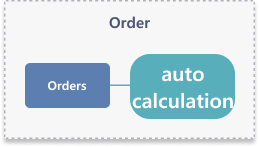
Automatic calculation is a function that automatically distributes the amount of the order unit, such as the discount amount when canceling, exchanging, or returning.
This resource lets you turn off automatic amount calculation for a specific order.
Remove auto calculation setting of an order cafe24
DELETE /api/v2/admin/orders/{order_id}/autocalculation
DELETE
You can cancel/exchange/return the automatic amount for a specific order by turning off the automatic amount calculation.
Access to this API is limited to certain clients only. Please contact Cafe24 Developers to access it.
Specification
| Property | Description |
|---|---|
| SCOPE | mall.write_order |
| Request Limit | 40 |
Request
| Parameter | Description |
|---|---|
| shop_ Min : [1] | Shop Number DEFAULT 1 |
| order_ Required Order ID | Order ID |
Orders buyer
A resource about a customer’s name, contact information, and address. You can only use this resource as a child resource of the Order resource.
Orders buyer property list
| Attribute | Description |
|---|---|
| shop_ | Shop Number A unique number assigned to a store using the default store language or other languages |
| member_ | Member id |
| member_ | customer group number when ordered Customer group number. |
| name | Buyer name Name of recipient. May differ from orderer name or billing name. |
| names_ | orderer name in Japanese Furigana |
| Buyer Email email of the customer | |
| phone | Buyer phone number Phone number of a buyer. |
| cellphone | Buyer mobile number Cellphone number of a buyer. |
| customer_ | customer notification Note for customer to know. |
| updated_ | Updated date |
| user_ | ID of the persons modified the orderer Id of a person who updated buyer information. |
| user_ | name of the persons modified the order Nmae of a person who updated buyer information. |
| company_ | Company name |
| company_ | Company registration number |
| buyer_ | Customer postal code |
| buyer_ | Customer address 1 |
| buyer_ | Customer address 2 |
| order_ Order ID | Order ID order number |
Retrieve customer details of an order cafe24 youtube
GET /api/v2/admin/orders/{order_id}/buyer
GET
You can retrieve the order information for a specific order.
Specification
| Property | Description |
|---|---|
| SCOPE | mall.read_order |
| Request Limit | 40 |
Request
| Parameter | Description |
|---|---|
| shop_ | Shop Number DEFAULT 1 |
| order_ Required Order ID | Order ID order number |
Update customer information of an order cafe24 youtube
PUT /api/v2/admin/orders/{order_id}/buyer
PUT
You can modify the order information for a specific order.
You can modify the order name, the order holder's mobile phone, and so on.
Specification
| Property | Description |
|---|---|
| SCOPE | mall.write_order |
| Request Limit | 40 |
| objects per single API call Limit | 1 |
Request
| Parameter | Description |
|---|---|
| shop_ | Shop Number A unique number assigned to a store using the default store language or other languages DEFAULT 1 |
| order_ Required Order ID | Order ID order number |
| name | Buyer name Name of recipient. May differ from orderer name or billing name. |
| email | Buyer Email email of the customer |
| phone | Buyer phone number Phone number of a buyer. |
| cellphone | Buyer mobile number Cellphone number of a buyer. |
| customer_ | customer notification Note for customer to know. |
Orders buyer history
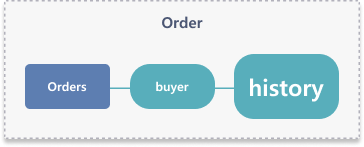
The Buyer History shows the history of the modification of the orderer information for a particular order.
A history is added each time the order information is modified.
The Order Modification History resource lets you view the history of modifications to the order information for a particular order.
Orders buyer history property list
| Attribute | Description |
|---|---|
| shop_ Min : [1] | Shop Number |
| name | Buyer name |
| email | Buyer Email |
| phone | Buyer phone number |
| cellphone | Buyer mobile number |
| customer_ | customer notification |
| updated_ | Updated date |
| user_ | ID of the persons modified the orderer |
| user_ | name of the persons modified the order |
Retrieve a list of customer history of an order cafe24 youtube
GET /api/v2/admin/orders/{order_id}/buyer/history
GET
You can view the history of order modification for a specific order.
You can check the name of the order, the email of the order, and the mobile phone information.
Specification
| Property | Description |
|---|---|
| SCOPE | mall.read_order |
| Request Limit | 40 |
Request
| Parameter | Description |
|---|---|
| shop_ Min : [1] | Shop Number DEFAULT 1 |
| order_ Required Order ID | Order ID |
Orders cancellation
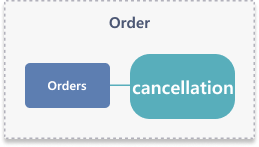
Order cancellation is a feature that allows you to cancel one specific order before delivery.
If cancellation is completed using the API, PG cancellation can be performed along with refund completion processing. (payment_gateway_cancel: If requested by "T")
Orders cancellation property list
| Attribute | Description |
|---|---|
| shop_ | Shop Number |
| order_ | Order ID |
| status | Order status canceled: cancellation complete |
| claim_ | Cancellation number |
| items | Order item code |
| recover_ | Inventory Recovery T : Recover |
| undone | Undo T: Yes |
| add_ | add to admin memo T: Enable |
| undone_ | Reason for undoing A: change of mind |
| undone_ | Reason for undoing (Details) |
| expose_ | display reason in order details T: yes |
| exposed_ | Reason for undoing (Storefront) |
Create an order cancellation cafe24 youtube
POST /api/v2/admin/orders/{order_id}/cancellation
POST
You can cancel certain pre-delivery orders.
If you cancel using the API, you can proceed with PG cancellation along with the refund completion process.
In case of partial cancellation, each refund amount will be automatically calculated and refunded.
Specification
| Property | Description |
|---|---|
| SCOPE | mall.write_order |
| Request Limit | 40 |
| objects per single API call Limit | 1 |
Request
| Parameter | Description |
|---|---|
| shop_ | Shop Number DEFAULT 1 |
| order_ Required | Order ID |
| payment_ | PG cancellation request settings Cancellations cannot be processed via payment gateways when multiple payment methods have been used. Cancellations must be processed through Cafe24 admin system. T : cancel DEFAULT F |
| status Required | Order status canceled: cancellation complete |
| recover_ | Inventory Recovery T : Recover DEFAULT F |
| recover_ | restore a coupon Unavailable for marketplace or NAVER Pay or KAKAOPAY order cancellations T : Recover DEFAULT F |
| recover_ | Coupon number to be recovered |
| add_ | add to admin memo Unavailable for marketplace or NAVER Pay or KAKAOPAY order cancellations T: Enable DEFAULT F |
| reason Max Length : [2000] | reason for cancellation |
| claim_ | type of reason for cancellation Unavailable for marketplace or NAVER Pay or KAKAOPAY order cancellations A: change of mind |
| naverpay_ | reason for NAVER Pay order cancellation Unavailable for Cafe24 store or marketplace or KAKAOPAY order cancellations This cannot be used on Cafe24 Vietnam, Philippines. 51 : change of mind |
| kakaopay_ | Reason for Kakaopay order cancellation Unavailable for marketplace or NAVER Pay order cancellations K1: Change of mind |
| refund_ | Refund method (Unavailable for use in case of cancellation of orders on Open Market/Naver Pay/Kakao Pay.) T: cash |
| refund_ | code assigned to bank for refunds Required when refund method (refund_method) is set as cash (T) |
| refund_ Max Length : [250] | Bank name Required when refund method (refund_method) is set as cash (T) |
| refund_ | Refund account number Required when refund method (refund_method) is set as cash (T) |
| refund_ Max Length : [15] | Refund Account Account Holder's Name |
| items | Order item code |
| order_item_code quantity | |
Change cancellation details cafe24 youtube
PUT /api/v2/admin/orders/{order_id}/cancellation/{claim_code}
PUT
You can cancel your order.
You can modify the order status of an order that has been canceled to the status before the cancellation.
Cancellation of the order can be withdrawn by withdrawing the cancellation of the order, and the reason for the withdrawal can be restored or entered.
Specification
| Property | Description |
|---|---|
| SCOPE | mall.write_order |
| Request Limit | 40 |
| objects per single API call Limit | 1 |
Request
| Parameter | Description |
|---|---|
| shop_ Min : [1] | Shop Number DEFAULT 1 |
| order_ Required | Order ID |
| claim_ Required | Cancellation number |
| recover_ Required | Inventory Recovery T : Recover |
| undone Required | Undo T : 철회함 |
| add_ Required | add to admin memo T: Enable |
| undone_ Required | Reason for undoing A: change of mind |
| undone_ Max Length : [2000] | Reason for undoing (Details) |
| expose_ Required | display reason in order details T: yes |
| exposed_ Max Length : [2000] | Reason for undoing (Storefront) |
Orders exchange
Order exchange is a function related to the status of the order's exchange receipt.
You can accept exchanges for specific orders and modify the status of orders that have been accepted for exchanges.
Orders exchange property list
| Attribute | Description |
|---|---|
| shop_ | Shop Number |
| order_ | Order ID |
| status | Order status accept: accept exchange request |
| claim_ | Exchange number |
| items | Order item code |
| exchanged_ | Exchanged items |
| pickup_ | Whether pickup is complete T: Yes |
| return_ Max Length : [40] | return tracking number |
| return_ Max Length : [30] | return shipping carrier |
| recover_ | Inventory Recovery T : Recover |
| exchanged_ | exchange status after pickup T: Used |
| request_ | request pickup T: Used |
| pickup | pickup location details |
| undone | Undo T: Yes |
| add_ | add to admin memo T: Enable |
| undone_ | Reason for undoing A: change of mind |
| undone_ | Reason for undoing (Details) |
| expose_ | display reason in order details T: yes |
| exposed_ | Reason for undoing (Storefront) |
| carrier_ | shipping carrier ID |
| return_ | return invoice successfully processed T: yes |
| return_ Max Length : [100] | reason for return invoice processing failure |
Create an order exchange cafe24 youtube
POST /api/v2/admin/orders/{order_id}/exchange
POST
Accept exchange request of an order.
Specify whether a same product is exchanged & the status for stock restoration.
Specification
| Property | Description |
|---|---|
| SCOPE | mall.write_order |
| Request Limit | 40 |
| objects per single API call Limit | 1 |
Request
| Parameter | Description |
|---|---|
| shop_ Min : [1] | Shop Number DEFAULT 1 |
| order_ Required Order ID | Order ID |
| status Required | Order status accepted: Exchange request accepted |
| recover_ | Inventory Recovery T : Recover DEFAULT F |
| add_ | add to admin memo T: Enable DEFAULT F |
| items | Order item code |
| order_item_code quantity exchange_variant_code | |
| same_ Required | exchange status T: exchange for the same product |
Update an order exchange cafe24 youtube
PUT /api/v2/admin/orders/{order_id}/exchange/{claim_code}
PUT
You can edit a specific order for which an exchange has been requested.
You can withdraw an exchange request, enter a reason for withdrawal and restore inventory.
Should a collection request submitted be no longer valid, you must contact the courier directly to cancel the request.
Specification
| Property | Description |
|---|---|
| SCOPE | mall.write_order |
| Request Limit | 40 |
| objects per single API call Limit | 1 |
Request
| Parameter | Description |
|---|---|
| shop_ | Shop Number DEFAULT 1 |
| order_ Required | Order ID |
| claim_ Required | Exchange number |
| status | Order status exchanged: Exchanged |
| pickup_ | Whether pickup is complete T: Yes |
| return_ Max Length : [40] | return tracking number |
| return_ Max Length : [30] | return shipping carrier |
| recover_ | Inventory Recovery T : Recover |
| exchanged_ | exchange status after pickup T: Used |
| items | Order item code |
| order_item_code | |
| request_ | request pickup T: Used |
| pickup | pickup location details |
| name phone cellphone zipcode address1 address2 | |
| undone | Undo T : 철회함 |
| add_ | add to admin memo T: Enable |
| undone_ | Reason for undoing A: change of mind |
| undone_ Max Length : [2000] | Reason for undoing (Details) |
| expose_ | display reason in order details T: yes |
| exposed_ Max Length : [2000] | Reason for undoing (Storefront) |
| carrier_ | shipping carrier ID |
| return_ | return invoice successfully processed T: yes |
| return_ Max Length : [100] | reason for return invoice processing failure |
Orders exchangerequests
You can refuse to accept an exchange for an order that you requested to process an exchange.
Reject an exchange request cafe24 youtube
PUT /api/v2/admin/orders/{order_id}/exchangerequests
PUT
Deny to accept an exchange request.
Reason & exchange request number are required.
Specification
| Property | Description |
|---|---|
| SCOPE | mall.write_order |
| Request Limit | 40 |
| objects per single API call Limit | 1 |
Request
| Parameter | Description |
|---|---|
| shop_ Min : [1] | Shop Number DEFAULT 1 |
| order_ Required Order ID | Order ID |
| order_ Required | Order item code |
| undone Required | Rejected to accept T: Yes |
| reason_ | type of reason A: change of mind |
| reason Max Length : [2000] | Reason |
| display_ | Display reason in [Storefront>My Orders] T: yes DEFAULT F |
| reject_ Max Length : [2000] | reason for rejection Reasons for refusal of acceptance exposed to customers |
Orders items
Items is the item information purchased by the shopping mall customer when ordering. Items in the shopping mall are the basic units of items sold in the shopping mall. In addition to the item information of the purchased items, you can also check the information on the options, order quantity, and so on.
Items can only be used in the Order subset as a embedded Resource.
Orders items property list
| Attribute | Description |
|---|---|
| shop_ | Shop Number |
| item_ | Item no Identification number of order item. |
| order_ | Order item code Identification code of order item. |
| variant_ | Variant code System assigned code to variant. This code cannot be duplicated. |
| product_ | Product number System assigned code. This code cannot be duplicated. |
| product_ | Product code System assigned code. This code cannot be duplicated. |
| internal_ | Product name (Admin) |
| custom_ Max Length : [40] | Custom product code |
| custom_ | Custom variants code |
| eng_ | English name of product English name of product. Necessary when shipping to abroad. |
| option_ | Option ID Identification number of product option. |
| option_ | Option value Option value of product option. |
| option_ | Default option |
| additional_ | Additional option value |
| additional_ | custom text list |
| product_ | Product name Name of product. Basic information to search the product and seperate each product. You may input this with HTML. |
| product_ | Default product name |
| product_ | Product price Product price. If mall using multi mall, the price will be transfer to multi mall currency. |
| option_ | Option price Additional price when option has additional price. |
| additional_ | Additional discount price Additional discount price for product. |
| coupon_ | discount price for product-specific coupon |
| app_ | product discount price for app |
| payment_ | Price per item Store settings > Orders > Orders (After completion) >Deposit/Refund/Return Processing Settings > Discount/Reward Amount Settings on Cancellation/Exchange/Return Receipt: Discount Amount Automatically Calculated (Applied from Orders Received After Setting) |
| quantity | Available inventory Quantity of ordered product. |
| product_ | Tax classify by products A: Taxable |
| tax_ | Tax rate |
| supplier_ | Supplier product name Product name of supplier. |
| supplier_ | Supplier transaction type Transaction type of supplier. D: Direct registration type |
| supplier_ | Supplier id ID of supplier. |
| supplier_ | Supplier name Name of supplier. |
| tracking_ | Tracking number |
| shipping_ | Shipping code Shipping code of order. System assigns the code when order status changes to 'Ready for shipping : N21' status. |
| claim_ | Cancellation/Exchange/Return code |
| claim_ | type of cancellation/exchange/return request reason Type of reason for cancellation/exchange/refund request submitted by a customer Types of customer cancellation requests |
| claim_ | reason for cancellation/exchange/return request Detailed reason for cancellation/exchange/refund request submitted by a customer |
| refund_ | Bank name |
| refund_ | Refund account number |
| refund_ | Refund Account Account Holder's Name |
| post_ | Korea Post Whether post express linked or not. |
| order_ | Order status Order status. Each status has its own code. |
| request_ | undone request type Cancellation: cancellation undone |
| order_ | Order status additional info order status additional info |
| claim_ | number of cancellation/exchange/return requests |
| status_ | Status code Current status code. N1: Normal |
| status_ | Status text Description of current status. |
| open_ | Open market status |
| bundled_ | combined shipment type Bundel shipping type of the order. N: General delivery for a single order (Normal) |
| shipping_ | Shipping company id ID of shipping company. |
| shipping_ | Shipping company name Name of shipping company. |
| shipping_ | shipping carrier code |
| product_ | Product bundle T: Set product |
| product_ | Set product number Number of Separable bundle product. |
| product_ | Set product name Name of separable bundle product. |
| product_ | Set product name (default) Name of separable bundle product. (default) |
| product_ | Product bundle type Type of bundle product. C: Integrated type |
| was_ | Was product bundled Whether bundle product has been separated or not. T: Has been separated |
| original_ | Original bundle item no Original item number of separated buldle product. |
| naver_ | Naver pay order ID Order ID of order from 'Naver pay'. |
| naver_ | Naver pay claim status Claim type of order from 'Naver pay'. PAYMENT_WAITING: Deposit on standby |
| individual_ | Individual shipping fee Individual shipping fee of order. |
| shipping_ | Shipping charge (When using 'Shipping charge individually') Type of shipping charge. T: Free |
| shipping_ | Shipping fee type Description of shipping fee type. |
| shipping_ | digital wallet balance/Pay after delivery C: Pay after delivery |
| payment_ | Payment information ID |
| original_ | Original item no |
| store_ | Store pickup Whether the order can pickup at an offline store or not. T: Store pickup |
| ordered_ | Ordered date |
| shipped_ | Shipped date Date of shipping started. |
| delivered_ | Delivered date Delivered date of order. |
| purchaseconfirmation_ | Date when the order was confirmed as received |
| cancel_ | Order cancellation date Date of order canceled. |
| return_ | Return approval time |
| return_ | Return request date Date of return requested. |
| return_ | return pickup date |
| cancel_ | Cancellation request date Date of request order cancel. |
| refund_ | Refund date Date of refund completed. |
| exchange_ | Exchange request date Date of request exchange. |
| exchange_ | Exchange date Date of exchange completed. |
| product_ | Material of product The material of the item. You should enter each material and percentage of composing material if the product is has a multiple material. |
| product_ | English product material Description of product material in English. |
| cloth_ | Fabric of product In case cloth products using a Japanese courier service, material information may required for some shipping companies. |
| product_ | Weight of product Weight of whole product. Total weight including product, box, and packing weight is necessary for shipping. |
| volume_ | Product volume Volume size of a product. |
| volume_ | Volume size weight volumetric weight of a product. |
| clearance_ | Clearance category code Category code for the purpose of customs clearance. |
| clearance_ | Clearance category information |
| clearance_ | Clearance category code Category code for the purpose of customs clearance. |
| hs_ | HS code HS code for customs clerance. |
| one_ | One plus n event Whether 1 plus N event or not. |
| origin_ | Origin Search for products that include keyword in the origin place. (Case Insensitive) |
| origin_ | Code of origin |
| made_ | Origin country code |
| origin_ | Extra information for code of origin |
| gift | Gift Whether product is for gift or not. T: gift |
| item_ | Items that need to be purchased to offer gifts |
| subscription | subscription payment T: subscription payment |
| product_ | List of set items |
| market_ | marketplace order cancellation T: marketplace order with cancellation request submitted |
| market_ | number of cancellation requested marketplace order |
| market_ | reason for marketplace order failure |
| market_ | detailed reason for marketplace order failure |
| market_ | Number by external item |
| market_ | online marketplace custom variant code |
| option_ | Type of option T: Combination |
| options | Option |
| market_ | Marketplace product discount |
| labels | 주문 라벨 |
| order_ | Order status (Before CS) |
| supply_ | Product supply price |
| multi_ | Multiple shipping labels |
| shipping_ | Scheduled shipping date |
| order_ | Order ID |
| claim_ | cancellation/exchange/return type |
| claim_ | cancellation/exchange/return request status |
Retrieve a list of order items cafe24 youtube
GET /api/v2/admin/orders/{order_id}/items
GET
You can look up all of the items in the order.
You can check the item owner code, product number, and your own item code.
Specification
| Property | Description |
|---|---|
| SCOPE | mall.read_order |
| Request Limit | 40 |
Request
| Parameter | Description |
|---|---|
| shop_ | Shop Number A unique number assigned to a store using the default store language or other languages DEFAULT 1 |
| order_ Required Order ID | Order ID |
| supplier_ | Supplier id You can search multiple item with ,(comma) |
Create an order item cafe24 youtube
POST /api/v2/admin/orders/{order_id}/items
POST
You can split the set items of a specific order.
Specification
| Property | Description |
|---|---|
| SCOPE | mall.write_order |
| Request Limit | 40 |
| objects per single API call Limit | 40 |
Request
| Parameter | Description |
|---|---|
| shop_ Min : [1] | Shop Number DEFAULT 1 |
| order_ Required | Order ID |
| was_ | Was product bundled T: Yes DEFAULT F |
| original_ | Original bundle item no |
| variant_ Required Type : [A-Z0-9] | Variant code |
Update an order item cafe24 youtube
PUT /api/v2/admin/orders/{order_id}/items/{order_item_code}
PUT
You can modify the order status for one item of the order.
You can change the status to Cancel/Exchange/Return and enter a reason.
Specification
| Property | Description |
|---|---|
| SCOPE | mall.write_order |
| Request Limit | 40 |
| objects per single API call Limit | 1 |
Request
| Parameter | Description |
|---|---|
| shop_ | Shop Number DEFAULT 1 |
| order_ Required | Order ID |
| order_ Required | Order item code |
| claim_ | cancellation/exchange/return type ※ When used, "claim_type", "claim_status" and "claim_reason_type" are required values. C: cancel |
| claim_ | cancellation/exchange/return request status ※ When used, "claim_type", "claim_status" and "claim_reason_type" are required values. T : submit request |
| claim_ | type of cancellation/exchange/return request reason ※ When used, "claim_type", "claim_status" and "claim_reason_type" are required values. A: change of mind |
| claim_ | reason for cancellation/exchange/return request ※ When used, "claim_type", "claim_status" and "claim_reason_type" are required values. |
| claim_ | number of cancellation/exchange/return requests ※ When used, "claim_type", "claim_status" and "claim_reason_type" are required values. |
| multi_ | Multiple shipping labels Not available when using Youtube shopping ※ When editing multi-invoices, "claim_type" "claim_status" "claim_reason_type", "claim_quantity", and "claim_quantity" cannot be used. |
| tracking_no shipping_company_id quantity | |
| shipping_ | Scheduled shipping date |
Orders items labels
You can register, view, edit or delete labels for the desired order item.
Retrieve an order label cafe24
GET /api/v2/admin/orders/{order_id}/items/{order_item_code}/labels
GET
You can view the list of labels for a specific order item.
Specification
| Property | Description |
|---|---|
| SCOPE | mall.read_order |
| Request Limit | 40 |
Request
| Parameter | Description |
|---|---|
| shop_ Min : [1] | Shop Number DEFAULT 1 |
| order_ Required Order ID | Order ID |
| order_ Required | Order item code |
Create an order label cafe24
POST /api/v2/admin/orders/{order_id}/items/{order_item_code}/labels
POST
You can register a label for a specific order item.
Specification
| Property | Description |
|---|---|
| SCOPE | mall.write_order |
| Request Limit | 40 |
| objects per single API call Limit | 1 |
Request
| Parameter | Description |
|---|---|
| shop_ Min : [1] | Shop Number DEFAULT 1 |
| order_ Required Order ID | Order ID |
| order_ Required | Order item code |
| names Required | Order label name |
Update an order label cafe24
PUT /api/v2/admin/orders/{order_id}/items/{order_item_code}/labels
PUT
You can edit a label registered for a specific order item.
Specification
| Property | Description |
|---|---|
| SCOPE | mall.write_order |
| Request Limit | 40 |
| objects per single API call Limit | 1 |
Request
| Parameter | Description |
|---|---|
| shop_ Min : [1] | Shop Number DEFAULT 1 |
| order_ Required Order ID | Order ID |
| order_ Required | Order item code |
| names Required | Order label name |
Delete an order label cafe24
DELETE /api/v2/admin/orders/{order_id}/items/{order_item_code}/labels/{name}
DELETE
You can delete a label registered for a specific order item.
Specification
| Property | Description |
|---|---|
| SCOPE | mall.write_order |
| Request Limit | 40 |
Request
| Parameter | Description |
|---|---|
| shop_ Min : [1] | Shop Number DEFAULT 1 |
| order_ Required Order ID | Order ID |
| order_ Required | Order item code |
| name Required | Order label name |
Orders items options
You can register, edit, or delete additional input options for order items.
Create order item options cafe24
POST /api/v2/admin/orders/{order_id}/items/{order_item_code}/options
POST
You can register additional input options for a specific order item.
Specification
| Property | Description |
|---|---|
| SCOPE | mall.write_order |
| Request Limit | 40 |
| objects per single API call Limit | 1 |
Request
| Parameter | Description |
|---|---|
| shop_ Min : [1] | Shop Number DEFAULT 1 |
| order_ Required Order ID | Order ID |
| order_ Required | Order item code |
| product_ Required | Product bundle |
| additional_ | Additional option |
| additional_option_name additional_option_value | |
| bundle_ | Bundle custom text field |
| variant_code additional_options Array additional_option_name additional_option_value | |
Edit order item options cafe24
PUT /api/v2/admin/orders/{order_id}/items/{order_item_code}/options
PUT
You can edit additional input options for a specific order item.
Specification
| Property | Description |
|---|---|
| SCOPE | mall.write_order |
| Request Limit | 40 |
| objects per single API call Limit | 1 |
Request
| Parameter | Description |
|---|---|
| shop_ Min : [1] | Shop Number DEFAULT 1 |
| order_ Required Order ID | Order ID |
| order_ Required | Order item code |
| additional_ | Additional option |
| additional_option_name additional_option_value | |
Orders memos
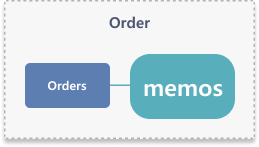
Order memos are sub-resources of an order for notes for a particular order.
You can view, register, modify, and delete administrator notes for orders.
Orders memos property list
| Attribute | Description |
|---|---|
| shop_ | Shop Number |
| memo_ | Memo number |
| created_ | memo added date |
| author_ | Author ID |
| ip | author IP address |
| use_ | added to customer inquiries T: Used |
| attach_ | attached to O : order number |
| content | Memo description |
| starred_ | Important memo T: Important memo |
| fixed | pinned to top T: Used |
| product_ | Product list |
| topic_ | inquiry type cs_01 : shipping |
| status | response status F : in progress |
Retrieve a list of order memos cafe24 youtube
GET /api/v2/admin/orders/{order_id}/memos
GET
You can look up a list of notes for a specific order.
Specification
| Property | Description |
|---|---|
| SCOPE | mall.read_order |
| Request Limit | 40 |
Request
| Parameter | Description |
|---|---|
| shop_ | Shop Number DEFAULT 1 |
| order_ Required Order ID | Order ID |
Create an order memo cafe24 youtube
POST /api/v2/admin/orders/{order_id}/memos
POST
You can register notes for specific orders.
You can register your notes as important notes or pin them to the top of your order.
Specification
| Property | Description |
|---|---|
| SCOPE | mall.write_order |
| Request Limit | 40 |
| objects per single API call Limit | 1 |
Request
| Parameter | Description |
|---|---|
| shop_ | Shop Number DEFAULT 1 |
| order_ Required Order ID | Order ID |
| content Required Max Length : [1000] | Memo description |
| use_ | added to customer inquiries T: Used DEFAULT F |
| topic_ | inquiry type cs_01 : shipping |
| status | response status F : in progress |
| attach_ | attached to O : order number DEFAULT O |
| starred_ | Important memo T: Important memo DEFAULT F |
| fixed | pinned to top T: Used DEFAULT F |
| product_ | Product list |
Update an order memo cafe24 youtube
PUT /api/v2/admin/orders/{order_id}/memos/{memo_no}
PUT
You can modify notes for a specific order.
You can change the contents of the memo, counseling classification, important notes, and whether the top is fixed.
Specification
| Property | Description |
|---|---|
| SCOPE | mall.write_order |
| Request Limit | 40 |
| objects per single API call Limit | 1 |
Request
| Parameter | Description |
|---|---|
| shop_ | Shop Number DEFAULT 1 |
| order_ Required Order ID | Order ID |
| memo_ Required | Memo number |
| content Max Length : [1000] | Memo description |
| use_ | added to customer inquiries T: Used DEFAULT F |
| topic_ | inquiry type cs_01 : shipping |
| status | response status F : in progress |
| attach_ | attached to O : order number DEFAULT O |
| starred_ | Important memo T: Important memo DEFAULT F |
| fixed | pinned to top T: Used DEFAULT F |
| product_ | Product list |
Delete an order memo cafe24 youtube
DELETE /api/v2/admin/orders/{order_id}/memos/{memo_no}
DELETE
You can delete notes for a specific order.
Specification
| Property | Description |
|---|---|
| SCOPE | mall.write_order |
| Request Limit | 40 |
Request
| Parameter | Description |
|---|---|
| shop_ | Shop Number DEFAULT 1 |
| order_ Required Order ID | Order ID |
| memo_ Required | Memo number |
Orders payments
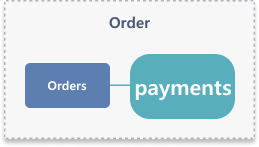
Orders payments are a function of the payment status of a particular order.
Orders payments property list
| Attribute | Description |
|---|---|
| shop_ | Shop Number |
| order_ | Order ID |
| change_ | change in payment amount T: Use |
| change_ | change in payment method T: Use |
| payment_ | Payment Method |
| payment_ | error message displayed for PG transaction cancellations |
| admin_ | manually input amount |
| commission | Transaction fee |
| initial_ | initial estimated payment amount |
| change_ | reason for change in payment amount |
Update an order payment status cafe24
PUT /api/v2/admin/orders/{order_id}/payments
PUT
You can modify the payment status of a specific order.
If you want to change the status of payment cancellation, you can only use it if you cancel the payment from PG company registered through the app.
Specification
| Property | Description |
|---|---|
| SCOPE | mall.write_order |
| Request Limit | 40 |
| objects per single API call Limit | 1 |
Request
| Parameter | Description |
|---|---|
| shop_ | Shop Number DEFAULT 1 |
| order_ Required | Order ID |
| change_ Required | change in payment amount Payment amount can be changed only in the state before deposit T: Use |
| change_ Required | change in payment method T: Use |
| payment_ | Payment Method cash: Bank transfer |
| billing_ Max Length : [40] | Depositor name Available when "change_payment_method" is set as "T", and the payment method is changed to bank deposit. |
| bank_ | bank ID (for bank transfer without a bankbook) Available when "change_payment_method" is set as "T", and the payment method is changed to bank deposit. |
| admin_ Min : [0] | manually input amount Available when "change_payment_amount" is set as "T". |
| commission Min : [0] | Transaction fee Available when "change_payment_amount" is set as "T", and the payment method is changed to Daibiki. |
| change_ Max Length : [255] | reason for change in payment amount Available when "change_payment_amount" is set as "T". |
Orders paymenttimeline
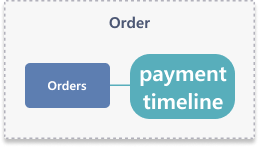
The Order Payment Timeline is a function of a time timeline for the payment of a particular order.
Orders paymenttimeline property list
| Attribute | Description |
|---|---|
| shop_ | Shop Number |
| payment_ | Payment number |
| payment_ | payment type O: initial payment |
| order_ | Order Amount |
| additional_ | alternative payment amount |
| paid_ | amount paid |
| payment_ | Payment Method |
| payment_ | Payment date |
| created_ | input date |
| claim_ | Cancellation/Exchange/Return code |
| payment_ | payment amounts by payment method |
| order_ | price and fee details |
Retrieve payment history of an order cafe24 youtube
GET /api/v2/admin/orders/{order_id}/paymenttimeline
GET
You can view the entire payment timeline for a specific order.
You can inquire about payment type, order amount, payment date, etc.
Specification
| Property | Description |
|---|---|
| SCOPE | mall.read_order |
| Request Limit | 40 |
Request
| Parameter | Description |
|---|---|
| shop_ Min : [1] | Shop Number DEFAULT 1 |
| order_ Required | Order ID |
| start_ Date | Search Start Date |
| end_ Date | Search End Date |
| date_ | Date type When searching for a period based on the start date and the end date, if the date_type is not entered, the search proceeds based on the created_datetime created_datetime: Order creation date |
Retrieve payment details of an order cafe24 youtube
GET /api/v2/admin/orders/{order_id}/paymenttimeline/{payment_no}
GET
You can check the payment timeline for one payment number for a specific order.
You can check the payment type, order amount, payment amount, etc.
Specification
| Property | Description |
|---|---|
| SCOPE | mall.read_order |
| Request Limit | 40 |
Request
| Parameter | Description |
|---|---|
| shop_ Min : [1] | Shop Number DEFAULT 1 |
| order_ Required | Order ID |
| payment_ Required Min : [1] | Payment number |
Orders receivers
Receivers are the names, contacts, and address information of the recipients to whom the ordered goods will be shipped.
Recipient can only be used in the Order subset as a embedded Resource.
Orders receivers property list
| Attribute | Description |
|---|---|
| shop_ Min : [1] | Shop Number A unique number assigned to a store using the default store language or other languages DEFAULT 1 |
| name | Receiver name Name of recipient. May differ from orderer name or billing name. |
| name_ | Receiver name (Pronunciation) Name of recipient in Japanese Furigana. |
| phone | Office phone number |
| cellphone | Receiver mobile phone number |
| virtual_ | Receiver virtual number |
| zipcode | Zipcode |
| address1 | Address 1 |
| address2 | Address 2 |
| address_ | state |
| address_ | City / Town |
| address_ | street |
| address_ | Full address |
| name_ | Receiver name (English) |
| city_ | Receiver city (English) |
| state_ | Receiver state (English) |
| street_ | Receiver address (English) |
| country_ | Country code |
| country_ | Country |
| country_ | Country (English) |
| shipping_ | Shipping message |
| clearance_ | customs clearance information I: ID |
| clearance_ | customs clearance information |
| wished_ | Desired delivery date |
| wished_ | Desired delivery time |
| shipping_ | Shipping code |
| change_ | Change default shipping address T: Yes |
| use_ | Select ASAP delivery date T: yes |
| use_ | Select ASAP delivery time T: yes |
Retrieve a list of recipients of an order cafe24 youtube
GET /api/v2/admin/orders/{order_id}/receivers
GET
You can view recipient information for a specific order as a list.
You can check the recipient's name, mobile phone number, address, etc.
In the case of partial delivery or split delivery, there may be multiple recipients for an order.
Specification
| Property | Description |
|---|---|
| SCOPE | mall.read_order |
| Request Limit | 40 |
Request
| Parameter | Description |
|---|---|
| shop_ | Shop Number A unique number assigned to a store using the default store language or other languages DEFAULT 1 |
| order_ Required Order ID | Order ID |
| shipping_ | Shipping code You can search multiple item with ,(comma) |
Update order recipients cafe24 youtube
PUT /api/v2/admin/orders/{order_id}/receivers
PUT
You can modify the recipient information for a specific order.
For multiple delivery orders, the recipient's safety number cannot be modified.
You can modify the recipient's name, recipient's mobile phone, etc.
Specification
| Property | Description |
|---|---|
| SCOPE | mall.write_order |
| Request Limit | 40 |
| objects per single API call Limit | 100 |
Request
| Parameter | Description |
|---|---|
| shop_ | Shop Number DEFAULT 1 |
| order_ Required Order ID | Order ID |
| name Max Length : [20] | Receiver name |
| phone Max Length : [20] | Receiver phone number For Korean stores, phone numbers should be formatted as "010-0000-0000". |
| cellphone Max Length : [20] | Receiver mobile phone number For Korean stores, mobile numbers should be formatted as "010-0000-0000". |
| shipping_ | Shipping message |
| name_ | Receiver name (Pronunciation) Not available when using Youtube shopping Required for Japanese stores only |
| zipcode Min Length : [2] | Zipcode |
| address1 Max Length : [255] | Address 1 |
| address2 Max Length : [255] | Address 2 |
| address_ | state Required for international stores |
| address_ | City / Town Required for international stores |
| name_ | Receiver name (English) |
| city_ | Receiver city (English) |
| state_ | Receiver state (English) |
| street_ | Receiver address (English) |
| country_ | Country code Required field for international stores. |
| clearance_ | customs clearance information I: ID |
| clearance_ | customs clearance information |
| shipping_ | Shipping code |
| change_ | Change default shipping address T: Yes DEFAULT F |
| virtual_ | Receiver virtual number Not available when using Youtube shopping Receiver's safety number cannot be modified if it is ordered from multiple delivery destinations |
| wished_ Date | Desired delivery date Not available when using Youtube shopping |
| use_ | Select ASAP delivery date Not available when using Youtube shopping Null response when 'if possible fast delivery time setting' is 'T' T: yes |
| wished_ | Desired delivery time Not available when using Youtube shopping Desired delivery start time (start_hour) |
| start_hour end_hour | |
| use_ | Select ASAP delivery time Null response when 'set earliest possible delivery date' is 'T' T: yes |
Change shipping information cafe24 youtube
PUT /api/v2/admin/orders/{order_id}/receivers/{shipping_code}
PUT
You can modify recipient information for a specific delivery number for a specific order.
Please use Update orders receivers to modify recipient information regardless of the shipping number.
Specification
| Property | Description |
|---|---|
| SCOPE | mall.write_order |
| Request Limit | 40 |
| objects per single API call Limit | 1 |
Request
| Parameter | Description |
|---|---|
| shop_ Min : [1] | Shop Number DEFAULT 1 |
| order_ Required Order ID | Order ID |
| shipping_ Required | Shipping code |
| name Max Length : [20] | Receiver name |
| phone Max Length : [20] | Receiver phone number |
| cellphone Max Length : [20] | Receiver mobile phone number |
| shipping_ | Shipping message |
| name_ | Receiver name (Pronunciation) |
| zipcode Min Length : [2] | Zipcode |
| address1 Max Length : [255] | Address 1 |
| address2 Max Length : [255] | Address 2 |
| address_ | state |
| address_ | City / Town |
| name_ | Receiver name (English) |
| city_ | Receiver city (English) |
| state_ | Receiver state (English) |
| street_ | Receiver address (English) |
| country_ | Country code |
| clearance_ | customs clearance information I: ID |
| clearance_ | customs clearance information |
| change_ | Change default shipping address T: Yes DEFAULT F |
| virtual_ | Receiver virtual number Receiver's safety number cannot be modified if it is ordered from multiple delivery destinations |
| wished_ Date | Desired delivery date |
| use_ | Select ASAP delivery date Null response when 'if possible fast delivery time setting' is 'T' T: yes |
| wished_ | Desired delivery time Desired delivery start time (start_hour) |
| start_hour end_hour | |
| use_ | Select ASAP delivery time Null response when 'set earliest possible delivery date' is 'T' T: yes |
| receiver_ | 주소 직접입력 |
Orders receivers history
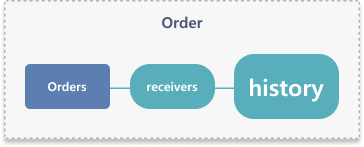
Orders receive history is a function of the recipient information change history for a particular order.
The updated_date parameter lets you determine when the information has changed.
Orders receivers history property list
| Attribute | Description |
|---|---|
| shop_ Min : [1] | Shop Number |
| name | Receiver name |
| phone | Office phone number |
| cellphone | Receiver mobile phone number |
| zipcode | Zipcode |
| address1 | Address 1 |
| address2 | Address 2 |
| address_ | state |
| address_ | City / Town |
| address_ | street |
| address_ | Full address |
| name_ | Receiver name (English) |
| city_ | Receiver city (English) |
| state_ | Receiver state (English) |
| street_ | Receiver address (English) |
| country_ | Country code |
| country_ | Country |
| country_ | Country (English) |
| shipping_ | Shipping message |
| updated_ | Updated date |
| user_ | ID of the persons modified the orderer |
| user_ | name of the persons modified the order |
| shipping_ | Shipping code |
Retrieve a list of recipient history of an order cafe24 youtube
GET /api/v2/admin/orders/{order_id}/receivers/history
GET
The recipient of the order can inquire about the changed history and its contents.
You can inquire the recipient's name, phone number, address, etc.
Specification
| Property | Description |
|---|---|
| SCOPE | mall.read_order |
| Request Limit | 40 |
Request
| Parameter | Description |
|---|---|
| shop_ Min : [1] | Shop Number DEFAULT 1 |
| order_ Required Order ID | Order ID |
Orders refunds
Order refunds are a function related to the refund status of a particular order.
You can modify the refund status of a specific order.
Update an order refund cafe24 youtube
PUT /api/v2/admin/orders/{order_id}/refunds/{refund_code}
PUT
You can modify the refund status of a specific order.
You can enter reason and toggle whether to send SMS or email upon refund.
Specification
| Property | Description |
|---|---|
| SCOPE | mall.write_order |
| Request Limit | 40 |
| objects per single API call Limit | 1 |
Request
| Parameter | Description |
|---|---|
| shop_ | Shop Number DEFAULT 1 |
| order_ Required | Order ID |
| refund_ Required | refund number |
| status Required | status of refund complete : refund complete |
| reason Max Length : [2000] | Reason of processing |
| send_ | whether send SMS after processing refund T : send DEFAULT T |
| send_ | whether send mail after processing refund T : send DEFAULT T |
| payment_ | PG cancellation request settings T : cancel DEFAULT F |
Orders return
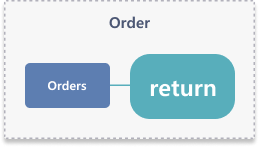
Order return is a function related to the return of a particular order.
You can return specific orders or modify the status of orders that are being returned.
Orders return property list
| Attribute | Description |
|---|---|
| shop_ | Shop Number |
| order_ | Order ID |
| status | Order status accepted: Return request accepted |
| claim_ | Return number |
| items | Order item code |
| pickup_ | Whether pickup is complete T: Yes |
| carrier_ | shipping carrier ID |
| return_ Max Length : [40] | return tracking number |
| return_ Max Length : [30] | return shipping carrier |
| return_ | return invoice successfully processed T: yes |
| return_ Max Length : [100] | reason for return invoice processing failure |
| recover_ | Inventory Recovery T : Recover |
| request_ | request pickup T: Used |
| pickup | pickup location details |
| undone | Undo T: Yes |
| add_ | add to admin memo T: Enable |
| undone_ | Reason for undoing A: change of mind |
| undone_ | Reason for undoing (Details) |
| expose_ | display reason in order details T: yes |
| exposed_ | Reason for undoing (Storefront) |
Create an order return cafe24
POST /api/v2/admin/orders/{order_id}/return
POST
The ability to return one order after a particular shipment.
If the return is completed using the API, PG cancellation can be carried out along with the refund completion process. (payment_gateway_cancel: If requested by "T")
For partial returns, each refund amount will be automatically calculated and refunded.
Specification
| Property | Description |
|---|---|
| SCOPE | mall.write_order |
| Request Limit | 40 |
| objects per single API call Limit | 1 |
Request
| Parameter | Description |
|---|---|
| shop_ | Shop Number DEFAULT 1 |
| order_ Required | Order ID |
| payment_ | PG cancellation request settings Cancellations cannot be processed via payment gateways when multiple payment methods have been used. Cancellations must be processed through Cafe24 admin system. T : cancel DEFAULT F |
| status Required | Order status accepted: Return request accepted |
| pickup_ | Whether pickup is complete T: Yes DEFAULT F |
| recover_ | Inventory Recovery T : Recover DEFAULT F |
| recover_ | restore a coupon Not available when using Youtube shopping T : Recover DEFAULT F |
| recover_ | Coupon number to be recovered Not available when using Youtube shopping |
| add_ | add to admin memo T: Enable DEFAULT F |
| reason Max Length : [2000] | refund reason |
| claim_ | type of refund reason A: change of mind |
| naverpay_ | reason for NAVER Pay order cancellation Not available when using Youtube shopping Unavailable for KAKAOPAY order return This cannot be used on Cafe24 Vietnam, Philippines, Japan. 51: Change of mind |
| refund_ | Refund method T: cash |
| refund_ | code assigned to bank for refunds Required when refund method (refund_method) is set as cash (T) |
| refund_ Max Length : [250] | Bank name Required when refund method (refund_method) is set as cash (T) |
| refund_ | Refund account number Required when refund method (refund_method) is set as cash (T) |
| refund_ Max Length : [15] | Refund Account Account Holder's Name |
| items | Order item code |
| order_item_code quantity | |
| request_ | request pickup T: Used |
| pickup | pickup location details |
| name phone cellphone zipcode address1 address2 | |
| return_ Max Length : [40] | return tracking number |
| return_ Max Length : [30] | return shipping carrier |
Update an order return cafe24
PUT /api/v2/admin/orders/{order_id}/return/{claim_code}
PUT
This is a feature to modify a receipt status for an order's specific return number.
You can edit an order for which a return has been requested.
You can withdraw a return request, enter a reason for withdrawal and restore inventory.
Should a collection request submitted be no longer valid, you must contact the courier directly to cancel the request.
Specification
| Property | Description |
|---|---|
| SCOPE | mall.write_order |
| Request Limit | 40 |
| objects per single API call Limit | 1 |
Request
| Parameter | Description |
|---|---|
| shop_ | Shop Number DEFAULT 1 |
| order_ Required | Order ID |
| claim_ Required | Return number |
| status | Order status processing: Return in progress |
| carrier_ | shipping carrier ID Carrier_id is required when updating the return invoice number from the shipping company |
| return_ Max Length : [40] | return tracking number |
| return_ Max Length : [30] | return shipping carrier |
| return_ | return invoice successfully processed T: yes |
| return_ Max Length : [100] | reason for return invoice processing failure |
| refund_ | Refund method T: cash |
| refund_ Max Length : [15] | Refund Account Account Holder's Name |
| pickup_ | Whether pickup is complete T: Yes |
| items | Order item code |
| order_item_code | |
| recover_ | restore a coupon Not available when using Youtube shopping T : Recover |
| recover_ | Coupon number to be recovered Not available when using Youtube shopping |
| recover_ | Inventory Recovery T : Recover |
| request_ | request pickup When saving the return destination, the default is "Application for collection (T)" T: Used |
| pickup | pickup location details |
| name phone cellphone zipcode address1 address2 | |
| undone | Undo T : 철회함 |
| add_ | add to admin memo T: Enable |
| undone_ | Reason for undoing A: change of mind |
| undone_ Max Length : [2000] | Reason for undoing (Details) |
| expose_ | display reason in order details T: yes |
| exposed_ Max Length : [2000] | Reason for undoing (Storefront) |
| refund_ | code assigned to bank for refunds |
| refund_ Max Length : [250] | Bank name |
| refund_ | Refund account number |
Orders shipments
This resource is about shipping information required for fulfillment. This resource contains information such as invoice number, carrier, shipping status, etc.
Orders shipments property list
| Attribute | Description |
|---|---|
| shop_ | Shop Number DEFAULT 1 |
| shipping_ | Shipping code |
| order_ | Order ID |
| tracking_ | Tracking number |
| tracking_ | Input date (Tracking number) |
| shipping_ | shipping carrier code |
| items | list of items |
| status | Order status standby : waiting for shipping |
| order_ | Order item code |
| carrier_ | shipping carrier ID |
| status_ | Order status additional info |
Retrieve a list of shipping information of an order cafe24 youtube
GET /api/v2/admin/orders/{order_id}/shipments
GET
You can look up the shipping numbers registered in your order as a list.
You can check the delivery number, order number, invoice number, etc.
In case of partial delivery, there may be several delivery numbers per order.
Specification
| Property | Description |
|---|---|
| SCOPE | mall.read_order |
| Request Limit | 40 |
Request
| Parameter | Description |
|---|---|
| shop_ Min : [1] | Shop Number DEFAULT 1 |
| order_ Required Order ID | Order ID |
Create an order shipping information cafe24 youtube
POST /api/v2/admin/orders/{order_id}/shipments
POST
You can flag orders to indicate the shipping status such as Awaiting shipment or In-transit.
Specification
| Property | Description |
|---|---|
| SCOPE | mall.write_order |
| Request Limit | 40 |
| objects per single API call Limit | 1 |
Request
| Parameter | Description |
|---|---|
| shop_ | Shop Number DEFAULT 1 |
| order_ Required | Order ID |
| tracking_ Required Max Length : [40] | Tracking number |
| shipping_ Required | shipping carrier code |
| order_ | Order item code |
| status Required | Order status standby : waiting for shipping |
| shipping_ | Shipping code |
| carrier_ | shipping carrier ID |
Update an order shipping cafe24 youtube
PUT /api/v2/admin/orders/{order_id}/shipments/{shipping_code}
PUT
You can update shipping information (shipping status, etc.).
Specification
| Property | Description |
|---|---|
| SCOPE | mall.write_order |
| Request Limit | 40 |
| objects per single API call Limit | 1 |
Request
| Parameter | Description |
|---|---|
| shop_ | Shop Number DEFAULT 1 |
| order_ Required | Order ID |
| shipping_ Required | Shipping code |
| status | Order status tracking_no and "shipping_company_code" cannot be used when "status" is used to change the shipping status. standby : waiting for shipping |
| status_ Max Length : [30] | Order status additional info |
| tracking_ Max Length : [40] | Tracking number shipping_company_code must be used with "tracking_no", and "status" cannot be used to change the shipping status. |
| shipping_ | shipping carrier code shipping_company_code |
Delete an order shipping cafe24 youtube
DELETE /api/v2/admin/orders/{order_id}/shipments/{shipping_code}
DELETE
You can delete the tracking number registered with your order.
In case of partial delivery, there may be several delivery numbers per order.
Specification
| Property | Description |
|---|---|
| SCOPE | mall.write_order |
| Request Limit | 40 |
Request
| Parameter | Description |
|---|---|
| shop_ Min : [1] | Shop Number DEFAULT 1 |
| order_ Required | Order ID |
| shipping_ Required | Shipping code |
Orders shippingfeecancellation
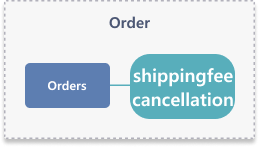
You can inquire about the cancellation status of your order or request cancellation through Orders shipping fee cancellation.
Orders shippingfeecancellation property list
| Attribute | Description |
|---|---|
| shop_ | Shop Number |
| order_ | Order ID |
| default_ | default shipping fee |
| supplier_ | Supplier shipping fee |
| individual_ | Individual shipping fee |
| international_ | International shipping fee |
| international_ | International shipping insurance |
| additional_ | Additional shipping fee |
| additional_ | Additional handling fee |
| regional_ | regional shipping rates |
| claim_ | cancellation number |
| claim_ | division A: change of mind |
| claim_ | Reason |
| refund_ | Refund method |
| shipping_ | Shipping discount cancellation amount |
| coupon_ | Coupon discount cancellation amount |
| refund_ | refund amount |
| point_ | Reimbursement Return Used |
| credit_ | Deposit Refund Used |
| mixed_ | Refund amount (from split payment) |
| mixed_ | Mixed refund methods |
| status | Order status Canceled: Cancellation complete / Canceling: Cancellation in progress |
| include_ | Include tax in prices T: Yes |
| tax | Tax information Return to null if tax manager app is disabled |
Retrieve shipping fee cancellation details of an order cafe24 youtube
GET /api/v2/admin/orders/{order_id}/shippingfeecancellation
GET
You can view the cancellation status of your order as a list.
You can check the basic shipping cost, supplier shipping cost, and regional shipping cost.
Specification
| Property | Description |
|---|---|
| SCOPE | mall.read_order |
| Request Limit | 40 |
Request
| Parameter | Description |
|---|---|
| shop_ Min : [1] | Shop Number DEFAULT 1 |
| order_ Required | Order ID |
Create an order shipping fee cancellation cafe24 youtube
POST /api/v2/admin/orders/{order_id}/shippingfeecancellation
POST
You can request cancellation of your order.
Please note that this API requests cancellation and does not process cancellation.
PG cancellation is not automatic, but PG is also requested to cancel at the same time only when the payment_gateway_cancel parameter is requested with T.
Specification
| Property | Description |
|---|---|
| SCOPE | mall.write_order |
| Request Limit | 40 |
| objects per single API call Limit | 1 |
Request
| Parameter | Description |
|---|---|
| shop_ Min : [1] | Shop Number DEFAULT 1 |
| order_ Required | Order ID |
| reason Max Length : [2000] | reason for cancellation |
| claim_ | type of reason for cancellation A: change of mind |
| recover_ | restore a coupon Not available when using Youtube shopping T : Recover DEFAULT F |
| refund_ | Refund method T: cash |
| refund_ | code assigned to bank for refunds |
| refund_ Max Length : [250] | Bank name |
| refund_ | Refund account number |
| refund_ Max Length : [30] | Refund Account Account Holder's Name |
| payment_ | PG cancellation request settings T : cancel DEFAULT F |
Orders shortagecancellation
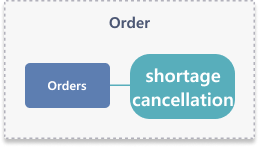
When orders shortagencalment is sold in excess of the inventory held due to an event or an error in inventory setting, etc
It is a function that can process cancellation completion and refund.
Create an order cancellation on stock shortage cafe24
POST /api/v2/admin/orders/{order_id}/shortagecancellation
POST
You can process cancellations and refunds for specific orders can also be processed.
You can also choose whether to restore inventory or coupons.
Access to this API is limited to certain clients only. Please contact Cafe24 Developers to access it.
Specification
| Property | Description |
|---|---|
| SCOPE | mall.write_order |
| Request Limit | 40 |
| objects per single API call Limit | 1 |
Request
| Parameter | Description |
|---|---|
| shop_ Min : [1] | Shop Number |
| order_ Required | Order ID |
| payment_ | PG cancellation request settings T : cancel DEFAULT F |
| keep_ | keep the automatic discount calculation flag yes: T DEFAULT F |
| collect_ | automatically recapture gift T: Enable DEFAULT F |
| status Required | Order status canceled: cancellation complete |
| recover_ | Inventory Recovery T : Recover DEFAULT F |
| recover_ | restore a coupon T : Recover DEFAULT F |
| recover_ | Coupon number to be recovered |
| add_ | add to admin memo T: Enable DEFAULT F |
| reason Max Length : [2000] | reason for cancellation |
| claim_ | type of reason for cancellation A: change of mind |
| naverpay_ | reason for NAVER Pay order cancellation This cannot be used on Cafe24 Vietnam, Philippines. 51 : change of mind |
| kakaopay_ | Reason for Kakaopay order cancellation K1: Change of mind |
| refund_ | Refund method T: cash |
| refund_ | code assigned to bank for refunds |
| refund_ Max Length : [250] | Bank name |
| refund_ | Refund account number |
| refund_ Max Length : [15] | Refund Account Account Holder's Name |
| items | Order item code |
| order_item_code quantity | |
Orders benefits
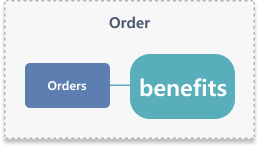
Order benefits are a function of the benefits applied to a particular order.
Endpoints
Orders benefits property list
| Attribute | Description |
|---|---|
| shop_ | Shop Number |
| order_ | Order ID |
| order_ | Order item code |
| benefit_ | number of benefit |
| benefit_ | type of benefit |
| benefit_ | name of benefit |
| benefit_ | Benefit code |
| benefit_ | Benefit ratio |
| benefit_ | Benefit amount |
| benefit_ | app client ID |
Retrieve a list of order benefits applied to an order cafe24 youtube
GET /api/v2/admin/orders/benefits
GET
You can view a list of benefits applied to a specific order.
You can inquire the benefit code, benefit ratio, benefit amount, etc.
Specification
| Property | Description |
|---|---|
| SCOPE | mall.read_order |
| Request Limit | 40 |
Request
| Parameter | Description |
|---|---|
| shop_ Min : [1] | Shop Number DEFAULT 1 |
| order_ Required Order ID | Order ID You can search multiple item with ,(comma) |
| limit Min : [1]~Max : [500] | Limit DEFAULT 10 |
| offset Max : [8000] | Start location of list DEFAULT 0 |
Orders calculation
Order calculation is a function of calculating the estimated payment amount by checking the delivery country of the order.
Endpoints
Orders calculation property list
| Attribute | Description |
|---|---|
| shop_ | Shop Number |
| mobile | Whether it is mobile or PC |
| member_ | Member id |
| shipping_ | Delivery type A: Domestic |
| payment_ | payment method code cash: bank deposit |
| country_ | Country code |
| carrier_ | shipping carrier ID |
| zipcode | Zipcode |
| address_ | Full address |
| address_ | state |
| items | Order item list |
| membership_ | customer tier-based discount |
| shipping_ | shipping discount |
| product_ | per-product discount |
| order_ | product subtotal |
| total_ | Total discount |
| shipping_ | shipping fee |
| total_ | total due |
| shipping_ | 배송비 상세정보 |
| tax_ | Tax-free + Zero-rated |
| vat_ | VAT |
| tax_ | Tax |
Calculate total due cafe24
POST /api/v2/admin/orders/calculation
POST
You can calculate the estimated payment amount of the order.
Access to this API is limited to certain clients only. Please contact Cafe24 Developers to access it.
Specification
| Property | Description |
|---|---|
| SCOPE | mall.write_order |
| Request Limit | 40 |
| objects per single API call Limit | 1 |
Request
| Parameter | Description |
|---|---|
| shop_ Min : [1] | Shop Number DEFAULT 1 |
| mobile | Whether it is mobile or PC T: Use DEFAULT F |
| member_ Max Length : [20] | Member id |
| shipping_ | Delivery type A: Domestic DEFAULT A |
| payment_ | payment method code cash: bank deposit |
| country_ | Country code |
| carrier_ | shipping carrier ID |
| zipcode | Zipcode |
| address_ Max Length : [1000] | Full address |
| address_ Max Length : [255] | state |
| items | Order item list |
| product_no variant_code quantity product_price option_price product_bundle product_bundle_no prepaid_shipping_fee | |
Orders coupons
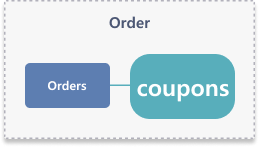
Order coupons are about coupons applied to orders.
You can view information about the coupon applied for a specific order.
Endpoints
Retrieve a list of coupons applied to an order cafe24
GET /api/v2/admin/orders/coupons
GET
You can view a list of information about coupons applied for a particular order.
You can check the coupon number, coupon ratio, coupon amount, etc.
Specification
| Property | Description |
|---|---|
| SCOPE | mall.read_order |
| Request Limit | 40 |
Request
| Parameter | Description |
|---|---|
| shop_ Min : [1] | Shop Number DEFAULT 1 |
| order_ Required Order ID | Order ID You can search multiple item with ,(comma) |
| limit Min : [1]~Max : [500] | Limit DEFAULT 10 |
| offset Max : [8000] | Start location of list DEFAULT 0 |
Orders dashboard
You can check the summary information related to orders.
This information is based on accumulated data from the past month.
Endpoints
Orders dashboard property list
| Attribute | Description |
|---|---|
| shop_ | Shop Number |
| cancellation_ | Number of cancellation requests |
| cancellation_ | Number of cancellations accepted |
| cancellation_ | Number of cancellations in progress |
| exchange_ | Number of exchange requests |
| exchange_ | Number of exchanges accepted |
| exchange_ | Number of exchanges in progress |
| return_ | Number of return request |
| return_ | Number of returns accepted |
| return_ | Number of returns in progress |
| refund_ | Number of awaiting refunds |
Orders inflowgroups
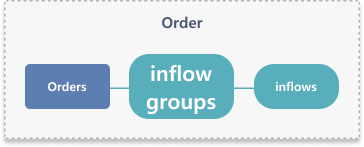
Inflowgroups refers to a group of routes through which an order has been introduced.
An inflow path group is a child resource and is only available under Orders.
Inquiry, creation, modification, and deletion of inflow route groups are possible.
Retrieve a list of traffic source groups cafe24
GET /api/v2/admin/orders/inflowgroups
GET
You can retrieve the list of inflow path groups.
Access to this API is limited to certain clients only. Please contact Cafe24 Developers to access it.
Specification
| Property | Description |
|---|---|
| SCOPE | mall.read_order |
| Request Limit | 40 |
Create a traffic source group cafe24
POST /api/v2/admin/orders/inflowgroups
POST
Lets you create an inflow path group.
The inflow path name and inflow path ID are required values.
Access to this API is limited to certain clients only. Please contact Cafe24 Developers to access it.
Specification
| Property | Description |
|---|---|
| SCOPE | mall.write_order |
| Request Limit | 40 |
| objects per single API call Limit | 1 |
Request
| Parameter | Description |
|---|---|
| inflow_ Required Max Length : [40] | Traffic source group ID |
| inflow_ Required Max Length : [100] | Traffic source name |
Update a traffic source group cafe24
PUT /api/v2/admin/orders/inflowgroups/{inflow_group_id}
PUT
You can modify the inflow path group.
Enter the inflow path group ID, group member name, etc. as required.
By registering an inflow route group, you can easily identify the same inflow route by grouping it.
Access to this API is limited to certain clients only. Please contact Cafe24 Developers to access it.
Specification
| Property | Description |
|---|---|
| SCOPE | mall.write_order |
| Request Limit | 40 |
| objects per single API call Limit | 1 |
Request
| Parameter | Description |
|---|---|
| inflow_ Required Type : [a-zA-Z0-9] | Traffic source group ID |
| inflow_ Required Max Length : [100] | Traffic source name |
Delete a traffic source group cafe24
DELETE /api/v2/admin/orders/inflowgroups/{inflow_group_id}
DELETE
You can delete an inflow path group.
When deleting, you must enter all of the member IDs of the inflow path group.
Access to this API is limited to certain clients only. Please contact Cafe24 Developers to access it.
Specification
| Property | Description |
|---|---|
| SCOPE | mall.write_order |
| Request Limit | 40 |
Request
| Parameter | Description |
|---|---|
| inflow_ Required Max Length : [40] | Traffic source group ID |
Orders inflowgroups inflows
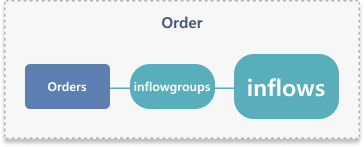
Inflowgroups refers to a group of routes through which an order has been introduced.
An inflow path group is a child resource and is only available under Orders.
Inquiry, creation, modification, and deletion of inflow route groups are possible.
Retrieve a list of group traffic sources cafe24
GET /api/v2/admin/orders/inflowgroups/{group_id}/inflows
GET
You can view a list of inflow routes that belong to a specific inflow route group.
You can view the inflow path group member name, inflow path icon, and inflow path group ID.
Access to this API is limited to certain clients only. Please contact Cafe24 Developers to access it.
Specification
| Property | Description |
|---|---|
| SCOPE | mall.read_order |
| Request Limit | 40 |
Request
| Parameter | Description |
|---|---|
| group_ Required Max Length : [40] | Traffic source group ID |
Create a group traffic source cafe24
POST /api/v2/admin/orders/inflowgroups/{group_id}/inflows
POST
You can create an inflow path that belongs to a specific inflow path group.
Access to this API is limited to certain clients only. Please contact Cafe24 Developers to access it.
Specification
| Property | Description |
|---|---|
| SCOPE | mall.write_order |
| Request Limit | 40 |
| objects per single API call Limit | 1 |
Request
| Parameter | Description |
|---|---|
| group_ Required Max Length : [40] | Traffic source group ID |
| inflow_ Required Max Length : [40] | Traffic source medium ID |
| inflow_ Required Max Length : [100] | Traffic source medium name |
| inflow_ Required URL | funnel icon |
Update a group traffic source cafe24
PUT /api/v2/admin/orders/inflowgroups/{group_id}/inflows/{inflow_id}
PUT
You can modify the inflow paths that belong to a specific inflow path group.
Access to this API is limited to certain clients only. Please contact Cafe24 Developers to access it.
Specification
| Property | Description |
|---|---|
| SCOPE | mall.write_order |
| Request Limit | 40 |
| objects per single API call Limit | 1 |
Request
| Parameter | Description |
|---|---|
| group_ Required Max Length : [40] | Traffic source group ID |
| inflow_ Required Max Length : [40] | Traffic source medium ID |
| inflow_ Required Max Length : [100] | Traffic source medium name |
| inflow_ Required URL | funnel icon |
Delete a group traffic source cafe24
DELETE /api/v2/admin/orders/inflowgroups/{group_id}/inflows/{inflow_id}
DELETE
You can delete an inflow path that belongs to a specific inflow path group.
Access to this API is limited to certain clients only. Please contact Cafe24 Developers to access it.
Specification
| Property | Description |
|---|---|
| SCOPE | mall.write_order |
| Request Limit | 40 |
Request
| Parameter | Description |
|---|---|
| group_ Required Max Length : [40] | Traffic source group ID |
| inflow_ Required Max Length : [40] | Traffic source medium ID |
Orders memos
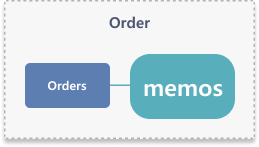
Order memos are sub-resources of an order for notes for a particular order.
You can view, register, modify, and delete administrator notes for orders.
Endpoints
Orders memos property list
| Attribute | Description |
|---|---|
| shop_ | Shop Number |
| memo_ | Memo number |
| order_ | Order ID |
| created_ | memo added date |
| author_ | Author ID |
| ip | author IP address |
| use_ | added to customer inquiries T: Used |
| attach_ | attached to O : order number |
| content | Memo description |
| starred_ | Important memo T: Important memo |
| fixed | pinned to top T: Used |
| product_ | Product list |
Retrieve a list of admin memos for an order cafe24 youtube
GET /api/v2/admin/orders/memos
GET
You can look up notes for multiple orders as a list.
Specification
| Property | Description |
|---|---|
| SCOPE | mall.read_order |
| Request Limit | 40 |
Request
| Parameter | Description |
|---|---|
| shop_ Min : [1] | Shop Number DEFAULT 1 |
| order_ Required Order ID | Order ID You can search multiple item with ,(comma) |
| limit Min : [1]~Max : [500] | Limit DEFAULT 10 |
| offset Max : [8000] | Start location of list DEFAULT 0 |
Orders migrations
You can register, view, modify, or delete order information for migrated malls.
Orders migrations property list
| Attribute | Description |
|---|---|
| shop_ Min : [1] | Shop Number |
| order_ | Order ID |
| order_ | Ordered date |
| member_ | Member id |
| payment_ | Status code |
| order_ | Order status |
| payed_ | Actual payment amount |
| bank_ | Bank name |
| bank_ | Bank account holder number |
| payment_ | payment method code |
| mileage_ | Mileage spent amount |
| deposit_ | used deposit amount |
| buyer | Orderer Resource |
| receivers | Receiver Resource |
| items | Item Resource |
Retrieve order from migrated store cafe24
GET /api/v2/admin/orders/migrations
GET
Access to this API is limited to certain clients only. Please contact Cafe24 Developers to access it.
Specification
| Property | Description |
|---|---|
| SCOPE | mall.read_order |
| Request Limit | 40 |
Request
| Parameter | Description |
|---|---|
| shop_ Min : [1] | Shop Number DEFAULT 1 |
| start_ Date | Search Start Date |
| end_ Date | Search End Date |
| order_ | Order ID |
| order_ | Order status |
| payment_ | Payment status |
| buyer_ | Orderer name |
| member_ | Member id |
| receiver_ | Receiver name |
| buyer_ | Buyer mobile number |
| buyer_ | Buyer phone number |
| offset Max : [8000] | Start location of list DEFAULT 0 |
| limit Min : [1]~Max : [100] | Limit DEFAULT 10 |
| order | Order by asc: Ascending DEFAULT desc |
| sort | Sort order order_date: date of order DEFAULT order_date |
Create order from migrated store cafe24
POST /api/v2/admin/orders/migrations
POST
Access to this API is limited to certain clients only. Please contact Cafe24 Developers to access it.
Specification
| Property | Description |
|---|---|
| SCOPE | mall.write_order |
| Request Limit | 40 |
| objects per single API call Limit | 100 |
Request
| Parameter | Description |
|---|---|
| shop_ Required Min : [1] | Shop Number |
| order_ Required Max Length : [32] | Order ID |
| order_ Date | Ordered date |
| member_ Max Length : [32] | Member id |
| mileage_ Min : [0] | Mileage spent amount |
| deposit_ Min : [0] | used deposit amount |
| payment_ | Payment status T: Paid DEFAULT F |
| order_ Max Length : [20] | Order status |
| payed_ Min : [0] | Actual payment amount |
| bank_ Max Length : [64] | Bank name |
| bank_ Max Length : [32] | Bank account holder number |
| payment_ Max Length : [10] | payment method code |
| buyer | Orderer Resource |
| name zipcode address email phone cellphone message | |
| receivers | Receiver Resource |
| name zipcode address phone cellphone | |
| items | Item Resource |
| product_no product_name option quantity product_price payment_status order_status payed_amount total_payed_amount | |
Update order from migrated store cafe24
PUT /api/v2/admin/orders/migrations
PUT
Access to this API is limited to certain clients only. Please contact Cafe24 Developers to access it.
Specification
| Property | Description |
|---|---|
| SCOPE | mall.write_order |
| Request Limit | 40 |
| objects per single API call Limit | 100 |
Request
| Parameter | Description |
|---|---|
| shop_ Required Min : [1] | Shop Number |
| order_ Required Max Length : [32] | Order ID |
| order_ | Order item code |
| order_ Max Length : [20] | Order status |
| payment_ | Payment status T: Paid |
Delete order from migrated store cafe24
DELETE /api/v2/admin/orders/migrations/{order_id}
DELETE
Access to this API is limited to certain clients only. Please contact Cafe24 Developers to access it.
Specification
| Property | Description |
|---|---|
| SCOPE | mall.write_order |
| Request Limit | 40 |
Request
| Parameter | Description |
|---|---|
| shop_ Required Min : [1] | Shop Number DEFAULT 1 |
| order_ | Order ID |
Orders paymentamount
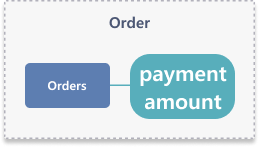
Order payment amount is a function of the actual payment amount for a particular order.
You can inquire about information related to the actual payment amount for one or more items.
Endpoints
Orders paymentamount property list
| Attribute | Description |
|---|---|
| shop_ | Shop Number |
| order_ | Order item code |
| items | Item information |
| order_ | Purchase amount |
| order_ | Order discount amount |
| item_ | Product discount amount |
| additional_ | alternative payment amount |
| payment_ | Price per item |
Retrieve a payment amount cafe24 youtube
GET /api/v2/admin/orders/paymentamount
GET
You can view a list of information related to the actual payment amount for one or more items in a particular order.
You can inquire the value of the product purchase amount, product discount amount, etc.
** Stocks that do not use automatic calculation of the discount amount cannot be inquired.
Specification
| Property | Description |
|---|---|
| SCOPE | mall.read_order |
| Request Limit | 40 |
Request
| Parameter | Description |
|---|---|
| shop_ Min : [1] | Shop Number DEFAULT 1 |
| order_ Required | Order item code You can search multiple item with ,(comma) |
Orders saleschannels
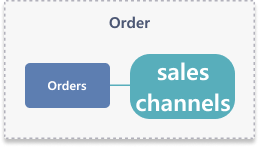
Orders sales channels allow you to view, register, modify, and delete the seller of your order.
The Order Sales channel is a child resource and is only available under Orders.
Retrieve a list of sales channels cafe24
GET /api/v2/admin/orders/saleschannels
GET
You can look up the sales channels registered in the shopping mall as a list.
You can check the seller's ID, name, icon, etc.
Access to this API is limited to certain clients only. Please contact Cafe24 Developers to access it.
Specification
| Property | Description |
|---|---|
| SCOPE | mall.read_order |
| Request Limit | 40 |
Request
| Parameter | Description |
|---|---|
| limit Min : [1]~Max : [500] | Limit DEFAULT 10 |
| offset Max : [10000] | Start location of list DEFAULT 0 |
Create a sales channel cafe24
POST /api/v2/admin/orders/saleschannels
POST
You can register a sales channel at the shopping mall.
Access to this API is limited to certain clients only. Please contact Cafe24 Developers to access it.
Specification
| Property | Description |
|---|---|
| SCOPE | mall.write_order |
| Request Limit | 40 |
| objects per single API call Limit | 1 |
Request
| Parameter | Description |
|---|---|
| sales_ Required Max Length : [40] | vendor ID |
| sales_ Required Max Length : [100] | vendor name |
| sales_ Required URL | vendor icon |
Update a sales channel cafe24
PUT /api/v2/admin/orders/saleschannels/{sales_channel_id}
PUT
You can modify the sales channel registered in the shopping mall.
You can modify the seller's name, icon, etc.
Access to this API is limited to certain clients only. Please contact Cafe24 Developers to access it.
Specification
| Property | Description |
|---|---|
| SCOPE | mall.write_order |
| Request Limit | 40 |
| objects per single API call Limit | 1 |
Request
| Parameter | Description |
|---|---|
| sales_ Required Max Length : [40] | vendor ID |
| sales_ Max Length : [100] | vendor name |
| sales_ URL | vendor icon |
Delete a sales channel cafe24
DELETE /api/v2/admin/orders/saleschannels/{sales_channel_id}
DELETE
You can delete the sales channel in the shopping mall.
Access to this API is limited to certain clients only. Please contact Cafe24 Developers to access it.
Specification
| Property | Description |
|---|---|
| SCOPE | mall.write_order |
| Request Limit | 40 |
Request
| Parameter | Description |
|---|---|
| sales_ Required Max Length : [40] | vendor ID |
Payments
Payment Status is a function of the payment status of a particular order.
Endpoints
Payments property list
| Attribute | Description |
|---|---|
| shop_ | Shop Number |
| order_ | Order ID |
| status | Order status paid: payment confirmed |
| auto_ | Whether payment was auto-transferred T: Automatic Transfer |
| cancel_ | payment cancellation request details |
Update payment status for multiple orders cafe24
PUT /api/v2/admin/payments
PUT
You can modify the payment status of a specific order.
If you want to change the status of payment cancellation, you can only use it if you cancel the payment from PG company registered through the app.
Specification
| Property | Description |
|---|---|
| SCOPE | mall.write_order |
| Request Limit | 40 |
| objects per single API call Limit | 10 |
Request
| Parameter | Description |
|---|---|
| shop_ | Shop Number DEFAULT 1 |
| order_ Required | Order ID |
| status Required | payment status In the case of cancel, it is only available if PG company added through the app cancels the payment paid: payment confirmed |
| auto_ | Whether payment was auto-transferred T: Automatic Transfer |
| recover_ | Inventory Recovery T : Recover |
| cancel_ | payment cancellation request details |
| refund_status partial_cancel payment_gateway_name payment_method response_code response_message | |
Refunds
Refunds is a function that allows you to inquire about the status of your order related to the refund.
Please check the status of the order before the refund, the refund hold, and the order that is not in the refund completion stage, so please use it after checking the status of the order.
Refunds property list
| Attribute | Description |
|---|---|
| shop_ | Shop Number |
| member_ | Member id |
| member_ | customer email |
| buyer_ | Buyer Email |
| order_ | Ordered date |
| accepted_ | refund requested date |
| refund_ | refund completed date |
| order_ | Order ID |
| refund_ | refund number |
| order_ | list of item codes |
| quantity | Available inventory |
| actual_ | actual amount refunded |
| used_ | Reimbursement Return Used |
| used_ | Deposit Refund Used |
| currency | Currency |
| payment_ | Payment Method cash: bank deposit |
| refund_ | refunded in cash: bank deposit |
| payment_ | PG cancellation status F : before cancellation |
| payment_ | PG canceled date |
| status | status of refund T: Refunded. F: Awaiting refund |
| refund_ | refund method |
| refund_ | Bank name |
| refund_ | Refund account number |
| refund_ | Refund Account Account Holder's Name |
| include_ | Include tax in prices T: Yes |
| tax | Tax information Return to null if tax manager app is disabled |
| refund_ | refunded points |
| refund_ | refunded credits |
| refund_ | refunded NAVER points |
| refund_ | refunded NAVER cash |
| refund_ | refund amount |
| product_ | Product price |
| shipping_ | shipping fee DEFAULT 0.00 |
| refund_ | Refund shipping fee DEFAULT 0.00 |
| refund_ | Return shipping fee by region DEFAULT 0.00 |
| return_ | return shipping fee DEFAULT 0.00 |
| return_ | return shipping fee by region DEFAULT 0.00 |
| additional_ | Additional shipping fee DEFAULT 0.00 |
| international_ | International shipping insurance DEFAULT 0.00 |
| international_ | additional handling fee for international shipping DEFAULT 0.00 |
| shipping_ | Shipping discount |
| cod_ | Postpayment Fee |
| product_ | per-product discount |
| member_ | customer tier-based discount |
| app_ | product discount price for app |
| app_ | discount price of order for app |
| coupon_ | coupon discount |
| product_ | bundle discount |
| points_ | amount of points used |
| credits_ | amount of credits used |
| naver_ | NAVER points |
| naver_ | NAVER cash |
| additional_ | price for additional product |
| manually_ | manually input amount |
| changed_ | change in refund amount |
| refund_ | refunded by |
| refund_ | refund reason |
| send_ | whether send SMS after processing refund T : send |
| send_ | whether send mail after processing refund T : send |
| items | Item Resource |
Retrieve a list of refunds cafe24 youtube
GET /api/v2/admin/refunds
GET
You can look up orders that are in a refund-related state in a list.
You can inquire about the member's email, order date, and refund receipt date.
Specification
| Property | Description |
|---|---|
| SCOPE | mall.read_order |
| Request Limit | 40 |
Request
| Parameter | Description |
|---|---|
| shop_ | Shop Number DEFAULT 1 |
| start_ Required Date | Search Start Date |
| end_ Required Date | Search End Date |
| date_ | Date type accepted_refund_date : refund requested date DEFAULT refund_date |
| member_ | customer email |
| buyer_ | Buyer Email |
| order_ Order ID | Order ID You can search multiple item with ,(comma) |
| member_ Max Length : [20] | Member id |
| refund_ | CS (Refund) status You can search multiple item with ,(comma) F: Awaiting refund |
| limit Min : [1]~Max : [500] | Limit DEFAULT 10 |
| offset Max : [15000] | Start location of list DEFAULT 0 |
Retrieve a refund cafe24 youtube
GET /api/v2/admin/refunds/{refund_code}
GET
You can inquire about information about a specific refund number.
You can inquire about the reason for the refund, refund payment allowance, etc.
Specification
| Property | Description |
|---|---|
| SCOPE | mall.read_order |
| Request Limit | 40 |
Request
| Parameter | Description |
|---|---|
| shop_ | Shop Number DEFAULT 1 |
| refund_ Required | refund number |
| items embed | Item Resource |
Reservations
Provides functionality related to reservation orders.
Endpoints
Reservations property list
| Attribute | Description |
|---|---|
| shop_ | Shop Number DEFAULT 1 |
| order_ | Order ID |
| order_ | Order item code |
| order_ | Ordered date |
| payment_ | Payment date |
| member_ | Member id |
| order_ | Order status |
| shipping_ | Shipping code |
| payment_ | payment method code cash: bank deposit |
| payment_ | Payment method name |
| product_ | Product number |
| product_ | Product name |
| product_ | Default product name |
| product_ | Product price |
| option_ | Option price |
| quantity | Available inventory |
| option_ | Option value |
| option_ | Default option |
| additional_ | custom text list |
| payment_ | Price per item |
| paid | Paid T: Paid |
| service_ | Service date |
| service_ | Start date of service period |
| service_ | End date of service period |
| service_ | Date of use |
Retrieve a booked item cafe24
GET /api/v2/admin/reservations
GET
Access to this API is limited to certain clients only. Please contact Cafe24 Developers to access it.
Specification
| Property | Description |
|---|---|
| SCOPE | mall.read_order |
| Request Limit | 40 |
Request
| Parameter | Description |
|---|---|
| shop_ Min : [1] | Shop Number DEFAULT 1 |
| date_ | Date type order_date: Order date DEFAULT order_date |
| start_ Date | Search Start Date |
| end_ Date | Search End Date |
| order_ Order ID | Order ID You can search multiple item with ,(comma) |
| order_ | Order item code You can search multiple item with ,(comma) |
| buyer_ | Buyer name |
| member_ | Member id |
| member_ | customer email |
| buyer_ | Buyer Email |
| buyer_ | Buyer mobile number |
| product_ | Product number You can search multiple item with ,(comma) |
| order_ | Order status You can search multiple item with ,(comma) N00: awaiting payment |
| payment_ | Payment status F : Awaiting payment |
| receiver_ | Receiver name |
| receiver_ | Receiver mobile phone number |
| supplier_ | Supplier id You can search multiple item with ,(comma) |
| supplier_ Max Length : [100] | Supplier name |
| sort | Sort order order_date: Order dater DEFAULT order_date |
| order | Order by asc: Ascending DEFAULT desc |
| offset Max : [8000] | Start location of list DEFAULT 0 |
| limit Min : [1]~Max : [100] | Limit DEFAULT 10 |
Return
Return refers to a process of returning the order after the product has been delivered to the customer. "Return" resource allows you to retrieve details on returns or process returns. With "Return" resource, you can retrieve order status from after a return request has been submitted to after an order has been returned.
Return property list
| Attribute | Description |
|---|---|
| shop_ | Shop Number |
| order_ | Order ID |
| claim_ | Return number |
| claim_ | division Type of reason for accepting the customer's return request A: change of mind |
| claim_ | Reason Detailed reason for accepting the customer's return request. |
| claim_ | Due date for return |
| return_ | Return address |
| pickup | pickup location details |
| return_ Max Length : [40] | return tracking number |
| return_ Max Length : [30] | return shipping carrier |
| pickup_ | pickup request status E: pickup not requested |
| refund_ | Refund method |
| refund_ | Remarks |
| order_ | Purchase amount |
| refund_ | refund amount |
| shipping_ | shipping fee DEFAULT 0.00 |
| refund_ | Refund shipping fee DEFAULT 0.00 |
| refund_ | Return shipping fee by region DEFAULT 0.00 |
| return_ | Return shipping cost classification |
| return_ | return shipping fee DEFAULT 0.00 |
| return_ | return shipping fee details |
| return_ | return shipping fee by region DEFAULT 0.00 |
| return_ | return shipping fee by region details |
| additional_ | Additional shipping fee DEFAULT 0.00 |
| international_ | International shipping insurance DEFAULT 0.00 |
| international_ | additional handling fee for international shipping DEFAULT 0.00 |
| defer_ | Postpayment Fee |
| partner_ | Cancellation amount (Affiliate discount) |
| add_ | Extra discount discount by product |
| member_ | Membership Discount Discount Amount |
| shipping_ | Shipping discount cancellation amount |
| coupon_ | Coupon discount cancellation amount |
| point_ | Reimbursement Return Used |
| credit_ | Deposit Refund Used |
| undone | Undo T: Yes |
| undone_ | Reason for undoing A: change of mind |
| undone_ | Reason for undoing (Details) |
| expose_ | display reason in order details T: yes |
| exposed_ | Reason for undoing (Storefront) |
| items | Order item code |
| include_ | Include tax in prices T: Yes |
| tax | Tax information Return to null if tax manager app is disabled |
| carrier_ | shipping carrier ID |
| return_ | return invoice successfully processed T: yes |
| return_ | reason for return invoice processing failure |
| status | Order status accepted: Return request accepted |
| pickup_ | Whether pickup is complete T: Yes |
| recover_ | Inventory Recovery T : Recover |
| request_ | request pickup T: Used |
| add_ | add to admin memo T: Enable |
Retrieve a return cafe24 youtube
GET /api/v2/admin/return/{claim_code}
GET
You can view the return information for your order.
Return number is required.
Specification
| Property | Description |
|---|---|
| SCOPE | mall.read_order |
| Request Limit | 40 |
Request
| Parameter | Description |
|---|---|
| shop_ | Shop Number DEFAULT 1 |
| claim_ Required | Return number |
Create multiple order returns cafe24 youtube
POST /api/v2/admin/return
POST
The ability to return orders after multiple shipments.
If you process the return using the API, the refund will be processed until the refund is completed, but the PG cancellation will not proceed until the PG cancellation, so the solution must cancel the PG separately.
For partial returns, each refund amount will be automatically calculated and refunded.
Specification
| Property | Description |
|---|---|
| SCOPE | mall.write_order |
| Request Limit | 40 |
| objects per single API call Limit | 100 |
Request
| Parameter | Description |
|---|---|
| shop_ | Shop Number DEFAULT 1 |
| order_ Required | Order ID |
| status Required | Order status accepted: Return request accepted |
| pickup_ | Whether pickup is complete T: Yes DEFAULT F |
| recover_ | Inventory Recovery T : Recover DEFAULT F |
| recover_ | restore a coupon Not available when using Youtube shopping T : Recover DEFAULT F |
| recover_ | Coupon number to be recovered Not available when using Youtube shopping |
| add_ | add to admin memo T: Enable DEFAULT F |
| reason Max Length : [2000] | refund reason |
| claim_ | type of refund reason A: change of mind |
| naverpay_ | reason for NAVER Pay order cancellation Not available when using Youtube shopping Unavailable for KAKAOPAY order return This cannot be used on Cafe24 Vietnam, Philippines, Japan. 51: Change of mind |
| refund_ | Refund method T: cash |
| refund_ | code assigned to bank for refunds Required when refund method (refund_method) is set as cash (T) |
| refund_ Max Length : [250] | Bank name Required when refund method (refund_method) is set as cash (T) |
| refund_ | Refund account number Available only when refund method (refund_method) is set as cash (T) |
| refund_ Max Length : [15] | Refund Account Account Holder's Name |
| items | Order item code |
| order_item_code quantity | |
| request_ | request pickup T: Used |
| pickup | pickup location details |
| name phone cellphone zipcode address1 address2 | |
| return_ Max Length : [40] | return tracking number |
| return_ Max Length : [30] | return shipping carrier |
Update a return cafe24 youtube
PUT /api/v2/admin/return
PUT
You can edit a specific order for which a return has been requested.
You can withdraw a return request, enter a reason for withdrawal and restore inventory.
Should a collection request submitted be no longer valid, you must contact the courier directly to cancel the request.
Specification
| Property | Description |
|---|---|
| SCOPE | mall.write_order |
| Request Limit | 40 |
| objects per single API call Limit | 10 |
Request
| Parameter | Description |
|---|---|
| shop_ | Shop Number DEFAULT 1 |
| order_ Required | Order ID |
| claim_ Required | Return number |
| status | Order status processing: Return in progress |
| pickup_ | Whether pickup is complete T: Yes |
| carrier_ | shipping carrier ID Carrier_id is required when updating the return invoice number from the shipping company |
| refund_ | Refund method T: cash |
| refund_ Max Length : [15] | Refund Account Account Holder's Name |
| return_ Max Length : [40] | return tracking number |
| return_ Max Length : [30] | return shipping carrier |
| return_ | return invoice successfully processed T: yes |
| return_ Max Length : [100] | reason for return invoice processing failure |
| items | Order item code |
| order_item_code | |
| recover_ | restore a coupon Not available when using Youtube shopping T : Recover |
| recover_ | Coupon number to be recovered Not available when using Youtube shopping |
| recover_ | Inventory Recovery T : Recover |
| request_ | request pickup When saving the return destination, the default is "Application for collection (T)" T: Used |
| pickup | pickup location details |
| name phone cellphone zipcode address1 address2 | |
| undone | Undo T : 철회함 |
| add_ | add to admin memo T: Enable |
| undone_ | Reason for undoing A: change of mind |
| undone_ Max Length : [2000] | Reason for undoing (Details) |
| expose_ | display reason in order details T: yes |
| exposed_ Max Length : [2000] | Reason for undoing (Storefront) |
| refund_ | code assigned to bank for refunds |
| refund_ Max Length : [250] | Bank name |
| refund_ | Refund account number |
Returnrequests
Return Requests allow you to accept or reject requests for returns for a particular order.
Create a return request for multiple items cafe24 youtube
POST /api/v2/admin/returnrequests
POST
You can request a return.
If it's the reason for the return and the account refund, you can enter the account number to be refunded.
You can request multiple returns at the same time with ,(comma).
Specification
| Property | Description |
|---|---|
| SCOPE | mall.write_order |
| Request Limit | 40 |
| objects per single API call Limit | 100 |
Request
| Parameter | Description |
|---|---|
| shop_ Min : [1] | Shop Number DEFAULT 1 |
| order_ Required | Order ID |
| reason_ Required | type of reason A: Change of mind |
| reason Required Max Length : [2000] | Reason |
| request_ Required | request pickup T: Request pickup |
| pickup | pickup location details |
| name phone cellphone zipcode address1 address2 | |
| tracking_ Max Length : [40] | return tracking number |
| shipping_ Max Length : [30] | return shipping carrier |
| refund_ | code assigned to bank for refunds |
| refund_ Max Length : [250] | Bank name |
| refund_ | Refund account number |
| refund_ Max Length : [15] | Refund Account Account Holder's Name |
| items | list of items |
| order_item_code quantity | |
Reject a return request for multiple items cafe24 youtube
PUT /api/v2/admin/returnrequests
PUT
You can change the status of a return request for a specific stock of the order for which the return has been requested.
You can reject the application and enter the reason.
, (comma) allows multiple return requests to be rejected at the same time.
Specification
| Property | Description |
|---|---|
| SCOPE | mall.write_order |
| Request Limit | 40 |
| objects per single API call Limit | 100 |
Request
| Parameter | Description |
|---|---|
| shop_ Min : [1] | Shop Number DEFAULT 1 |
| order_ Required | Order ID |
| order_ Required | Order item code |
| undone Required | Rejected to accept T: Yes |
| reason_ | type of reason A: change of mind |
| reason Max Length : [2000] | Reason |
| display_ | Display reason in [Storefront>My Orders] T: yes DEFAULT F |
| reject_ Max Length : [2000] | reason for rejection |
Shipments
This resource, unlike the Order resource's child Shipments resource, lets you create or update multiple orders’ shipping information in one call. This resource contains information about invoice number, courier, shipping status, etc.
Shipments property list
| Attribute | Description |
|---|---|
| shop_ | Shop Number |
| tracking_ | Tracking number |
| shipping_ | shipping carrier code |
| status | Order status standby : waiting for shipping |
| order_ | Order ID |
| shipping_ | Shipping code |
| order_ | Order item code |
| carrier_ | shipping carrier ID |
| status_ | Order status additional info |
Create shipping information for multiple orders cafe24 youtube
POST /api/v2/admin/shipments
POST
You can register the invoice number for multiple orders and change it to the waiting or in-flight status.
Specification
| Property | Description |
|---|---|
| SCOPE | mall.write_order |
| Request Limit | 40 |
| objects per single API call Limit | 100 |
Request
| Parameter | Description |
|---|---|
| shop_ | Shop Number DEFAULT 1 |
| tracking_ Required Max Length : [40] | Tracking number |
| shipping_ Required | shipping carrier code |
| status Required | Order status standby : waiting for shipping |
| order_ | Order ID |
| shipping_ | Shipping code |
| order_ | Order item code |
| carrier_ | shipping carrier ID |
Update multiple order shippings cafe24 youtube
PUT /api/v2/admin/shipments
PUT
You can change the order status or modify the invoice number for multiple delivery numbers.
The shipping number can only be issued by registering the invoice number through Create ships.
Specification
| Property | Description |
|---|---|
| SCOPE | mall.write_order |
| Request Limit | 40 |
| objects per single API call Limit | 100 |
Request
| Parameter | Description |
|---|---|
| shop_ | Shop Number DEFAULT 1 |
| shipping_ Required | Shipping code |
| order_ | Order ID |
| status | Order status tracking_no and "shipping_company_code" cannot be used when "status" is used to change the shipping status. standby : waiting for shipping |
| status_ Max Length : [30] | Order status additional info |
| tracking_ Max Length : [40] | Tracking number shipping_company_code must be used with "tracking_no", and "status" cannot be used to change the shipping status. |
| shipping_ | shipping carrier code Both shipping carrier and tracking number of the order can be changed. |
Subscription shipments
Regular delivery is a function that allows you to inquire, register, modify, and delete regular delivery.
Subscription shipments property list
| Attribute | Description |
|---|---|
| subscription_ | Subscription code |
| member_ | Member id |
| buyer_ | Orderer name |
| buyer_ | Orderer zip code |
| buyer_ | Customer address 1 |
| buyer_ | Customer address 2 |
| buyer_ | Buyer phone number |
| buyer_ | Buyer mobile number |
| buyer_ | Buyer Email |
| receiver_ Max Length : [100] | Receiver name |
| receiver_ | Receiver zip code |
| receiver_ | Recipient address 1 |
| receiver_ | Recipient address 2 |
| receiver_ | Receiver phone number |
| receiver_ | Receiver mobile phone number |
| shipping_ | Shipping message |
| delivery_ | Delivery type A: Domestic |
| wished_ | Whether to use the desired delivery date T: Use |
| wished_ | Desired delivery start time |
| wished_ | Desired delivery completion time |
| wished_ | the earliest possible delivery time T: Use |
| store_ | Store pickup T: Use |
| use_ | Virtual phone number T: Use |
| created_ | Date requested |
| subscription_ | Subscription Payments service status U: Subscribed |
| items | Order item list |
Retrieve a subscription cafe24
GET /api/v2/admin/subscription/shipments
GET
Regular delivery can be inquired.
Specification
| Property | Description |
|---|---|
| SCOPE | mall.read_order |
| Request Limit | 40 |
Request
| Parameter | Description |
|---|---|
| date_ | Date type created_date: Subscription signup date DEFAULT created_date |
| start_ Required Date | Search Start Date |
| end_ Required Date | Search End Date |
| subscription_ | Subscription code |
| member_ Max Length : [20] | Member id |
| buyer_ Max Length : [100] | Orderer name |
| buyer_ | Buyer phone number |
| buyer_ | Buyer mobile number |
| product_ | Product number You can search multiple item with ,(comma) |
| product_ Max Length : [250] | Product name |
| product_ | Product code |
| variant_ | Variant code |
| subscription_ | delivery frequency You can search multiple item with ,(comma) 1W: 1 week |
| subscription_ | Subscription Payments service status U: Subscribed |
| limit Min : [1]~Max : [100] | Limit DEFAULT 20 |
| offset Max : [5000] | Start location of list DEFAULT 0 |
Create a subscription cafe24
POST /api/v2/admin/subscription/shipments
POST
Regular delivery can be registered.
Specification
| Property | Description |
|---|---|
| SCOPE | mall.write_order |
| Request Limit | 40 |
| objects per single API call Limit | 10 |
Request
| Parameter | Description |
|---|---|
| member_ Required Max Length : [20] | Member id |
| buyer_ Required Max Length : [100] | Orderer name |
| buyer_ Required Length Min : [2]~Max : [14] | Orderer zip code |
| buyer_ Required Max Length : [250] | Customer address 1 |
| buyer_ Required | Customer address 2 |
| buyer_ Max Length : [20] | Buyer phone number |
| buyer_ Required Max Length : [20] | Buyer mobile number |
| buyer_ Required | Buyer Email |
| receiver_ Required Max Length : [100] | Receiver name |
| receiver_ Required Length Min : [2]~Max : [13] | Receiver zip code |
| receiver_ Required | Recipient address 1 |
| receiver_ Required | Recipient address 2 |
| receiver_ Required Max Length : [20] | Receiver phone number |
| receiver_ Required Max Length : [20] | Receiver mobile phone number |
| shipping_ | Shipping message |
| delivery_ | Delivery type A: Domestic DEFAULT A |
| expected_ Required Date | Shipped date |
| subscription_ Required | delivery frequency 1W: 1 week |
| wished_ | Whether to use the desired delivery date T: Use DEFAULT F |
| wished_ Min : [0]~Max : [23] | Desired delivery start time |
| wished_ Min : [0]~Max : [23] | Desired delivery completion time |
| wished_ | the earliest possible delivery time T: Use |
| store_ | Store pickup T: Use DEFAULT F |
| use_ | Virtual phone number T: Use DEFAULT F |
| max_ Min : [0] | Number of subscription delivery 0 : No restriction DEFAULT 0 |
| items | Order item list |
| product_code product_no product_name options Array name value option_code value_no option_id quantity product_price option_price shipping_payment_option category_no product_bundle bundle_product_components Array product_code product_no option_id quantity | |
Update a subscription cafe24
PUT /api/v2/admin/subscription/shipments/{subscription_id}
PUT
You can modify the regular delivery information.
Regular delivery application number is required.
Specification
| Property | Description |
|---|---|
| SCOPE | mall.write_order |
| Request Limit | 40 |
| objects per single API call Limit | 1 |
Request
| Parameter | Description |
|---|---|
| subscription_ Required | Subscription code |
| receiver_ Max Length : [100] | Receiver name |
| receiver_ Length Min : [2]~Max : [14] | Receiver zip code |
| receiver_ | Recipient address 1 |
| receiver_ | Recipient address 2 |
| receiver_ Max Length : [20] | Receiver phone number |
| receiver_ Max Length : [20] | Receiver mobile phone number |
| shipping_ | Shipping message |
| subscription_ | Subscription Payments service status U:Use |
Subscription shipments items
You can modify each regular delivery item through Subscription shipments items.
Subscription shipments items property list
| Attribute | Description |
|---|---|
| subscription_ | Subscription item number |
| subscription_ | Subscription Payments service status U: Active |
| quantity | Order quantity |
| expected_ | Estimated shipping date |
| subscription_ | delivery frequency 1W: 1 week |
| changed_ Type : [A-Z0-9] | Variant code of modified product options |
| max_ Min : [0] | Number of subscription delivery 0 : No restriction |
Update product variants in subscription cafe24
PUT /api/v2/admin/subscription/shipments/{subscription_id}/items
PUT
You can modify it by regular delivery item.
Specification
| Property | Description |
|---|---|
| SCOPE | mall.write_order |
| Request Limit | 40 |
| objects per single API call Limit | 10 |
Request
| Parameter | Description |
|---|---|
| subscription_ Required | Subscription code |
| subscription_ Required Min : [1] | Subscription item number |
| subscription_ | Subscription Payments service status U: Active |
| quantity Min : [1] | Order quantity |
| expected_ Date | Estimated shipping date |
| subscription_ | delivery frequency 1W: 1 week |
| changed_ Type : [A-Z0-9] | Variant code of modified product options |
| max_ Min : [0] | Number of subscription delivery 0 : No restriction |
Unpaidorders
Endpoints
Retrieve unpaid orders cafe24
GET /api/v2/admin/unpaidorders
GET
Access to this API is limited to certain clients only. Please contact Cafe24 Developers to access it.
Specification
| Property | Description |
|---|---|
| SCOPE | mall.read_order |
| Request Limit | 40 |
Request
| Parameter | Description |
|---|---|
| shop_ Min : [1] | Shop Number DEFAULT 1 |
| start_ Required Date | Search Start Date |
| end_ Required Date | Search End Date |
| limit Min : [1]~Max : [500] | Limit DEFAULT 10 |
| offset Max : [15000] | Start location of list DEFAULT 0 |
| order | Order by asc: Ascending DEFAULT desc |
Customer
Customergroups
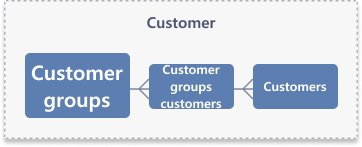
Customer Groups can search and manage shopping mall members by tier.
You can send mail, distribute points, deactivate and change tiers for selected / all members.
Customergroups property list
| Attribute | Description |
|---|---|
| shop_ | Shop Number |
| group_ | Group number |
| group_ | Group Name |
| group_ | Group Description |
| group_ | Customer tier icon |
| benefits_ | Benefit payment condition A: All payments |
| buy_ | Buy benefits F: No benefits |
| ship_ | Shipping benefits T: Set free shipping fee |
| product_ | Product Availability P: Apply only discount by product |
| discount_ | Discount information |
| points_ | points issuance settings |
| mobile_ | Mobile discount information |
| mobile_ | settings for additional points issued for mobile purchases |
| discount_ | Discount limit settings Information on the discount limit and maximum discount limit applied by tier when using the tier-based discount limit feature in the multi-shopping mall. |
Retrieve a list of customer tiers cafe24
GET /api/v2/admin/customergroups
GET
Look up the member tier attributes added to the shopping mall as a list.
You can check the membership tier number, membership rating name, and weekly discount/accommodation benefits.
Specification
| Property | Description |
|---|---|
| SCOPE | mall.read_customer |
| Request Limit | 40 |
Request
| Parameter | Description |
|---|---|
| shop_ | Shop Number DEFAULT 1 |
| group_ | Group number You can search multiple item with ,(comma) |
| group_ Max Length : [20] | Group Name You can search multiple item with ,(comma) |
Retrieve a count of customer tiers cafe24
GET /api/v2/admin/customergroups/count
GET
Check the number of membership tiers added to the shopping mall.
Specification
| Property | Description |
|---|---|
| SCOPE | mall.read_customer |
| Request Limit | 40 |
Request
| Parameter | Description |
|---|---|
| shop_ | Shop Number A unique number assigned to a store using the default store language or other languages DEFAULT 1 |
| group_ | Group number A number assigned to the customer level by the system You can search multiple item with ,(comma) |
| group_ Max Length : [20] | Group Name Name of the customer level entered in [Customers>Customer levels>Add level] You can search multiple item with ,(comma) |
Retrieve a customer tier cafe24
GET /api/v2/admin/customergroups/{group_no}
GET
Check the properties of the member grade using the member grade number.
You can inquire the member grade name, grade description, benefits, etc.
Specification
| Property | Description |
|---|---|
| SCOPE | mall.read_customer |
| Request Limit | 40 |
Request
| Parameter | Description |
|---|---|
| shop_ | Shop Number A unique number assigned to a store using the default store language or other languages DEFAULT 1 |
| group_ Required | Group number System assigned member group number. This code cannot be duplicated. |
Customergroups customers
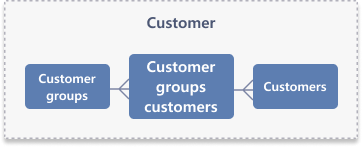
Members of a membership level are functions related to members of a particular membership level.
You can change a specific member to a specific grade.
Customergroups customers property list
| Attribute | Description |
|---|---|
| shop_ | Shop Number |
| group_ | Group number |
| member_ | Member id |
| fixed_ | customer tier fixing settings Whether the rating is fixed so that a specific member does not apply to automatic member rating change. T: fix |
Update a customer's customer tier cafe24
POST /api/v2/admin/customergroups/{group_no}/customers
POST
You can add members to a specific tier.
The fixed membership tier is only available at malls that use the automatic membership tier change function.
Specification
| Property | Description |
|---|---|
| SCOPE | mall.write_customer |
| Request Limit | 40 |
| objects per single API call Limit | 200 |
Request
| Parameter | Description |
|---|---|
| shop_ | Shop Number DEFAULT 1 |
| group_ Required | Group number |
| member_ Required Max Length : [20] | Member id |
| fixed_ | customer tier fixing settings Whether the rating is fixed so that a specific member does not apply to the automatic rating change of the member T: fix DEFAULT F |
Customergroups setting
You can view the shopping mall settings for membership grades.
Endpoints
Customergroups setting property list
| Attribute | Description |
|---|---|
| shop_ | Shop Number |
| auto_ | Customer tier auto-update settings T: Enabled |
| use_ | Whether customer tier auto-update is applied T: Yes (In use) |
| customer_ | Tier upgrade basis purchase_amount: purchase amount |
| standard_ | Purchase amount definition total_order_amount: order total |
| offline_ | Whether offline purchase amount is included T: Yes |
| standard_ | Purchase count definition order_count: order count |
| offline_ | Whether offline purchase counts are included T: Yes |
| auto_ | Order assessment settings when customer tier auto-update is enabled delivery_complete: When order is delivered |
| deduct_ | Whether canceled/refunded orders/amount are deducted T: Yes |
| interval_ | Auto-update frequency 1d: every day |
| total_ | Tier assessment accumulation period now: from account created date to date right before auto-update |
| interval_ | Auto-update day (Every week) 0: Sunday |
| interval_ | Auto-update date (Every month) 1: 1st |
| auto_ | Customer tier update date |
| use_ | Whether "tier-based discount limit" is enabled T: Yes |
| discount_ | Discount limit reset cycle 1D: every day |
| discount_ | Discount limit reset date (Every week) 0: Sunday |
| discount_ | Discount limit reset date (Every month) 1: 1st |
| discount_ | Discount limit start date |
| discount_ | Discount limit end date |
Customers
Customers is customers who purchase products from shopping malls to receive coupons, reservations, discounts and other benefits from shopping malls. For membership management, a shopping mall operator may classify a member as a specific member class or designate a special member.
Customers property list
| Attribute | Description |
|---|---|
| shop_ | Shop Number A unique number assigned to a store using the default store language or other languages |
| member_ Required Max Length : [20] | Member id |
| group_ | Group number number of member group of the customer |
| member_ | Member authentication Member authentication type. Customer divided as 4 types based on member authentication. T: Authorized |
| use_ | Whether the member is blocklisted Whether customer is a blacklist or not. You may limit the customer action for log-in, purchase, and both log-in and purchase. T: Set |
| blacklist_ | Blocklisted type Blacklist type of the customer. You may limit the customer action for log-in, purchase, and both log-in and purchase. P: Block purchase |
| authentication_ | Method of verification null: not verified |
| sms | Whether to receive SMS Whether receive SMS or not. 'Do not receive' status receives only important mail such as order status, service information. T: Receive |
| news_ | Whether to receive news mails Whether receive email or not. 'Do not receive' status receives only important mail such as order status, service information. T: Receive |
| solar_ | Whether it is a solar calendar T: Solar calendar |
| total_ | total points |
| available_ | available points |
| used_ | used points |
| last_ | Last login date last login date of the customer |
| gender | Gender Gender of the customer M: Male |
| use_ | Whether to use mobile app T: Using mobile app |
| available_ | available credits |
| created_ | Created date |
| fixed_ | customer tier fixing settings Whether the rating is fixed so that a specific member does not apply to the automatic rating change of the member T: fix |
Retrieve a list of customers cafe24 youtube
GET /api/v2/admin/customers
GET
Search for specific members who have joined the shopping mall.
The member's mobile phone or member ID must be specified as the search criteria.
Specification
| Property | Description |
|---|---|
| SCOPE | mall.read_customer |
| Request Limit | 40 |
Request
| Parameter | Description |
|---|---|
| shop_ | Shop Number A unique number assigned to a store using the default store language or other languages DEFAULT 1 |
| cellphone | Mobile Mobile number of the customer to enter when searching for customers by mobile number. For privacy issues, the entire mobile number must be entered. Either one of the two attributes,"cellphone" or "member_id", must be set as required. You can search multiple item with ,(comma) |
| member_ Max Length : [20] | Member id ID of the customer to enter when searching for customers by ID. For privacy issues, the entire ID must be entered. Either one of the two attributes, "cellphone" or "member_id", must be set as required. You can search multiple item with ,(comma) |
Delete an account cafe24 youtube
DELETE /api/v2/admin/customers/{member_id}
DELETE
Access to this API is limited to certain clients only. Please contact Cafe24 Developers to access it.
Specification
| Property | Description |
|---|---|
| SCOPE | mall.write_customer |
| Request Limit | 40 |
Request
| Parameter | Description |
|---|---|
| shop_ Min : [1] | Shop Number DEFAULT 1 |
| member_ Required Max Length : [20] | Member id |
| is_ | Whether to delete customer accounts with unused points F: No |
Customers autoupdate
You can retrieve automatic grade change information per member (such as the next expected grade) via API.
Customers autoupdate property list
| Attribute | Description |
|---|---|
| shop_ | Shop Number |
| member_ | Member id |
| next_ | Next tier |
| total_ | Amount spent by customer during tier assessment period |
| total_ | Purchase count made by customer during tier assessment period |
| required_ | Amount required to move up to the next tier |
| required_ | Purchase count required to move up to the next tier |
Customers memos
Child resource of the Customers resource about memos of a certain customer.
Endpoints
GET /api/v2/admin/customers/{member_id}/memos/count
GET /api/v2/admin/customers/{member_id}/memos
GET /api/v2/admin/customers/{member_id}/memos/{memo_no}
POST /api/v2/admin/customers/{member_id}/memos
PUT /api/v2/admin/customers/{member_id}/memos/{memo_no}
DELETE /api/v2/admin/customers/{member_id}/memos/{memo_no}Customers memos property list
| Attribute | Description |
|---|---|
| shop_ | Shop Number |
| memo_ | Memo number System assigned code. This code cannot be duplicated. |
| author_ | Author ID ID of memo writer. |
| memo | Memo description Contents of memo. You may input this with HTML.. |
| important_ | Important memo Flag for distinguish important memo. T: Important memo |
| created_ | Created date Written date of memo. |
Retrieve a count of customer memos cafe24
GET /api/v2/admin/customers/{member_id}/memos/count
GET
You can retrieve the number of memos for a particular member.
Specification
| Property | Description |
|---|---|
| SCOPE | mall.read_customer |
| Request Limit | 40 |
Request
| Parameter | Description |
|---|---|
| shop_ | Shop Number A unique number assigned to a store using the default store language or other languages DEFAULT 1 |
| member_ Required | Member id |
Retrieve a list of customer memos cafe24
GET /api/v2/admin/customers/{member_id}/memos
GET
You can view a list of notes for a particular member.
You can inquire about the author's ID, memo content, and important memo status.
Specification
| Property | Description |
|---|---|
| SCOPE | mall.read_customer |
| Request Limit | 40 |
Request
| Parameter | Description |
|---|---|
| shop_ | Shop Number DEFAULT 1 |
| member_ Required | Member id |
| start_ Date | Search Start Date |
| end_ Date | Search End Date |
| important_ | Important memo T: Important memo |
| memo | Memo |
| offset Max : [10000] | Start location of list DEFAULT 0 |
| limit Min : [1]~Max : [100] | Limit DEFAULT 10 |
Retrieve a customer memo cafe24
GET /api/v2/admin/customers/{member_id}/memos/{memo_no}
GET
You can retrieve one memo from a specific member.
You can inquire about the author's ID of the memo, the content of the memo, etc.
Specification
| Property | Description |
|---|---|
| SCOPE | mall.read_customer |
| Request Limit | 40 |
Request
| Parameter | Description |
|---|---|
| shop_ | Shop Number DEFAULT 1 |
| memo_ Required | Memo number System assigned code. This code cannot be duplicated. |
| member_ Required | Member id |
Create a customer memo cafe24
POST /api/v2/admin/customers/{member_id}/memos
POST
You can register notes with specific members.
Specification
| Property | Description |
|---|---|
| SCOPE | mall.write_customer |
| Request Limit | 30 |
| objects per single API call Limit | 1 |
Request
| Parameter | Description |
|---|---|
| shop_ | Shop Number DEFAULT 1 |
| member_ Required | Member id |
| author_ Required Max Length : [20] | Author ID ID of memo writer. |
| memo Required | Memo Contents of memo. You may input this with HTML.. |
| important_ | Important memo Flag for distinguish important memo. T: Important memo DEFAULT F |
Update a customer memo cafe24
PUT /api/v2/admin/customers/{member_id}/memos/{memo_no}
PUT
You can modify notes registered to a specific member.
Specification
| Property | Description |
|---|---|
| SCOPE | mall.write_customer |
| Request Limit | 30 |
| objects per single API call Limit | 1 |
Request
| Parameter | Description |
|---|---|
| shop_ | Shop Number DEFAULT 1 |
| shop_ | Shop Number DEFAULT 1 |
| memo_ Required | Memo number System assigned code. This code cannot be duplicated. |
| member_ Required | Member id |
| author_ Required Max Length : [20] | Author ID ID of memo writer. |
| memo | Memo Contents of memo. You may input this with HTML.. |
| important_ | Important memo Flag for distinguish important memo. T: Important memo |
Delete a customer memo cafe24
DELETE /api/v2/admin/customers/{member_id}/memos/{memo_no}
DELETE
You can delete a memo registered to a specific member.
Specification
| Property | Description |
|---|---|
| SCOPE | mall.write_customer |
| Request Limit | 30 |
Request
| Parameter | Description |
|---|---|
| shop_ | Shop Number DEFAULT 1 |
| memo_ Required | Memo number System assigned code. This code cannot be duplicated. |
| member_ Required | Member id |
Customers paymentinformation
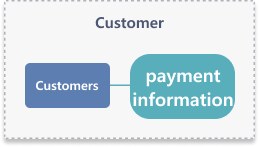
The customer payment information of the member can check and delete the list of payment methods paid by the member.
Retrieve a customer's list of payment methods cafe24
GET /api/v2/admin/customers/{member_id}/paymentinformation
GET
You can view the details of payment methods used by a specific member as a list.
You can check the payment method name, PG name, etc.
Specification
| Property | Description |
|---|---|
| SCOPE | mall.read_customer |
| Request Limit | 40 |
Request
| Parameter | Description |
|---|---|
| shop_ Min : [1] | Shop Number DEFAULT 1 |
| member_ Required Max Length : [20] | Member id |
Delete customer's payment information cafe24
DELETE /api/v2/admin/customers/{member_id}/paymentinformation
DELETE
You can delete the details of payment methods used by a specific member.
Specification
| Property | Description |
|---|---|
| SCOPE | mall.write_customer |
| Request Limit | 40 |
Request
| Parameter | Description |
|---|---|
| shop_ Min : [1] | Shop Number DEFAULT 1 |
| member_ Required Max Length : [20] | Member id |
Delete customer's payment information by payment method ID cafe24
DELETE /api/v2/admin/customers/{member_id}/paymentinformation/{payment_method_id}
DELETE
Specification
| Property | Description |
|---|---|
| SCOPE | mall.write_customer |
| Request Limit | 40 |
Request
| Parameter | Description |
|---|---|
| shop_ Min : [1] | Shop Number DEFAULT 1 |
| member_ Required Max Length : [20] | Member id |
| payment_ Required Order ID | Payment method ID |
Customers plusapp
You can view the Plus App installation information for shopping mall members.
Customers social
Customers social, a child resource of Products resource, lets you retrieve the information on connected social media accounts.
Retrieve a customer's social account cafe24
GET /api/v2/admin/customers/{member_id}/social
GET
You can check the information of SNS accounts linked to a specific member as a list.
You can inquire the linked SNS name and the linked date.
Access to this API is limited to certain clients only. Please contact Cafe24 Developers to access it.
Specification
| Property | Description |
|---|---|
| SCOPE | mall.read_customer |
| Request Limit | 40 |
Request
| Parameter | Description |
|---|---|
| shop_ | Shop Number DEFAULT 1 |
| member_ Required | Member id |
Customers properties
Provides a function to manage the registration field settings. You can check whether basic and detailed fields are enabled, and view or modify required and additional fields (e.g., birthday, anniversary, spouse birthday).
View account signup fields cafe24
GET /api/v2/admin/customers/properties
GET
Specification
| Property | Description |
|---|---|
| SCOPE | mall.read_customer |
| Request Limit | 40 |
Request
| Parameter | Description |
|---|---|
| shop_ Min : [1] | Shop Number DEFAULT 1 |
| type | Account signup field type join: Account signup fields DEFAULT join |
Edit account signup fields cafe24
PUT /api/v2/admin/customers/properties
PUT
Specification
| Property | Description |
|---|---|
| SCOPE | mall.write_customer |
| Request Limit | 40 |
| objects per single API call Limit | 1 |
Request
| Parameter | Description |
|---|---|
| shop_ Min : [1] | Shop Number DEFAULT 1 |
| type Required | Account signup field type join: Account signup fields |
| properties | Field |
| key use required | |
Community
Boards

Boards are spaces where customers' responses are posted in writing, such as product reviews and product inquiries.
In the Bulletin Board resource, you can view the list of bulletins currently in the shopping mall.
Boards property list
| Attribute | Description |
|---|---|
| shop_ | Shop Number |
| board_ | board number |
| board_ | board category 1: administration |
| board_ | board name |
| use_ | whether to add more boards T: additional board |
| use_ | whether to use board T: Use |
| use_ | whether to display T: Displayed |
| use_ | Enable report post feature T: Use |
| use_ | Enable author block feature T: Use |
| display_ | Order by |
| attached_ | whether to use file attachments T: Use |
| attached_ | maximum file attachment size (byte) |
| article_ | whether to display posts A: Display all posts |
| image_ | whether to display images T: Use |
| image_ | image width to be resized (in px) |
| use_ | Category feature enabled T: Use |
| categories | Category information |
| secret_ | Private posts only T: Private posts only |
| admin_ | Admin verification enabled T: yes |
| comment_ | Display comment author by N : Name |
| comment_ | Enable author name masking for comments |
| spam_ | Enable CAPTCHA |
| reply_ | Enable answer posting T: Use |
| write_ | Assign permission to write posts A: Admin |
| write_ | Customer level IDs with permission to write posts |
| write_ | Configure advanced settings for permission to write posts |
| reply_ | Assign permission to post answers A: Admin |
| reply_ | Customer level IDs with permission to post answers |
| author_ | Display author by N : Name |
| author_ | Enable author name masking |
Update the board settings cafe24 youtube
PUT /api/v2/admin/boards/{board_no}
PUT
Specification
| Property | Description |
|---|---|
| SCOPE | mall.write_community |
| Request Limit | 40 |
| objects per single API call Limit | 1 |
Request
| Parameter | Description |
|---|---|
| shop_ Min : [1] | Shop Number DEFAULT 1 |
| board_ Required | board number |
| attached_ | whether to use file attachments T: Use |
| attached_ Min : [1] | maximum file attachment size (byte) |
| use_ | Category feature enabled T: Use |
| categories | Category information |
| secret_ | Private posts only T: Private posts only |
| admin_ | Admin verification enabled T: yes |
| comment_ | Display comment author by N : Name |
| comment_ | Enable author name masking for comments |
| | |
| spam_ | Enable CAPTCHA |
| apply_scope member_scope | |
| reply_ | Enable answer posting T: Use |
| write_ | Assign permission to write posts A: Admin |
| write_ | Customer level IDs with permission to write posts |
| write_ | Configure advanced settings for permission to write posts |
| is_member_buy member_write_after use_member_write_period member_write_period is_guest_buy guest_write_after use_guest_write_period guest_write_period product_info_option post_length_limit post_min_length post_editable | |
| reply_ | Assign permission to post answers A: Admin |
| reply_ | Customer level IDs with permission to post answers |
| author_ | Display author by N : Name |
| author_ | Enable author name masking |
| | |
Boards articles
Boards articles refers to data on posts posted on [Boards].
Boards articles property list
| Attribute | Description |
|---|---|
| shop_ | Shop Number |
| article_ Max : [2147483647] | posts number |
| parent_ | posts number of parent posts |
| board_ Required | board number |
| product_ | Product number |
| category_ | category number |
| board_ | category number of a board |
| reply_ | order of replied posts |
| reply_ | answer depth |
| created_ Date | date of create |
| writer | writer |
| writer_ | email of writer |
| member_ | Member id |
| title | subject |
| content | content |
| supplier_ Type : [a-z0-9] | Supplier id |
| client_ IP | IP address of a writer |
| nick_ | nickname |
| rating Min : [1]~Max : [5] | review score |
| sales_ Max Length : [20] | sales channel |
| reply_ | whether replied by mail for 1:1 query Y : used |
| display | post publishing settings T: publish |
| secret | whether secret posts T: Use |
| notice | whether notice T: Use |
| fixed | whether fixed T: Use |
| deleted | whether deleted T: Deleted |
| input_ | posting path P : PC |
| order_ | Order ID |
| attach_ | attached file detail |
| hit | views |
| reply | whether replied for 1:1 query T: Use |
| reply_ | manager ID of which processing or completed answer |
| reply_ | status of replay N : before answer |
| naverpay_ | review ID of Naver Pay |
| display_ | Exposure time settings |
| display_ | Exposure start time |
| display_ | Exposure end time |
| attached_ | attached file detail |
| attached_ | attached file detail |
Retrieve a list of posts for a board cafe24
GET /api/v2/admin/boards/{board_no}/articles
GET
This API can only be used in stores using Korean or Japanese.
Specification
| Property | Description |
|---|---|
| SCOPE | mall.read_community |
| Request Limit | 40 |
Request
| Parameter | Description |
|---|---|
| shop_ | Shop Number DEFAULT 1 |
| board_ Required | board number |
| board_ | category number of a board |
| start_ Date | search start date (creation date) Starting date or date of creation for the search |
| end_ Date | search end date End date for the search |
| input_ | Types of online stores P: PC |
| search | Search scope subject: title |
| keyword | Keyword |
| reply_ | Answered N: Unanswered |
| comment | Comments T: Yes |
| attached_ | Attachment T: Yes |
| article_ | type of post You can search multiple item with ,(comma) all: all |
| product_ | Product number |
| has_ | include product information T: Yes |
| is_ | whether notice T: Yes |
| is_ | post publishing settings T: Yes |
| supplier_ Type : [a-z0-9] | Supplier id |
| offset Max : [8000] | Start location of list DEFAULT 0 |
| limit Min : [1]~Max : [100] | Limit DEFAULT 10 |
Create a board post cafe24 youtube
POST /api/v2/admin/boards/{board_no}/articles
POST
You can register a post on a specific bulletin board.
If the bulletin board is a product bulletin board, you can also register information such as ratings.
Specification
| Property | Description |
|---|---|
| SCOPE | mall.write_community |
| Request Limit | 40 |
| objects per single API call Limit | 10 |
Request
| Parameter | Description |
|---|---|
| shop_ | Shop Number DEFAULT 1 |
| board_ Required | board number |
| writer Required Max Length : [100] | writer |
| title Required Max Length : [256] | subject |
| content Required | content |
| client_ Required IP | IP address of a writer |
| reply_ | replied post number If you want to add an reply to a post, enter the number of the post. |
| created_ Date | date of create |
| writer_ | email of writer |
| member_ Max Length : [20] | Member id If member_id is the same as mall_id: The author will be returned as shop_name. |
| notice | whether notice T: Use DEFAULT F |
| fixed | whether fixed T: Use DEFAULT F |
| deleted | whether deleted T: Deleted DEFAULT F |
| reply | whether replied for 1:1 query T: Use DEFAULT F |
| rating Min : [1]~Max : [5] | review score |
| sales_ Max Length : [20] | sales channel |
| secret | whether secret posts T: Use DEFAULT F |
| password | password of posts |
| reply_ | whether replied by mail for 1:1 query Y : used DEFAULT N |
| board_ | category number of a board |
| nick_ Max Length : [50] | nickname |
| input_ | posting path P : PC DEFAULT P |
| reply_ | manager ID of which processing or completed answer |
| reply_ | status of replay N : before answer |
| product_ Max : [2147483647] | Product number |
| category_ | category number |
| order_ Order ID | Order ID |
| naverpay_ | review ID of Naver Pay |
| attach_ | attached file detail |
| name url | |
Update a board post cafe24
PUT /api/v2/admin/boards/{board_no}/articles/{article_no}
PUT
This API can only be used in stores using Korean or Japanese.
Specification
| Property | Description |
|---|---|
| SCOPE | mall.write_community |
| Request Limit | 40 |
| objects per single API call Limit | 1 |
Request
| Parameter | Description |
|---|---|
| shop_ | Shop Number DEFAULT 1 |
| board_ Required | board number |
| article_ Required | posts number |
| title Max Length : [256] | subject |
| content | content |
| rating Min : [1]~Max : [5] | review score |
| sales_ Max Length : [20] | sales channel |
| board_ | category number of a board |
| display | post publishing settings T: publish |
| notice | whether notice T: Use |
| fixed | whether fixed T: Use |
| display_ | Exposure start time |
| display_ | Exposure end time |
| attach_ URL | url of file |
| attach_ URL | url of file |
| attach_ URL | url of file |
| attach_ URL | url of file |
| attach_ URL | url of file |
Delete a board post cafe24
DELETE /api/v2/admin/boards/{board_no}/articles/{article_no}
DELETE
This API can only be used in stores using Korean or Japanese.
Specification
| Property | Description |
|---|---|
| SCOPE | mall.write_community |
| Request Limit | 40 |
Request
| Parameter | Description |
|---|---|
| shop_ | Shop Number DEFAULT 1 |
| board_ Required | board number |
| article_ Required Max : [2147483647] | posts number |
Boards articles comments
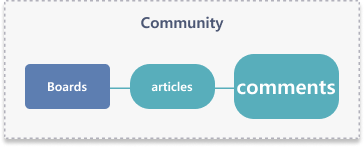
Comments are comments added by a shopping mall customer or manager to the post.
These resources allow you to add, delete, or view comments on specific posts
Boards articles comments property list
| Attribute | Description |
|---|---|
| shop_ | Shop Number |
| board_ | board number |
| article_ | posts number |
| comment_ | Comment number |
| content | comment content |
| writer Max Length : [100] | writer |
| member_ Max Length : [20] | Member id |
| created_ Date | date of create |
| client_ IP | IP address of a writer |
| rating Min : [1]~Max : [5] | comment rating |
| secret | whether secret posts T: Use |
| parent_ | parent comment number |
| input_ | Types of online stores P: PC |
| attach_ | attached file detail |
Retrieve a list of comments for a board post cafe24 youtube
GET /api/v2/admin/boards/{board_no}/articles/{article_no}/comments
GET
You can view comments on specific posts.
You can check the contents of the comments, the name of the author, and the member ID.
Specification
| Property | Description |
|---|---|
| SCOPE | mall.read_community |
| Request Limit | 40 |
Request
| Parameter | Description |
|---|---|
| shop_ Min : [1] | Shop Number DEFAULT 1 |
| board_ Required | board number |
| article_ Required | posts number |
| comment_ | Comment number |
| offset Max : [8000] | Start location of list DEFAULT 0 |
| limit Min : [1]~Max : [100] | Limit DEFAULT 10 |
Create a comment for a board post cafe24 youtube
POST /api/v2/admin/boards/{board_no}/articles/{article_no}/comments
POST
You can add comments to specific posts, or you can add comments to them.
Enter the post number, comments, etc. as required.
Specification
| Property | Description |
|---|---|
| SCOPE | mall.write_community |
| Request Limit | 40 |
| objects per single API call Limit | 1 |
Request
| Parameter | Description |
|---|---|
| shop_ | Shop Number DEFAULT 1 |
| board_ Required | board number |
| article_ Required | posts number |
| content Required | comment content |
| writer Required Max Length : [100] | writer |
| password Required Length Min : [1]~Max : [20] | comment password |
| member_ Max Length : [20] | Member id |
| rating Min : [1]~Max : [5] | comment rating DEFAULT 0 |
| secret | whether secret posts T: Use DEFAULT F |
| parent_ Min : [1] | parent comment number |
| input_ | Types of online stores P: PC DEFAULT P |
| created_ Date | date of create |
| attach_ | attached file detail |
| name url | |
Delete a comment for a board post cafe24
DELETE /api/v2/admin/boards/{board_no}/articles/{article_no}/comments/{comment_no}
DELETE
You can delete comments on specific posts.
Specification
| Property | Description |
|---|---|
| SCOPE | mall.write_community |
| Request Limit | 40 |
Request
| Parameter | Description |
|---|---|
| shop_ | Shop Number DEFAULT 1 |
| board_ Required | board number |
| article_ Required | posts number |
| comment_ Required | Comment number |
Boards comments
Provides functionality to manage bulletin board comments in bulk.
Boards comments property list
| Attribute | Description |
|---|---|
| shop_ | Shop Number |
| board_ | board number |
| article_ | posts number |
| comment_ | Comment number |
| content | comment content |
| writer Max Length : [100] | writer |
| member_ Max Length : [20] | Member id |
| created_ Date | date of create |
| client_ IP | IP address of a writer |
| rating Min : [1]~Max : [5] | comment rating |
| secret | whether secret posts T: Use |
| parent_ | parent comment number |
| input_ | Types of online stores P: PC |
| attach_ | attached file detail |
| links | link |
Retrieve comments in bulk cafe24 youtube
GET /api/v2/admin/boards/{board_no}/comments
GET
Specification
| Property | Description |
|---|---|
| SCOPE | mall.read_community |
| Request Limit | 40 |
Request
| Parameter | Description |
|---|---|
| shop_ Min : [1] | Shop Number DEFAULT 1 |
| board_ Required | board number |
| since_ Min : [1] | Retrieve comments after the corresponding comment |
| limit Min : [1]~Max : [100] | Limit DEFAULT 10 |
Boards seo
Provides a function to manage SEO settings for the bulletin board.
Boards seo property list
| Attribute | Description |
|---|---|
| shop_ | Shop Number |
| board_ | board number |
| meta_ | Browser title [MALL_NAME] : Store name |
| meta_ | Meta tag 1: Author [MALL_NAME] : Store name |
| meta_ | Meta tag 2: Description [MALL_NAME] : Store name |
| meta_ | Meta tag 3: Keywords [MALL_NAME] : Store name |
Update SEO settings for board cafe24 youtube
PUT /api/v2/admin/boards/{board_no}/seo
PUT
Specification
| Property | Description |
|---|---|
| SCOPE | mall.write_community |
| Request Limit | 40 |
| objects per single API call Limit | 1 |
Request
| Parameter | Description |
|---|---|
| shop_ Min : [1] | Shop Number DEFAULT 1 |
| board_ Required | board number |
| meta_ Max Length : [100] | Browser title [MALL_NAME] : Store name |
| meta_ | Meta tag 1: Author [MALL_NAME] : Store name |
| meta_ | Meta tag 2: Description [MALL_NAME] : Store name |
| meta_ | Meta tag 3: Keywords [MALL_NAME] : Store name |
Commenttemplates
This is a feature that allows you to manage frequently used responses within the bulletin board.
Commenttemplates property list
| Attribute | Description |
|---|---|
| shop_ | Shop Number |
| comment_ | Frequently Used Answer No. |
| title Required Max Length : [256] | Title of frequently used answer |
| content Required Max Length : [4000] | Content of frequently used answer |
| board_ Min : [1] | board category 1: administration |
| created_ Date | date of create |
Retrieve frequently used answers cafe24 youtube
GET /api/v2/admin/commenttemplates
GET
Specification
| Property | Description |
|---|---|
| SCOPE | mall.read_community |
| Request Limit | 40 |
Request
| Parameter | Description |
|---|---|
| shop_ Min : [1] | Shop Number DEFAULT 1 |
| board_ | board category 1: administration |
| title Max Length : [100] | Title of frequently used answer |
| since_ Min : [1] | Frequently Used Answer No. |
| limit Min : [1]~Max : [100] | Limit DEFAULT 10 |
Retrieve a frequently used answer cafe24 youtube
GET /api/v2/admin/commenttemplates/{comment_no}
GET
Specification
| Property | Description |
|---|---|
| SCOPE | mall.read_community |
| Request Limit | 40 |
Request
| Parameter | Description |
|---|---|
| shop_ Min : [1] | Shop Number DEFAULT 1 |
| comment_ Required Min : [1] | Retrieve comments after the corresponding comment |
Create a frequently used answer cafe24 youtube
POST /api/v2/admin/commenttemplates
POST
Specification
| Property | Description |
|---|---|
| SCOPE | mall.write_community |
| Request Limit | 40 |
| objects per single API call Limit | 1 |
Request
| Parameter | Description |
|---|---|
| shop_ Min : [1] | Shop Number DEFAULT 1 |
| title Required Max Length : [256] | Title of frequently used answer |
| content Required Max Length : [4000] | Content of frequently used answer |
| board_ Required Min : [1] | board category 1: administration |
Update a frequently used answer cafe24 youtube
PUT /api/v2/admin/commenttemplates/{comment_no}
PUT
Specification
| Property | Description |
|---|---|
| SCOPE | mall.write_community |
| Request Limit | 40 |
| objects per single API call Limit | 1 |
Request
| Parameter | Description |
|---|---|
| shop_ Min : [1] | Shop Number DEFAULT 1 |
| comment_ Required Min : [1] | Frequently Used Answer No. |
| title Max Length : [256] | Title of frequently used answer |
| content Max Length : [4000] | Content of frequently used answer |
| board_ Min : [1] | board category 1: administration |
Delete a frequently used answer cafe24 youtube
DELETE /api/v2/admin/commenttemplates/{comment_no}
DELETE
Specification
| Property | Description |
|---|---|
| SCOPE | mall.write_community |
| Request Limit | 40 |
Request
| Parameter | Description |
|---|---|
| shop_ Min : [1] | Shop Number DEFAULT 1 |
| comment_ Required Min : [1] | Frequently Used Answer No. |
Financials monthlyreviews
Financials monthly reviews provide monthly review statistics. You can check the total number of reviews and average rating per month within the search period.
Retrieve the total count for monthly reviews and ratings cafe24 youtube
GET /api/v2/admin/financials/monthlyreviews
GET
View monthly review information within the search period.
You can check the total number of reviews per month and the average review score per month.
Access to this API is limited to certain clients only. Please contact Cafe24 Developers to access it.
Specification
| Property | Description |
|---|---|
| SCOPE | mall.read_community |
| Request Limit | 40 |
Request
| Parameter | Description |
|---|---|
| shop_ Min : [1] | Shop Number DEFAULT 1 |
| start_ Required | start month |
| end_ Required | end month |
Urgentinquiry

Retrieve urgent inquiries.
Endpoints
Urgentinquiry property list
| Attribute | Description |
|---|---|
| shop_ | Shop Number |
| article_ | posts number |
| article_ | type of post |
| title | subject |
| writer | writer |
| member_ | Member id |
| start_ Date | Creation start date |
| reply_ | status of replay F: Unreplied |
| hit | views |
| content | content |
| writer_ | email of writer |
| phone Phone Number | Office phone number |
| search_ | Search type P: Products |
| keyword | Search terms |
| attached_ | attached file detail |
Retrieve an urgent inquiry post cafe24 youtube
GET /api/v2/admin/urgentinquiry
GET
Specification
| Property | Description |
|---|---|
| SCOPE | mall.read_community |
| Request Limit | 40 |
Request
| Parameter | Description |
|---|---|
| shop_ Min : [1] | Shop Number DEFAULT 1 |
| start_ Date | Creation start date |
| end_ Date | Search end date for "Post created date" |
| offset Max : [8000] | Start location of list DEFAULT 0 |
| limit Min : [1]~Max : [100] | Limit DEFAULT 10 |
Urgentinquiry reply
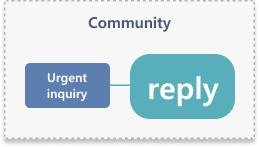
Retrieve, create & update a reply for an urgent inquiry.
Urgentinquiry reply property list
| Attribute | Description |
|---|---|
| shop_ | Shop Number |
| article_ | posts number |
| created_ Date | Reply date |
| status | status of replay F: Unreplied |
| content | Reply content |
| method | Reply method E: Email |
| count | Reply count |
| user_ | manager ID of which processing or completed answer |
| attached_ | attached file detail |
Retrieve a reply for urgent inquiry post cafe24 youtube
GET /api/v2/admin/urgentinquiry/{article_no}/reply
GET
Retrieve a reply for an urgent inquiry.
Check date, status & number of replies.
Specification
| Property | Description |
|---|---|
| SCOPE | mall.read_community |
| Request Limit | 40 |
Request
| Parameter | Description |
|---|---|
| shop_ Min : [1] | Shop Number DEFAULT 1 |
| article_ Required | posts number |
Create a reply for urgent inquiry post cafe24 youtube
POST /api/v2/admin/urgentinquiry/{article_no}/reply
POST
Create a reply for an urgent inquiry.
Specification
| Property | Description |
|---|---|
| SCOPE | mall.write_community |
| Request Limit | 40 |
| objects per single API call Limit | 1 |
Request
| Parameter | Description |
|---|---|
| shop_ Min : [1] | Shop Number DEFAULT 1 |
| article_ Required | posts number |
| content Required | Reply content |
| status | status of replay F: Unreplied DEFAULT F |
| user_ Required Max Length : [20] | manager ID of which processing or completed answer |
| attach_ | attached file detail |
| name url | |
Update a reply for urgent inquiry post cafe24 youtube
PUT /api/v2/admin/urgentinquiry/{article_no}/reply
PUT
Update a reply for an urgent inquiry.
Specification
| Property | Description |
|---|---|
| SCOPE | mall.write_community |
| Request Limit | 40 |
| objects per single API call Limit | 1 |
Request
| Parameter | Description |
|---|---|
| shop_ Min : [1] | Shop Number DEFAULT 1 |
| article_ Required | posts number |
| content Required | Reply content |
| status | status of replay F: Unreplied |
| user_ Max Length : [20] | manager ID of which processing or completed answer |
| attach_ | attached file detail |
| name url | |
Design
Icons
Design icons are small images used for products, bulletin boards, events, cards, and payment method logos.
Check icons for both PC & Mobile shopping malls.
Endpoints
Retrieve a list of desgin icons cafe24
GET /api/v2/admin/icons
GET
Retrieve icons used in both PC & Mobile shopping malls.
Specification
| Property | Description |
|---|---|
| SCOPE | mall.read_design |
| Request Limit | 40 |
Request
| Parameter | Description |
|---|---|
| shop_ Min : [1] | Shop Number DEFAULT 1 |
| type | Type pc: PC DEFAULT pc |
Themes
Themes can be purchased for shopping malls or created by yourself. You can see design of both PC shopping mall and mobile shopping mall design. If you designate a representative design among the designs in the design list, the design of the shopping mall changes to the corresponding design.
Themes property list
| Attribute | Description |
|---|---|
| skin_ Min : [1] | Skin number |
| skin_ | Skin code |
| skin_ Max Length : [100] | Skin name |
| skin_ Max Length : [255] | Skin thumbnail URL |
| usage_ | Usage type S: PC basic skin |
| editor_ | type of editor H: Smart Themes (HTML) |
| parent_ | Parent skin no |
| seller_ | Seller id |
| seller_ | Seller skin code |
| design_ Min : [0] | Design purchase no |
| design_ | Design product code |
| language_ Min Length : [5] | Language code ko_KR: Korean |
| published_ | Current theme number |
| created_ Date | Created date |
| updated_ Date | Updated date |
| preview_ | Retrieve a list of domains |
Retrieve a list of themes cafe24
GET /api/v2/admin/themes
GET
You can check the information of the entire design of a PC shopping mall or a mobile shopping mall as a list.
You can check the design code, design name, language code, etc.
Specification
| Property | Description |
|---|---|
| SCOPE | mall.read_design |
| Request Limit | 40 |
Request
| Parameter | Description |
|---|---|
| type | Type pc: PC DEFAULT pc |
Retrieve a theme cafe24
GET /api/v2/admin/themes/{skin_no}
GET
You can inquire the information of a specific skin number (design number) of the shopping mall.
You can check the design code, design name, etc.
Specification
| Property | Description |
|---|---|
| SCOPE | mall.read_design |
| Request Limit | 40 |
Request
| Parameter | Description |
|---|---|
| skin_ Min : [1] | Skin number |
Themes pages
Retrieve, set, update & delete the pages of the design theme in mall.
Theme page is a sub-resource which can only be used under Themes.

Create a theme page cafe24
POST /api/v2/admin/themes/{skin_no}/pages
POST
Set the theme page.
You can set a design theme to a specific path.
Access to this API is limited to certain clients only. Please contact Cafe24 Developers to access it.
Specification
| Property | Description |
|---|---|
| SCOPE | mall.write_design |
| Request Limit | 40 |
| objects per single API call Limit | 1 |
Request
| Parameter | Description |
|---|---|
| skin_ Required | Skin number |
| path Required | file/directory path |
| source | source code |
| display_ | page category |
Update a theme page cafe24
PUT /api/v2/admin/themes/{skin_no}/pages
PUT
You can modify the theme page that specifies the skin.
To modify the path, you must delete it and reset it.
You can modify the source code.
Access to this API is limited to certain clients only. Please contact Cafe24 Developers to access it.
Specification
| Property | Description |
|---|---|
| SCOPE | mall.write_design |
| Request Limit | 40 |
| objects per single API call Limit | 1 |
Request
| Parameter | Description |
|---|---|
| skin_ Required | Skin number |
| path Required | file path |
| source Required | source code |
Delete a theme page cafe24
DELETE /api/v2/admin/themes/{skin_no}/pages
DELETE
You can delete a theme page that specifies a skin.
The page itself is not deleted; only the design is returned to the default design.
Access to this API is limited to certain clients only. Please contact Cafe24 Developers to access it.
Specification
| Property | Description |
|---|---|
| SCOPE | mall.write_design |
| Request Limit | 40 |
Request
| Parameter | Description |
|---|---|
| skin_ Required | Skin number |
| path Required | file path |
Promotion
Benefits
Benefits allows you to create, read, update, and delete incentives (discounts and gifts) from [Promotions>Incentives] in the Cafe24 store admin.
Benefits property list
| Attribute | Description |
|---|---|
| shop_ | Shop Number A unique number assigned to a store using the default store language or other languages using the default store language or other languages |
| benefit_ | number of benefit A unique number assigned to an incentive |
| use_ | whether proceed benefit |
| benefit_ Max Length : [255] | name of benefit |
| benefit_ | type of benefit Whether the incentive is a discount or a gift |
| benefit_ | detail type of benefit Type of incentive |
| use_ | benefit period setting Whether the validity of the incentive has been set |
| benefit_ Date | Benefit start date The date when the incentive becomes valid |
| benefit_ Date | Benefit end date The date when the incentive expires |
| platform_ | coverage of benefit Type of device for which the incentive is applicable (PC, mobile, Plus App) |
| use_ | participation target setting Customer group for which the incentive is applicable. (Both customers and guests, guests only, customers only) |
| customer_ | Customer tiers Customer levels eligible for receiving incentives |
| product_ | Product range Products for which the incentive is applicable. |
| use_ | Exclude product tax benefit Specific product categories can be selected so that incentives are not applied to the specific product categories. (Settings may differ depending on the incentive type.) |
| available_ | coverage of coupon Settings for allowing customers to use multiple coupons at once |
| icon_ | Path You can add an icon to a product for which the incentive is applied. |
| created_ | Benefit registration date Date when the incentive was added. |
| period_ | Limited time discount settings Detailed settings for an incentive categorized as time-based discount. |
| repurchase_ | re-order discount setting Detailed settings for an incentive categorized as discount for returning customers. |
| bulk_ | bundle purchases quantity setting Detailed settings for an incentive categorized as bulk order discount. |
| member_ | Customer tier-based discount settings Detailed settings for an incentive categorized as customer discount. |
| new_ | new product discount setting Detailed settings for an incentive categorized as new product discount. |
| shipping_ | Shipping rates discount settings Detailed settings for an incentive categorized as shipping fee discount. |
| gift | gift setting Detailed settings for an incentive categorized as gift. |
| gift_ | 1+N event setting Detailed settings for an incentive categorized as buy one, get one free. |
Retrieve a list of customer benefits cafe24
GET /api/v2/admin/benefits
GET
You can view the benefits as a list.
You can inquire about the progress of the benefits, the name of the benefits, and the type of benefits.
You can only view benefits that are currently in progress, or you can view benefits over a specific period of time.
Specification
| Property | Description |
|---|---|
| SCOPE | mall.read_promotion |
| Request Limit | 40 |
Request
| Parameter | Description |
|---|---|
| shop_ | Shop Number A unique number assigned to a store using the default store language or other languages DEFAULT 1 |
| use_ | whether proceed benefit T : proceed |
| benefit_ | name of benefit |
| benefit_ | detail type of benefit Type of benefit. Each type has different benefit. DP : period discount |
| period_ | type of benefit period R : registered date of benefit |
| benefit_ Date | Search Start Date |
| benefit_ Date | Search End Date |
| platform_ | coverage of benefit You can search multiple item with ,(comma) P : PC shopping mall |
| offset Max : [8000] | Start location of list DEFAULT 0 |
| limit Min : [1]~Max : [100] | Limit DEFAULT 10 |
Retrieve a count of customer benefits cafe24
GET /api/v2/admin/benefits/count
GET
You can view the number of benefits.
You can only view benefits that are currently in progress, or you can view benefits over a specific period of time.
Specification
| Property | Description |
|---|---|
| SCOPE | mall.read_promotion |
| Request Limit | 40 |
Request
| Parameter | Description |
|---|---|
| shop_ | Shop Number A unique number assigned to a store using the default store language or other languages DEFAULT 1 |
| use_ | whether proceed benefit T : proceed |
| benefit_ | name of benefit |
| benefit_ | detail type of benefit Type of benefit. Each type has different benefit. DP : period discount |
| period_ | type of benefit period R : registered date of benefit |
| benefit_ Date | Search Start Date |
| benefit_ Date | Search End Date |
| platform_ | coverage of benefit You can search multiple item with ,(comma) P : PC shopping mall |
Retrieve a customer benefit cafe24
GET /api/v2/admin/benefits/{benefit_no}
GET
You can view specific benefits in detail.
You can check detailed settings such as term discounts and member discounts that are not available in the list inquiry.
Specification
| Property | Description |
|---|---|
| SCOPE | mall.read_promotion |
| Request Limit | 40 |
Request
| Parameter | Description |
|---|---|
| shop_ | Shop Number DEFAULT 1 |
| benefit_ Required | number of benefit A number assigned to an incentive |
Create a customer benefit cafe24
POST /api/v2/admin/benefits
POST
You can create new benefits.
You can choose from discounts or gifts, and you can choose from benefits, discount periods, etc.
Specification
| Property | Description |
|---|---|
| SCOPE | mall.write_promotion |
| Request Limit | 40 |
| objects per single API call Limit | 1 |
Request
| Parameter | Description |
|---|---|
| shop_ | Shop Number A unique number assigned to a store using the default store language or other languages DEFAULT 1 |
| shop_ | Shop Number A unique number assigned to a store using the default store language or other languages DEFAULT 1 |
| shop_ | Shop Number A unique number assigned to a store using the default store language or other languages |
| use_ Required | whether proceed benefit T : proceed |
| benefit_ Required Max Length : [255] | name of benefit |
| benefit_ Required | type of benefit An incentive can be categorized as discount or gift. D : discount |
| benefit_ Required | detail type of benefit Type of incentive DP : period discount |
| use_ | benefit period setting A period of time during which the incentive will be valid. T: Used |
| benefit_ Date | Benefit start date The date when the incentive becomes valid |
| benefit_ Date | Benefit end date The date when the incentive expires |
| platform_ Required | coverage of benefit Type of device for which the incentive is applicable P : PC shopping mall |
| use_ | participation target setting Customer group for which the incentive is applicable. A: customer and guest |
| customer_ | Customer tiers Customer levels eligible for receiving incentives |
| product_ | Product range Products for which the incentive is applicable. A: all products |
| use_ | Exclude product tax benefit Specific product categories can be selected so that incentives are not applied to specific product categories. (Settings may differ depending on the incentive type.) T: Used |
| available_ | coverage of coupon Settings for allowing customers to use multiple coupons at once T : can use every coupon |
| period_ | Limited time discount settings Detailed settings for an incentive categorized as time-based discount. |
| product_list add_category_list except_category_list discount_purchasing_quantity discount_value discount_value_unit discount_truncation_unit discount_truncation_method | |
| gift | gift setting Detailed settings for an incentive categorized as gift. |
| product_list add_category_list offer_only_first first_purchase_type use_unlimited_price purchase_start_price purchase_limit_price gift_product_list Array product_no gift_point max_count | |
| new_ | new product discount setting Detailed settings for an incentive categorized as new product discount. |
| product_list add_category_list except_category_list new_product_date_type new_product_day new_product_term_type discount_purchasing_quantity discount_value discount_value_unit discount_truncation_unit discount_truncation_method | |
| shipping_ | Shipping rates discount settings Detailed settings for an incentive categorized as shipping fee discount. |
| product_list use_purchase_price_condition total_purchase_price include_regional_shipping_rate | |
| gift_ | 1+N event setting Detailed settings for an incentive categorized as buy one, get one free. |
| product_list product_bundle_type product_bundle_count | |
| icon_ | Path You can add an icon to a product for which the incentive is applied. |
Update a customer benefit cafe24
PUT /api/v2/admin/benefits/{benefit_no}
PUT
You can modify certain benefits.
Except for discount types, you can modify details such as benefit duration, progress, and benefit name.
Specification
| Property | Description |
|---|---|
| SCOPE | mall.write_promotion |
| Request Limit | 40 |
| objects per single API call Limit | 1 |
Request
| Parameter | Description |
|---|---|
| shop_ | Shop Number A unique number assigned to a store using the default store language or other languages DEFAULT 1 |
| benefit_ Required | number of benefit A number assigned to an incentive |
| use_ | whether proceed benefit T : proceed |
| benefit_ Max Length : [255] | name of benefit |
| use_ | benefit period setting A period of time during which the incentive will be valid. T: Used |
| benefit_ Date | Benefit start date The date when the incentive becomes valid |
| benefit_ Date | Benefit end date The date when the incentive expires |
| platform_ | coverage of benefit Type of device for which the incentive is applicable P : PC shopping mall |
| use_ | participation target setting Customer group for which the incentive is applicable. A: customer and guest |
| customer_ | Customer tiers Customer levels eligible for receiving incentives |
| product_ | Product range Products for which the incentive is applicable. A: all products |
| use_ | Exclude product tax benefit Specific product categories can be selected so that incentives are not applied to specific product categories. (Settings may differ depending on the incentive type.) T: Used |
| available_ | coverage of coupon Settings for allowing customers to use multiple coupons at once T : can use every coupon |
| period_ | Limited time discount settings Detailed settings for an incentive categorized as time-based discount. |
| product_list add_category_list except_category_list discount_purchasing_quantity discount_value discount_value_unit discount_truncation_unit discount_truncation_method | |
| gift | gift setting Detailed settings for an incentive categorized as gift. |
| product_list add_category_list offer_only_first first_purchase_type use_unlimited_price purchase_start_price purchase_limit_price gift_product_list Array product_no gift_point max_count | |
| gift_ | 1+N event setting Detailed settings for an incentive categorized as buy one, get one free. |
| product_list product_bundle_count | |
| new_ | new product discount setting Detailed settings for an incentive categorized as new product discount. |
| product_list add_category_list except_category_list new_product_date_type new_product_day new_product_term_type discount_purchasing_quantity discount_value discount_value_unit discount_truncation_unit discount_truncation_method | |
| shipping_ | Shipping rates discount settings Detailed settings for an incentive categorized as shipping fee discount. |
| product_list use_purchase_price_condition total_purchase_price include_regional_shipping_rate | |
| icon_ | Path You can add an icon to a product for which the incentive is applied. |
Delete a customer benefit cafe24
DELETE /api/v2/admin/benefits/{benefit_no}
DELETE
You can delete the generated benefits.
Specification
| Property | Description |
|---|---|
| SCOPE | mall.write_promotion |
| Request Limit | 40 |
Request
| Parameter | Description |
|---|---|
| shop_ | Shop Number A unique number assigned to a store using the default store language or other languages DEFAULT 1 |
| benefit_ Required | number of benefit A number assigned to an incentive |
Coupons
Coupons is the benefits that can be issued to members of a shopping mall to discount the price of a product or to get a discount on shipping fees. Coupons can be used to promote (promote) shopping malls and can be issued to members in various forms.
Coupons property list
| Attribute | Description |
|---|---|
| shop_ | Shop Number DEFAULT 1 |
| coupon_ | Coupon number |
| coupon_ | Coupon type Type of coupon. There are Online and Offline serial type of coupon. O: Online coupon |
| coupon_ | Coupon name Name of coupon |
| coupon_ | Coupon description Description of coupon |
| created_ | Created date Date of coupon created |
| deleted | Whether coupon is deleted Whether coupon is deleted or not |
| is_ | Whether coupon is deleted and deactivated Whether coupon is deleted and deactivated completely. Issued coupon is no longer available when coupon completely deactivated and deleted. T: completely deleted and deactivated |
| pause_ | Coupon pause start date Coupon issue pause began date. Coupon cannot be issued while pause. |
| pause_ | Coupon pause end date Coupon issue pause end date. Coupon cannot be issued while pause. |
| benefit_ | Display the coupon benefits details Displays detailed information of coupon's benefits. |
| benefit_ | Benefit type Type of benefit. Each type has different benefit. |
| benefit_ | Benefit amount Amount of discount benefit |
| benefit_ | Benefit ratio Amount of percentage of discount benefit |
| benefit_ | Benefit percentage cutoff unit Cutoff unit for the amount of discount benefit |
| benefit_ | Maximum benefit ratio Maximum price amount for discount benefit |
| include_ | Regional shipping flag Whether include regional shipping price when discount shipping price. |
| include_ | Shipping abroad flag Whether include overseas shipping for coupon benefit. |
| coupon_ | Direct access url URL for direct access to the coupon. |
| issue_ | Issue type Issue type of coupon. |
| issue_ | Detailed issue type Detailed issue type of coupon. |
| issue_ | Welcome flag Whether the coupon issued when signed up. |
| issue_ | Recommended id Whether the coupon issued to recommended ID. |
| issue_ | Welcome customer flag Whether the customer is type for receive welcome coupon. |
| issue_ | Discount standard amount Standard for discount of coupon. |
| issue_ | Order start date |
| issue_ | Order end date |
| issue_ | Limit type for order amount You may set the limit for the order amount for issuing coupon. |
| issue_ | Minimum order amount You may set the minimum amount for the order amount for issuing coupon. |
| issue_ | Maximum order amount You may set the maximum amount for the order amount for issuing coupon. |
| issue_ | Available order path Whether coupons are available on PC store, mobile store, or Plus App W: Only for Web shopping mall |
| issue_ | Issue unit Issue unit for coupon. |
| issue_ | Issue object product Object product for issuing coupon. |
| issue_ | Applicable products list |
| issue_ | Issue object category Object category for issuing coupon. |
| issue_ | Applicable categories list |
| issue_ | Issue Anniversary Type Object anniversary type for issuing coupon. |
| issue_ | Preissuance dates for anniversary to issue Date for how long anniversary coupon can be issued in advance. |
| issue_ | Module type Module type for the type of module install condition coupon. S: Shortcut |
| issue_ | Number of product reviews to issue Necessary number of reviews for issuing coupon. |
| issue_ | Whether to include product review images to issue Whether the review must includes image when issuing coupon. |
| issue_ | Minimum purchase quantity for coupon issuance You may set the minimum volume for the order for issuing coupon. |
| issue_ | Discount standard volume Volume standard for discount of coupon. |
| issue_ | Maximum Issue Count Maximum count a coupon can be issued. |
| issue_ | Maximum reissue quantity per person Maximum count a coupon can be re-issued to the same customer. |
| issue_ | Each coupon issuance quantity (for one time) Quantity for each coupon issue. |
| issued_ | Issued count Count the number of the specific coupon issued. |
| issue_ | Issue Member Group Number Number of group object for issuing coupon. |
| issue_ | Issue Member Group Name Name of group object for issuing coupon. |
| issue_ | Non-purchase condition period Period of non-purchase when coupon's condition is non-purchase for certain term. |
| issue_ | Issue reservation Whether use the function of coupon issue reservation. The reserved coupon will be issued automatically. |
| issue_ | Reservation time Reservation time for reserved coupon issue. |
| available_ | Available date Available date for coupons useage. |
| available_ | Available date type Type of available date for coupons useage. |
| available_ | Available start date Start date of coupon usage. |
| available_ | Available end date End date of coupon usage. |
| available_ Required | Available Site Whether coupons are available on PC store, mobile store, or Plus App |
| available_ | Available scope Coupon available scope. 'Product coupon' applicable single product. 'Order coupon' applicable order. |
| available_ | Available day Days for how long the coupon is available. |
| available_ | Available price type Criteria of coupon availble price amount. Multiply the number of product and price is the coupon criteria if the coupon is applicable to product price. Total amount including shipping and other discount will be the coupon criteria if the coupon is applicable to order price. U: No restrictions |
| available_ | minimum purchase amount is based on U: subtotal (before discount) of all products |
| available_ | Available price Coupon avilable purchase amount. |
| available_ | Available Amount Type Amount of price to apply coupon. Whether apply coupon discount before other discount(such as membership or product discount) or after discount of other discount method. |
| available_ | Available payment method Coupon applicable payment method. |
| available_ | Applicable product You may choose coupon applicable product. Either exclude specific product from the applicable list or include every product in the list. |
| available_ | List of coupon-applied products |
| available_ | Applicable category You may choose coupon applicable category. Either exclude specific category from the applicable list or include every category in the list. |
| available_ | List of coupon-applied categories |
| available_ | Max number per order Maximum available number of coupon per single order. |
| serial_ | Serial generate method Serial coupon generate method. A: automatically |
| coupon_ | Coupon image type Image type of coupon. B: Use the default image. |
| coupon_ | Coupon image path URL of coupon image. |
| show_ | Whether to expose the product details page Whether displays coupon at product detail page. |
| use_ | Whether to use the coupon issuance alarm during the log-in Whether use coupon issue notification when customer login. |
| send_ | Whether to send SMS of coupon issuance Whether send a coupon issue information by SMS. |
| send_ | Whether to send the coupon issuance information via e-mail Whether send a coupon issue information by E-mail. |
| recurring_ | 정기쿠폰 발급 단위 |
| recurring_ | 정기쿠폰 발급 일자 |
| recurring_ | 정기쿠폰 발급 시간 |
| recurring_ | 정기쿠폰 발급 분 |
| issue_ | Issuance limit options |
| same_ | Coupon Reissue Availability |
| issue_ | Issue for orders placed during a specific period T: Period setting enabled |
| exclude_ | Exclusion based on email subscription status |
| discount_ | Discount amount |
| discount_ | Discount rate |
| issue_ | Same-day issuance |
| recurring_ | Auto-issued coupon on a regular basis |
| status | Update coupon status |
| immediate_ | Stop immediate issue |
| immediate_ | Restart immediate issue |
Retrieve a list of coupons cafe24
GET /api/v2/admin/coupons
GET
Check the list of coupons created in the shopping mall.
You can check the coupon number, benefit classification, and coverage.
Specification
| Property | Description |
|---|---|
| SCOPE | mall.read_promotion |
| Request Limit | 40 |
Request
| Parameter | Description |
|---|---|
| shop_ | Shop Number A unique number assigned to a store using the default store language or other languages DEFAULT 1 |
| coupon_ | Coupon number |
| coupon_ | Coupon type O: Online coupon |
| coupon_ | Coupon name |
| benefit_ | Benefit type Type of benefit. Each type has different benefit. You can search multiple item with ,(comma) A: discount by amount |
| issue_ | Issue type Issue type of coupon. You can search multiple item with ,(comma) M: Issued to a specific customer |
| issue_ | Detailed issue type Types of coupon issuance M: For customer accounts |
| issued_ | Issued flag Whether or not the coupon has been issued before T: has been issued before |
| created_ Date | Search Start Date Search for coupons added after the search start date. Must be used with a search end date. |
| created_ Date | Search End Date Search for coupons that created before certain date. |
| deleted | Whether coupon is deleted Whether or not the coupon has been deleted You can search multiple item with ,(comma) T: deleted DEFAULT F |
| pause_ Date | Coupon pause start date Search start date, for coupons that based on coupon pause date. |
| pause_ Date | Coupon pause end date Search end date, for coupons that based on coupon pause date. |
| issue_ | Available order path Whether coupons are available on PC store, mobile store, or Plus App W: PC |
| issue_ | Issue unit Whether coupon issued based on product or order. P: Product coupon |
| issue_ | Issue reservation Whether use the function of coupon issue reservation. The reserved coupon will be issued automatically. T: use automatic issue reservation |
| available_ | Available date type Type of available date for coupons useage. You can search multiple item with ,(comma) F: General period |
| available_ Date | Available datetime Search for coupon that issue available at certain date. Valid only if available_period_type is F |
| available_ | Available Site Whether coupons are available on PC store, mobile store, or Plus App W: Only for Web shopping mall |
| available_ | Available scope Coupon available scope. 'Product coupon' applicable single product. 'Order coupon' applicable order. P: Product coupon |
| available_ | Available price type Criteria of coupon availble price amount. Whether the coupon is applicable to product price or order pricr or no restriction. U: No restrictions |
| available_ | minimum purchase amount is based on U: subtotal (before discount) of all products |
| limit Min : [1]~Max : [500] | Limit Set the maximum number of search result. DEFAULT 100 |
| offset Max : [8000] | Start location of list DEFAULT 0 |
Retrieve a count of coupons cafe24
GET /api/v2/admin/coupons/count
GET
Look up the number of coupons created in the shopping mall.
Specification
| Property | Description |
|---|---|
| SCOPE | mall.read_promotion |
| Request Limit | 40 |
Request
| Parameter | Description |
|---|---|
| shop_ | Shop Number A unique number assigned to a store using the default store language or other languages DEFAULT 1 |
| coupon_ | Coupon number |
| coupon_ | Coupon type Type of the coupon you want to retrieve O: Online coupon |
| coupon_ | Coupon name |
| benefit_ | Benefit type Types of discounts and rewards from coupons You can search multiple item with ,(comma) A: discount by amount |
| issue_ | Issue type Types of coupon issuance You can search multiple item with ,(comma) M: Issued to a specific customer |
| issue_ | Detailed issue type Types of coupons that are automatically issued M: For customer accounts |
| issued_ | Issued flag Whether or not the coupon has been issued before T: has been issued before |
| created_ Date | Search Start Date Start date for searching for coupons by issuance date. |
| created_ Date | Search End Date Search end date when searching coupons by issuance date. |
| deleted | Whether coupon is deleted Whether or not the coupon is deleted You can search multiple item with ,(comma) T: deleted DEFAULT F |
| pause_ Date | Coupon pause start date The date when coupon issuance begins to be suspended |
| pause_ Date | Coupon pause end date The date when coupons begin to be re-issued |
| issue_ | Available order path Whether coupons are available on PC store, mobile store, or Plus App W: PC |
| issue_ | Issue unit P: Product coupon |
| issue_ | Issue reservation T: use automatic issue reservation |
| available_ | Available date type Types of coupon validity You can search multiple item with ,(comma) F: General period |
| available_ Date | Available datetime Search for coupons that can be issued on the specified date. Valid only if available_period_type is F |
| available_ | Available Site Whether coupons are available on PC store, mobile store, or Plus App W: Only for Web shopping mall |
| available_ | Available scope Whether the coupon type is Product coupon or Checkout coupon P: Product coupon |
| available_ | Available price type Whether no restrictions are applied to the minimum purchase amount or it is based on subtotal (before discount)/product subtotal U: No restrictions |
| available_ | minimum purchase amount is based on U: subtotal (before discount) of all products |
Create a coupon cafe24
POST /api/v2/admin/coupons
POST
You can issue coupons for shopping malls.
You can issue it by specifying the coupon name, benefit classification, and coverage.
Specification
| Property | Description |
|---|---|
| SCOPE | mall.write_promotion |
| Request Limit | 40 |
| objects per single API call Limit | 1 |
Request
| Parameter | Description |
|---|---|
| shop_ | Shop Number DEFAULT 1 |
| coupon_ Required Length Min : [1]~Max : [50] | Coupon name |
| benefit_ Required | Benefit type A: Discount by amount |
| issue_ Required | Issue type M: Customer-specific coupon |
| issue_ | Detailed issue type J: When a customer signs up |
| available_ Required | Available date type F: General period |
| available_ Required | Available Site W: Only for Web shopping mall |
| available_ | Available scope P: Product coupon DEFAULT O |
| available_ | Applicable product U: No restrictions DEFAULT U |
| available_ | Applicable category U: No restrictions DEFAULT U |
| available_ | Available Amount Type E: Payment before discount (except coupon) is applied DEFAULT E |
| available_ Required Min : [1] | Max number per order |
| available_ Date | Available start date Required only when available_period_type is entered as 'F'. |
| available_ Date | Available end date Required only when available_period_type is entered as 'F'. |
| available_ Min : [1] | Available day Required only when available_period_type is entered as 'R'. |
| issue_ | Welcome flag T: issued |
| issue_ | Recommended id T: issued |
| issue_ | Welcome customer flag A: SMS subscription AND email subscription |
| issue_ | Issue Anniversary Type B: Birthday |
| issue_ | Same-day issuance S: Same-day P: Pre-issuance |
| issue_ Min : [0] | Preissuance dates for anniversary to issue Required only when issue_on_anniversary is entered as 'P'. |
| issue_ Min : [1] | Number of product reviews to issue Required only when issue_sub_type is entered as 'P'. |
| issue_ | Whether to include product review images to issue T: Included |
| issue_ | Issuance limit options T: Reissue allowed for same user |
| same_ | Coupon Reissue Availability Required only when issue_limit is entered as 'T'. LIBSPECDATAPOSSIBLE.SAME.PERSON.EXAM |
| issue_ | Issue reservation T: use automatic issue reservation DEFAULT F |
| issue_ Date | Reservation time Required only when issue_reserved is entered as 'T'. |
| issue_ Min : [1] | Non-purchase condition period Must be an integer between 1 and 12. |
| show_ | Whether to expose the product details page T: Product details exposed |
| include_ | Regional shipping flag T: Include category by region |
| include_ | Shipping abroad flag T: Overseas delivery included |
| available_ | List of coupon-applied products |
| available_ | List of coupon-applied categories |
| available_ | Available price type U: No restrictions DEFAULT U |
| available_ | minimum purchase amount is based on U: subtotal (before discount) of all products |
| available_ Min : [0.01]~Max : [999999999] | Available price |
| issue_ Min : [1] | Maximum Issue Count |
| issue_ Min : [0] | Maximum reissue quantity per person |
| issue_ | Available order path W: Only for Web shopping mall |
| issue_ | Issue for orders placed during a specific period T: Period setting enabled |
| issue_ Date | Order start date |
| issue_ Date | Order end date |
| issue_ | Issue Member Group Number |
| issue_ | Issue Member Group Name |
| discount_ | Discount amount |
| benefit_price | |
| discount_ | Discount rate |
| benefit_percentage benefit_percentage_round_unit benefit_percentage_max_price | |
| issue_ | Discount standard amount O: Based on the purchase amount |
| issue_ | Limit type for order amount U: unlimited |
| issue_ Min : [0.01]~Max : [999999999] | Minimum order amount |
| issue_ Min : [0.01]~Max : [999999999] | Maximum order amount |
| issue_ Min : [1] | Each coupon issuance quantity (for one time) |
| issue_ | Issue unit O: Coupon issued by order form |
| issue_ | Issue object product U: No restrictions |
| issue_ | Applicable products list |
| issue_ | Issue object category U: No restrictions |
| issue_ | Applicable categories list |
| issue_ | Discount standard volume P: Based on product quantity |
| issue_ Min : [1] | Minimum purchase quantity for coupon issuance |
| available_ | Available payment method all: no restrictions |
| use_ | Whether to use the coupon issuance alarm during the log-in T: use notification |
| send_ | Whether to send SMS of coupon issuance T: send SMS |
| send_ | Whether to send the coupon issuance information via e-mail T: send Email |
| exclude_ | Exclusion based on email subscription status T: Exclude non-subscribers |
| recurring_ | Auto-issued coupon on a regular basis |
| recurring_issuance_interval recurring_issuance_day recurring_issuance_hour recurring_issuance_minute | |
Coupon management cafe24
PUT /api/v2/admin/coupons/{coupon_no}
PUT
Specification
| Property | Description |
|---|---|
| SCOPE | mall.write_promotion |
| Request Limit | 40 |
| objects per single API call Limit | 1 |
Request
| Parameter | Description |
|---|---|
| shop_ Min : [1] | Shop Number DEFAULT 1 |
| coupon_ Required | Coupon number |
| status | Update coupon status When deleting a coupon, send as null. Stop issuing: pause |
| deleted | Whether coupon is deleted D: Delete |
| immediate_ | Stop immediate issue When “I” is entered, send the status field as “pause.” I: Immediate issue on hold |
| immediate_ | Restart immediate issue When “I” is entered, send the status field as “restart.” I: Immediate issue restarted |
Coupons issues

Coupons issues are related to generated coupons.
Coupon issuance is a subresource and is only available under Coupons.
You can issue the generated coupon and check the issued coupon.
Coupons issues property list
| Attribute | Description |
|---|---|
| shop_ | Shop Number |
| coupon_ | Coupon number |
| issue_ | coupon issuance code |
| member_ | Member id |
| group_ | Issue Member Group Number |
| issued_ | Issued on |
| expiration_ | service expiration date |
| used_ | Status |
| used_ | Used on |
| related_ | Related order number |
| count | Coupons Issued count |
Retrieve a list of issued coupons cafe24
GET /api/v2/admin/coupons/{coupon_no}/issues
GET
You can check the issuance details of the generated coupon.
You can check the member ID, membership grade number, and whether or not you use coupons.
To check the details of coupons issued with more than 8,000 coupons, which is the maximum offset value, you can use the sin_issue_no parameter.
Specification
| Property | Description |
|---|---|
| SCOPE | mall.read_promotion |
| Request Limit | 40 |
Request
| Parameter | Description |
|---|---|
| shop_ | Shop Number DEFAULT 1 |
| coupon_ Required | Coupon number |
| member_ Max Length : [20] | Member id |
| group_ | Group number |
| issued_ Date | Issued on |
| issued_ Date | Search Start Date |
| issued_ Date | Search End Date |
| used_ | Status T: Used |
| since_ | Search for history after this coupon issuance code Search for coupons issued after a specific coupon issuance. |
| limit Min : [1]~Max : [500] | Limit DEFAULT 10 |
| offset Max : [8000] | Start location of list DEFAULT 0 |
Create coupon issuance history cafe24
POST /api/v2/admin/coupons/{coupon_no}/issues
POST
You can issue generated coupons.
To issue a coupon, you must first create a coupon.
Specification
| Property | Description |
|---|---|
| SCOPE | mall.write_promotion |
| Request Limit | 40 |
| objects per single API call Limit | 1 |
Request
| Parameter | Description |
|---|---|
| shop_ | Shop Number A unique number assigned to a store using the default store language or other languages DEFAULT 1 |
| shop_ | Shop Number A unique number assigned to a store using the default store language or other languages |
| coupon_ Required | Coupon number |
| issued_ Required | Issue member scope You may set specific category of coustomer to issue coupon. A: for every customer |
| group_ | Group number |
| member_ | Member id |
| send_ | Whether to send SMS of coupon issuance Whether send a coupon issue information by SMS. This cannot be used on Cafe24 Japan, Vietnam, Philippines. T: send SMS DEFAULT F |
| allow_ | Allow duplication Whether coupon can be issued duplicate. T: Issued DEFAULT F |
| single_ | Single issue per once Whether coupon issued only one per one request. T: Issued one by one DEFAULT T |
| issue_ Min : [2] | Issue count per once The number of coupon if coupon issues with multiple quantity per one request. DEFAULT 2 |
| issued_ | Issued Place Type Where coupon issed from. W: Web |
| issued_ | Issued action type Whether when coupon issued either installed app or accepted app push. INSTALLATION: Coupon issuance when installing the app |
| issued_ | Reason for issuance Type of conditional benefit for coupon issue C: Attendance check event |
| request_ | Request admin id |
Customerevents
Provides features to encourage SMS consent, email registration, and to check promotion-linked events and their execution status related to member info event management.
Customerevents property list
| Attribute | Description |
|---|---|
| shop_ | Shop Number DEFAULT 1 |
| no | Event number |
| type | Event type E: Update member information |
| name | Event name |
| description | Event description |
| start_ | Event start time |
| end_ | Event end time |
| created_ | Event creation date |
| items | Event items zipcode: new zipcode |
| reward_ | Event conditions O: Provide benefits when updating at least one of the set items. A: Provide benefits when updating all the items set |
| agree_ | Benefit eligibility settings for email/SMS acceptance T: yes |
| agree_ | Email/SMS acceptance lock-in period 1: 1 month |
| auto_ | Automatic benefit issuance settings T: yes |
| use_ | Automatically issued point use Settings T: yes |
| point_ | Automatically issued point |
| use_ | Automatically issued coupon use settings T: yes |
| coupon_ | Automatically issued coupon |
| popup_ | Lifetime member conversion event announcement popup use settings T: yes |
| status | Campaign status |
View member information event cafe24
GET /api/v2/admin/customerevents
GET
Specification
| Property | Description |
|---|---|
| SCOPE | mall.read_promotion |
| Request Limit | 40 |
Request
| Parameter | Description |
|---|---|
| shop_ Min : [1] | Shop Number DEFAULT 1 |
| name Max Length : [200] | Event name |
| search_ | Search date created_date: event creation date DEFAULT created_date |
| start_ Date | Search Start Date |
| end_ Date | Search End Date |
| offset Max : [8000] | Start location of list DEFAULT 0 |
| limit Min : [1]~Max : [100] | Limit DEFAULT 10 |
Create a member information modification event cafe24
POST /api/v2/admin/customerevents
POST
Specification
| Property | Description |
|---|---|
| SCOPE | mall.write_promotion |
| Request Limit | 40 |
| objects per single API call Limit | 1 |
Request
| Parameter | Description |
|---|---|
| shop_ Min : [1] | Shop Number DEFAULT 1 |
| type Required | Event type E: Update member information |
| name Required Max Length : [200] | Event name |
| description Max Length : [200] | Event description |
| start_ Date | Event start time |
| end_ Date | Event end time |
| items Array Max : [6] | Event items zipcode: new zipcode |
| reward_ | Event conditions O: Provide benefits when updating at least one of the set items. A: Provide benefits when updating all the items set |
| agree_ | Benefit eligibility settings for email/SMS acceptance T: yes |
| agree_ | Email/SMS acceptance lock-in period 1: 1 month |
| auto_ | Automatic benefit issuance settings T: yes |
| use_ | Automatically issued point use Settings T: yes |
| point_ | Automatically issued point |
| use_ | Automatically issued coupon use settings T: yes |
| coupon_ | Automatically issued coupon |
| popup_ | Lifetime member conversion event announcement popup use settings T: yes |
Update information update campaign status cafe24
PUT /api/v2/admin/customerevents
PUT
Specification
| Property | Description |
|---|---|
| SCOPE | mall.write_promotion |
| Request Limit | 40 |
| objects per single API call Limit | 1 |
Request
| Parameter | Description |
|---|---|
| shop_ Min : [1] | Shop Number DEFAULT 1 |
| no Required | Event number |
| status Required | Campaign status S: Ended |
Customers coupons
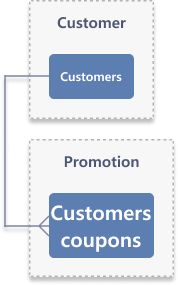
A customer coupon is a function of a coupon held by a particular member.
You can view or delete coupons issued to members.
Customers coupons property list
| Attribute | Description |
|---|---|
| shop_ | Shop Number |
| coupon_ | Coupon number |
| issue_ | coupon issuance code |
| coupon_ | Coupon name |
| available_ | Available price type U: No restrictions |
| available_ | Types of purchase amount eligible for coupon use U: order amount of all products |
| available_ | Available price |
| available_ | Available payment method all: no restrictions |
| benefit_ | Benefit type A: discount |
| benefit_ | Benefit amount |
| benefit_ | Benefit ratio |
| benefit_ | Benefit percentage cutoff unit |
| benefit_ | Maximum benefit ratio |
| credit_ | Instant reward (credits) |
| issued_ | Issued on |
| available_ | Available start date |
| available_ | Available end date |
Retrieve a list of customer coupons cafe24
GET /api/v2/admin/customers/{member_id}/coupons
GET
Coupons that are available for use by the customer will be retrieved.
Specification
| Property | Description |
|---|---|
| SCOPE | mall.read_promotion |
| Request Limit | 40 |
Request
| Parameter | Description |
|---|---|
| shop_ | Shop Number DEFAULT 1 |
| member_ Required | Member id |
| offset Max : [10000] | Start location of list DEFAULT 0 |
| limit Min : [1]~Max : [100] | Limit DEFAULT 10 |
Retrieve a count of customer coupons cafe24
GET /api/v2/admin/customers/{member_id}/coupons/count
GET
Inquire the number of coupons issued to members.
Specification
| Property | Description |
|---|---|
| SCOPE | mall.read_promotion |
| Request Limit | 40 |
Request
| Parameter | Description |
|---|---|
| shop_ | Shop Number DEFAULT 1 |
| member_ Required | Member id |
Delete a customer coupon cafe24
DELETE /api/v2/admin/customers/{member_id}/coupons/{coupon_no}
DELETE
Delete coupons issued to members.
Specification
| Property | Description |
|---|---|
| SCOPE | mall.write_promotion |
| Request Limit | 40 |
Request
| Parameter | Description |
|---|---|
| shop_ | Shop Number DEFAULT 1 |
| member_ Required | Member id |
| coupon_ Required | Coupon number |
| issue_ | coupon issuance code |
Discountcodes
Provides a function to manage discount codes.
Discountcodes property list
| Attribute | Description |
|---|---|
| shop_ | Shop Number |
| discount_ | Discount code number |
| discount_ | Discount code name |
| discount_ | Discount code |
| available_ | start date |
| available_ | end date |
| available_ | Available product type If the discount code applies to A (All products) |
| created_ | Benefit registration date |
| available_ | Maximum issuances |
| issued_ | Issued count |
| discount_ | Discounted amount |
| discount_ | Rounding unit C: 0.01 digit |
| discount_ | Maximum discount amount |
| available_ | List of specific products If the available_product_type is P (Specific products) |
| available_ | List of specific categories If the available_product_type is C (Specific categories) |
| available_ | Minimum order amount |
| available_ | Applicable to |
| max_ | Usage per customer |
Retrieve a list of discount codes cafe24
GET /api/v2/admin/discountcodes
GET
Specification
| Property | Description |
|---|---|
| SCOPE | mall.read_promotion |
| Request Limit | 40 |
Request
| Parameter | Description |
|---|---|
| shop_ Min : [1] | Shop Number DEFAULT 1 |
| discount_ | Discount code name |
| discount_ | Discount code |
| search_ | available_start_date: Available start date available_end_date: Available end date created_date: Created date available_start_date: Available start date |
| start_ Date | Search Start Date |
| end_ Date | Search End Date |
| offset Max : [8000] | Start location of list DEFAULT 0 |
| limit Min : [1]~Max : [100] | Limit DEFAULT 10 |
| sort | Sort order discount_code_name: Discount code name DEFAULT created_date |
| order | Order by asc: Ascending DEFAULT desc |
Create a discount code cafe24
POST /api/v2/admin/discountcodes
POST
Specification
| Property | Description |
|---|---|
| SCOPE | mall.write_promotion |
| Request Limit | 40 |
| objects per single API call Limit | 1 |
Request
| Parameter | Description |
|---|---|
| shop_ Min : [1] | Shop Number DEFAULT 1 |
| discount_ Required Min Length : [1] | Discount code |
| discount_ Required Length Min : [1]~Max : [50] | Discount code name |
| discount_ Required Min : [1] | Discounted amount |
| discount_ Required | Rounding unit C: 0.01 digit |
| discount_ Required Min : [1] | Maximum discount amount |
| available_ Required Date | start date |
| available_ Required Date | end date |
| available_ | Available product type If the discount code applies to A (All products) DEFAULT A |
| available_ | List of specific products If the available_product_type is P (Specific products) |
| available_ | List of specific categories If the available_product_type is C (Specific categories) |
| available_ Max : [999999999] | Minimum order amount DEFAULT 0 |
| available_ Max : [10000] | Maximum issuances DEFAULT 0 |
| available_ | Applicable to M: Customer DEFAULT A |
| max_ Max : [999] | Usage per customer DEFAULT 0 |
Update a discount code cafe24
PUT /api/v2/admin/discountcodes/{discount_code_no}
PUT
Specification
| Property | Description |
|---|---|
| SCOPE | mall.write_promotion |
| Request Limit | 40 |
| objects per single API call Limit | 1 |
Request
| Parameter | Description |
|---|---|
| shop_ Min : [1] | Shop Number DEFAULT 1 |
| discount_ Required Min : [1] | Discount code number |
| discount_ Min Length : [1] | Discount code |
| discount_ Required Length Min : [1]~Max : [50] | Discount code name |
| discount_ Min : [1] | Discounted amount |
| discount_ | Rounding unit C: 0.01 digit |
| discount_ Min : [1] | Maximum discount amount |
| available_ Date | start date |
| available_ Date | end date |
| available_ | Available product type If the discount code applies to A (All products) |
| available_ | List of specific products If the available_product_type is P (Specific products) |
| available_ | List of specific categories If the available_product_type is C (Specific categories) |
| available_ Max : [999999999] | Minimum order amount |
| available_ Max : [10000] | Maximum issuances |
| available_ | Applicable to M: Customer |
| max_ Max : [999] | Usage per customer |
Serialcoupons
Provides a function to manage coupons using serial codes.
Serialcoupons property list
| Attribute | Description |
|---|---|
| shop_ | Shop Number |
| coupon_ | Coupon number |
| coupon_ | Coupon name |
| coupon_ | Coupon description |
| created_ | Created date |
| deleted | Whether coupon is deleted T: Deleted |
| benefit_ | Display the coupon benefits details |
| benefit_ | Benefit type A: discount amount |
| benefit_ | Benefit amount |
| benefit_ | Benefit ratio |
| benefit_ | Benefit percentage cutoff unit |
| benefit_ | Maximum benefit ratio |
| include_ | Regional shipping flag T: Include category by region |
| include_ | Shipping abroad flag T: Overseas delivery included |
| issue_ | Discount standard amount O: Based on the purchase amount |
| issue_ | Order start date |
| issue_ | Order end date |
| issue_ | Limit type for order amount U: unlimited |
| issue_ | Minimum order amount |
| issue_ | Maximum order amount |
| issue_ | Available order path W: Only for Web shopping mall |
| issue_ | Issue unit O: Coupon issued by order form |
| issue_ | Issue object product U: No restrictions |
| issue_ | Issue object category U: No restrictions |
| issue_ | Maximum Issue Count |
| issue_ | Whether the same coupon can be re-issued to the same customer |
| issue_ | Each coupon issuance quantity (for one time) |
| issued_ | Issued count |
| available_ | Available date |
| available_ | Available date type F: General period |
| available_ | Available start date |
| available_ | Available end date |
| available_ | Available Site W: for online stores only |
| available_ | Available scope P: Product coupon |
| available_ | Available day |
| available_ | Available price type U: No restrictions |
| available_ | minimum purchase amount is based on U: subtotal (before discount) of all products |
| available_ Min : [0.01]~Max : [999999999] | Available price |
| available_ | Available Amount Type E: Payment before discount (except coupon) is applied |
| available_ | Available payment method all: no restrictions |
| available_ | Applicable product U: No restrictions |
| available_ | List of coupon-applied products |
| available_ | Applicable category U: No restrictions |
| available_ | List of coupon-applied categories |
| available_ | Max number per order |
| serial_ | Serial coupon generation method A: Automatically |
| show_ | Whether to expose the product details page T: Product details exposed |
| discount_ | Discount amount |
| discount_ | Discount rate |
| serial_ | Serial code generation method R: Generate with a different serial code |
| serial_ | Additional information on automatically generated coupons |
Retrieve coupon codes cafe24
GET /api/v2/admin/serialcoupons
GET
Specification
| Property | Description |
|---|---|
| SCOPE | mall.read_promotion |
| Request Limit | 40 |
Request
| Parameter | Description |
|---|---|
| shop_ Min : [1] | Shop Number DEFAULT 1 |
| coupon_ | Coupon number |
| coupon_ | Coupon name |
| benefit_ | Benefit type You can search multiple item with ,(comma) A: discount by amount |
| issued_ | Issued flag T: has been issued before |
| created_ Date | Search Start Date |
| created_ Date | Search End Date |
| deleted | Whether coupon is deleted You can search multiple item with ,(comma) T: deleted DEFAULT F |
| issue_ | Available order path W: PC |
| issue_ | Issue unit P: Product coupon |
| issue_ | Issue reservation T: use automatic issue reservation |
| available_ | Available date type You can search multiple item with ,(comma) F: General period |
| available_ Date | Available datetime Valid only if available_period_type is F |
| available_ | Available Site W: Only for Web shopping mall |
| available_ | Available scope P: Product coupon |
| available_ | Available price type U: No restrictions |
| available_ | minimum purchase amount is based on U: subtotal (before discount) of all products |
| limit Min : [1]~Max : [500] | Limit DEFAULT 100 |
| offset Max : [8000] | Start location of list DEFAULT 0 |
Generate coupon code cafe24
POST /api/v2/admin/serialcoupons
POST
Specification
| Property | Description |
|---|---|
| SCOPE | mall.write_promotion |
| Request Limit | 40 |
| objects per single API call Limit | 1 |
Request
| Parameter | Description |
|---|---|
| shop_ | Shop Number DEFAULT 1 |
| coupon_ Required Length Min : [1]~Max : [50] | Coupon name |
| benefit_ Required | Benefit type A: discount amount |
| available_ Required | Available date type F: General period |
| available_ Date | Available start date |
| available_ Date | Available end date |
| available_ Min : [1] | Available day |
| available_ Required | Available Site W: for online stores only |
| available_ Required | Available scope P: Product coupon |
| available_ Required | Applicable product U: No restrictions |
| available_ | List of coupon-applied products |
| available_ Required | Applicable category U: No restrictions |
| available_ | List of coupon-applied categories |
| available_ Required | Available Amount Type E: Payment before discount (except coupon) is applied |
| available_ Required Min : [1] | Max number per order |
| available_ | Available price type U: No restrictions DEFAULT U |
| available_ | minimum purchase amount is based on U: subtotal (before discount) of all products |
| available_ Min : [0.01]~Max : [999999999] | Available price |
| discount_ | Discount amount |
| benefit_price | |
| discount_ | Discount rate |
| benefit_percentage benefit_percentage_round_unit benefit_percentage_max_price | |
| serial_ Required | Serial coupon generation method A: Automatically |
| serial_ Required | Serial code generation method R: Generate with a different serial code |
| serial_ | Additional information on automatically generated coupons |
| issue_max_count serial_code_length | |
Serialcoupons issues
Provides a function to manage coupons issued via serial codes.
Serialcoupons issues property list
| Attribute | Description |
|---|---|
| shop_ | Shop Number DEFAULT 1 |
| coupon_ | Coupon number |
| serial_ | Serial code |
| member_ | Member id |
| verify | Authentication status Y: Authenticated |
| verify_ | Authentication date |
| used_ | Date used |
| deleted | Whether coupon is deleted T: Deleted |
Retrieve a code of coupon codes cafe24
GET /api/v2/admin/serialcoupons/{coupon_no}/issues
GET
Specification
| Property | Description |
|---|---|
| SCOPE | mall.read_promotion |
| Request Limit | 40 |
Request
| Parameter | Description |
|---|---|
| shop_ | Shop Number DEFAULT 1 |
| coupon_ | Coupon number |
| offset Max : [10000] | Start location of list DEFAULT 0 |
| limit Min : [1]~Max : [500] | Limit DEFAULT 100 |
Register a code of coupon codes cafe24
POST /api/v2/admin/serialcoupons/{coupon_no}/issues
POST
Specification
| Property | Description |
|---|---|
| SCOPE | mall.write_promotion |
| Request Limit | 40 |
| objects per single API call Limit | 1 |
Request
| Parameter | Description |
|---|---|
| shop_ | Shop Number DEFAULT 1 |
| coupon_ | Coupon number |
| serial_ Required Array Max : [10000] | Retrieve a list of coupon codes |
Application
Apps
Apps are resources that allow you to retrieve and modify information in an app.
Since this information is information from the app, the same information is inquired even if you call from different shopping malls.
You can view the version information of the app or modify the version of the app through the API.
Endpoints
Apps property list
| Attribute | Description |
|---|---|
| version | Version |
| version_ | Version expiration date |
| initial_ | initial version |
| previous_ | older version |
| extension_ | Extension type section: Section (app that requires HTML insertion on storefront) |
Retrieve an app information cafe24
GET /api/v2/admin/apps
GET
You can view the version of the app.
You can view information about the version you are currently using, the version expiration date, and the version information you were using before.
Since this information is information from the app, the same result will be answered no matter what shopping mall you look up.
Specification
| Property | Description |
|---|---|
| SCOPE | mall.read_application |
| Request Limit | 40 |
Update an app information cafe24
PUT /api/v2/admin/apps
PUT
You can change the version of the app.
If you change the app version, you cannot change it to a version earlier than the initial_version.
Because this information is information of the app, API version information of all shopping malls will be changed no matter what shopping mall you call.
Specification
| Property | Description |
|---|---|
| SCOPE | mall.write_application |
| Request Limit | 40 |
| objects per single API call Limit | 1 |
Request
| Parameter | Description |
|---|---|
| version | Version |
| extension_ | Extension type section: Section (app that requires HTML insertion on storefront) |
Appstore orders
With Cafe24 Store order creation API, you can create an Cafe24 Store order to ask store admins to pay
Appstore orders property list
| Attribute | Description |
|---|---|
| order_ | Order ID Order ID of an order placed at Cafe24 Store |
| order_ | Order Name Name of the order. You can type it in when creating an order. It should be a name that indicates what has been purchased when the store admin makes a payment. |
| order_ | Order Amount Order amount you ask the store admin to pay when creating an order |
| currency | Currency KRW: Korean won (₩) |
| return_ | Return Url Page to which the store admin is directed after making a payment |
| automatic_ Max Length : [1] | Automatic payments status T: Use |
| created_ | Order Created Date e.g. 2018-12-31 23:59:59 |
| confirmation_ | Payment URL URL to which the store admin is automatically directed to make a payment |
Retreive a Cafe24 Store order cafe24
GET /api/v2/admin/appstore/orders/{order_id}
GET
Lets you retrieve the generated App Store order.
You can check the order name, order amount, and whether it is charged regularly.
Specification
| Property | Description |
|---|---|
| SCOPE | mall.read_application |
| Request Limit | 10 |
Request
| Parameter | Description |
|---|---|
| order_ | Order ID App store order number to get |
Create a Cafe24 Store order cafe24
POST /api/v2/admin/appstore/orders
POST
Lets you create an App Store order.
Creating an App Store order allows you to charge an app user (shopping mall operator).
You can also choose whether to charge it with a fixed charge.
Specification
| Property | Description |
|---|---|
| SCOPE | mall.write_application |
| Request Limit | 10 |
| objects per single API call Limit | 1 |
Request
| Parameter | Description |
|---|---|
| order_ Required Max Length : [100] | Order Name The name of the order in the App store order. The order can be specified when creating the order, and it must be what the user can know about the contents of the payment. |
| order_ Required | Order Amount Enter the amount of the order you want to user pay |
| return_ Required Max Length : [250] | Return URL The page that redirects a user automatically to after payment. Enter the Thank you page URL. |
| automatic_ Max Length : [1] | Automatic payments status T: Use DEFAULT F |
Appstore payments
Once a payment has been made for a Cafe24 Store order, you can read the payment details with Appstore payments properties.
Appstore payments property list
| Attribute | Description |
|---|---|
| order_ | Order ID Order ID of an order placed at Cafe24 Store |
| payment_ | payment status paid : complete payment |
| title | Payment name Name of the order. You can type it in when creating an order. It should be a name that indicates what has been purchased when the store admin makes a payment. |
| approval_ | Approval Number Payment approval number |
| payment_ | Payment Gateway Number |
| payment_ | Payment Method |
| payment_ | Payment Amount |
| refund_ | refund amount |
| currency | Currency KRW: Korean won (₩) |
| locale_ | Billing Country |
| automatic_ | Automatic payments status T: Use |
| pay_ | Payment Approval Date |
| refund_ | date of refund approval |
| expiration_ | Expiration date |
Retrieve a list of Cafe24 Store payments cafe24
GET /api/v2/admin/appstore/payments
GET
You can check the count of the payment details of the app store paid by the shopping mall operator.
You can check the payment status, payment name, approval number, etc.
Specification
| Property | Description |
|---|---|
| SCOPE | mall.read_application |
| Request Limit | 10 |
Request
| Parameter | Description |
|---|---|
| order_ | Order ID App store order number to get You can search multiple item with ,(comma) |
| start_ Required Date | Search Start Date Search for paid orders after the search start date |
| end_ Required Date | Search End Date Search for orders that have been paid before the date |
| currency | Currency KRW: Korean won (₩) |
| limit Min : [1]~Max : [50] | Limit Set the maximum number of search result. DEFAULT 20 |
| offset Max : [10000] | Start location of list DEFAULT 0 |
Retrieve a count of Cafe24 Store payments cafe24
GET /api/v2/admin/appstore/payments/count
GET
You can check the payment details using the app store paid by the shopping mall operator.
Specification
| Property | Description |
|---|---|
| SCOPE | mall.read_application |
| Request Limit | 10 |
Request
| Parameter | Description |
|---|---|
| order_ | Order ID Order number to search for in Cafe24 Store You can search multiple item with ,(comma) |
| start_ Required Date | Search Start Date Search for paid orders after the start date |
| end_ Required Date | Search End Date You can search for orders that have been paid for before the specified date |
| currency | Currency KRW: Korean won (₩) |
Databridge logs
Provides webhook information for shopping mall conversion tracking events.
Endpoints
Retrieve a list of Databridge webhook logs cafe24
GET /api/v2/admin/databridge/logs
GET
Specification
| Property | Description |
|---|---|
| SCOPE | mall.read_application |
| Request Limit | 40 |
Request
| Parameter | Description |
|---|---|
| requested_ Date | Start date |
| requested_ Date | End date |
| success | Webhook sent successfully T: Yes |
| since_ | Search after this log ID |
| limit Min : [1]~Max : [10000] | Search result limit |
Recipes
Register existing recipes, retrieve recipes as a list or delete recipes from the mall
Create a recipe cafe24
POST /api/v2/admin/recipes
POST
Register recipes to a mall.
A recipe with a recipe code needs to be created before it can be registered.
Specification
| Property | Description |
|---|---|
| SCOPE | mall.write_application |
| Request Limit | 40 |
| objects per single API call Limit | 100 |
Request
| Parameter | Description |
|---|---|
| recipe_ Required | Recipe code |
| trigger_ | trigger settings |
| required_filters Array name value operator optional_filters Array condition Array name value operator | |
Scripttags
The script API allows you to install remotely located scripts on a specific page of the mall. The script API makes it easy to add function to the mall without changing the design of the mall.
Scripttags property list
| Attribute | Description |
|---|---|
| shop_ | Shop Number A unique number assigned to a store using the default store language or other languages |
| script_ | Unique number of script A unique number assigned to a script |
| client_ | Client ID Client ID that installed script. |
| src URL | Original script path Original path of script which to be installed |
| display_ | Screen path "Path of screen display" to display Script. "Path of screen display" represents specific role of each page. |
| exclude_ | excluded path |
| skin_ | Skin number Skin number that wants to be applied scripttags. |
| integrity | subresource integrity Hash for integrity verification to prevent forgery of scripts. (sha384, sha512 hash algorithm support) |
| created_ | Created date Date of installed script |
| updated_ | Updated date Date of modified script |
Retrieve a list of script tags cafe24
GET /api/v2/admin/scripttags
GET
You can look up the scripts installed in the shopping mall as a list.
You can retrieve the script's unique number, screen path, creation date, and so on.
Specification
| Property | Description |
|---|---|
| SCOPE | mall.read_application |
| Request Limit | 10 |
Request
| Parameter | Description |
|---|---|
| shop_ | Shop Number A unique number assigned to a store using the default store language or other languages DEFAULT 1 |
| script_ | Unique number of script A unique number assigned to a script |
| src URL | Original script path Search for the path of original script. |
| display_ | Screen path "Path of screen display" to display Script. "Path of screen display" represents specific role of each page. You can search multiple item with ,(comma) |
| exclude_ | excluded path You can search multiple item with ,(comma) |
| skin_ | Skin number Skin number that wants to be applied scripttags. You can search multiple item with ,(comma) |
| integrity | subresource integrity |
| created_ Date | Script installation date search start date Search for scripts installed after the start date. Must be used with a search end date. |
| created_ Date | Script installation date search end date Search for script that installed date is before a certain date. |
| updated_ Date | Script modification date search start date Search for scripts edited after the start date. Must be used with a search end date. |
| updated_ Date | Script modification date search end date Search for scripts edited before the end date. Must be used with a search start date. |
Retrieve a count of script tags cafe24
GET /api/v2/admin/scripttags/count
GET
You can look up the number of scripts installed in the shopping mall.
Specification
| Property | Description |
|---|---|
| SCOPE | mall.read_application |
| Request Limit | 10 |
Request
| Parameter | Description |
|---|---|
| shop_ | Shop Number A unique number assigned to a store using the default store language or other languages DEFAULT 1 |
| script_ | Unique number of script A unique number assigned to a script |
| src URL | Original script path Search for the path of original script. |
| display_ | Screen path "Path of screen display" to display Script. "Path of screen display" represents specific role of each page. |
| skin_ | Skin number Skin number that wants to be applied scripttags. You can search multiple item with ,(comma) |
| created_ Date | Script installation date search start date Search for scripts installed after the start date. Must be used with a search end date. |
| created_ Date | Script installation date search end date Search for script that installed date is before a certain date. |
| updated_ Date | Script modification date search start date Search for scripts edited after the start date. Must be used with a search end date. |
| updated_ Date | Script modification date search end date Search for script that modified date is before a certain date. |
Retrieve a script tag cafe24
GET /api/v2/admin/scripttags/{script_no}
GET
You can view specific scripts installed in the shopping mall.
You can check the screen path, skin number, creation date, modification date, etc.
Specification
| Property | Description |
|---|---|
| SCOPE | mall.read_application |
| Request Limit | 10 |
Request
| Parameter | Description |
|---|---|
| shop_ | Shop Number A unique number assigned to a store using the default store language or other languages DEFAULT 1 |
| script_ | Unique number of script A unique number assigned to a script |
Create a script tag cafe24
POST /api/v2/admin/scripttags
POST
You can install script tags on specific screens in the shopping mall.
Specification
| Property | Description |
|---|---|
| SCOPE | mall.write_application |
| Request Limit | 10 |
| objects per single API call Limit | 1 |
Request
| Parameter | Description |
|---|---|
| shop_ | Shop Number A unique number assigned to a store using the default store language or other languages DEFAULT 1 |
| src URL | Original script path Original path of script which to be installed |
| display_ Required | Screen path "Path of screen display" to display Script. "Path of screen display" represents specific role of each page. |
| exclude_ | excluded path |
| skin_ | Skin number Skin number that wants to be applied scripttags. |
| integrity | subresource integrity Hash for integrity verification to prevent forgery of scripts. (sha384, sha512 hash algorithm support) |
Update a script tag cafe24
PUT /api/v2/admin/scripttags/{script_no}
PUT
You can update the scripts installed in the shopping mall.
You can only update scripts without having to reinstall the app.
Specification
| Property | Description |
|---|---|
| SCOPE | mall.write_application |
| Request Limit | 10 |
| objects per single API call Limit | 1 |
Request
| Parameter | Description |
|---|---|
| shop_ | Shop Number A unique number assigned to a store using the default store language or other languages DEFAULT 1 |
| script_ Required | Unique number of script A unique number assigned to a script |
| src URL | Original script path Original path of script which to be installed |
| display_ | Screen path "Path of screen display" to display Script. "Path of screen display" represents specific role of each page. |
| exclude_ | excluded path |
| skin_ | Skin number Skin number that wants to be applied scripttags. |
| integrity | subresource integrity Hash for integrity verification to prevent forgery of scripts. (sha384, sha512 hash algorithm support) |
Delete a script tag cafe24
DELETE /api/v2/admin/scripttags/{script_no}
DELETE
You can delete a script that is installed in the shopping mall.
To delete by multi-shopping mall, "?Add shop_no=N".
Specification
| Property | Description |
|---|---|
| SCOPE | mall.write_application |
| Request Limit | 10 |
Request
| Parameter | Description |
|---|---|
| script_ Required | Unique number of script A unique number assigned to a script |
Webhooks logs
Webhooks logs allow you to view the logs of webhooks that have occurred in the app.
Endpoints
Webhooks logs property list
| Attribute | Description |
|---|---|
| log_ | Log ID |
| log_ | Log type G: Sent |
| event_ | Event number |
| mall_ | Store ID |
| trace_ | Trace ID |
| requested_ | Sent at |
| request_ | Request URL |
| request_ | Request details |
| success | Webhook sent successfully T: Yes |
| response_ | Response HTTP code |
| response_ | Response details |
Retrieve a list of webhook logs cafe24
GET /api/v2/admin/webhooks/logs
GET
Look up the list of web hook logs that have occurred in the app.
Specification
| Property | Description |
|---|---|
| SCOPE | mall.read_application |
| Request Limit | 40 |
Request
| Parameter | Description |
|---|---|
| event_ | Event number |
| requested_ Date | Start date |
| requested_ Date | End date |
| success | Webhook sent successfully T: Yes |
| log_ | Log type G: Sent |
| since_ | Search after this log ID |
| limit Min : [1]~Max : [10000] | Search result limit |
Webhooks setting
Retrieve webhook usage info (consent to accessing real-time info) for the mall.
Category
Autodisplay
Autodisplay is a function that automatically displays products according to specific conditions in the product classification.
For example, you can display products in the order of highest sales You can set it to display high numbers, etc.
These resources allow you to create, modify, delete, and view auto-display conditions.
Autodisplay property list
| Attribute | Description |
|---|---|
| shop_ | Shop Number |
| display_ | auto layout number |
| use_ | Displayed on home page T: yes |
| category_ | Category number |
| display_ | detailed product category |
| display_ Min : [1]~Max : [200] | maximum quantity per auto layout |
| use_ | schedule layout T: yes |
| start_ | start date |
| use_ | use hashtag T: yes |
| hash_ | hashtag |
| display_ | sorting order AOD: no. orders (high-low) |
| timetable Array Max : [24] | update frequency |
| period | date range for data collection 1: 1 day |
| except_ | Excluded categories A: Exclude from all categories |
| except_ | Exceptions category |
Retrieve a list of auto layouts cafe24
GET /api/v2/admin/autodisplay
GET
All generated automatic display can be viewed through the list.
You can check the automatic display number, reservation display, and maximum number of products.
Specification
| Property | Description |
|---|---|
| SCOPE | mall.read_category |
| Request Limit | 40 |
Request
| Parameter | Description |
|---|---|
| shop_ | Shop Number DEFAULT 1 |
| display_ | auto layout number |
Create auto layout for selected product category cafe24
POST /api/v2/admin/autodisplay
POST
Generate automatic display based on specific conditions.
Specification
| Property | Description |
|---|---|
| SCOPE | mall.write_category |
| Request Limit | 40 |
| objects per single API call Limit | 1 |
Request
| Parameter | Description |
|---|---|
| shop_ | Shop Number DEFAULT 1 |
| use_ Required | Displayed on home page T: yes |
| category_ Required | Category number |
| display_ Required | detailed product category |
| display_ Required Min : [1]~Max : [200] | maximum quantity per auto layout |
| use_ Required | schedule layout T: yes |
| start_ | start date |
| use_ Required | use hashtag T: yes |
| hash_ | hashtag |
| display_ | sorting order Alignment conditions (RD, RA, UD, UA, NA, ND, PD, PA, SD, SA, AD, AA, LD, LA) are only available when use_hashtag is "T" AOD: no. orders (high-low) |
| timetable Array Max : [24] | update frequency |
| period | date range for data collection 1: 1 day |
| except_ | Excluded categories A: Exclude from all categories DEFAULT A |
| except_ | Exceptions category |
Update auto layout for selected product category cafe24
PUT /api/v2/admin/autodisplay/{display_no}
PUT
Modify an existing automatic display.
You can modify the maximum number of automatic display products and whether or not to use the reservation display.
Specification
| Property | Description |
|---|---|
| SCOPE | mall.write_category |
| Request Limit | 40 |
| objects per single API call Limit | 1 |
Request
| Parameter | Description |
|---|---|
| shop_ | Shop Number DEFAULT 1 |
| display_ Required | auto layout number |
| display_ Min : [1]~Max : [200] | maximum quantity per auto layout |
| use_ | schedule layout T: yes |
| start_ | start date |
| use_ | use hashtag T: yes |
| hash_ | hashtag |
| display_ | sorting order Alignment conditions (RD, RA, UD, UA, NA, ND, PD, PA, SD, SA, AD, AA, LD, LA) are only available when use_hashtag is "T" AOD: no. orders (high-low) |
| timetable Array Max : [24] | update frequency |
| period | date range for data collection 1: 1 day |
| except_ | Excluded categories A: Exclude from all categories |
| except_ | Exceptions category |
Delete auto layout for selected product category cafe24
DELETE /api/v2/admin/autodisplay/{display_no}
DELETE
Deletes the generated automatic display.
Specification
| Property | Description |
|---|---|
| SCOPE | mall.write_category |
| Request Limit | 40 |
Request
| Parameter | Description |
|---|---|
| shop_ | Shop Number DEFAULT 1 |
| display_ Required | auto layout number |
Categories
Categories allow the admin to display or categorize products in a way that customers can easily find them. You must display products in at least one category to sell them. One product can be displayed in multiple categories.
Categories property list
| Attribute | Description |
|---|---|
| shop_ | Shop Number A unique number assigned to a store using the default store language or other languages |
| category_ | Category number A unique identifier assigned to a product category. It cannot be used for more than one product category. |
| category_ Min : [1]~Max : [4] | Category depth Depth of the product category. There are four product category depths. |
| parent_ | Parent Category Number The category number of the parent category when the category is either 2 depth (subcategory 1), 3 depth (subcategory 2), or 4 depth (subcategory 3) category. |
| category_ Max Length : [50] | Category name Name of the product category |
| display_ | Display setting Whether the product category is displayed either on the PC store, mobile store, or on both stores. A: PC + Mobile |
| full_ | Full Category Name The names of all parent categories to which the product category belongs. |
| full_ | Full Category Number This shows the category numbers of all parent categories that the current category belongs to. |
| root_ | Top category number The category number of the main category to which the category belongs |
| use_ | Main classification display status Whether or not the product category is displayed on the main page. If it is, [True], the product category is displayed as a home category even if it is subcategory 1, 2, or 3. T: Displayed |
| use_ | Display status Whether or not the product category is displayed. If it is “FALSE,” customers cannot access the product category. All multi-language stores must have the same settings. T: Displayed |
| display_ | Display order The order in which the admin has placed product categories |
| soldout_ | Sold-out product display status It shows whether out-of-stock products are displayed at the top or at the bottom. You can check whether a product is sold-out via “sold-out” parameter in “List all products.” B: Move out-of-stock products to the back |
| sub_ | Sub-category Product display status Whether to display products in both the current category and its sub-categories. T: Display |
| hashtag_ | Hashtag based product display Whether or not to use “Hashtag-based product display”. T: Display |
| hash_ | Hashtag The list of hashtags in the current category. |
| product_ | Category display scope This determines whether the common product layout settings are applied to all product categories or different settings by section. If it is set as [Apply common settings to all products], you can change the sort settings with the following parameters: A: All |
| product_ | Category display method The sorting method for the current category when [Product layout settings] is set as “Apply common settings to all categories.” A: Automatic arrangement |
| product_ | Category display key The sorting criteria for the current category when [Product layout settings] is set as “Apply common settings to all categories” and the sorting method as “Automatic sorting” or “Automatic + Custom.” A: Recently added product |
| product_ | Category display order Settings for sorting products in ascending or descending order D: Descending order |
| product_ | Category display period The period during which sales or views are counted when sorting products by “Sales(S)” or “Views(C)” in descending order W: Total period |
| normal_ | Category display method The sorting method for [Products] when [Product layout settings] is set as “Apply different settings by section.” A: Automatic arrangement |
| normal_ | Category display key The sorting criteria for [Products] when [Product layout settings] is set as “Apply different settings by section” A: Recently added product |
| normal_ | Category display order Settings for sorting products in [Products] in ascending or descending order D: Descending order |
| normal_ | Category display period The period during which sales or views are counted when sorting products in [Products] by “Sales(S)” or “Views(C)” in descending order W: Total period |
| recommend_ | Category display method The sorting method for [Recommended products] when [Product layout settings] is set as “Apply different settings by section.” A: Automatic arrangement |
| recommend_ | Category display key The sorting criteria for [Recommended products] when [Product layout settings] is set as “Apply different settings by section” A: Recently added product |
| recommend_ | Category display order Settings for sorting products in [Recommended products] in ascending or descending order D: Descending order |
| recommend_ | Category display period The period during which sales or views are counted when sorting products in [Recommended roducts] by “Sales(S)” or “Views(C)” in descending order W: Total period |
| new_ | Category display method The sorting method for [New products] when [Product layout settings] is set as “Apply different settings by section.” A: Automatic arrangement |
| new_ | Category display key The sorting criteria for [New products] when [Product layout settings] is set as “Apply different settings by section” A: Recently added product |
| new_ | Category display order Settings for sorting products in [New products] in ascending or descending order D: Descending order |
| new_ | Category display period The period during which sales or views are counted when sorting products in [New roducts] by “Sales(S)” or “Views(C)” in descending order W: Total period |
| access_ | permission to access F : for everyone |
Retrieve a list of product categories cafe24
GET /api/v2/admin/categories
GET
Check the classification registered in the shopping mall as a list.
You can check the classification number and classification name of the classification.
Specification
| Property | Description |
|---|---|
| SCOPE | mall.read_category |
| Request Limit | 40 |
Request
| Parameter | Description |
|---|---|
| shop_ | Shop Number A unique number assigned to a store using the default store language or other languages DEFAULT 1 |
| category_ Min : [1]~Max : [4] | Category depth Search for the depth of the category you want to retrieve |
| category_ | Category number Category number of the category you want to read |
| parent_ | Parent Category Number Search for the number of parent category which targeting product category belongs. |
| category_ | Category name Search for product categories of which names include the search query that you enter. The search query is case-insensitive. |
| offset Max : [8000] | Start location of list Set the start location of search result. DEFAULT 0 |
| limit Min : [1]~Max : [100] | Limit Set the maximum number of search result. DEFAULT 10 |
Retrieve a count of product categories cafe24
GET /api/v2/admin/categories/count
GET
Check the number of classifications registered in the shopping mall.
Specification
| Property | Description |
|---|---|
| SCOPE | mall.read_category |
| Request Limit | 40 |
Request
| Parameter | Description |
|---|---|
| shop_ | Shop Number A unique number assigned to a store using the default store language or other languages DEFAULT 1 |
| category_ Min : [1]~Max : [4] | Category depth Search for the category that you want to retrieve with its category depth. |
| category_ | Category number Category number of the category you want to read |
| parent_ | Parent Category Number You can search for the category with its parent category number. |
| category_ | Category name Search for product categories of which names include the search query that you enter. The search query is case-insensitive. |
Retrieve a product category cafe24
GET /api/v2/admin/categories/{category_no}
GET
Use the classification number to check the classification in detail.
You can retrieve the classification Depth, parent classification number, classification name, etc.
Specification
| Property | Description |
|---|---|
| SCOPE | mall.read_category |
| Request Limit | 40 |
Request
| Parameter | Description |
|---|---|
| shop_ | Shop Number A unique number assigned to a store using the default store language or other languages DEFAULT 1 |
| category_ Required | Category number Category number of the category you want to read |
Create a product category cafe24
POST /api/v2/admin/categories
POST
Register the classification with the shopping mall.
You must enter a classification name to register a classification.
Specification
| Property | Description |
|---|---|
| SCOPE | mall.write_category |
| Request Limit | 40 |
| objects per single API call Limit | 1 |
Request
| Parameter | Description |
|---|---|
| shop_ | Shop Number DEFAULT 1 |
| parent_ | Parent Category Number If you want to register a category in a specific category, you can register it by entering the parent category number. |
| category_ Required Max Length : [50] | Category name The name of the category |
| shop_ | Shop Number |
| display_ | Display setting Whether the product category is displayed on either the PC store, mobile store, or on both stores. A: PC + Mobile |
| use_ | Main classification display status Whether or not the product category is displayed on the main page. If it is, [True], the product category is displayed as a home category even if it is subcategory 1, 2, or 3. T: Displayed |
| use_ | Display status Whether the product category is displayed or not. The product category will not accessible when 'FALSE'. T: Displayed |
| soldout_ | Sold-out product display status Whether to display out-of-stock products at the top or bottom of the category. B: Move out-of-stock products to the back |
| sub_ | Sub-category Product display status Whether to display products that are displayed in the sub-category T: Display |
| hashtag_ | Hashtag based product display Whether use or not use hashtag based product display. T: Display |
| hash_ | Hashtag Hashtags of the category. |
| product_ | Category display scope Whether to sort products by category or sort by area A: All |
| product_ | Category display method If category display scope is "all", category display method. A: Automatic arrangement |
| product_ | Category display key If category display scope is "all" and category display method is "auto align" or "auto align + manual align", the sort key of category display. A: Recently added product |
| product_ | Category display order Whether category display is ascending or descending. D: Descending order |
| product_ | Category display period If category display key is "By sales (S)" or "By hits count(C)", the period for category display. W: Total period |
| normal_ | Category display method If category display scope is "By area", category display method in normal product area. A: Automatic arrangement |
| normal_ | Category display key If category display scope is "By area" and category display method is "auto align" or "auto align + manual align", the sort key of category display in normal product area. A: Recently added product |
| normal_ | Category display order Whether category display in normal product area is ascending or descending. D: Descending order |
| normal_ | Category display period If category display key is "By sales (S)" or "By hits count(C)", the period for category display. W: Total period |
| recommend_ | Category display method If category display scope is "By area", category display method by recommend product area. A: Automatic arrangement |
| recommend_ | Category display key If category display scope is "all" and category display method is "auto align" or "auto align + manual align", the sort key of category display. A: Recently added product |
| recommend_ | Category display order Whether category display is ascending or descending. D: Descending order |
| recommend_ | Category display period If category display key is "By sales (S)" or "By hits count(C)", the period for category display. W: Total period |
| new_ | Category display method If category display scope is "all", category display method. A: Automatic arrangement |
| new_ | Category display key If category display scope is "all" and category display method is "auto align" or "auto align + manual align", the sort key of category display. A: Recently added product |
| new_ | Category display order Whether category display is ascending or descending. D: Descending order |
| new_ | Category display period If category display key is "By sales (S)" or "By hits count(C)", the period for category display. W: Total period |
Update a product category cafe24
PUT /api/v2/admin/categories/{category_no}
PUT
Modify the classification registered in the shopping mall using the classification number.
You can change the classification name and display status.
Specification
| Property | Description |
|---|---|
| SCOPE | mall.write_category |
| Request Limit | 40 |
| objects per single API call Limit | 1 |
Request
| Parameter | Description |
|---|---|
| shop_ | Shop Number DEFAULT 1 |
| category_ Required | Category number |
| category_ Max Length : [50] | Category name The name of the category |
| shop_ | Shop Number |
| display_ | Display setting Whether the product category is displayed either on the PC store, mobile store, or on both stores. A: PC + Mobile |
| use_ | Main classification display status Whether or not the product category is displayed on the main page. If it is, [True], the product category is displayed as a home category even if it is subcategory 1, 2, or 3. T: Displayed |
| use_ | Display status Whether the product category is displayed or not. The product category will not accessible when 'FALSE'. T: Displayed |
| soldout_ | Sold-out product display status Whether to display out-of-stock products at the top or bottom of the category. B: Move out-of-stock products to the back |
| sub_ | Sub-category Product display status Whether to display products that are displayed in the sub-category T: Display |
| hashtag_ | Hashtag based product display Whether use or not use hashtag based product display. T: Display |
| hash_ | Hashtag Hashtags of the category. |
| product_ | Category display scope Whether to sort products by category or sort by area A: All |
| product_ | Category display method If category display scope is "all", category display method. A: Automatic arrangement |
| product_ | Category display key If category display scope is "all" and category display method is "auto align" or "auto align + manual align", the sort key of category display. A: Recently added product |
| product_ | Category display order Whether category display is ascending or descending. D: Descending order |
| product_ | Category display period If category display key is "By sales (S)" or "By hits count(C)", the period for category display. W: Total period |
| normal_ | Category display method If category display scope is "By area", category display method in normal product area. A: Automatic arrangement |
| normal_ | Category display key If category display scope is "By area" and category display method is "auto align" or "auto align + manual align", the sort key of category display in normal product area. A: Recently added product |
| normal_ | Category display order Whether category display in normal product area is ascending or descending. D: Descending order |
| normal_ | Category display period If category display key is "By sales (S)" or "By hits count(C)", the period for category display. W: Total period |
| recommend_ | Category display method If category display scope is "By area", category display method by recommend product area. A: Automatic arrangement |
| recommend_ | Category display key If category display scope is "all" and category display method is "auto align" or "auto align + manual align", the sort key of category display. A: Recently added product |
| recommend_ | Category display order Whether category display is ascending or descending. D: Descending order |
| recommend_ | Category display period If category display key is "By sales (S)" or "By hits count(C)", the period for category display. W: Total period |
| new_ | Category display method If category display scope is "all", category display method. A: Automatic arrangement |
| new_ | Category display key If category display scope is "all" and category display method is "auto align" or "auto align + manual align", the sort key of category display. A: Recently added product |
| new_ | Category display order Whether category display is ascending or descending. D: Descending order |
| new_ | Category display period If category display key is "By sales (S)" or "By hits count(C)", the period for category display. W: Total period |
Delete a product category cafe24
DELETE /api/v2/admin/categories/{category_no}
DELETE
Delete the classification registered in the shopping mall using the classification number.
Specification
| Property | Description |
|---|---|
| SCOPE | mall.write_category |
| Request Limit | 40 |
Request
| Parameter | Description |
|---|---|
| category_ Required | Category number |
Categories decorationimages

Categories decoration images are a function of decorative images of a particular category.
You can view or modify a decorative image set in a specific category.
Categories decorationimages property list
| Attribute | Description |
|---|---|
| shop_ | Shop Number |
| category_ | Category number |
| use_ | menu image settings for PC store T: Used |
| menu_ | default menu image for PC store |
| menu_ | overlay menu image for PC store |
| use_ | header image settings for PC store T: Used |
| top_ | header image for PC store |
| use_ | headline image settings for PC store T: Used |
| title_ | headline image for PC store |
| use_ | menu image settings for mobile store T: Used |
| menu_ | default menu image for mobile store |
| use_ | header image settings for mobile store T: Used |
| top_ Array Max : [3] | header image for mobile store |
| use_ | headline image settings for mobile store T: Used |
| title_ | headline image for mobile store |
Retrieve decoration image settings by category cafe24
GET /api/v2/admin/categories/{category_no}/decorationimages
GET
Use the classification number to inquire about the classification's decorative information.
Specification
| Property | Description |
|---|---|
| SCOPE | mall.read_category |
| Request Limit | 40 |
Request
| Parameter | Description |
|---|---|
| shop_ | Shop Number DEFAULT 1 |
| category_ Required | Category number |
Update decoration images of a product category cafe24
PUT /api/v2/admin/categories/{category_no}/decorationimages
PUT
Use the classification number to modify the classification's decorative information.
You can change whether to use the classification PC menu image, the default image, and so on.
Specification
| Property | Description |
|---|---|
| SCOPE | mall.write_category |
| Request Limit | 40 |
| objects per single API call Limit | 1 |
Request
| Parameter | Description |
|---|---|
| shop_ | Shop Number DEFAULT 1 |
| category_ Required | Category number |
| use_ | menu image settings for PC store T: Used |
| menu_ | default menu image for PC store |
| menu_ | overlay menu image for PC store |
| use_ | header image settings for PC store T: Used |
| top_ Array Max : [3] | header image for PC store |
| use_ | headline image settings for PC store T: Used |
| title_ | headline image for PC store |
| use_ | menu image settings for mobile store T: Used |
| menu_ | default menu image for mobile store |
| use_ | header image settings for mobile store T: Used |
| top_ Array Max : [3] | header image for mobile store |
| use_ | headline image settings for mobile store T: Used |
| title_ | headline image for mobile store |
Categories seo

Category SEO (Categories SEO) is a function that allows you to check settings and settings for a specific category of SEO.
SEO stands for Search Engine Optimization, and this function can be utilized to better search categories and shopping malls in search engines.
Category SEO is a sub-resource of a category and can set search engine optimization settings for a specific category.
Categories seo property list
| Attribute | Description |
|---|---|
| shop_ | Shop Number |
| category_ | Category number |
| search_ | exposure setting for search engine T: Use |
| meta_ | Browser title |
| meta_ | Meta tag 1: Author |
| meta_ | Meta tag 2: Description |
| meta_ | Meta tag 3: Keywords |
Retrieve SEO settings by category cafe24
GET /api/v2/admin/categories/{category_no}/seo
GET
You can retrieve the SEO settings for a specific category.
Search engine exposure settings, browser titles, and more.
Specification
| Property | Description |
|---|---|
| SCOPE | mall.read_category |
| Request Limit | 40 |
Request
| Parameter | Description |
|---|---|
| shop_ | Shop Number DEFAULT 1 |
| category_ Required | Category number |
Update a product category SEO cafe24
PUT /api/v2/admin/categories/{category_no}/seo
PUT
You can modify the SEO settings for a specific category.
You can set search engine exposure settings, browser titles, and more.
Specification
| Property | Description |
|---|---|
| SCOPE | mall.write_category |
| Request Limit | 40 |
| objects per single API call Limit | 1 |
Request
| Parameter | Description |
|---|---|
| shop_ | Shop Number DEFAULT 1 |
| shop_ | Shop Number DEFAULT 1 |
| category_ Required | Category number |
| search_ | exposure setting for search engine T: Use |
| meta_ | Browser title |
| meta_ | Meta tag 1: Author |
| meta_ | Meta tag 2: Description |
| meta_ | Meta tag 3: Keywords |
Mains
The main category (Mains) is a product category that can display products of the shopping mall on the main screen.
Mains property list
| Attribute | Description |
|---|---|
| shop_ | Shop Number A unique number assigned to a store using the default store language or other languages |
| module_ | Module code The module code assigned main display group |
| display_ | main category number |
| group_ | Group Name Category name defined when main categories were created |
| soldout_ | Sold-out product display status The display location of sold out products. |
| use_ | Auto layout T: Enabled |
Retrieve a list of main categories cafe24
GET /api/v2/admin/mains
GET
You can check the information of the main categories displayed in the shopping mall.
You can check the main classification number, main classification name, and out-of-stock product display settings.
Specification
| Property | Description |
|---|---|
| SCOPE | mall.read_category |
| Request Limit | 40 |
Request
| Parameter | Description |
|---|---|
| shop_ Min : [1] | Shop Number DEFAULT 1 |
Add main category cafe24
POST /api/v2/admin/mains
POST
Specification
| Property | Description |
|---|---|
| SCOPE | mall.write_category |
| Request Limit | 40 |
| objects per single API call Limit | 1 |
Request
| Parameter | Description |
|---|---|
| shop_ | Shop Number DEFAULT 1 |
| group_ Required Max Length : [50] | Group Name |
| soldout_ | Sold-out product display status B: Move out-of-stock products to the back DEFAULT N |
Update main category cafe24
PUT /api/v2/admin/mains/{display_group}
PUT
Specification
| Property | Description |
|---|---|
| SCOPE | mall.write_category |
| Request Limit | 40 |
| objects per single API call Limit | 1 |
Request
| Parameter | Description |
|---|---|
| shop_ | Shop Number DEFAULT 1 |
| display_ Required | main category number |
| group_ Max Length : [50] | Group Name |
| soldout_ | Sold-out product display status B: Move out-of-stock products to the back |
Collection
Brands
Brands refer to data entered in [Production information>Brand]. You can search products by brand and eveery product must be assigned to a brand (automatically assigned to “private brand” when unassigned.)
Brands property list
| Attribute | Description |
|---|---|
| shop_ | Shop Number A unique number assigned to a store using the default store language or other languages DEFAULT 1 |
| brand_ | Brand code |
| brand_ Max Length : [50] | Brand name |
| use_ | whether to use a brand Whether the brand is being used T: Use |
| search_ Max Length : [200] | Search keyword |
| product_ | Product count Number of products |
| created_ | Created date |
Retrieve a list of brands cafe24 youtube
GET /api/v2/admin/brands
GET
You can check the brands in the shopping mall.
You can check the brand name, brand usage, number of products, etc.
Specification
| Property | Description |
|---|---|
| SCOPE | mall.read_collection |
| Request Limit | 40 |
Request
| Parameter | Description |
|---|---|
| shop_ | Shop Number A unique number assigned to a store using the default store language or other languages DEFAULT 1 |
| brand_ | Brand code You can search multiple item with ,(comma) |
| brand_ | Brand name You can search multiple item with ,(comma) |
| use_ | whether to use a brand T: Use |
| offset Max : [8000] | Start location of list DEFAULT 0 |
| limit Min : [1]~Max : [100] | Limit Set the maximum number of search result. DEFAULT 10 |
Retrieve a count of brands cafe24 youtube
GET /api/v2/admin/brands/count
GET
Counts the number of brands currently in the mall.
Specification
| Property | Description |
|---|---|
| SCOPE | mall.read_collection |
| Request Limit | 40 |
Request
| Parameter | Description |
|---|---|
| shop_ | Shop Number A unique number assigned to a store using the default store language or other languages DEFAULT 1 |
| brand_ | Brand code You can search multiple item with ,(comma) |
| brand_ | Brand name You can search multiple item with ,(comma) |
| use_ | whether to use a brand T: Use |
Create a brand cafe24 youtube
POST /api/v2/admin/brands
POST
Create a brand.
You can set the brand name and whether to use the brand, and you can specify the search term so that the brand product can be searched when searching for the product.
Specification
| Property | Description |
|---|---|
| SCOPE | mall.write_collection |
| Request Limit | 40 |
| objects per single API call Limit | 1 |
Request
| Parameter | Description |
|---|---|
| shop_ | Shop Number DEFAULT 1 |
| brand_ Required | Brand name |
| use_ | whether to use a brand T: Use DEFAULT T |
| search_ Max Length : [200] | Search keyword |
Update a brand cafe24 youtube
PUT /api/v2/admin/brands/{brand_code}
PUT
You can modify information for a specific brand.
You can modify the brand name, brand usage, etc.
Specification
| Property | Description |
|---|---|
| SCOPE | mall.write_collection |
| Request Limit | 40 |
| objects per single API call Limit | 1 |
Request
| Parameter | Description |
|---|---|
| shop_ | Shop Number DEFAULT 1 |
| shop_ | Shop Number DEFAULT 1 |
| brand_ Required Type : [A-Z0-9] | Brand code |
| brand_ | Brand name |
| use_ | whether to use a brand T: Use DEFAULT T |
| search_ Max Length : [200] | Search keyword |
Classifications
Custom category refers to information entered in [Products>Add products>Advanced settings>Production information>Custom category]. It is one of the category types and every product must be assigned to one custom category. If a product is unassigned, it is automatically assigned to Default custom category.
Classifications property list
| Attribute | Description |
|---|---|
| shop_ | Shop Number A unique number assigned to a store using the default store language or other languages |
| classification_ Type : [A-Z0-9] | Classification code |
| classification_ Max Length : [200] | Classification name |
| classification_ Max Length : [300] | Classification description |
| use_ | Use classification |
| created_ | Created date |
| product_ | Product count Number of products. |
Retrieve a list of custom categories cafe24
GET /api/v2/admin/classifications
GET
Check the list of self-classification registered in the shopping mall.
You can check the classification code and classification name of your own classification.
Specification
| Property | Description |
|---|---|
| SCOPE | mall.read_collection |
| Request Limit | 40 |
Request
| Parameter | Description |
|---|---|
| shop_ | Shop Number A unique number assigned to a store using the default store language or other languages DEFAULT 1 |
| classification_ | Classification code You can search multiple item with ,(comma) |
| classification_ | Classification name You can search multiple item with ,(comma) |
| use_ | Use classification |
| offset Max : [8000] | Start location of list DEFAULT 0 |
| limit Min : [1]~Max : [100] | Limit Set the maximum number of search result. DEFAULT 10 |
Retrieve a count of custom categories cafe24
GET /api/v2/admin/classifications/count
GET
Check the number of self-classifications registered in the shopping mall.
Specification
| Property | Description |
|---|---|
| SCOPE | mall.read_collection |
| Request Limit | 40 |
Request
| Parameter | Description |
|---|---|
| shop_ | Shop Number A unique number assigned to a store using the default store language or other languages DEFAULT 1 |
| classification_ | Classification code You can search multiple item with ,(comma) |
| classification_ | Classification name You can search multiple item with ,(comma) |
| use_ | Use classification |
Manufacturers
Manufacturers is an information entered into the "production information" of a product. The manufacturer represents the subject who produced and produced the product, and is one of the sales categories that distinguish the products. The product must have one manufacturer (using "own manufacturer" when not specified)
Manufacturers property list
| Attribute | Description |
|---|---|
| shop_ | Shop Number A unique number assigned to a store using the default store language or other languages |
| manufacturer_ Type : [A-Z0-9] | Manufacturer code Unique number of each manufacturer. This number cannot be duplicated in a mall. |
| manufacturer_ Max Length : [50] | Manufacturer name Name of manufacturer. Manufacturer name is the basic information for mall to distinguish each manufacturer. |
| president_ Max Length : [30] | CEO President name of manufacturer. |
| use_ | Use classification Whether use the manufacturer or not. T: Use |
| email Max Length : [255] | Email of manufacturer. |
| phone Max Length : [20] | Office phone number Phone number of manufacturer. |
| homepage Max Length : [255] | Home page Website address of manufacturer. |
| zipcode | Zipcode Zipcode of manufacturer. |
| country_ | Country code |
| address1 Max Length : [255] | Address 1 Address1 of manufacturer. (Street address, P.O. box, company name, c/o) |
| address2 Max Length : [255] | Address 2 Address2 of manufacturer. (Apartment, suite, unit, building, floor, etc) |
| created_ | Created date |
Retrieve a list of manufacturers cafe24 youtube
GET /api/v2/admin/manufacturers
GET
Check the information of the manufacturers registered in the shopping mall as a list.
You can check the name of the manufacturer, the name of the representative, and the phone number.
The response value of a list retrieve is simpler than a detailed retrieve.
Specification
| Property | Description |
|---|---|
| SCOPE | mall.read_collection |
| Request Limit | 40 |
Request
| Parameter | Description |
|---|---|
| shop_ | Shop Number A unique number assigned to a store using the default store language or other languages DEFAULT 1 |
| manufacturer_ | Manufacturer code Code of manufacturer to search. You can search multiple item with ,(comma) |
| manufacturer_ | Manufacturer name You can search multiple item with ,(comma) |
| use_ | Use manufacturer T: Use |
| offset Max : [8000] | Start location of list Set the start location of search result. DEFAULT 0 |
| limit Min : [1]~Max : [100] | Limit Set the maximum number of search result. DEFAULT 10 |
Retrieve a manufacturer cafe24 youtube
GET /api/v2/admin/manufacturers/{manufacturer_code}
GET
Check the details of the manufacturer registered in the shopping mall.
You can check the name of the manufacturer, the name of the representative, and the use of the manufacturer.
Specification
| Property | Description |
|---|---|
| SCOPE | mall.read_collection |
| Request Limit | 40 |
Request
| Parameter | Description |
|---|---|
| shop_ | Shop Number A unique number assigned to a store using the default store language or other languages DEFAULT 1 |
| manufacturer_ Required Type : [A-Z0-9] | Manufacturer code |
Retrieve a count of manufacturers cafe24 youtube
GET /api/v2/admin/manufacturers/count
GET
Check the number of manufacturers registered in the shopping mall.
Specification
| Property | Description |
|---|---|
| SCOPE | mall.read_collection |
| Request Limit | 40 |
Request
| Parameter | Description |
|---|---|
| shop_ | Shop Number A unique number assigned to a store using the default store language or other languages DEFAULT 1 |
| manufacturer_ | Manufacturer code Code of the manufacturer you want to retrieve You can search multiple item with ,(comma) |
| manufacturer_ | Manufacturer name Search for manufacturers of which names contain the search term that you enter. The search term is case-insensitive. You can search multiple item with ,(comma) |
| use_ | Use manufacturer T: Use |
Create a manufacturer cafe24 youtube
POST /api/v2/admin/manufacturers
POST
Register a new manufacturer at the mall.
Specification
| Property | Description |
|---|---|
| SCOPE | mall.write_collection |
| Request Limit | 40 |
| objects per single API call Limit | 1 |
Request
| Parameter | Description |
|---|---|
| shop_ | Shop Number A unique number assigned to a store using the default store language or other languages DEFAULT 1 |
| manufacturer_ Required | Manufacturer name |
| president_ Required Max Length : [30] | CEO |
| email Max Length : [255] | |
| phone Max Length : [20] | Office phone number |
| homepage Max Length : [255] | Home page |
| zipcode | Zipcode |
| address1 Max Length : [255] | Address 1 |
| address2 Max Length : [255] | Address 2 |
| country_ | Country code |
| use_ | Use classification T: Use |
Update a manufacturer cafe24 youtube
PUT /api/v2/admin/manufacturers/{manufacturer_code}
PUT
Modify the information of the manufacturer registered in the shopping mall.
You can modify the name of the manufacturer, the name of the representative, and the phone number.
Specification
| Property | Description |
|---|---|
| SCOPE | mall.write_collection |
| Request Limit | 40 |
| objects per single API call Limit | 1 |
Request
| Parameter | Description |
|---|---|
| shop_ | Shop Number A unique number assigned to a store using the default store language or other languages DEFAULT 1 |
| manufacturer_ Required Type : [A-Z0-9] | Manufacturer code |
| manufacturer_ | Manufacturer name |
| president_ | CEO |
| email Max Length : [255] | |
| phone Max Length : [20] | Office phone number |
| homepage Max Length : [255] | Home page |
| zipcode | Zipcode |
| address1 Max Length : [255] | Address 1 |
| address2 Max Length : [255] | Address 2 |
| country_ | Country code |
| use_ | Use classification T: Use |
Origin
Origin means the region where the product was produced. Country of origin is important data for overseas shipping. Cafes 24 coded a variety of countries of origin, and the country of origin code information can be checked through the Origin search API.
Endpoints
Retrieve a list of origins cafe24
GET /api/v2/admin/origin
GET
You can look up the country of origin provided by the shopping mall as a list.
You can check the country of origin name, country of origin code, etc.
Specification
| Property | Description |
|---|---|
| SCOPE | mall.read_collection |
| Request Limit | 40 |
Request
| Parameter | Description |
|---|---|
| origin_ | Origin place no |
| origin_ Max Length : [50] | Origin place name |
| foreign | Foreign |
| offset Max : [8000] | Start location of list DEFAULT 0 |
| limit Min : [1]~Max : [100] | Limit Set the maximum number of search result. DEFAULT 10 |
Trends
Trends refers to the information that you enter into trends in the "production information" of a product. Trends is one of the sales categories that distinguish products, and products must have one trend (using "basic trends" when not specified).
Trends property list
| Attribute | Description |
|---|---|
| shop_ | Shop Number A unique number assigned to a store using the default store language or other languages |
| trend_ Type : [A-Z0-9] | Trend code |
| trend_ Max Length : [50] | Trend name |
| use_ | whether to use trend Whether use trend or not. T: Use |
| created_ | Created date |
| product_ | Product count Number of products. |
Retrieve a list of trends cafe24
GET /api/v2/admin/trends
GET
You can look up trends registered in the shopping mall as a list.
You can check the trend code, trend name, usage, etc.
Specification
| Property | Description |
|---|---|
| SCOPE | mall.read_collection |
| Request Limit | 40 |
Request
| Parameter | Description |
|---|---|
| shop_ | Shop Number A unique number assigned to a store using the default store language or other languages DEFAULT 1 |
| trend_ | Trend code Code of trend. You can search multiple item with ,(comma) |
| trend_ | Trend name Name of trend. You can search multiple item with ,(comma) |
| use_ | whether to use trend Whether use trend or not. T: Use |
| offset Max : [8000] | Start location of list DEFAULT 0 |
| limit Min : [1]~Max : [100] | Limit Set the maximum number of search result. DEFAULT 10 |
Retrieve a count of trends cafe24
GET /api/v2/admin/trends/count
GET
You can check the number of trends registered in the shopping mall.
Specification
| Property | Description |
|---|---|
| SCOPE | mall.read_collection |
| Request Limit | 40 |
Request
| Parameter | Description |
|---|---|
| shop_ | Shop Number A unique number assigned to a store using the default store language or other languages DEFAULT 1 |
| trend_ | Trend code You can search multiple item with ,(comma) |
| trend_ | Trend name You can search multiple item with ,(comma) |
| use_ | whether to use trend Whether use trend or not. T: Use |
Supply
Shipping suppliers
Supplier Shipping deals with shipping information registered to a mall supplier.
You may retrieve or update information such as shipping method registered to a supplier.
Shipping suppliers property list
| Attribute | Description |
|---|---|
| shop_ | Shop Number |
| supplier_ | Supplier id |
| supplier_ | Supplier code |
| shipping_ | Shipping method shipping_01: Carrier |
| shipping_ Max Length : [25] | Other shipping methods Shipping details when shipping method (shipping_method) is set as others (shipping_06) |
| shipping_ | Domestic/International shipping A: Domestic shipping |
| shipping_ Max Length : [127] | Shipping area |
| shipping_ Min : [1] | Shipping start date |
| shipping_ Min : [1] | Shipping end date |
| shipping_ | Shipping fee type T: Free shipping R: Fixed rate M: Charge according to purchase amount D: Use different shipping charges per different purchase amount W: Use different shipping charges by product weight C: Use different shipping charges by quantity N: Use different shipping charges per different quantity |
| free_ Min : [0] | Free shipping threshold Minimum purchase amount qualified for free shipping when shipping fee type (shipping_fee_type) is set as M (by purchase amount) |
| shipping_ Min : [0] | shipping fee Shipping fee when shipping fee type (shipping_fee_type) is set as R (fixed fee) or M (by purchase amount) |
| shipping_ Min : [0] | Quantity-based shipping rates Minimum purchase amount qualified for free shipping when shipping fee type (shipping_fee_type) is set as N (in proportion to quantity) |
| shipping_ Array Max : [50] | Advanced shipping rates setting |
| prepaid_ | Whether prepaid shipping fee C: Pay after delivery |
| shipping_ | Settings for per-product shipping rates T: Use |
| product_ Min : [0] | Product weight |
| hscode Max Length : [20] | HS code |
| country_ Array Max : [50] | HS code by country |
Retrieve a supplier's shipping settings cafe24 youtube
GET /api/v2/admin/shipping/suppliers/{supplier_id}
GET
Retrieve information such as shipping method, supplier code & shipping location for a supplier.
Specification
| Property | Description |
|---|---|
| SCOPE | mall.read_supply |
| Request Limit | 30 |
Request
| Parameter | Description |
|---|---|
| shop_ | Shop Number DEFAULT 1 |
| supplier_ Required | Supplier id |
Update a supplier's shipping settings cafe24 youtube
PUT /api/v2/admin/shipping/suppliers/{supplier_id}
PUT
Update information such as shipping method, shipping fee type & shipping location for a supplier.
Specification
| Property | Description |
|---|---|
| SCOPE | mall.write_supply |
| Request Limit | 30 |
| objects per single API call Limit | 1 |
Request
| Parameter | Description |
|---|---|
| shop_ | Shop Number DEFAULT 1 |
| supplier_ Required | Supplier id |
| shipping_ | Shipping method shipping_01: Carrier |
| shipping_ Max Length : [25] | Other shipping methods Shipping details when shipping method (shipping_method) is set as others (shipping_06) |
| shipping_ | Domestic/International shipping This cannot be used on Cafe24 Vietnam, Philippines. A: Domestic shipping |
| shipping_ Max Length : [127] | Shipping area |
| shipping_ Min : [1] | Shipping start date |
| shipping_ Min : [1] | Shipping end date |
| shipping_ | Shipping fee type T: Free shipping R: Fixed rate M: Charge according to purchase amount D: Use different shipping charges per different purchase amount W: Use different shipping charges by product weight C: Use different shipping charges by quantity N: Use different shipping charges per different quantity |
| free_ Min : [0] | Free shipping threshold Minimum purchase amount qualified for free shipping when shipping fee type (shipping_fee_type) is set as M (by purchase amount) |
| shipping_ Min : [0] | shipping fee Shipping fee when shipping fee type (shipping_fee_type) is set as R (fixed fee) or M (by purchase amount) |
| shipping_ Min : [0] | Quantity-based shipping rates Minimum purchase amount qualified for free shipping when shipping fee type (shipping_fee_type) is set as N (in proportion to quantity) |
| shipping_ Array Max : [50] | Advanced shipping rates setting |
| shipping_rates_min shipping_rates_max shipping_fee | |
| prepaid_ | Whether prepaid shipping fee This cannot be used on Cafe24 Vietnam, Philippines. C: Pay after delivery |
| shipping_ | Settings for per-product shipping rates T: Use |
| product_ Min : [0] | Product weight |
| hscode Max Length : [20] | HS code |
| country_ Array Max : [24] | HS code by country |
| country_code hscode | |
Suppliers
Suppliers refer to information entered into the supplier by the "production information" of the product. Supplier means a company or individual who can supply goods to the shopping mall and sell the goods. The supplier is one of the sales categories that distinguish the goods, and the goods must have one supplier (use "self-supply" when not specified)
Suppliers property list
| Attribute | Description |
|---|---|
| shop_ | Shop Number A unique number assigned to a store using the default store language or other languages |
| supplier_ | Supplier code Unique number of each supplier. This number cannot be duplicated in a mall. |
| supplier_ Max Length : [100] | Supplier name Name of supplier. Supplier name is the basic information for mall to distinguish each supplier. |
| status | Approval status Business status information with corresponding supplier. A: Business on going |
| commission | Commission Commission information for commission payment type(P). |
| payment_ | Payment frequency term You can set the payment frequency term. 0: Do not set |
| business_ Max Length : [255] | Product type for business Product type of business dealing with supplier. |
| payment_ | Payment type You may choose the type of payment to paying with supplier. P: Commission type |
| supplier_ | Business type of supplier Business type of supplier. WS: Wholesale |
| use_ | Use classification Whether use the supplier or not. T: Use |
| created_ | registered date Created date of supplier information. |
| updated_ | Updated date Modified date of supplier information. |
| country_ | Country code of business address |
| zipcode Max Length : [10] | Zipcode Zipcode of supplier. |
| address1 Max Length : [255] | Address 1 Address1 of supplier. (Street address, P.O. box, company name, c/o) |
| address2 Max Length : [255] | Address 2 Address2 of supplier. (Apartment, suite, unit, building, floor, etc) |
| manager_ | In Charge Person in charge at supplier. |
| payment_ Min : [0]~Max : [6] | Payment start day Process payment at designated date. 0: Sunday |
| payment_ Min : [0]~Max : [6] | Payment end day Process payment at designated date. 0: Sunday |
| payment_ Min : [1]~Max : [31] | payment start date Set the payment start date in case for Payment frequency term is Monthly term(A) |
| payment_ Min : [1]~Max : [31] | payment end date Set the payment end date in case for Payment frequency term is Monthly term(A) |
| trading_ | Trade type Trade type which provides from the supplier. D: Reatil |
| bank_ Max Length : [50] | Bank code Bank code for close payment to supplier. |
| bank_ | Bank account no Bank account number for close payment to supplier. |
| bank_ | Bank account holder number Bank account name for close payment to supplier. |
| president_ | CEO President name that supplier registered when registration of enterprise. |
| company_ Max Length : [12] | Company registration number Business registration number with corresponding supplier. Displays when unique business registration number issued following to a country. |
| company_ | Company name Company name that supplier registered when registration of enterprise. |
| company_ | Business Company type that supplier registered when registration of enterprise. |
| company_ | Business category Company item that supplier registered when registration of enterprise. |
| phone Max Length : [20] | Office phone number Office phone number of supplier. |
| fax Max Length : [20] | Office fax number Office fax number of supplier. |
| payment_ | criteria status for payment Criteria status for payment. 10 : complete payment |
| market_ | Country code of market address |
| market_ Max Length : [10] | Market address zip code |
| market_ | Market address 1 |
| market_ | Market address 2 |
| exchange_ | Country code of return address |
| exchange_ Max Length : [10] | Return address zip code |
| exchange_ Max Length : [255] | Return address 1 |
| exchange_ Max Length : [255] | Return address 2 |
| homepage_ Max Length : [100] | Home page address |
| mall_ Max Length : [100] | Shopping mall address |
| account_ Max Length : [10] | Transaction start date |
| account_ Max Length : [10] | Transaction stop date |
| show_ Max Length : [100] | show supplier information SP: Phone number |
| memo Max Length : [255] | Memo Memo for manage supplier. |
| company_ | About us A brief introduction of the supplier. |
Retrieve a list of suppliers cafe24 youtube
GET /api/v2/admin/suppliers
GET
You can check the list of suppliers registered in the shopping mall.
You can check the supplier code, supplier name, fee, etc.
Specification
| Property | Description |
|---|---|
| SCOPE | mall.read_supply |
| Request Limit | 40 |
Request
| Parameter | Description |
|---|---|
| shop_ | Shop Number A unique number assigned to a store using the default store language or other languages DEFAULT 1 |
| supplier_ | Supplier code Unique number of each supplier. This number cannot be duplicated in a mall. You can search multiple item with ,(comma) |
| supplier_ | Supplier name Name of supplier. Supplier name is the basic information for mall to distinguish each supplier. You can search multiple item with ,(comma) |
| offset Max : [8000] | Start location of list DEFAULT 0 |
| limit Min : [1]~Max : [100] | Limit Set the maximum number of search result. DEFAULT 10 |
Retrieve a count of suppliers cafe24 youtube
GET /api/v2/admin/suppliers/count
GET
You can check the total number of suppliers registered in the shopping mall.
Specification
| Property | Description |
|---|---|
| SCOPE | mall.read_supply |
| Request Limit | 40 |
Request
| Parameter | Description |
|---|---|
| shop_ | Shop Number A unique number assigned to a store using the default store language or other languages DEFAULT 1 |
| supplier_ | Supplier code Unique number of each supplier. This number cannot be duplicated in a mall. You can search multiple item with ,(comma) |
| supplier_ | Supplier name Name of supplier. Supplier name is the basic information for mall to distinguish each supplier. You can search multiple item with ,(comma) |
Retrieve a supplier cafe24 youtube
GET /api/v2/admin/suppliers/{supplier_code}
GET
You can retrieve the information of a particular provider.
You can inquire the name of the supplier, fees, and settlement cycle.
Specification
| Property | Description |
|---|---|
| SCOPE | mall.read_supply |
| Request Limit | 40 |
Request
| Parameter | Description |
|---|---|
| shop_ | Shop Number A unique number assigned to a store using the default store language or other languages DEFAULT 1 |
| supplier_ Required | Supplier code Unique number of each supplier. This number cannot be duplicated in a mall. |
Create a supplier cafe24 youtube
POST /api/v2/admin/suppliers
POST
You can create a new supplier in the shopping mall.
Specification
| Property | Description |
|---|---|
| SCOPE | mall.write_supply |
| Request Limit | 40 |
| objects per single API call Limit | 1 |
Request
| Parameter | Description |
|---|---|
| shop_ | Shop Number A unique number assigned to a store using the default store language or other languages DEFAULT 1 |
| supplier_ Required Max Length : [50] | Supplier name Name of supplier. Supplier name is the basic information for mall to distinguish each supplier. |
| manager_ Array Max : [3] | In Charge You can add up to three managers. |
| no name phone email | |
| use_ | Use classification Whether use the supplier or not. T: Use DEFAULT T |
| trading_ | Trade type Trade type which provides from the supplier. D: Reatil DEFAULT D |
| supplier_ | Business type of supplier Business type of supplier. WS: Wholesale DEFAULT WS |
| status | Approval status Business status information with corresponding supplier. A: Business on going DEFAULT A |
| business_ Max Length : [255] | Product type for business Product type of business dealing with supplier. |
| payment_ | Payment type You may choose the type of payment to paying with supplier. P: Commission type DEFAULT P |
| payment_ | Payment frequency term You can set the payment frequency term. 0: Do not set DEFAULT 0 |
| payment_ | criteria status for payment Criteria status for payment. 10 : complete payment |
| payment_ Min : [0]~Max : [6] | Payment start day Process payment at designated date. 0: Sunday |
| payment_ Min : [0]~Max : [6] | Payment end day Process payment at designated date. 0: Sunday |
| payment_ Min : [1]~Max : [31] | payment start date Set the payment start date in case for Payment frequency term is Monthly term(A) |
| payment_ Min : [1]~Max : [31] | payment end date Set the payment end date in case for Payment frequency term is Monthly term(A) |
| commission | commission rate Commission information for commission payment type(P). DEFAULT 10 |
| phone Max Length : [20] | Office phone number Office phone number of supplier. |
| fax Max Length : [20] | Office fax number Office fax number of supplier. |
| country_ | Country code of business address |
| zipcode Max Length : [10] | Zipcode Zipcode of supplier. |
| address1 Max Length : [255] | Address 1 Address1 of supplier. (Street address, P.O. box, company name, c/o) |
| address2 Max Length : [255] | Address 2 Address2 of supplier. (Apartment, suite, unit, building, floor, etc) |
| market_ | Country code of market address |
| market_ Max Length : [10] | Market address zip code |
| market_ | Market address 1 |
| market_ | Market address 2 |
| exchange_ | Country code of return address |
| exchange_ Max Length : [10] | Return address zip code |
| exchange_ Max Length : [255] | Return address 1 |
| exchange_ Max Length : [255] | Return address 2 |
| homepage_ Max Length : [100] | Home page address |
| mall_ Max Length : [100] | Shopping mall address |
| account_ Max Length : [10] | Transaction start date |
| account_ Max Length : [10] | Transaction stop date |
| memo Max Length : [255] | Memo Memo for manage supplier. |
| company_ Max Length : [12] | Company registration number Business registration number with corresponding supplier. Displays when unique business registration number issued following to a country. |
| company_ Max Length : [30] | Company name Company name that supplier registered when registration of enterprise. |
| president_ Max Length : [20] | CEO President name that supplier registered when registration of enterprise. |
| company_ Max Length : [20] | Business Company type that supplier registered when registration of enterprise. |
| company_ Max Length : [20] | Business category Company item that supplier registered when registration of enterprise. |
| company_ | About us A brief introduction of the supplier. |
Update a supplier cafe24 youtube
PUT /api/v2/admin/suppliers/{supplier_code}
PUT
You can modify the information for a specific provider.
You can modify the supplier name, supply reason type, etc.
Specification
| Property | Description |
|---|---|
| SCOPE | mall.write_supply |
| Request Limit | 40 |
| objects per single API call Limit | 1 |
Request
| Parameter | Description |
|---|---|
| shop_ | Shop Number A unique number assigned to a store using the default store language or other languages DEFAULT 1 |
| supplier_ Required Type : [A-Z0-9] | Supplier code Unique number of each supplier. This number cannot be duplicated in a mall. |
| supplier_ Max Length : [50] | Supplier name Name of supplier. Supplier name is the basic information for mall to distinguish each supplier. |
| use_ | Use classification Whether use the supplier or not. T: Use |
| trading_ | Trade type Trade type which provides from the supplier. D: Reatil |
| supplier_ | Business type of supplier Business type of supplier. WS: Wholesale |
| status | Approval status Business status information with corresponding supplier. A: Business on going |
| payment_ | Payment type You may choose the type of payment to paying with supplier. P: Commission type |
| payment_ | Payment frequency term You can set the payment frequency term. 0: Do not set |
| commission | commission rate Commission information for commission payment type(P). |
| manager_ Array Max : [3] | In Charge You can add up to three managers. Information on a specific manager can be edited by using "no". |
| no name phone email use_sms | |
| business_ Max Length : [255] | Product type for business Product type of business dealing with supplier. |
| payment_ | criteria status for payment Criteria status for payment. 10 : complete payment |
| payment_ Min : [0]~Max : [6] | Payment start day Process payment at designated date. 0: Sunday |
| payment_ Min : [0]~Max : [6] | Payment end day Process payment at designated date. 0: Sunday |
| payment_ Min : [1]~Max : [31] | payment start date Set the payment start date in case for Payment frequency term is Monthly term(A) |
| payment_ Min : [1]~Max : [31] | payment end date Set the payment end date in case for Payment frequency term is Monthly term(A) |
| phone Max Length : [20] | Office phone number Office phone number of supplier. |
| fax Max Length : [20] | Office fax number Office fax number of supplier. |
| country_ | Country code of business address |
| zipcode Max Length : [10] | Zipcode Zipcode of supplier. |
| address1 Max Length : [255] | Address 1 Address1 of supplier. (Street address, P.O. box, company name, c/o) |
| address2 Max Length : [255] | Address 2 Address2 of supplier. (Apartment, suite, unit, building, floor, etc) |
| market_ | Country code of market address |
| market_ Max Length : [10] | Market address zip code |
| market_ | Market address 1 |
| market_ | Market address 2 |
| exchange_ | Country code of return address |
| exchange_ Max Length : [10] | Return address zip code |
| exchange_ Max Length : [255] | Return address 1 |
| exchange_ Max Length : [255] | Return address 2 |
| homepage_ Max Length : [100] | Home page address |
| mall_ Max Length : [100] | Shopping mall address |
| account_ Max Length : [10] | Transaction start date |
| account_ Max Length : [10] | Transaction stop date |
| memo Max Length : [255] | Memo Memo for manage supplier. |
| company_ Max Length : [12] | Company registration number Business registration number with corresponding supplier. Displays when unique business registration number issued following to a country. |
| company_ Max Length : [30] | Company name Company name that supplier registered when registration of enterprise. |
| president_ Max Length : [20] | CEO President name that supplier registered when registration of enterprise. |
| company_ Max Length : [20] | Business Company type that supplier registered when registration of enterprise. |
| company_ Max Length : [20] | Business category Company item that supplier registered when registration of enterprise. |
| company_ | About us A brief introduction of the supplier. |
Delete a supplier cafe24 youtube
DELETE /api/v2/admin/suppliers/{supplier_code}
DELETE
You can delete a vendor created in a shopping mall.
Specification
| Property | Description |
|---|---|
| SCOPE | mall.write_supply |
| Request Limit | 40 |
Request
| Parameter | Description |
|---|---|
| supplier_ Required Type : [A-Z0-9] | Supplier code |
Suppliers users
Supplier Users is used when the supplier logs in to the shopping mall and registers the goods directly. You can grant limited rights to supplier operators such as uploading products, managing classifications, and managing bulletin boards.
Suppliers users property list
| Attribute | Description |
|---|---|
| user_ Type : [a-z0-9] | Supplier operator ID ID of supplier operator when logging in the mall. Supplier operator can access the supplier administrator screen by logging in to the shopping mall administrator page same as the sub operator of the mall. |
| supplier_ Type : [A-Z0-9] | Supplier code System assigned code of supplier. This code cannot be duplicated. |
| supplier_ Max Length : [100] | Supplier name Name of supplier is a basic information which can separate each supplier at the shopping mall administrator page. |
| permission_ | Authority to select the classification when a product is registered Set the authority of whether the supplier operator can select the product classification when register product. |
| permission_ | Authority to modify a product Permission of modify the product for supplier operator after register the product. |
| permission_ | Authority to display a product Permission of display the product for supplier operator after register the product. |
| permission_ | Authority to sell a product Permission of selling the product for supplier operator after register the product. |
| permission_ | Permission to remove registered products Permission of delete the product for supplier operator after register the product. |
| permission_ | Permission to view order amount |
| permission_ | authority setting for board Permission of access bulletin board for supplier operator after register the product. T: Allow |
| permission_ | Orders menu permission |
| permission_ | Permission to process cancellations/exchanges/returns/refunds |
| permission_ | Permission to process refunds |
| user_ | Suppliers/Users name Name of the supplier's operator means the name displayed in the "person (processor) who performed the job" when a supplier operator performs a certain operation on the shopping mall manager screen. |
| nick_ | nickname The nickname of the supplier's operator displayed in the "Writer" section if the operator of the supplier creates a post on the bulletin board. (only if the bulletin board is set to expose the 'nickname' instead of the writer name) |
| nick_ | Nickname icon type of supplier operator Can select type for Icon that shows in front of supplier operator nickname. D: Register Icon personally |
| nick_ Max Length : [255] | Nickname icon url of supplier operator Image path of supplier operator's nickname icon |
| use_ | Nickname icon display setting Whether display nickname icon or not when supplier operator creates a post on the bulletin board. |
| use_ | Board writer display setting Whether display writer's name or not when supplier operator creates a post on the bulletin board. |
| email | Email address of supplier operator. Can be used for store of supplier's contact information. |
| phone | Office phone number Phone number of supplier operator. Can be used for store of supplier's contact information. |
| permission_ | Number of multi shopping mall A unique number assigned to a store using the default store language or other languages |
| permitted_ | Permission of classification access A product category that a supplier operator can select when registering a product. The supplier operator can upload the product only to the product category of selectable when registering the product. |
| permission_ | Permission to view shipping fees |
Retrieve a list of supplier users cafe24 youtube
GET /api/v2/admin/suppliers/users
GET
You can check the list of supplier operators registered in the shopping mall.
You can check the supplier code, supplier name, supplier operator name, etc.
Specification
| Property | Description |
|---|---|
| SCOPE | mall.read_supply |
| Request Limit | 10 |
Request
| Parameter | Description |
|---|---|
| shop_ | Shop Number DEFAULT 1 |
| user_ Type : [a-zA-Z0-9] | Supplier operator ID ID of supplier operator when logging in the mall. Supplier operator can access the supplier administrator screen by logging in to the shopping mall administrator page same as the sub operator of the mall. |
| supplier_ Max Length : [8] | Supplier code System assigned code of supplier. This code cannot be duplicated. |
| supplier_ Max Length : [100] | Supplier name Name of supplier is a basic information which can separate each supplier at the shopping mall administrator page. |
| offset Max : [8000] | Start location of list DEFAULT 0 |
| limit Min : [1]~Max : [100] | Limit Set the maximum number of search result. DEFAULT 10 |
Retrieve a count of supplier users cafe24 youtube
GET /api/v2/admin/suppliers/users/count
GET
You can check the number of supplier operators registered in the shopping mall.
Specification
| Property | Description |
|---|---|
| SCOPE | mall.read_supply |
| Request Limit | 10 |
Request
| Parameter | Description |
|---|---|
| shop_ | Shop Number DEFAULT 1 |
| user_ Type : [a-zA-Z0-9] | Supplier operator ID ID of supplier operator when logging in the mall. Supplier operator can access the supplier administrator screen by logging in to the shopping mall administrator page same as the sub operator of the mall. |
| supplier_ Max Length : [8] | Supplier code System assigned code of supplier. This code cannot be duplicated. |
| supplier_ Max Length : [100] | Supplier name Name of supplier is a basic information which can separate each supplier at the shopping mall administrator page. |
Retrieve supplier user details cafe24 youtube
GET /api/v2/admin/suppliers/users/{user_id}
GET
You can inquire about specific supplier operators registered in the shopping mall.
You can check the supplier name, supplier authority, nickname, etc.
Specification
| Property | Description |
|---|---|
| SCOPE | mall.read_supply |
| Request Limit | 10 |
Request
| Parameter | Description |
|---|---|
| shop_ | Shop Number DEFAULT 1 |
| user_ Type : [a-zA-Z0-9] | Supplier operator ID ID of supplier operator when logging in the mall. Supplier operator can access the supplier administrator screen by logging in to the shopping mall administrator page same as the sub operator of the mall. |
Create a supplier user cafe24 youtube
POST /api/v2/admin/suppliers/users
POST
You can register new supplier users to the mall.
Specification
| Property | Description |
|---|---|
| SCOPE | mall.write_supply |
| Request Limit | 40 |
| objects per single API call Limit | 1 |
Request
| Parameter | Description |
|---|---|
| user_ Required Type : [a-z0-9] | Supplier operator ID |
| supplier_ Required Type : [A-Z0-9] | Supplier code |
| user_ | Suppliers/Users name Required |
| shop_no user_name | |
| nick_ | nickname |
| shop_no nick_name | |
| password Required | Password |
| use_ | Nickname icon display setting T: Enable DEFAULT F |
| use_ | Board writer display setting T: Enable DEFAULT F |
| email | |
| phone | Office phone number |
| permission_ Required | Number of multi shopping mall |
| permission_ | Authority to select the classification when a product is registered T: Enable DEFAULT T |
| permitted_ | Permission of classification access |
| permission_ | Authority to modify a product T: Enable DEFAULT T |
| permission_ | Authority to display a product T: Enable DEFAULT T |
| permission_ | Authority to sell a product T: Enable DEFAULT T |
| permission_ | Permission to remove registered products T: Enable DEFAULT T |
| permission_ | Orders menu permission T: Enable DEFAULT T |
| permission_ | Permission to view order amount T: Enable DEFAULT F |
| permission_ | Permission to process cancellations/exchanges/returns/refunds T: Enable DEFAULT F |
| permission_ | Permission to process refunds T: Enable DEFAULT F |
| permission_ | Permission to view shipping fees T: Enable DEFAULT F |
Update a supplier user cafe24 youtube
PUT /api/v2/admin/suppliers/users/{user_id}
PUT
You can modify specific supplier user registered to the mall.
You can change supplier user's name, nickname, password, etc.
Specification
| Property | Description |
|---|---|
| SCOPE | mall.write_supply |
| Request Limit | 40 |
| objects per single API call Limit | 1 |
Request
| Parameter | Description |
|---|---|
| user_ Required Type : [a-z0-9] | Supplier operator ID |
| user_ | Suppliers/Users name Required |
| shop_no user_name | |
| nick_ | nickname |
| shop_no nick_name | |
| password | Password |
| use_ | Nickname icon display setting T: Enable |
| use_ | Board writer display setting T: Enable |
| email | |
| phone | Office phone number |
| permission_ | Number of multi shopping mall |
| permission_ | Authority to select the classification when a product is registered T: Enable |
| permitted_ | Permission of classification access |
| permission_ | Authority to modify a product T: Enable |
| permission_ | Authority to display a product T: Enable |
| permission_ | Authority to sell a product T: Enable |
| permission_ | Permission to remove registered products T: Enable |
| permission_ | Orders menu permission T: Enable |
| permission_ | Permission to view order amount T: Enable |
| permission_ | Permission to process cancellations/exchanges/returns/refunds T: Enable |
| permission_ | Permission to process refunds T: Enable |
| permission_ | Permission to view shipping fees T: Enable DEFAULT F |
Delete a supplier user cafe24 youtube
DELETE /api/v2/admin/suppliers/users/{user_id}
DELETE
You can delete a specific supplier user registered to the mall.
Specification
| Property | Description |
|---|---|
| SCOPE | mall.write_supply |
| Request Limit | 40 |
Request
| Parameter | Description |
|---|---|
| user_ Required Type : [a-z0-9] | Supplier operator ID |
Suppliers users regionalsurcharges
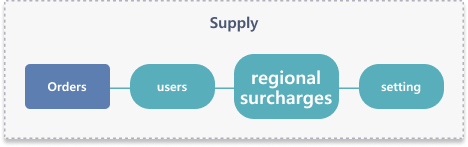
Set regional shipping fee per supplier or retrieve current settings
Suppliers users regionalsurcharges property list
| Attribute | Description |
|---|---|
| shop_ | Shop Number |
| regional_ | regional surcharge number |
| supplier_ Max Length : [20] | Supplier id |
| country_ Max Length : [2] | Country code KR: South Korea |
| region_ Max Length : [255] | Remote area |
| surcharge_ Max Length : [300] | region name Name of the region where the regional surcharge will be applied |
| start_ Max Length : [8] | first postal code in the range Required when regional surchage type (region_setting_type) is set as "Z" |
| end_ Max Length : [8] | last postal code in the range Required when regional surchage type (region_setting_type) is set as "Z" |
| regional_ Min : [1]~Max : [999999999] | regional surcharge Amount of regional surcharge to be charged |
| use_ | regional surcharge settings T: Enable |
Retrieve a supplier user's list of regional shipping fees cafe24 youtube
GET /api/v2/admin/suppliers/users/{supplier_id}/regionalsurcharges
GET
Retrieve a list of registered regional shipping fee settings of a specific supplier.
Retrieve information such as country code, region name, additional shipping fee, etc.
Specification
| Property | Description |
|---|---|
| SCOPE | mall.read_supply |
| Request Limit | 40 |
Request
| Parameter | Description |
|---|---|
| shop_ | Shop Number DEFAULT 1 |
| supplier_ Required Max Length : [20] | Supplier id |
| offset Max : [10000] | Start location of list DEFAULT 0 |
| limit Min : [1]~Max : [100] | Limit DEFAULT 10 |
Create regional shipping fee for a supplier user cafe24 youtube
POST /api/v2/admin/suppliers/users/{supplier_id}/regionalsurcharges
POST
Register regional shipping fee settings of a specific supplier.
Register multiple regional shipping fee per supplier.
Specification
| Property | Description |
|---|---|
| SCOPE | mall.write_supply |
| Request Limit | 40 |
| objects per single API call Limit | 1 |
Request
| Parameter | Description |
|---|---|
| shop_ | Shop Number DEFAULT 1 |
| supplier_ Required Max Length : [20] | Supplier id |
| country_ Max Length : [2] | Country code This cannot be used on Cafe24 Korea, Japan, Vietnam, Philippines. KR: South Korea |
| region_ Required Max Length : [255] | Remote area |
| use_ Required | regional surcharge settings T: Enable |
| surcharge_ Max Length : [300] | region name |
| start_ Max Length : [8] | first postal code in the range |
| end_ Max Length : [8] | last postal code in the range |
| regional_ Required Min : [1]~Max : [999999999] | regional surcharge |
Delete supplier user's regional shipping fee settings cafe24 youtube
DELETE /api/v2/admin/suppliers/users/{supplier_id}/regionalsurcharges/{regional_surcharge_no}
DELETE
Delete regional shipping fee settings of a specific supplier.
Specification
| Property | Description |
|---|---|
| SCOPE | mall.write_supply |
| Request Limit | 40 |
Request
| Parameter | Description |
|---|---|
| shop_ | Shop Number DEFAULT 1 |
| supplier_ Required Max Length : [20] | Supplier id |
| regional_ Required | regional surcharge number |
Suppliers users regionalsurcharges setting
Retrieve or update regional shipping fee settings per supplier
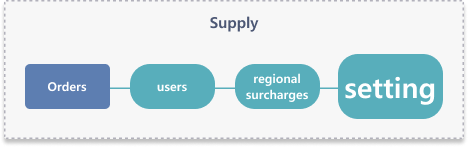
Suppliers users regionalsurcharges setting property list
| Attribute | Description |
|---|---|
| shop_ | Shop Number |
| supplier_ Max Length : [20] | Supplier id |
| use_ | regional surcharge settings T: Enable |
| region_ | Shipping zones A: Quick settings |
| jeju_ Min : [0]~Max : [999999999] | Surcharge for Jeju Island |
| remote_ Min : [0]~Max : [999999999] | Surcharge for remote areas |
Retrieve a supplier user's regional shipping fee settings cafe24 youtube
GET /api/v2/admin/suppliers/users/{supplier_id}/regionalsurcharges/setting
GET
Retrieve regional shipping fee settings of a specific supplier.
Check region setting type & whether a supplier is using regional shipping fee.
Specification
| Property | Description |
|---|---|
| SCOPE | mall.read_supply |
| Request Limit | 40 |
Request
| Parameter | Description |
|---|---|
| shop_ | Shop Number DEFAULT 1 |
| supplier_ Required Max Length : [20] | Supplier id |
Update a supplier user's regional shipping fee settings cafe24 youtube
PUT /api/v2/admin/suppliers/users/{supplier_id}/regionalsurcharges/setting
PUT
Update regional shipping fee settings for a supplier.
Update region setting method & whether regional shipping fee is used.
Specification
| Property | Description |
|---|---|
| SCOPE | mall.write_supply |
| Request Limit | 40 |
| objects per single API call Limit | 1 |
Request
| Parameter | Description |
|---|---|
| shop_ | Shop Number DEFAULT 1 |
| supplier_ Required Max Length : [20] | Supplier id |
| use_ Required | regional surcharge settings T: Enable |
| region_ Required | Shipping zones A: Quick settings |
| jeju_ Min : [0]~Max : [999999999] | Surcharge for Jeju Island |
| remote_ Min : [0]~Max : [999999999] | Surcharge for remote areas |
Shipping
Carriers
Carriers are the main agents of delivering product(s) from shopping malls to shopping mall customers.
If you register a delivery company, you can select the delivery company and proceed with the delivery process at the shopping mall.
In the Delivery Service resource, you can view the currently registered delivery company and create, modify, and delete the delivery company.
Carriers property list
| Attribute | Description |
|---|---|
| shop_ | Shop Number |
| carrier_ | shipping carrier ID |
| shipping_ | shipping carrier code |
| shipping_ | shipping carrier name |
| track_ | URL for tracking shipment |
| shipping_ | domestic/international shipping settings A: domestic |
| contact | primary contact |
| secondary_ | secondary contact |
| default_ | default shipping fee |
| homepage_ | Home page address |
| default_ | default shipping carrier settings T: Use |
| shipping_ | default shipping fee settings T: Used |
| shipping_ | default shipping fee data |
| express_ | linked carrier excluded information settings |
| links | link |
Retrieve a list of shipping carriers cafe24 youtube
GET /api/v2/admin/carriers
GET
You can look up the generated carriers as a list.
You can check the name of the delivery company, the delivery company code, and the shipping cost setting data.
Specification
| Property | Description |
|---|---|
| SCOPE | mall.read_shipping |
| Request Limit | 40 |
Request
| Parameter | Description |
|---|---|
| shop_ | Shop Number DEFAULT 1 |
Retrieve a shipping carrier cafe24 youtube
GET /api/v2/admin/carriers/{carrier_id}
GET
You can select one particular shipping company for more information.
You can check the name of the delivery company, the delivery company code, and the shipping cost setting data.
Specification
| Property | Description |
|---|---|
| SCOPE | mall.read_shipping |
| Request Limit | 40 |
Request
| Parameter | Description |
|---|---|
| shop_ | Shop Number DEFAULT 1 |
| carrier_ Required | Shipping company id |
Create a shipping carrier cafe24 youtube
POST /api/v2/admin/carriers
POST
Lets you create a shipping company.
While creating a delivery company, you can also set the shipping cost for each delivery company.
Specification
| Property | Description |
|---|---|
| SCOPE | mall.write_shipping |
| Request Limit | 40 |
| objects per single API call Limit | 1 |
Request
| Parameter | Description |
|---|---|
| shop_ | Shop Number DEFAULT 1 |
| shipping_ Required | shipping carrier code |
| contact Required Max Length : [16] | primary contact |
| email Required Email | |
| shipping_ Max Length : [80] | shipping carrier name |
| track_ Max Length : [255] | URL for tracking shipment |
| secondary_ Max Length : [16] | secondary contact Not available when using Youtube shopping |
| default_ | default shipping fee |
| homepage_ Max Length : [255] | Home page address Not available when using Youtube shopping |
| shipping_ | default shipping fee settings T: Used DEFAULT F |
| shipping_ | default shipping fee data * Definitions of sub-properties of "shipping_fee_setting_detail" |
| shipping_type available_shipping_zone min_shipping_period max_shipping_period shipping_information shipping_fee_setting_domestic Array shipping_fee_type shipping_fee min_price use_product_category product_category_list Array category_no shipping_fee_criteria domestic_shipping_fee_list Array min_value max_value shipping_fee available_shipping_zone available_shipping_zone_list Array region start_zipcode end_zipcode available_order_time start_time end_time shipping_fee_setting_oversea Array shipping_fee_criteria shipping_country_list Array country_code country_shipping_fee_list Array country_code conditional min_value max_value shipping_fee additional_handling_fee additional_handling_fee_list Array country_code text min_value max_value additional_handling_fee unit rounding_unit rounding_rule maximum_quantity product_category_limit product_category_limit_list Array category_no product_maximum_quantity | |
Update a shipping carrier cafe24 youtube
PUT /api/v2/admin/carriers/{carrier_id}
PUT
You can modify a specific shipping company.
You can change the default carrier status setting.
Specification
| Property | Description |
|---|---|
| SCOPE | mall.write_shipping |
| Request Limit | 40 |
| objects per single API call Limit | 1 |
Request
| Parameter | Description |
|---|---|
| shop_ | Shop Number DEFAULT 1 |
| carrier_ Required | shipping carrier ID |
| default_ | default shipping carrier settings T: Use DEFAULT T |
Delete a shipping carrier cafe24 youtube
DELETE /api/v2/admin/carriers/{carrier_id}
DELETE
You can delete a specific shipping company.
Specification
| Property | Description |
|---|---|
| SCOPE | mall.write_shipping |
| Request Limit | 40 |
Request
| Parameter | Description |
|---|---|
| shop_ | Shop Number DEFAULT 1 |
| carrier_ Required | shipping carrier ID |
| delete_ | LIBSPECDATADELETE.DEFAULT.CARRIER LIBSPECDATADELETE.DEFAULT.CARRIER.EXAMPLE DEFAULT F |
Regionalsurcharges
Allows you to set and view regional shipping fees via "Suppliers users regionalsurcharges".
Regionalsurcharges property list
| Attribute | Description |
|---|---|
| shop_ | Shop Number |
| use_ | regional surcharge settings T: Enable |
| region_ | Shipping zones A: Quick settings |
| regional_ | Retrieve a supplier user's list of regional shipping fees |
| jeju_ | Surcharge for Jeju Island |
| remote_ | Surcharge for remote areas |
Update regional surcharges cafe24
PUT /api/v2/admin/regionalsurcharges
PUT
Specification
| Property | Description |
|---|---|
| SCOPE | mall.write_shipping |
| Request Limit | 40 |
| objects per single API call Limit | 1 |
Request
| Parameter | Description |
|---|---|
| shop_ Min : [1] | Shop Number DEFAULT 1 |
| use_ | regional surcharge settings T: Enable |
| region_ | Shipping zones A: Quick settings |
| jeju_ Min : [0]~Max : [999999999] | Surcharge for Jeju Island |
| remote_ Min : [0]~Max : [999999999] | Surcharge for remote areas |
Shipping
Shipping is a function related to the delivery method registered in the shopping mall.
You can check the details of each delivery method.
Shipping property list
| Attribute | Description |
|---|---|
| shop_ | Shop Number |
| shipping_ | Shipping method shipping_01: Regular delivery |
| shipping_ | Other shipping methods |
| shipping_ | Domestic/International shipping A: Domestic |
| international_ | International shipping fee type B: Store-assigned shipping rates |
| shipping_ | Shipping area |
| shipping_ | Shipping period |
| shipping_ | Shipping fee type T: Free shipping R: Fixed rate M: Charge according to purchase amount D: Use different shipping charges per different purchase amount W: Use different shipping charges by product weight C: Use different shipping charges by quantity N: Use different shipping charges per different quantity |
| shipping_ Max : [999999999] | shipping fee |
| free_ Max : [99999999999999] | Free shipping threshold Set shipping cost > Use if it is charged according to the purchase amount |
| shipping_ Max : [999999999] | Quantity-based shipping rates Set shipping cost > Use when shipping is charged in proportion to the quantity of the product |
| shipping_ | Advanced shipping rates setting |
| shipping_ | shipping fee criteria D: based on regular price before discount (Recommended) |
| prepaid_ | POD / Prepayment settings C: Pay on delivery |
| product_ | Product weight |
| oversea_ | settings for shipping countries T: selected countries only |
| oversea_ | Shipping country |
| country_ | settings for shipping fee by country T: Enable |
| country_ | Shipping fee by country |
| international_ | International shipping insurance T: Enable |
| return_ | Return address |
| package_ | Parcel specifications |
| wished_ | Desired delivery date |
| wished_ | Desired delivery time |
| hs_ | HS code |
| country_ | HS code by country |
| individual_ | Individual shipping fee settings by product T: Enable |
| individual_ | Base for individual shipping fee calculation P: Per product |
| supplier_ | Whether supplier shipping fee is enabled T: Yes |
| supplier_ | 공급사 배송비 사용 범위 A : 전체 공급사 |
| applicable_ | 공급사 배송비 사용 공급사 |
| supplier_ | 공급사 배송비 계산 기준 A : 전체 상품금액 합계 |
| supplier_ | 공급사 지역별 배송비 A : 대표 운영자의 지역별 배송료를 부과 |
| additional_ | Additional shipping fee |
| shipping_ | Shipping carrier |
Retrieve shipping / return settings cafe24 youtube
GET /api/v2/admin/shipping
GET
You can check the information about the delivery method registered in the shopping mall as a list.
You can check the delivery method, delivery period, delivery fee, etc.
Specification
| Property | Description |
|---|---|
| SCOPE | mall.read_shipping |
| Request Limit | 40 |
Request
| Parameter | Description |
|---|---|
| shop_ Min : [1] | Shop Number DEFAULT 1 |
Update store shipping/return settings cafe24 youtube
PUT /api/v2/admin/shipping
PUT
You can modify the information about the delivery method registered in the shopping mall.
You can check the delivery method, delivery period, etc.
Specification
| Property | Description |
|---|---|
| SCOPE | mall.write_shipping |
| Request Limit | 40 |
| objects per single API call Limit | 1 |
Request
| Parameter | Description |
|---|---|
| shop_ Min : [1] | Shop Number DEFAULT 1 |
| shipping_ | Shipping method shipping_01: Regular delivery |
| shipping_ Max Length : [25] | Other shipping methods |
| shipping_ | Domestic/International shipping A: Domestic |
| international_ | International shipping fee type B: Store-assigned shipping rates |
| shipping_ | Shipping area |
| shipping_ | Shipping period |
| minimum maximum | |
| shipping_ | Shipping fee type T: Free shipping R: Fixed rate M: Charge according to purchase amount D: Use different shipping charges per different purchase amount W: Use different shipping charges by product weight C: Use different shipping charges by quantity N: Use different shipping charges per different quantity |
| shipping_ Max : [999999999] | shipping fee |
| free_ Max : [99999999999999] | Free shipping threshold |
| shipping_ Max : [999999999] | Quantity-based shipping rates |
| shipping_ | Advanced shipping rates setting |
| min_value max_value shipping_fee | |
| shipping_ | shipping fee criteria D: based on regular price before discount (Recommended) |
| prepaid_ | POD / Prepayment settings This cannot be used on Cafe24 Japan, Vietnam, Philippines. C: Pay on delivery |
| product_ Min : [0] | Product weight |
| oversea_ | settings for shipping countries T: selected countries only |
| oversea_ | Shipping country |
| country_code | |
| country_ | settings for shipping fee by country This cannot be used on Cafe24 Japan, Vietnam, Philippines. T: Enable |
| country_ | Shipping fee by country This cannot be used on Cafe24 Japan, Vietnam, Philippines. |
| country_code conditional min_value max_value shipping_fee | |
| international_ | International shipping insurance Only available on the following version(s): Korea T: Enable |
| return_ | Return address |
| zipcode ziptype address1 address2 | |
| package_ | Parcel specifications |
| width length height | |
| individual_ | Individual shipping fee settings by product T: Enable |
| individual_ | Base for individual shipping fee calculation P : 상품별 |
| additional_ Length Min : [1]~Max : [9] | Additional shipping fee |
| shipping_ | Shipping carrier |
| carrier_id is_selected | |
| hs_ Max Length : [20] | HS code |
| country_ Array Max : [29] | HS code by country |
Shippingorigins
Shipping origin is a function that manages information about the origin.
Shippingorigins property list
| Attribute | Description |
|---|---|
| origin_ Required Type : [A-Z0-9] | Shipping origin code |
| origin_ Max Length : [50] | Shipping origin name |
| default | Check whether the shipping origin is set as default T: Use |
| country_ Max Length : [2] | Country code |
| zipcode Min Length : [2] | Zipcode |
| address1 Max Length : [255] | Address 1 |
| address2 Max Length : [255] | Address 2 |
| contact | primary contact |
| secondary_ | secondary contact |
| variants | Information of items in a shipping origin |
Retrieve a list of shipping origins cafe24 youtube
GET /api/v2/admin/shippingorigins
GET
You can check the list of registered shipping destinations.
Item information is displayed up to 100 times.
Specification
| Property | Description |
|---|---|
| SCOPE | mall.read_shipping |
| Request Limit | 40 |
Request
| Parameter | Description |
|---|---|
| offset Max : [8000] | Start location of list DEFAULT 0 |
| limit Min : [1]~Max : [100] | Limit DEFAULT 10 |
Retrieve a shipping origin cafe24 youtube
GET /api/v2/admin/shippingorigins/{origin_code}
GET
You can check the registered shipping address in detail.
All values after 100 item information are queried.
Specification
| Property | Description |
|---|---|
| SCOPE | mall.read_shipping |
| Request Limit | 40 |
Request
| Parameter | Description |
|---|---|
| origin_ Required Type : [A-Z0-9] | Shipping origin code |
Create a shipping origin cafe24 youtube
POST /api/v2/admin/shippingorigins
POST
You can register the shipping destination that will be used as the shipping destination.
Specification
| Property | Description |
|---|---|
| SCOPE | mall.write_shipping |
| Request Limit | 40 |
| objects per single API call Limit | 1 |
Request
| Parameter | Description |
|---|---|
| origin_ Required Max Length : [50] | Shipping origin name |
| address1 Required Max Length : [255] | Address 1 |
| address2 Required Max Length : [255] | Address 2 |
| country_ Required Max Length : [2] | Country code |
| default | Check whether the shipping origin is set as default T: Use DEFAULT F |
| zipcode Min Length : [2] | Zipcode |
| contact Phone Number | primary contact |
| secondary_ Phone Number | secondary contact |
Update a shipping origin cafe24 youtube
PUT /api/v2/admin/shippingorigins/{origin_code}
PUT
You can register the shipping destination that will be used as the shipping destination.
When you activate the Shipping Manager, you can set the shipping destination for each product and item.
Specification
| Property | Description |
|---|---|
| SCOPE | mall.write_shipping |
| Request Limit | 40 |
| objects per single API call Limit | 1 |
Request
| Parameter | Description |
|---|---|
| origin_ Required Type : [A-Z0-9] | Shipping origin code |
| origin_ Max Length : [50] | Shipping origin name |
| country_ Max Length : [2] | Country code |
| default | Check whether the shipping origin is set as default T: Use |
| contact Phone Number | primary contact |
| secondary_ Phone Number | secondary contact |
| zipcode Min Length : [2] | Zipcode |
| address1 Max Length : [255] | Address 1 |
| address2 Max Length : [255] | Address 2 |
Delete a shipping origin cafe24 youtube
DELETE /api/v2/admin/shippingorigins/{origin_code}
DELETE
You can delete a registered factory destination.
You cannot delete the default shipping destination and the shipping destination with the product/item assigned to it assigned.
Specification
| Property | Description |
|---|---|
| SCOPE | mall.write_shipping |
| Request Limit | 40 |
Request
| Parameter | Description |
|---|---|
| origin_ Required Type : [A-Z0-9] | Shipping origin code |
Salesreport
Financials dailysales
Financials daily sales provide sales information for each PG company.
You can search for sales information that meets the search criteria.
Endpoints
Retrieve a list of daily sales cafe24 youtube
GET /api/v2/admin/financials/dailysales
GET
Retrieve daily sales with start/end date & PG (Payment Gateway).
You can get daily payment & refund amount.
Access to this API is limited to certain clients only. Please contact Cafe24 Developers to access it.
Specification
| Property | Description |
|---|---|
| SCOPE | mall.read_salesreport |
| Request Limit | 1 |
Request
| Parameter | Description |
|---|---|
| start_ Required | Search Start Date |
| end_ Required | Search End Date |
| payment_ | Payment gateway name |
| partner_ | PG-issued store ID |
| payment_ | payment method code card: credit card |
Financials monthlysales
Financials monthly sales provide sales information by PG company and monthly.
You can search for sales information that meets the search criteria.
Retrieve a list of monthly sales cafe24 youtube
GET /api/v2/admin/financials/monthlysales
GET
Retrieve monthly sales with start/end date & PG (Payment Gateway).
You can get monthly payment & refund amount.
Access to this API is limited to certain clients only. Please contact Cafe24 Developers to access it.
Specification
| Property | Description |
|---|---|
| SCOPE | mall.read_salesreport |
| Request Limit | 1 |
Request
| Parameter | Description |
|---|---|
| start_ Required | start month |
| end_ Required | end month |
| payment_ | Payment gateway name |
| partner_ | PG-issued store ID |
| payment_ | payment method code card: credit card |
Reports hourlysales
Reports hour sales statistics allow you to view data on various sales based on a specific date and time.
Endpoints
Reports hourlysales property list
| Attribute | Description |
|---|---|
| shop_ | Shop Number |
| collection_ | Settlement collection date |
| collection_ | Settlement collection time |
| order_ | No. of orders |
| item_ | Number of variants |
| order_ | product subtotal |
| order_ | Discount amount |
| shipping_ | shipping fee |
| coupon_ | coupon discount |
| actual_ | Actual payment amount |
| refund_ | amount refunded |
| sales | Net sales |
| used_ | Points |
| used_ | Credits |
| used_ | Naver Pay points |
| used_ | NAVER cash |
| refund_ | Refunded points |
| refund_ | Refunded credits |
| refund_ | Refunded Naver Pay points |
| refund_ | Refunded Naver cash |
Retrieve hourly sales statistics of a store cafe24 youtube
GET /api/v2/admin/reports/hourlysales
GET
Retrieve various sales data as a list by date & time.
Retrieve data such as number of orders, number of items, purchase amount & discount amount.
Access to this API is limited to certain clients only. Please contact Cafe24 Developers to access it.
Specification
| Property | Description |
|---|---|
| SCOPE | mall.read_salesreport |
| Request Limit | 40 |
Request
| Parameter | Description |
|---|---|
| shop_ | Shop Number DEFAULT 1 |
| start_ Required Date | Search Start Date |
| end_ Required Date | Search End Date |
| collection_ | Settlement collection time Search by specifying the collection time |
| limit Min : [1]~Max : [1000] | Limit DEFAULT 744 |
| offset Max : [10000] | Start location of list DEFAULT 0 |
Reports productsales
You can use the Reports products to check the statistics sold based on the product.
Endpoints
Reports productsales property list
| Attribute | Description |
|---|---|
| shop_ | Shop Number |
| collection_ | Settlement collection date |
| collection_ | Settlement collection time |
| product_ | Product number |
| variants_ | Variant code |
| product_ | product subtotal |
| settle_ | Quantity completely paid |
| refund_ | No. of refunds |
| sale_ | No. of net sales |
| return_ | Quantity of products completely returned |
| exchange_ | Quantity of products completely exchanged |
| cancel_ | Quantity completely cancelled |
| total_ | Accumulated sales |
| total_ | Accumulated cancellations |
Retrieve hourly product sales statistics of a store cafe24 youtube
GET /api/v2/admin/reports/productsales
GET
Retrieve product sales statistics by date & time.
Retrieve information such as item code, paid quantity, refund quantity, cumulative sales quantity, etc.
Access to this API is limited to certain clients only. Please contact Cafe24 Developers to access it.
Specification
| Property | Description |
|---|---|
| SCOPE | mall.read_salesreport |
| Request Limit | 40 |
Request
| Parameter | Description |
|---|---|
| shop_ | Shop Number DEFAULT 1 |
| start_ Required Date | Search Start Date |
| end_ Required Date | Search End Date |
| collection_ | Settlement collection time Search by specifying the collection time |
| limit Min : [1]~Max : [1000] | Limit DEFAULT 100 |
| offset Max : [10000] | Start location of list DEFAULT 0 |
Reports salesvolume
SalesVolume is the quantity of goods sold in the shopping mall. The sales quantity is updated periodically, so it may not be reflected in real time.
Endpoints
Reports salesvolume property list
| Attribute | Description |
|---|---|
| shop_ | Shop Number A unique number assigned to a store using the default store language or other languages |
| collection_ | Settlement collection date Collection date on which sales volume statistics were collected |
| collection_ | Settlement collection time Collection time when sales volume statistics were collected |
| product_ | Product price Price of the product. |
| product_ | Product option price Additional price for option. |
| settle_ | Quantity completely paid Count for payment complete order at search period. |
| exchane_ | Quantity of products completely exchanged Quantity exchanged for the item during the searched period. |
| cancel_ | Quantity completely cancelled Count canceled product withint search period. |
| return_ | Quantity of products completely returned Count returned product at search period. |
| updated_ | Final data renewal time Shows time when sales quantity statistical data is updated. |
| variants_ | Variant code Variants code of the product. |
| product_ | Product number |
| total_ | Total sales volume Total quantity sold during the time period that the item was searched. |
Retrieve a sales report cafe24 youtube
GET /api/v2/admin/reports/salesvolume
GET
You can view sales volume statistics.
Specification
| Property | Description |
|---|---|
| SCOPE | mall.read_salesreport |
| Request Limit | 40 |
Request
| Parameter | Description |
|---|---|
| shop_ | Shop Number A unique number assigned to a store using the default store language or other languages DEFAULT 1 |
| product_ | Product number System assigned code. This code cannot be duplicated. You can search multiple item with ,(comma) |
| variants_ | Variant code Variants code for search sales volume. |
| category_ | Category number Count sales volume of specific category. |
| mobile | Whether it is mobile or PC Count sales volume at mobile. T: Mobile |
| delivery_ | Delivery type Count sales volume of either domestic or abroad. A: Domestic |
| group_ | Member level number |
| supplier_ Max Length : [20] | Supplier id Search for quantity registered with specific supplier ID among sales quantity. |
| start_ Required Date | Search Start Date Search start date for count sales volume(by payment date). |
| end_ Required Date | Search End Date End date of search for sales volume(by payment date). |
Personal
Carts
Carts is a function that stores products in advance so that they can be ordered at once before ordering them.
In shopping cart resources, you can use the Front API to put certain products in your shopping cart, and in the Admin API, you can look up the shopping cart of a specific member.
Endpoints
Carts property list
| Attribute | Description |
|---|---|
| shop_ | Shop Number |
| basket_ | cart item number |
| member_ | Member id |
| created_ | date of deposition |
| product_ | Product number |
| additional_ | Additional option |
| variant_ Type : [A-Z0-9] | Product item code |
| quantity | Available inventory |
| product_ | Product price |
| option_ | Option price |
| product_ | Product bundle T: Set product |
| shipping_ | Delivery type A: Domestic |
| category_ | Category number |
Retrieve a shopping cart cafe24
GET /api/v2/admin/carts
GET
You can check the products in the member's shopping cart.
You can check the shopping cart of several members at once.
You can check the member ID, the date you put it in, and the product number.
Specification
| Property | Description |
|---|---|
| SCOPE | mall.read_personal |
| Request Limit | 40 |
Request
| Parameter | Description |
|---|---|
| shop_ Min : [1] | Shop Number DEFAULT 1 |
| member_ Required | Member id You can search multiple item with ,(comma) |
| offset Max : [10000] | Start location of list DEFAULT 0 |
| limit Min : [1]~Max : [100] | Limit DEFAULT 10 |
Customers wishlist
Customers wishlist is a relational resource that lets you retrieve a list of products in a customer's wishlist.
Customers wishlist property list
| Attribute | Description |
|---|---|
| shop_ | Shop Number A unique number assigned to a store using the default store language or other languages |
| wishlist_ | number of a wishlist product |
| product_ | Product number |
| variant_ Type : [A-Z0-9] | Variant code System assigned code. This code cannot be duplicated. |
| additional_ | Additional option |
| attached_ | Attached file option |
| price | Product price Selling price. Price that before applying coupon or other benefits. |
| product_ | Product bundle |
| created_ | date of deposition Date when an item was added to the wishlist. |
| price_ Max Length : [20] | Alternative phrase of the selling price |
Retrieve a count of products in customer wishlist cafe24
GET /api/v2/admin/customers/{member_id}/wishlist/count
GET
Search a list of wishlist products of a customer.
Specification
| Property | Description |
|---|---|
| SCOPE | mall.read_personal |
| Request Limit | 40 |
Request
| Parameter | Description |
|---|---|
| member_ Required | Member id |
| shop_ | Shop Number DEFAULT 1 |
Retrieve a list of products in customer wishlist cafe24
GET /api/v2/admin/customers/{member_id}/wishlist
GET
You can check the list of products registered as products of interest by a specific member.
Specification
| Property | Description |
|---|---|
| SCOPE | mall.read_personal |
| Request Limit | 40 |
Request
| Parameter | Description |
|---|---|
| member_ Required | Member id |
| shop_ | Shop Number DEFAULT 1 |
Products carts
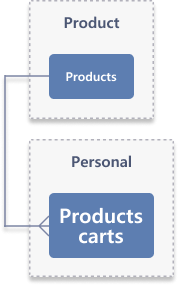
Products carts are the resources to check the number of members who put a particular product in their cart.
You can inquire about the ID of the member who put a specific product in the shopping basket, the date of the item, and the number of members.
Retrieve a count of carts containing a product cafe24
GET /api/v2/admin/products/{product_no}/carts/count
GET
You can check the number of members who put a specific product in their shopping cart.
Specification
| Property | Description |
|---|---|
| SCOPE | mall.read_personal |
| Request Limit | 40 |
Request
| Parameter | Description |
|---|---|
| shop_ | Shop Number A unique number assigned to a store using the default store language or other languages DEFAULT 1 |
| product_ Required | Product number System assigned code. This code cannot be duplicated. |
Retrieve a list of carts containing a product cafe24
GET /api/v2/admin/products/{product_no}/carts
GET
Check the information in your shopping cart as a list.
You can check the membership ID, the date you put it in.
Specification
| Property | Description |
|---|---|
| SCOPE | mall.read_personal |
| Request Limit | 40 |
Request
| Parameter | Description |
|---|---|
| shop_ | Shop Number DEFAULT 1 |
| product_ Required | Product number |
| limit Min : [1]~Max : [100] | Limit DEFAULT 10 |
| offset Max : [10000] | Start location of list DEFAULT 0 |
Privacy
Customersprivacy
A resource about personal information of a certain customer. You need to be extra careful when handling this resource as it contains sensitive information.
Customersprivacy property list
| Attribute | Description |
|---|---|
| shop_ | Shop Number A unique number assigned to a store using the default store language or other languages |
| member_ Max Length : [20] | Member id |
| name | Name name of the customer |
| name_ | English name English name of the customer |
| name_ | Phonetic transcription name (Japanese) phonetic name of the customer(Japanese) |
| phone | Office phone number phone of the customer |
| cellphone | Mobile mobile of the customer |
| email of the customer | |
| sms | Whether to receive SMS Whether receive SMS or not. 'Do not receive' status receives only important mail such as order status, service information. T: Receive |
| news_ | Whether to receive news mails Whether receive email or not. 'Do not receive' status receives only important mail such as order status, service information. T: Receive |
| thirdparty_ | Agree to provide info to third parties T : Yes |
| wedding_ Date | Wedding anniversary wedding anniversary of the customer |
| birthday Date | Birthday Birthday of the customer |
| solar_ | Whether it is a solar calendar Whether birthday is based on solar calendar or not. T: Solar calendar |
| total_ | total points |
| available_ | available points |
| used_ | used points |
| city Max Length : [255] | City / Town |
| state Max Length : [255] | state |
| address1 Max Length : [255] | Address 1 The primary address of the customer. (city / county / province) |
| address2 Max Length : [255] | Address 2 The detailed address of the customer. |
| group_ | Group number number of member group of the customer |
| job_ | Job class job class of the customer |
| job | Job job of the customer |
| zipcode Max Length : [14] | Zipcode |
| created_ | Created date signup date of the customer |
| member_ | Member authentication Member authentication type. Customer divided as 4 types based on member authentication. T: Authorized |
| use_ | Whether the member is blocklisted Whether customer is a blacklist or not. You may limit the customer action for log-in, purchase, and both log-in and purchase. T: Set |
| blacklist_ | Blocklisted type Blacklist type of the customer. You may limit the customer action for log-in, purchase, and both log-in and purchase. P: Block purchase |
| last_ | Last login date last login date of the customer |
| member_ | Member authority Member authority classification. Member authority is separated to representative operator, sub operator, supplier, and ordinary member. C: General member |
| nick_ Max Length : [50] | Nick name nick name of the customer |
| recommend_ | Referrer ID referrer ID that customer entered when joined member |
| residence | Residence residence of the customer |
| interest | Interest interest of the customer |
| gender | Gender of the customer |
| member_ | Member type member type of the customer P: Individual |
| company_ | Company type In case member type is Business p: Individual business |
| foreigner_ | Foreigner type way how authenticate the foreign member in Korea F: Foreigner registration number |
| authentication_ | Method of verification null: not verified |
| lifetime_ | Agree to shift to a permanent account T: Agree F: Do not agree |
| corporate_ | Corporate name corporate name of the customer |
| nationality | Nationality If the customer is a "foreign member", the nationality of the customer |
| shop_ | Shop name shop name of the customer |
| country_ | Country code The country of the customer |
| use_ | Whether to use mobile app whether customer using mobile app or not T: Using mobile app |
| join_ | Sign up medium P : PC |
| fixed_ | customer tier fixing settings Whether the rating is fixed so that a specific member does not apply to the automatic rating change of the member T: fix |
| refund_ Max Length : [20] | code assigned to bank for refunds |
| refund_ Max Length : [40] | Refund account number |
| refund_ | Refund Account Account Holder's Name |
| company_ Max Length : [50] | Business type |
| company_ Max Length : [50] | Business item |
| sns_ | Linked socials |
| account_ | Account reactivation date |
| available_ | available credits |
| additional_ | Additional information list Additional information of the customer |
Retrieve a list of customer information cafe24 youtube
GET /api/v2/admin/customersprivacy
GET
Check the list of members who joined the shopping mall.
You can check the member ID, name, mobile phone, etc.
Specification
| Property | Description |
|---|---|
| SCOPE | mall.read_privacy |
| Request Limit | 40 |
Request
| Parameter | Description |
|---|---|
| shop_ | Shop Number A unique number assigned to a store using the default store language or other languages DEFAULT 1 |
| search_ | Search type Not available when using Youtube shopping Can choose member search criteria based on member information or join date. Can search regardless of offset when using join date criteria. customer_info : Search by customer information DEFAULT customer_info |
| created_ Date | search start date for join date search criteria Not available when using Youtube shopping Start date for searching for customers when search_type is create_date. You can search for customers who signed up after the start date. |
| member_ Max Length : [20] | Member id |
| news_ | Whether to receive news mails Not available when using Youtube shopping Whether receive email or not. 'Do not receive' status receives only important mail such as order status, service information. T: Receive |
| sms | Whether to receive SMS Whether receive SMS or not. 'Do not receive' status receives only important mail such as order status, service information. T: Receive |
| thirdparty_ | Agree to provide info to third parties Not available when using Youtube shopping T : Yes |
| group_ | Group number Not available when using Youtube shopping number of member group of the customer |
| search_ | Search field Not available when using Youtube shopping Search field for targeted member. id: ID |
| keyword | Keyword Not available when using Youtube shopping Input search term of search field that targeted to search. You can search multiple item with ,(comma) |
| date_ | Date type Not available when using Youtube shopping Search criteria for search targeted member. Search start date and Search end date would be the time period of signup date if the search criteria is 'join'. join: Sign-up date |
| start_ Date | Search Start Date Not available when using Youtube shopping Start date for searching for data by specific filters. Must be used with a search end date. If the start date is the same as the end date, results will be retrieved based on the date. The date should be formatted as “YYYY-MM-DD HH:MM:SS.” |
| end_ Date | Search End Date Not available when using Youtube shopping End date when searching for data by filters. Must be used with a start date. If the end date is the same as the start date, results will be retrieved based on the date. The date should be formatted as “YYYY-MM-DD HH:MM:SS.” |
| member_ | Member type Not available when using Youtube shopping member type of the customer P: Individual |
| member_ | Member class Not available when using Youtube shopping This cannot be used on Cafe24 Japan, Vietnam. P: Individual |
| residence | Residence Not available when using Youtube shopping residence of the customer You can search multiple item with ,(comma) |
| gender | Gender Not available when using Youtube shopping Gender of the customer M: Male |
| member_ | Member authority Not available when using Youtube shopping Member authority classification. Member authority is separated to representative operator, sub operator, supplier, and ordinary member. C: General member DEFAULT C |
| join_ | Sign up medium Not available when using Youtube shopping P : PC |
| use_ | Whether to use mobile app Not available when using Youtube shopping T: Using mobile app |
| fixed_ | customer tier fixing settings Not available when using Youtube shopping T: fix |
| limit Min : [1]~Max : [1000] | Limit Set the maximum number of search result. DEFAULT 30 |
| offset Max : [8000] | Start location of list When "created_date"is used for "search_type", offset parameter cannot be used. DEFAULT 0 |
Retrieve a count of customer information cafe24 youtube
GET /api/v2/admin/customersprivacy/count
GET
Check the number of members who have joined the shopping mall.
Specification
| Property | Description |
|---|---|
| SCOPE | mall.read_privacy |
| Request Limit | 40 |
Request
| Parameter | Description |
|---|---|
| shop_ | Shop Number A unique number assigned to a store using the default store language or other languages DEFAULT 1 |
| search_ | Search type Not available when using Youtube shopping You can choose whether to search for customers based on customer information or signup date. If you search with signup date, you can search for all customers regardless of offset. customer_info : Search by customer information DEFAULT customer_info |
| created_ Date | search start date for join date search criteria Not available when using Youtube shopping Start date for searching for customers when search_type is create_date. You can search for customers who signed up on or after the start date. |
| member_ Max Length : [20] | Member id |
| news_ | Whether to receive news mails Not available when using Youtube shopping Settings for receiving email notifications. If you unsubscribe from email notifications, you will still receive email updates about your order status or our services. T: Receive |
| sms | Whether to receive SMS Settings for receiving SMS notifications. If you unsubscribe, you will not receive advertisements but still receive notifications about Cafe24's services. T: Receive |
| thirdparty_ | Agree to provide info to third parties Not available when using Youtube shopping T : Yes |
| group_ | Group number Not available when using Youtube shopping A number assigned to the customer level of the customer |
| search_ | Search field Not available when using Youtube shopping Customer search fields id: ID |
| keyword | Keyword Not available when using Youtube shopping You can search multiple item with ,(comma) |
| date_ | Date type Not available when using Youtube shopping join: Sign-up date |
| start_ Date | Search Start Date Not available when using Youtube shopping Start date for searching for data by specific filters. Must be used with a search end date. If the start date is the same as the end date, results from the date will be retrieved. The date should be formatted as “YYYY-MM-DD HH:MM:SS.” |
| end_ Date | Search End Date Not available when using Youtube shopping End date when searching for data by filters. Must be used with a start date. If the end date is the same as the start date, results from the date will be retrieved. The date should be formatted as “YYYY-MM-DD HH:MM:SS.” |
| member_ | Member type Not available when using Youtube shopping Account type of the customer P: Individual |
| member_ | Member class Not available when using Youtube shopping This cannot be used on Cafe24 Japan, Vietnam. P: Individual |
| residence | Residence Not available when using Youtube shopping The customer's place of residence You can search multiple item with ,(comma) |
| gender | Gender Not available when using Youtube shopping Gender of the customer M: Male |
| member_ | Member authority Not available when using Youtube shopping Different permissions are assigned to customer account, head admin account, sub-admin account, and supplier account. C: General member DEFAULT C |
| join_ | Sign up medium Not available when using Youtube shopping P : PC |
| use_ | Whether to use mobile app Not available when using Youtube shopping T: Using mobile app |
| fixed_ | customer tier fixing settings Not available when using Youtube shopping T: fix |
Retrieve a customer information cafe24 youtube
GET /api/v2/admin/customersprivacy/{member_id}
GET
Check the member using the member ID.
You can check your name, English name, mobile phone number, e-mail, etc.
Specification
| Property | Description |
|---|---|
| SCOPE | mall.read_privacy |
| Request Limit | 40 |
Request
| Parameter | Description |
|---|---|
| shop_ | Shop Number A unique number assigned to a store using the default store language or other languages DEFAULT 1 |
| member_ Required Max Length : [20] | Member id |
Update a customer information cafe24 youtube
PUT /api/v2/admin/customersprivacy/{member_id}
PUT
Modify the member information using the member ID.
Change SMS reception status, birthday, address, etc.
Specification
| Property | Description |
|---|---|
| SCOPE | mall.write_privacy |
| Request Limit | 40 |
| objects per single API call Limit | 1 |
Request
| Parameter | Description |
|---|---|
| shop_ | Shop Number DEFAULT 1 |
| member_ Required Max Length : [20] | Member id |
| cellphone | Mobile |
| email | |
| sms | Whether to receive SMS T: Receive |
| news_ | Whether to receive news mails Not available when using Youtube shopping T: Receive |
| thirdparty_ | Agree to provide info to third parties Not available when using Youtube shopping T : Yes |
| birthday Date | Birthday Not available when using Youtube shopping |
| solar_ | Whether it is a solar calendar Not available when using Youtube shopping T: Solar calendar |
| address1 Max Length : [255] | Address 1 Not available when using Youtube shopping |
| address2 Max Length : [255] | Address 2 Not available when using Youtube shopping |
| zipcode Max Length : [14] | Zipcode Not available when using Youtube shopping |
| gender | Gender Not available when using Youtube shopping M: Male |
| country_ | Country code Not available when using Youtube shopping |
| additional_ | Additional information list Not available when using Youtube shopping |
| key value | |
| city Max Length : [255] | City / Town Not available when using Youtube shopping |
| state Max Length : [255] | state Not available when using Youtube shopping |
| refund_ Max Length : [20] | code assigned to bank for refunds Not available when using Youtube shopping |
| refund_ Max Length : [40] | Refund account number Not available when using Youtube shopping |
| refund_ | Refund Account Account Holder's Name Not available when using Youtube shopping |
| fixed_ | customer tier fixing settings Not available when using Youtube shopping T: fix |
Products wishlist customers
Products wishlist customers is a resource that lets you retrieve a list of customers who added products to wishlist.
Retrieve a list of customers with a product in wishlist cafe24 youtube
GET /api/v2/admin/products/{product_no}/wishlist/customers
GET
You can check the list of members who have a particular product in their products of interest.
Specification
| Property | Description |
|---|---|
| SCOPE | mall.read_privacy |
| Request Limit | 40 |
Request
| Parameter | Description |
|---|---|
| product_ Required | Product number System assigned code. This code cannot be duplicated. |
| shop_ | Shop Number DEFAULT 1 |
Retrieve a count of customers with a product in wishlist cafe24 youtube
GET /api/v2/admin/products/{product_no}/wishlist/customers/count
GET
Count customers which put a product into a wishlist.
Specification
| Property | Description |
|---|---|
| SCOPE | mall.read_privacy |
| Request Limit | 40 |
Request
| Parameter | Description |
|---|---|
| product_ Required | Product number |
| shop_ | Shop Number DEFAULT 1 |
Mileage
Credits
Credits are cash equivalents that can be used by the customers as a viable payment method to receive refunds. When using this API, not that this API requires sensitive scopes.
Endpoints
Credits property list
| Attribute | Description |
|---|---|
| shop_ | Shop Number |
| issue_ | registered date |
| member_ Max Length : [20] | Member id |
| group_ | Group Name |
| increase_ | issued amount |
| decrease_ | deducted amount |
| balance | balance |
| admin_ | manager ID |
| admin_ | manager name |
| reason | Reason of processing |
| case | cases for issuing credits |
| order_ | Order ID |
Retrieve a list of credits by date range cafe24
GET /api/v2/admin/credits
GET
Look up deposits as a list.
You can check the member ID, the current amount, and the type of deposit.
Specification
| Property | Description |
|---|---|
| SCOPE | mall.read_mileage |
| Request Limit | 40 |
Request
| Parameter | Description |
|---|---|
| shop_ | Shop Number DEFAULT 1 |
| start_ Required Date | Search Start Date |
| end_ Required Date | Search End Date |
| type | whether increase/decrease credits I: payment history |
| case | cases for issuing credits A: cancel order |
| admin_ | manager ID |
| order_ Order ID | Order ID |
| search_ | Search field id: id |
| keyword | Keyword |
| limit Min : [1]~Max : [200] | Limit DEFAULT 50 |
| offset Max : [10000] | Start location of list DEFAULT 0 |
Credits report
Credits report is a resource that allows you to retrieve a report of credits issued and deducted during a specified period of time.
Endpoints
Retrieve a credit report by date range cafe24
GET /api/v2/admin/credits/report
GET
Look up deposit statistics.
You can check the total amount of payment, deduction, and deposit.
Specification
| Property | Description |
|---|---|
| SCOPE | mall.read_mileage |
| Request Limit | 40 |
Request
| Parameter | Description |
|---|---|
| shop_ | Shop Number DEFAULT 1 |
| start_ Required Date | Search Start Date |
| end_ Required Date | Search End Date |
| type | whether increase/decrease credits I: payment history |
| case | cases for issuing credits A: cancel order |
| admin_ | manager ID |
| search_ | Search field id: id |
| keyword | Keyword |
Points
A resource about store credit of a certain customer. You need to be extra careful when handling this resource as it has its own scope and can be very sensitive.
Points property list
| Attribute | Description |
|---|---|
| shop_ | Shop Number |
| case | mileage type |
| member_ | Member id |
| group_ | Group Name |
| available_ | reward points |
| available_ | deduct points |
| available_ | available points |
| unavailable_ | pending points |
| order_ | Ordered date |
| issue_ | mileage issued date |
| available_ | pending points available date |
| admin_ | manager ID |
| admin_ | manager name |
| order_ | Order ID |
| reason | reason for provide mileage Reason for increase / decrease mileage. |
| amount | mileage amount Maximum 1,000,000 mileage can be given for a single request. |
| type | whether increase/decrease mileage You can choose whether increase or decrease mileage. |
Retrieve points cafe24
GET /api/v2/admin/points
GET
You can inquire about the members' reserves.
You can inquire the type and reason for each of the paid or deducted reserves.
Specification
| Property | Description |
|---|---|
| SCOPE | mall.read_mileage |
| Request Limit | 40 |
Request
| Parameter | Description |
|---|---|
| shop_ | Shop Number DEFAULT 1 |
| member_ Max Length : [20] | Member id |
| email | |
| order_ Max Length : [100] | Order ID |
| group_ | Group number |
| start_ Required Date | Search Start Date |
| end_ Required Date | Search End Date |
| case | mileage type If you request all without specifying a loyalty point type, 'D: Refund to points' is excluded in response, hence you need to specify the type to retrieve a certain type of refund. A: points issued directly by admin |
| points_ | points history available: available points DEFAULT available |
| offset Max : [8000] | Start location of list DEFAULT 0 |
| limit Min : [1]~Max : [100] | Limit DEFAULT 10 |
Issue and deduct points cafe24
POST /api/v2/admin/points
POST
You can increase or deduct members' reserves.
Specification
| Property | Description |
|---|---|
| SCOPE | mall.write_mileage |
| Request Limit | 40 |
| objects per single API call Limit | 1 |
Request
| Parameter | Description |
|---|---|
| shop_ | Shop Number A unique number assigned to a store using the default store language or other languages. An SMS message can only be sent from stores using Korean. DEFAULT 1 |
| member_ Required Max Length : [20] | Member id member ID |
| order_ Order ID | Order ID |
| amount Required Min : [0] | mileage amount Maximum 1,000,000 mileage can be given for a single request. |
| type Required | whether increase/decrease mileage You can choose whether increase or decrease mileage. increase : add mileage |
| reason | reason for provide mileage Reason for increase / decrease mileage. |
Points autoexpiration
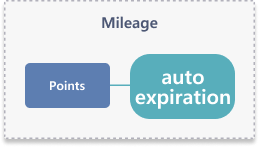
Points autoexpiration is a feature related to automatically expiring points.
You can inquire about the automatic expiration settings, register, and delete them.
Points autoexpiration property list
| Attribute | Description |
|---|---|
| shop_ | Shop Number |
| expiration_ | Expiration start date |
| interval_ | Expiration frequency 1: 1 month |
| target_ | Points to expire 6: points issued over the last 6 months since the expiration date |
| group_ | Customer tier 0: All customer accounts |
| standard_ | Minimum number of points to expire |
| send_ | Send email T: Yes |
| send_ | Send SMS T: Yes |
| notification_ | Notification time 3: 3 days before expiration |
Retrieve an automatic points expiration cafe24
GET /api/v2/admin/points/autoexpiration
GET
You can check the automatic expiration setting of the store's reserves.
Specification
| Property | Description |
|---|---|
| SCOPE | mall.read_mileage |
| Request Limit | 40 |
Request
| Parameter | Description |
|---|---|
| shop_ Min : [1] | Shop Number DEFAULT 1 |
Create an automatic points expiration cafe24
POST /api/v2/admin/points/autoexpiration
POST
You can register the automatic expiration setting of the shopping mall.
You can set the effective date of the initial extinguishment of the reserve and the period of extinguishment.
Specification
| Property | Description |
|---|---|
| SCOPE | mall.write_mileage |
| Request Limit | 40 |
| objects per single API call Limit | 1 |
Request
| Parameter | Description |
|---|---|
| shop_ Min : [1] | Shop Number DEFAULT 1 |
| expiration_ Required Date | Expiration start date |
| interval_ Required | Expiration frequency 1: 1 month |
| target_ Required | Points to expire 6: points issued over the last 6 months since the expiration date |
| group_ | Customer tier 0: All customer accounts DEFAULT 0 |
| standard_ Required Min : [1] | Minimum number of points to expire Enter the minimum reference amount of reserves to be extinguished |
| send_ | Send email T: Yes DEFAULT F |
| send_ | Send SMS T: Yes DEFAULT F |
| notification_ | Notification time 3: 3 days before expiration |
Delete an automatic points expiration cafe24
DELETE /api/v2/admin/points/autoexpiration
DELETE
You can delete the point auto-expire setting for the shopping mall.
Specification
| Property | Description |
|---|---|
| SCOPE | mall.write_mileage |
| Request Limit | 40 |
Request
| Parameter | Description |
|---|---|
| shop_ Min : [1] | Shop Number DEFAULT 1 |
Points report
Points report is a resource that lets you retrieve a report on points issued during a specific date range.
Endpoints
Points report property list
| Attribute | Description |
|---|---|
| shop_ | Shop Number |
| available_ | available mileage increase |
| available_ | available mileage decrease |
| available_ | available mileage total |
| unavailable_ | unavailable mileage |
| unavailable_ | temporary member mileage coupon mileage |
Retrieve a points report by date range cafe24
GET /api/v2/admin/points/report
GET
You can view statistics about the increase or decrease in reserves over a specific period of time.
You can view the increase, deduction, and total of available reserves.
Specification
| Property | Description |
|---|---|
| SCOPE | mall.read_mileage |
| Request Limit | 40 |
Request
| Parameter | Description |
|---|---|
| shop_ | Shop Number DEFAULT 1 |
| member_ Max Length : [20] | Member id |
| email | |
| group_ | Group number |
| start_ Required Date | Search Start Date |
| end_ Required Date | Search End Date |
Notification
Automails
In automatic notification mail settings, you can manage configuration values per recipient type (customer, admin, supplier). Also supports foreign customers where SMS/SNS cannot be delivered.
Update automated email settings cafe24 youtube
PUT /api/v2/admin/automails
PUT
Specification
| Property | Description |
|---|---|
| SCOPE | mall.write_notification |
| Request Limit | 40 |
| objects per single API call Limit | 100 |
Request
| Parameter | Description |
|---|---|
| shop_ Min : [1] | Shop Number DEFAULT 1 |
| type Required | Email templates |
| use_ | Customer T: Use |
| use_ | Admin T: Use |
| use_ | Supplier T: Use |
Customers invitation
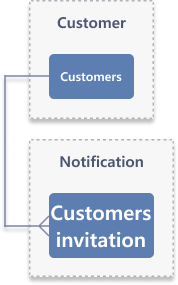
Invitation is the ability to send invitation messages to SMS, email, etc. to activate your account.
Invitation is possible only if you have an existing ID.
Send an invitation to activate account cafe24
POST /api/v2/admin/customers/{member_id}/invitation
POST
Send an invitation message to activate the customer's account by SMS, email, etc.
Enter a member ID and account activation invitation method.
Specification
| Property | Description |
|---|---|
| SCOPE | mall.write_notification |
| Request Limit | 40 |
| objects per single API call Limit | 1 |
Request
| Parameter | Description |
|---|---|
| shop_ Min : [1] | Shop Number DEFAULT 1 |
| member_ Required Max Length : [16] | Member id |
| invitation_ Required | Account invite method |
Recipientgroups
Dispatch groups are the ability to manage bulk mail delivery groups.
You can view, add, modify, or delete shipping groups.
Recipientgroups property list
| Attribute | Description |
|---|---|
| shop_ | Shop Number |
| group_ | Distribution group number |
| group_ Max Length : [40] | Distribution group name |
| group_ Max Length : [255] | Distribution group description |
| created_ | Date created |
| group_ | A count of customers in a distribution group |
| news_ | Whether to receive news mails T: Send emails |
| sms | Whether to receive SMS T: Receive |
| member_ | Group number |
| member_ | Member class P: Individual |
| member_ | Member type VIP: Flagged customer |
| join_ | Sign up medium P : PC |
| inflow_ | Traffic source |
| inflow_ | Traffic source details |
| date_ | Date type Join: Signup date |
| start_ Date | Search Start Date |
| end_ Date | Search End Date |
| solar_ | Whether it is a solar calendar T: Solar calendar |
| age_ | Minimum search value for age |
| age_ | Maximum search value for age |
| gender | Gender M: Male |
| available_ | Minimum search value for points |
| available_ | Maximum search value for points |
| use_ | Whether to use mobile app T: Using mobile app |
| plusapp_ | Check whether the customer has created an account via Plus App T: Yes |
Retrieve distribution group list cafe24
GET /api/v2/admin/recipientgroups
GET
You can retrieve the list of mass mail delivery groups.
Specification
| Property | Description |
|---|---|
| SCOPE | mall.read_notification |
| Request Limit | 40 |
Request
| Parameter | Description |
|---|---|
| shop_ Min : [1] | Shop Number DEFAULT 1 |
| limit Min : [1]~Max : [100] | Limit DEFAULT 10 |
| offset Max : [10000] | Start location of list DEFAULT 0 |
Retrieve distribution group details cafe24
GET /api/v2/admin/recipientgroups/{group_no}
GET
You can retrieve the details of a particular mass mailing group.
Specification
| Property | Description |
|---|---|
| SCOPE | mall.read_notification |
| Request Limit | 40 |
Request
| Parameter | Description |
|---|---|
| shop_ Min : [1] | Shop Number DEFAULT 1 |
| group_ Required Min : [1] | Distribution group number |
Create a distribution group cafe24
POST /api/v2/admin/recipientgroups
POST
Lets you create a bulk mail sending group.
Specification
| Property | Description |
|---|---|
| SCOPE | mall.write_notification |
| Request Limit | 30 |
| objects per single API call Limit | 1 |
Request
| Parameter | Description |
|---|---|
| shop_ Min : [1] | Shop Number DEFAULT 1 |
| group_ Required Max Length : [40] | Distribution group name |
| group_ Max Length : [255] | Distribution group description |
| news_ | Whether to receive news mails T: Send emails |
| sms | Whether to receive SMS T: Receive |
| member_ Min : [1] | Group number |
| member_ | Member class This cannot be used on Cafe24 Japan, Vietnam. P: Individual |
| member_ | Member type VIP: Flagged customer |
| join_ | Sign up medium P : PC |
| inflow_ | Traffic source |
| inflow_ | Traffic source details |
| date_ | Date type Join: Signup date |
| start_ | Search Start Date |
| end_ | Search End Date |
| solar_ | Whether it is a solar calendar T: Solar calendar |
| age_ Min : [1]~Max : [99] | Minimum search value for age |
| age_ Min : [1]~Max : [99] | Maximum search value for age |
| gender | Gender M: Male |
| available_ Min : [0]~Max : [999999999] | Minimum search value for points |
| available_ Min : [0]~Max : [999999999] | Maximum search value for points |
| use_ | Whether to use mobile app T: Using mobile app |
| plusapp_ | Check whether the customer has created an account via Plus App T: Yes |
Edit distribution group cafe24
PUT /api/v2/admin/recipientgroups/{group_no}
PUT
You can modify the information for a specific mass mail sending group.
Specification
| Property | Description |
|---|---|
| SCOPE | mall.write_notification |
| Request Limit | 30 |
| objects per single API call Limit | 1 |
Request
| Parameter | Description |
|---|---|
| shop_ Min : [1] | Shop Number DEFAULT 1 |
| group_ Required Min : [1] | Distribution group number |
| group_ Required Max Length : [40] | Distribution group name |
| group_ Max Length : [255] | Distribution group description |
| news_ | Whether to receive news mails T: Send emails |
| sms | Whether to receive SMS T: Receive |
| member_ Min : [1] | Group number |
| member_ | Member class This cannot be used on Cafe24 Japan, Vietnam. P: Individual |
| member_ | Member type VIP: Flagged customer |
| join_ | Sign up medium P : PC |
| inflow_ | Traffic source |
| inflow_ | Traffic source details |
| date_ | Date type Join: Signup date |
| start_ | Search Start Date |
| end_ | Search End Date |
| solar_ | Whether it is a solar calendar T: Solar calendar |
| age_ Min : [1]~Max : [99] | Minimum search value for age |
| age_ Min : [1]~Max : [99] | Maximum search value for age |
| gender | Gender M: Male |
| available_ Min : [0]~Max : [999999999] | Minimum search value for points |
| available_ Min : [0]~Max : [999999999] | Maximum search value for points |
| use_ | Whether to use mobile app T: Using mobile app |
| plusapp_ | Check whether the customer has created an account via Plus App T: Yes |
Delete distribution group cafe24
DELETE /api/v2/admin/recipientgroups/{group_no}
DELETE
You can delete a specific mass mail distribution group.
Specification
| Property | Description |
|---|---|
| SCOPE | mall.write_notification |
| Request Limit | 30 |
Request
| Parameter | Description |
|---|---|
| shop_ Min : [1] | Shop Number DEFAULT 1 |
| group_ Required Min : [1] | Distribution group number |
Sms
This resource allows you to automatically send SMS notifications regarding order or shipping status. You need to first check if SMS Delivery is enabled on a store before sending a request.
Endpoints
Send a SMS cafe24 youtube
POST /api/v2/admin/sms
POST
This API can only be used in stores using Korean.
Specification
| Property | Description |
|---|---|
| SCOPE | mall.write_notification |
| Request Limit | 1 |
| objects per single API call Limit | 1 |
Request
| Parameter | Description |
|---|---|
| shop_ | Shop Number DEFAULT 1 |
| sender_ Required | Sender ID Unique number of sender. |
| content Required | message |
| recipients Array Max : [100] | recipient number |
| member_ Array Max : [100] | Member id |
| group_ | Group number 0: All customer tiers |
| exclude_ | whether exclude SMS rejected recipient May choose whether exclude SMS rejected recipient or not. T : exclude DEFAULT T |
| type | sent type Type of SMS. SMS : short message service DEFAULT SMS |
| title | Title |
Sms balance
Provides information on the number of SMS messages sent, including long and short messages.
Endpoints
Sms receivers
Depending on the recipient's registration status, you can manage whether alarm messages are sent to the admin, sub-admin, or supplier.
Endpoints
Retrieve a SMS recipient cafe24
GET /api/v2/admin/sms/receivers
GET
Specification
| Property | Description |
|---|---|
| SCOPE | mall.read_notification |
| Request Limit | 40 |
Request
| Parameter | Description |
|---|---|
| recipient_ | Recipient classification All: All |
| supplier_ | Supplier name |
| supplier_ | Supplier ID |
| user_ | Admin name |
| user_ | Admin ID |
| manager_ | Person In Charge (PIC) |
| cellphone Mobile | Mobile |
| offset Max : [8000] | Start location of list DEFAULT 0 |
| limit Min : [1]~Max : [100] | Limit DEFAULT 10 |
Sms senders
This resource is a child resource of SMS resource, and contains the number from which SMS will be sent.
Endpoints
Sms senders property list
| Attribute | Description |
|---|---|
| sender_ | Sender ID Unique number of a sender. |
| sender | Sender number Phone number of a sender. |
| auth_ | certification status Certification status of a sender. 00 : delete |
| memo | Memo request_reason: Reason for request |
Retrieve a list of SMS senders cafe24 youtube
GET /api/v2/admin/sms/senders
GET
This API can only be used in stores using Korean.
Specification
| Property | Description |
|---|---|
| SCOPE | mall.read_notification |
| Request Limit | 40 |
Request
| Parameter | Description |
|---|---|
| offset Max : [8000] | Start location of list DEFAULT 0 |
| limit Min : [1]~Max : [100] | Limit Set the maximum number of search result. DEFAULT 10 |
Translation
Translations categories
Translations categories are functions that allow you to inquire or modify translation information of a product classification.
Retrieve a list of product category translations cafe24
GET /api/v2/admin/translations/categories
GET
You can check the translation information of the product classification.
You can inquire about information such as language codes and meta tags.
Specification
| Property | Description |
|---|---|
| SCOPE | mall.read_translation |
| Request Limit | 40 |
Request
| Parameter | Description |
|---|---|
| shop_ Min : [1] | Shop Number DEFAULT 1 |
| category_ | Category number You can search multiple item with ,(comma) |
| language_ | Language code Search for translation information corresponding to the language code of the translation information You can search multiple item with ,(comma) |
| offset Max : [8000] | Start location of list DEFAULT 0 |
| limit Min : [1]~Max : [100] | Limit DEFAULT 10 |
Update product category translation cafe24
PUT /api/v2/admin/translations/categories/{category_no}
PUT
You can modify the translation information of the product classification.
When modifying translation information, language code is required.
Specification
| Property | Description |
|---|---|
| SCOPE | mall.write_translation |
| Request Limit | 40 |
| objects per single API call Limit | 1 |
Request
| Parameter | Description |
|---|---|
| shop_ Min : [1] | Shop Number DEFAULT 1 |
| category_ Required | Category number |
| translations | 번역 정보 |
| language_code category_name seo Array meta_title meta_author meta_description meta_keywords | |
Translations products
Translations products are functions that allow you to inquire or modify the translation information of a product.
Retrieve a list of product translations cafe24 youtube
GET /api/v2/admin/translations/products
GET
You can check the product's translation information.
Specification
| Property | Description |
|---|---|
| SCOPE | mall.read_translation |
| Request Limit | 40 |
Request
| Parameter | Description |
|---|---|
| shop_ Min : [1] | Shop Number DEFAULT 1 |
| product_ | Product number You can search multiple item with ,(comma) |
| product_ | Product name Search for translation information corresponding to the product name of the product You can search multiple item with ,(comma) |
| language_ | Language code Search for translation information corresponding to the language code of the translation information You can search multiple item with ,(comma) |
| offset Max : [8000] | Start location of list DEFAULT 0 |
| limit Min : [1]~Max : [100] | Limit DEFAULT 10 |
Update product translation cafe24 youtube
PUT /api/v2/admin/translations/products/{product_no}
PUT
You can modify the product's translation information.
When modifying translation information, language code is required.
Specification
| Property | Description |
|---|---|
| SCOPE | mall.write_translation |
| Request Limit | 40 |
| objects per single API call Limit | 1 |
Request
| Parameter | Description |
|---|---|
| shop_ Min : [1] | Shop Number DEFAULT 1 |
| product_ Required | Product number |
| translations | 번역 정보 |
| language_code product_name product_tag payment_info shipping_info exchange_info service_info summary_description simple_description description mobile_description product_material seo Array meta_title meta_author meta_description meta_keywords meta_alt options Array name value | |
Translations store
The Translations store is a function that allows you to view or modify the translation information of a store.
Retrieve a list of store translations cafe24
GET /api/v2/admin/translations/store
GET
You can check the store's translation information.
Specification
| Property | Description |
|---|---|
| SCOPE | mall.read_translation |
| Request Limit | 40 |
Request
| Parameter | Description |
|---|---|
| shop_ Min : [1] | Shop Number DEFAULT 1 |
| language_ | Language code If you select the language you want to search for information translated by language, you can check the translation for that language. You can search multiple item with ,(comma) |
Update the translations of a store cafe24
PUT /api/v2/admin/translations/store
PUT
You can modify the store's translation information.
When modifying translation information, language code is required.
Specification
| Property | Description |
|---|---|
| SCOPE | mall.write_translation |
| Request Limit | 40 |
| objects per single API call Limit | 1 |
Request
| Parameter | Description |
|---|---|
| shop_ Min : [1] | Shop Number DEFAULT 1 |
| translations | Translation data |
| language_code shop_name company_name company_registration_no president_name phone email fax zipcode address1 address2 customer_service_phone customer_service_hours privacy_officer_name privacy_officer_email | |
Translations themes
Themes is a feature that allows you to view or modify translation information on multilingual coded design skins.
Retrieve a theme translation cafe24
GET /api/v2/admin/translations/themes/{skin_no}
GET
You can view design translation information for a specific design.
Specification
| Property | Description |
|---|---|
| SCOPE | mall.read_translation |
| Request Limit | 40 |
Request
| Parameter | Description |
|---|---|
| skin_ Required | Skin number |
| language_ Required | Language code |
Update a theme translation cafe24
PUT /api/v2/admin/translations/themes/{skin_no}
PUT
You can modify design translation information for a specific design.
When modifying design translation information, language code and source code are required.
Specification
| Property | Description |
|---|---|
| SCOPE | mall.write_translation |
| Request Limit | 40 |
| objects per single API call Limit | 1 |
Request
| Parameter | Description |
|---|---|
| skin_ Required | Skin number |
| skin_ | Theme translation |
| language_code source | |
Analytics
Financials dailyvisits
Financials daily devices provide the number of daily visits within the search period.
Endpoints
Retrieve a count of dailyvisits cafe24
GET /api/v2/admin/financials/dailyvisits
GET
Check the number of daily visits within the search period.
Access to this API is limited to certain clients only. Please contact Cafe24 Developers to access it.
Specification
| Property | Description |
|---|---|
| SCOPE | mall.read_analytics |
| Request Limit | 40 |
Request
| Parameter | Description |
|---|---|
| shop_ Min : [1] | Shop Number DEFAULT 1 |
| start_ Required Date | Search Start Date |
| end_ Required Date | Search End Date |