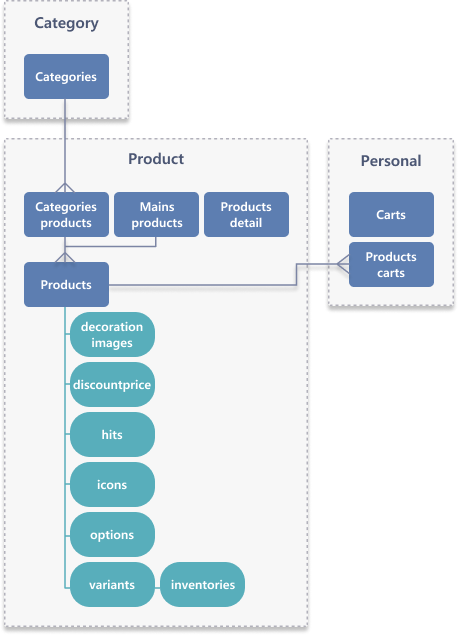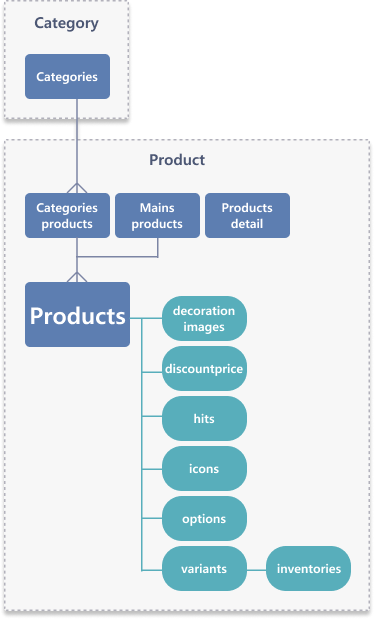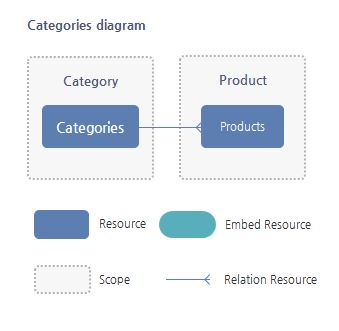non-print
API Index
Introduction
Cafe24 API
Cafe24 Shopping Mall API is an API provided to app store join developers and third-party solution providers to provide services related to shopping malls.
Cafe24 API is a RESTful architecture that provides OAuth 2.0 based authentication system, a standard HTTP request method, a predictable endpoint URL, and an HTTP code based error message.
Request/Response Format
API request and response support JSON format.
For privacy protection purposes, Cafe 24 API only supports HTTPS protocol.
Dates properties are provided in the ISO_8601
 format. : YYYY-MM-DDTHH:MM:SS + 09:00
format. : YYYY-MM-DDTHH:MM:SS + 09:00
Request Example (search)
Request Example (register/modify)
Right response example
{
"resource": {
"key": "value",
"key": "value"
}
}Error response example
{
"error": {
"code": "error code",
"message": "error message",
"more_info": {
}
}
}Front API Intro
Front API is suitable for public information(displayed product information) or for customer to get their own information or write at a board. Front API is limited for some informations compare to Admin API.
Example
https://{mallid}.cafe24api.com/api/v2/sampleapiAPI Status Code
| Code | Case | Solutions |
|---|---|---|
| 200 | When GET success, PUT success, DELETE success | |
| 201 | When POST success | |
| 207 | When status is vary as requested multiple objects. | Checks the error status of each object and deal with errors according to its status. |
| 400 | Server does not understand request 1) Wrong Content- 2) Application/ | Check for the "Content- |
| 400 | When not use URL Encoded character in API Request URL | Check whether API request URL has URL encoded character. |
| 401 | 1) When Access Token is missing 2) When Access Token is wrong 3) When Access Token is expired 4) Unrecognizable client | Check whether the Access Token is granted and used via valid process. |
| 401 | client_ | Check whether using valid client_ |
| 403 | 1) Access Token does not include Scope authority 2) Access forbidden for Front API | Check the Scope of API or setting of shopping mall whether you have the authority for request API. |
| 403 | Not a https protocol | Check whether request protocol is https. |
| 403 | Shopping mall has not been upgraded to a 'New product' mall | Shopping mall has to be upgraded to a 'New product' mall in order to use API. |
| 403 | (Admin API) App has been deleted from the shopping mall. | Install again after check whether the App is installed at the shopping mall. |
| 403 | (Front API) App has been deleted from the shopping mall. | Install again after check whether the App is installed at the shopping mall. |
| 404 | 1) When requested wrong API URL 2) When cannot found resource 3) When missing {#id} | Check the API reference for errors in URL. |
| 409 | The requested resource already exists | request data to be corrected. |
| 422 | When requested value is unprocessible with API reference 1) Missing necessary parameter 2) Not same with API reference | Check the API reference for whether omitted necessary parameter or put a wrong value. |
| 429 | When client requested over than Bucket volume | Request later in a while for not exceed maximum request. |
| 500 | Internal server error or unknown error | A temporary error has occurred. Please try again. |
| 503 | Server is unavailable | Please contact to developer center. |
| 503 | Server is unavailable. Cannot use API right now | Please contact to developer center. |
| 504 | Timeout | Response timeout due to a temporary error. Please try again later. |
1. Add search conditions
You can use search conditions by adding parameters to an endpoint.
If you want to use multiple search conditions, separate them with ampersands (&).
You can also specify a date and time if it is supported by the API you are using.
Add search conditions
E.g. When searching for products of which price is KRW 1,000 or higher in a certain brand
GET https://{mallid}.cafe24api.com/api/v2/products?brand_code=B000000A&price_min=1000
E.g. When searching for products by specifying the date range in which they were added
GET https://{mallid}.cafe24api.com/api/v2/products?created_start_date=2018-01-03&created_end_date=2018-02-03
E.g. When searching for products by specifying the date range in which they were edited
GET https://{mallid}.cafe24api.com/api/v2/products?updated_start_date=2018-01-03T14:01:26+09:00&updated_end_date=2018-02-03T14:01:26+09:002. Use commas to search for more than one item
Use commas to search for data for more than one item. (You can search for up to 100 items in one query.)
The search conditions separated by commas are OR conditions; You can view all data corresponding to the conditions.
Use commas to search for more than one item
E.g. When searching for products by specifying their product numbers
GET https://{mallid}.cafe24api.com/api/v2/products?product_no=11,12,13
E.g. When searching for products by specifying their product numbers and product codes
GET https://{mallid}.cafe24api.com/api/v2/products?product_no=11,12,13&product_code=P000000X,P000000W3. View multi-language store information
You can search for the information of a localized store by specifying its multi-language store number.
If you don't, the information of the default store will be shown.
View multi-language store information
E.g. When searching for products in a certain localized store
GET https://{mallid}.cafe24api.com/api/v2/products?shop_no=24. Retrieve single item & details
You can retrieve the details of a resource by specifying its ID.
You can only search for the details of one single product in one query
but you can retrieve more details than when you search for multiple products.
Retrieve single item & details
E.g. When retrieving the details of a product by specifying its product number
GET https://{mallid}.cafe24api.com/api/v2/admin/products/128
E.g. When retrieving the details of one single product by specifying its product number
GET https://{mallid}.cafe24api.com/api/v2/admin/products?product_no=1285. Pagination
If there are too many results, you define the number of details returned in one response with the "limit" parameter.
If you are not able to view all details with the maximum value of the "limit" parameter, you can use the "offset" parameter.
Pagination
E.g. When paging the details of 100 products at a time
GET https://{mallid}.cafe24api.com/api/v2/admin/products?limit=100
E.g. When retrieving details from the 201st to the 300th product
GET https://{mallid}.cafe24api.com/api/v2/admin/products?limit=100&offset=2006. Retrieve specific items
Use the "fields" parameter to view specific details
Retrieve specific items
E.g. When retrieving the product name and product name only
GET https://{mallid}.cafe24api.com/api/v2/admin/products?fields=product_name,product_no7. View sub-resources
If supported by the API you are using, you can search for the data for sub-resources with the "embed" parameter.
View sub-resources
E.g. When searching for the variants and stock of a product
GET https://{mallid}.cafe24api.com/api/v2/admin/products/570?embed=variants,inventoriesRate limits
Cafe 24 API works with the "Leaky Bucket" algorithm. The Leaky Bucket algorithm has the effect of limiting the number of API requests that are abnormally high for performance purposes, but also allowing the use of routine API requests without restriction.
Cafe 24 API stacks API requests in the dock. Bucket is limited to API calls when up to "Request Limit" per shopping mall are filled. The Bucket is decreased twice per second and can be recalled as a decrease.
If the app calls the API twice a second, you can continue to use the API calls without restriction.
If more than "Request Limit" calls are generated momentarily within a second, return the 429 error (too many requests).
If more than 10 requests per second are made from the same IP address of an online store, the requests may be considered abnormal or malicious.
You can avoid the 429 error by checking the X-Api-Call-Limit with the header. You can see how many APIs have been ordered from the shopping mall, and how many Buckets are left.
X-Api-Call-Limit : 1/40Usage-based limits
In addition to call-count-based rate limits, Cafe24 API also applies usage-based limits.
Each API response includes the following Usage and Remain headers, which indicate your current usage level and when you can resume making requests.
X-Cafe24-Call-Usage: Usage rate (%) compared to the call limit
X-Cafe24-Call-Remain: Time remianing (seconds) until calls can resume
X-Cafe24-Time-Usage: Usage rate (%) compared to the processing time limit
X-Cafe24-Time-Remain: Time remaining (seconds) until processing can resume
The Remain headers are returned only when the corresponding Usage value reaches 100% or higher, meaning all allocated resources have been exhausted.
During normal operation, the Remain values are not returned, indicating that your usage is still within the allowed limit.
Once the limit is exceeded, the client's API calls will be temporarily blocked. If you continue making requests while requests are blocked, the Usage value many exceed 100%, resulting in a longer cooldown period before requests can resume.
To minimize service interruptions, always check the header values and adjust your request logic accordingly.
X-Cafe24-Call-Usage : 120.04
X-Cafe24-Call-Remain : 32
X-Cafe24-Time-Usage : 100.5
X-Cafe24-Time-Remain : 7Versioning
Past Versions are provided in date format to support APIs that are not compatible with (latest) 2025-12-01 User may define which version to use by setting value in the custom header "X-Cafe24-Api-Version". Without this value set, API version will follow version set in the app setup.
App version can be found in below path.
- Developer Center (sign-in) > Apps > App setup > "Version settings" underneath "App credentials"
A version is valid for 1 year since the release of the latest version.
In case your version get expired, oldest version currently valid will be used instead.
Example (request)
Product
Categories products
A relational resource that lets you retrieve or update product display order or general display settings.
Categories products property list
| Attribute | Description |
|---|---|
| shop_ | Shop Number |
| product_ | Product number System assigned code. This code cannot be duplicated. |
| product_ | Product name |
| manufacturer_ | Manufacturer |
| origin_ | origin |
| retail_ | Product retail price |
| price | Price |
| interest_ | interest-free installment payment period |
| eng_ | English name of product |
| custom_ | Custom product code |
| point_ | Points |
| brand_ | Brand name |
| model_ | Model name |
| price_ | Product price |
| tax | Tax amount |
| product_ | Product code |
| simple_ | Simple Product Description |
| summary_ | Product Summary Description |
| supplier_ | Supplier name |
| made_ | Date of manufacture |
| review_ | number of reviews |
| expiration_ | Expiration date |
| coupon_ | Coupon-discounted price |
| trend_ | Trend name |
| shipping_ | Shipping information |
| shipping_ | Shipping charge T: Free shipping R: Fixed rate M: Charge according to purchase amount D: Use different shipping charges per different purchase amount W: Use different shipping charges by product weight C: Use different shipping charges by quantity N: Use different shipping charges per different quantity |
| shipping_ | Charge shipping by section |
| shipping_ | shipping fee |
| discount_ | Discounted price |
| optimum_ | Fully discounted price |
| shipping_ | Shipping method |
| promotion_ | Discount & sales schedule |
| color | Product color |
| translated_ | Translated additional description |
| stock_ | Inventory quantity |
| question_ | number of product inquiries |
| product_ | number or product boards |
Retrieve a list of products by category cafe24 youtube
GET /api/v2/categories/{category_no}/products
GET
You can view a list of products assigned to a specific category.
Product can be assigned to multiple categories at the same time.
You can check the product number, display order, sales status, etc.
Specification
| Property | Description |
|---|---|
| SCOPE | mall.read_product |
| Request Limit | 40 |
Request
| Parameter | Description |
|---|---|
| mobile | whether a mobile setup value has been retrieved T: Use |
| shop_ | Shop Number DEFAULT 1 |
| category_ Required | Category number |
| display_ Required Min : [1]~Max : [3] | detailed product category 1 : Regular product |
| limit Min : [1]~Max : [200] | Limit DEFAULT 100 |
| offset Max : [8000] | Start location of list DEFAULT 0 |
Retrieve a count of products by category cafe24 youtube
GET /api/v2/categories/{category_no}/products/count
GET
You can view the number of products assigned to a specific category.
Specification
| Property | Description |
|---|---|
| SCOPE | mall.read_product |
| Request Limit | 40 |
Request
| Parameter | Description |
|---|---|
| shop_ | Shop Number DEFAULT 1 |
| category_ Required | Category number |
| display_ Required Min : [1]~Max : [3] | detailed product category 1 : Regular product |
Mains products
A relational resource to the Mains resource about main category products’ display order.
Mains products property list
| Attribute | Description |
|---|---|
| shop_ | Shop Number A unique number assigned to a store using the default store language or other languages |
| product_ | Product number |
| product_ | Product name |
| manufacturer_ | Manufacturer |
| origin_ | origin |
| retail_ | Product retail price |
| price | Price |
| interest_ | interest-free installment payment period |
| eng_ | English name of product |
| custom_ | Custom product code |
| point_ | Points |
| brand_ | Brand name |
| model_ | Model name |
| price_ | Product price |
| tax | Tax amount |
| product_ | Product code |
| simple_ | Simple Product Description |
| summary_ | Product Summary Description |
| supplier_ | Supplier name |
| made_ | Date of manufacture |
| review_ | number of reviews |
| expiration_ | Expiration date |
| coupon_ | Coupon-discounted price |
| trend_ | Trend name |
| shipping_ | Shipping information |
| shipping_ | Shipping charge T: Free shipping R: Fixed rate M: Charge according to purchase amount D: Use different shipping charges per different purchase amount W: Use different shipping charges by product weight C: Use different shipping charges by quantity N: Use different shipping charges per different quantity |
| shipping_ | Charge shipping by section |
| shipping_ | shipping fee |
| discount_ | Discounted price |
| optimum_ | Fully discounted price |
| shipping_ | Shipping method |
| promotion_ | Discount & sales schedule |
| color | Product color |
| translated_ | Translated additional description |
| stock_ | Inventory quantity |
| question_ | number of product inquiries |
| product_ | number or product boards |
Retrieve a list of products in main category cafe24 youtube
GET /api/v2/mains/{display_group}/products
GET
You can check the list of products assigned to a specific main classification.
You can check the product number, product name, fixed status, etc.
Product can be assigned to multiple main categories at the same time.
Specification
| Property | Description |
|---|---|
| SCOPE | mall.read_product |
| Request Limit | 40 |
Request
| Parameter | Description |
|---|---|
| mobile | whether a mobile setup value has been retrieved T: Use |
| shop_ | Shop Number DEFAULT 1 |
| display_ Required | main category number |
| limit Min : [1]~Max : [200] | Limit DEFAULT 100 |
| offset Max : [8000] | Start location of list DEFAULT 0 |
Products property list
| Attribute | Description |
|---|---|
| shop_ | Shop Number A unique number assigned to a store using the default store language or other languages |
| product_ | Product number System assigned code. This code cannot be duplicated. |
| product_ Type : [A-Z0-9] | Product code System assigned code. This code cannot be duplicated. |
| custom_ Max Length : [40] | Custom product code You may assign this code manually in case of stock management or other reasons. |
| product_ Max Length : [250] | Product name Name of product. Basic information to search the product and seperate each product. You may input this with HTML. |
| eng_ Max Length : [250] | English name of product English name of product. Necessary when shipping to abroad. |
| model_ Max Length : [100] | Model name Model name of product |
| price_ | product price (before VAT) |
| price | Product price Selling price. Price that before applying coupon or other benefits. |
| retail_ | Product retail price General price of the product in market. This is used to compare the price of a shopping mall and to emphasize the price of a shopping mall. |
| display | Whether display User can choose product should be displayed or not. If product is not displayed, customer can't access product thus cannot buy the product. T: Display |
| selling | whether selling User can choose product status should be selling or not. If product is not selling, customer can still access product but cannot buy the product since the product will be displayed as "Sold out". T: Sell |
| product_ Max : [2147483647] | Months of using the used product |
| summary_ Max Length : [255] | Product Summary Description Summary description of product. Can Exposed at product display screen. You may input description with HTML. |
| product_ | Product tag When using shopping curation - Maximum array size: [100] |
| tax_ | LIBSPECDATATAX.CALCULATION.TYPES A: Auto M: Manual |
| price_ Max Length : [20] | Alternative phrase of the selling price Price will be replaced by this text when sold-out or unavailable for some reasons. |
| buy_ | whether purchase restriction individual setting T: use |
| buy_ | Purchase limitation Limit purchase as below information. N: Purchase is only available to customer accounts + Buy button is hidden |
| buy_ | customer tiers allowed to purchase the relevant product |
| buy_ | Authorized customer ID |
| repurchase_ | repurchase restriction T : restrict repurchase |
| single_ | single purchase restriction T : restrict single purchase |
| single_ | LIBSPECDATASETTING.EXCLUSIVE.PURCHASES LIBSPECDATAEXCLUSIVE.PURCHASES.002 |
| buy_ | Type of Purchase unit If the purchase unit of the product is set to 1 or more, the setting of whether the purchase unit is the item unit or the product unit P: Based on product |
| buy_ | Minimum unit per purchase Minimum unit per purchase. |
| order_ | Criteria of order quantity restriction If you limit the order quantity of the product, you can set whether the limit should be based on item or product unit. P: Based on product |
| minimum_ Max : [2147483647] | Minimum quantity per purchase Minimum quantity per purchase. Customer cannot buy the product below the minimum quantity. |
| maximum_ Max : [2147483647] | Maximum quantity per purchase Maximum quantity per purchase. Customer cannot buy the product above the maximum quantity. |
| points_ | individual settings for points F : use default setting |
| points_ | points settings by payment method B : Use the default reserve setting |
| points_ | points settings information |
| adult_ | Age verification Whether the product requires adult certification. Customer needs to be authenticated to purchase products that require adult certification. T: Used |
| detail_ | Product image Detail image' showing on the product detail page. |
| list_ | Catalog image List image' showing on the product category page, main page, product search result page. |
| tiny_ | Catalog thumbnail image Small list image' showing on the recently viewed page. |
| small_ | Gallery thumbnail image Reduced image' showing on the bottom side of the product detail page. |
| use_ | whether use Naver Pay T: Used |
| naverpay_ | Naver Pay sales type C : Naver Pay + Shopping Mall Products at the same time |
| manufacturer_ Type : [A-Z0-9] | Manufacturer code Code uses for designate specific manufacturer. This code generated automatically when register a new manufacturer. |
| trend_ Type : [A-Z0-9] | Trend code Code uses for designate specific trend. This code generated automatically when register a new trend. |
| brand_ Type : [A-Z0-9] | Brand code Code uses for designate specific brand. This code generated automatically when register a new brand. |
| made_ | Date of manufacture Date of manufacture of the product. |
| expiration_ Array Max : [2] | Expiration date Indicate the expiration date of intangible goods such as gift certificates or tickets or type goods such as food or cosmetics. |
| origin_ | Origin classification Distinguish the origin of a product. F: domestic |
| origin_ | Origin place no List the origin number List all Origin by API |
| origin_ Max Length : [30] | Extra information for code of origin You may add additional information if 'origin_place_code' is 1800. |
| made_ | Origin country code |
| icon_ | Period for showing icon Period for showing icon. |
| icon Array Max : [5] | List of icon Icon displays at the product. This icon can use a purpose of emphsize selling. |
| product_ | Material of product The material of the item. You should enter each material and percentage of composing material if the product is has a multiple material. |
| list_ | Recommend / sold out / new icon expose flag Either showing recommend / sold out / new icon will be exposed or not. |
| approve_ | Approve request result N: New request for approval |
| sold_ | Whether sold out or stock is available Whether the product is out of stock. If the product use inventory and all variants are out of stock, it will be sold out. T: Out-of-stock |
| discountprice | Product discount sale price Resource |
| decorationimages | Decoration Image Resource |
| benefits | Benefits Resource |
| options | Product Option Resource
|
| variants | Variants Resource
|
| hits | Product hits Resource
|
| clearance_ Type : [A-Z0-9] | Clearance category code |
| additionalimages | additional image resource |
| exposure_ | types of customers allowed to view the relevant product A: display to all |
| exposure_ | customer tiers allowed to view the relevant product |
| set_ | Product bundle type C: integral type. S: assembled type |
| use_ | LIBSPECDATAWHETHER.KAKAO.PAY.IS.USED T: Used |
| shipping_ | Shipping charge (When using 'Shipping charge individually') Type of shipping charge. T: Free shipping R: Fixed rate M: Charge according to purchase amount D: Use different shipping charges per different purchase amount W: Use different shipping charges by product weight C: Use different shipping charges by quantity N: Use different shipping charges per different quantity |
| main | whether display at main Displays main display number when display products at main page such as "recommend product" or "new". |
| channeldiscountprices | Product discount sale price Resource |
| market_ | Whether synced to online marketplace T: Used |
| cultural_ | Cultural expenses tax deduction |
| size_ | LIBSPECDATASIZE.GUIDE |
| memos | Memos Resource
|
| seo | Product Seo Resource
|
| category | Category number Category of the product. Product is marked with this category. |
| project_ | planned exhibition number |
| description | Detail description of product Detail description of product. You may input description with HTML. |
| mobile_ | Mobile version of product description Mobile version of product description. Replace product description to the mobile version when customer access a mobile shopping mall. |
| separated_ | add mobile version T: add mobile version product details |
| payment_ | Payment info Guidance for payment method. You may input this with HTML. |
| shipping_ | Shipping info Guidance for shipping method. You may input this with HTML. |
| exchange_ | Exchange info Guidance for exchange and return method. You may input this with HTML. |
| service_ | Service info Guidance for service warranty information. You may input this with HTML. |
| product_ | Vat tax info Displays text set at VAT text setting menu. |
| simple_ | Simple Product Description Simple description of product. Can Exposed at product display screen. You may input description with HTML. |
| tags | Product Tag Resource
|
| has_ | Whether the option is used Shows product either has an option or not. Product with option offer various choices such as size, color, and flavors. T: use option |
| soldout_ Max Length : [250] | LIBSPECDATAOUT.OF.STOCK.MESSAGE |
| option_ | Type of option Shows type of option when "has_option" is TRUE. C: Combination integration option |
| shipping_ | LIBSPECDATASHIPPING.CALCULATION.TYPE A: Auto M: Manual |
| shipping_ | Shipping method Following is the method when 'individual_delivery' is TRUE 01: regular delivery |
| prepaid_ | Whether prepaid shipping fee Returns null if shipping_calculation is A (autocomputation). C: Pay after delivery |
| shipping_ | Shipping period (When using 'Shipping charge individually') Average transit time for make a delivery. |
| shipping_ | Shipping information Shows whether can only deliver domestically or can deliver to overseas too. A: Domestic only |
| shipping_ Max Length : [255] | Shipping area (When using 'Shipping charge individually') Available shipping region. |
| shipping_ | Charge shipping by section If shipping_fee_type is R or N, you can set the shipping cost by defining shipping_fee in the array. |
| product_ | LIBSPECDATAPRODUCT.DELIVERY.TYPE D: Owner-processed shipping |
| origin_ | Code of origin Code of origin |
| additional_ | Additional information list You may add additional information other than basic information. |
| relational_ | Related product Related or similar product of selected product. Registered related product display the bottom of the product detail page. |
| select_ | Whether select only one by option When using 'independently selectable' option type and this set as TRUE, customer can select only 1 item per option. T: Use |
| custom_ | Product Seo Resource |
Retrieve a list of products cafe24 youtube
GET /api/v2/products
GET
You can check the list of products created in the shopping mall.
You can check the product code, product name, price, etc.
If there are more than 5,000 products, you can't look it up with offset, so you can look it up if you use the sin_product_no parameter.
Specification
| Property | Description |
|---|---|
| SCOPE | mall.read_product |
| Request Limit | 40 |
Request
| Parameter | Description |
|---|---|
| channeldiscountprices embed | Product discount sale price Resource |
| discountprice embed | Product discount sale price Resource |
| decorationimages embed | Decoration Image Resource |
| benefits embed | Benefits Resource |
| options embed | Product Option Resource |
| variants embed | Variants Resource Up to 100 variants can be retrieved per product. |
| additionalimages embed | additional image resource |
| hits embed | Product hits Resource |
| shop_ | Shop Number A unique number assigned to a store using the default store language or other languages DEFAULT 1 |
| product_ | Product number Number of a product. You can search multiple item with ,(comma) |
| selling | whether selling Search for products that sell or not. |
| product_ | Product name Search for products of which names include the search query that you enter. The search query is case-insensitive. You can search multiple item with ,(comma) |
| product_ | Product code Search for products of which product codes include the search query that you enter. The search query is case-insensitive. You can search multiple item with ,(comma) |
| brand_ | Brand code Search for products with matching brand codes. You can search multiple item with ,(comma) |
| manufacturer_ | Manufacturer code Search for products with matching manufacturer code. You can search multiple item with ,(comma) |
| supplier_ | Supplier code Search for products with matching supplier code. You can search multiple item with ,(comma) |
| trend_ | Trend code Search for products with matching trend code. You can search multiple item with ,(comma) |
| product_ | Product tag Search for products of which product search terms or tags include the search query that you enter. The search query is case-insensitive. You can search multiple item with ,(comma) |
| custom_ | Custom product code Search for products of which custom product codes include the search query you enter. The search query is case-insensitive. You can search multiple item with ,(comma) |
| custom_ | Custom variants code You can search multiple item with ,(comma) |
| price_ | Minimum price Search for products that price is over a certain range. |
| price_ | Maximum price Search for products that price is below a certain range. |
| retail_ Min : [0] | Minimum retail price Search for products that retail price is over a certain range. |
| retail_ Min : [0] | Maximim retail price Search for products that retail price is below a certain range. |
| supply_ | Minimum supply price Search for products that supply price is over a certain range. |
| supply_ | Maximum supply price Search for products that supply price is below a certain range. |
| created_ | Registered date start Search for products added after the search start date. Must be used with a search end date. If the start date is the same as the end date, results will be retrieved based on the date. |
| created_ | Registered date end Search for products added before the search end date. Must be used with a search start date. If the end date is the same as the start date, only results will be retrieved based on the date. |
| updated_ | Updated date start Search for products edited after the search start date. Must be used with a search end date. If the start date is the same as the end date, results will be retrieved based on the date. |
| updated_ | Updated date end Search for products edited before the search end date. Must be used with a search start date. If the end date is the same as the start date, results will be retrieved based on the date. |
| category | Category number Search for items that displayed at a certain category. |
| eng_ | English name of product Search for products of which product names (English) include the search query that you enter. The search query is case-insensitive. You can search multiple item with ,(comma) |
| supply_ | Supplier product name Search for products of which product names (supplier) include the search query that you enter. The search query is case-insensitive. You can search multiple item with ,(comma) |
| internal_ | internal product name You can search multiple item with ,(comma) |
| model_ | Model name Search for products of which model names include the search query that you enter. The search query is case-insensitive. You can search multiple item with ,(comma) |
| product_ | Product condition Search for products of specific condition. You can search multiple item with ,(comma) |
| origin_ | Origin Extra information for code of origin. You may add additional information if 'origin_place_code' is 1800. You can search multiple item with ,(comma) |
| stock_ | Maximum stock search Search for items that product stock is below a certain value. |
| stock_ | Minimum stock search Search for variants that product stock is above a certain value. |
| stock_ | Search of maximum safety inventory quantity |
| stock_ | Search of minimum safety inventory quantity |
| product_ | Weight of product Search for items that weigh certain kilograms. You can search multiple item with ,(comma) |
| classification_ | Classification code You can search multiple item with ,(comma) |
| use_ | whether use inventory Whether use inventory management or not at the variants of the products. T: Use |
| category_ | Unapplied Category Search for products that category unapplied. T : Search for products that category unapplied |
| include_ | include sub category Search for products that include sub category. T: Included |
| additional_ | additional information key Search for products that has specific additional information. In order to search, key and value is necessary. |
| additional_ | additional information value Search for products that has specific additional information. In order to search, key and value is necessary. |
| approve_ | Approval Status N: Approval request (New product) status |
| since_ Min : [0] | Search after a certain product number Search products from after a certain product number. Can search regardless of offset. |
| product_ | Product bundle T: Use |
| option_ | Type of option You can search multiple item with ,(comma) C: Combination integration option |
| market_ | Whether synced to online marketplace T: Use |
| sort | Sort order created_date: Created Date |
| order | Order by asc: Ascending |
| offset Max : [5000] | Start location of list Set the start location of search result. DEFAULT 0 |
| limit Min : [1]~Max : [100] | Limit Set the maximum number of search result. DEFAULT 10 |
Retrieve a count of products cafe24 youtube
GET /api/v2/products/count
GET
You can check the total number of products registered in the shopping mall.
Specification
| Property | Description |
|---|---|
| SCOPE | mall.read_product |
| Request Limit | 40 |
Request
| Parameter | Description |
|---|---|
| shop_ | Shop Number A unique number assigned to a store using the default store language or other languages DEFAULT 1 |
| product_ | Product number Number of a product. You can search multiple item with ,(comma) |
| selling | whether selling Search for products that sell or not. |
| product_ | Product name Search for products of which names include the search query that you enter. The search query is case-insensitive. You can search multiple item with ,(comma) |
| product_ | Product code System assigned code. This code cannot be duplicated. You can search multiple item with ,(comma) |
| brand_ | Brand code Search for products with matching brand codes. You can search multiple item with ,(comma) |
| manufacturer_ | Manufacturer code Search for products with matching manufacturer code. You can search multiple item with ,(comma) |
| supplier_ | Supplier code Search for products with matching supplier code. You can search multiple item with ,(comma) |
| trend_ | Trend code Search for products with matching trend code. You can search multiple item with ,(comma) |
| product_ | Product tag Search for products of which product search terms or tags include the search query that you enter. The search query is case-insensitive. You can search multiple item with ,(comma) |
| custom_ | Custom product code Search for products of which custom product codes include the search query that you enter. The search query is case-insensitive. You can search multiple item with ,(comma) |
| custom_ | Custom variants code You can search multiple item with ,(comma) |
| price_ | Minimum price Search for products that price is over a certain range. |
| price_ | Maximum price Search for products that price is below a certain range. |
| retail_ Min : [0] | Minimum retail price Search for products that retail price is over a certain range. |
| retail_ Min : [0] | Maximim retail price Search for products that retail price is below a certain range. |
| supply_ | Minimum supply price Search for products that supply price is over a certain range. |
| supply_ | Maximum supply price Search for products that supply price is below a certain range. |
| created_ | Registered date start Search for products added after the search start date. Must be used with a search end date. If the start date is the same as the end date, results will be retrieved based on the date. |
| created_ | Registered date end Search for products added before the search end date. Must be used with a search start date. If the end date is the same as the start date, results will be retrieved based on the date. |
| updated_ | Updated date start Search for products edited after the search start date. Must be used with a search end date. If the start date is the same as the end date, results will be retrieved based on the date. |
| updated_ | Updated date end Search for products edited before the search end date. Must be used with a search start date. If the end date is the same as the start date, results will be retrieved based on the date. |
| category | Category number Search for items that displayed at a certain category. |
| eng_ | English name of product Search for products of which product names (English) include the search query that you enter. The search query is case-insensitive. You can search multiple item with ,(comma) |
| supply_ | Supplier product name Search for products of which product names (supplier) include the search query that you enter. The search query is case-insensitive. You can search multiple item with ,(comma) |
| internal_ | internal product name You can search multiple item with ,(comma) |
| model_ | Model name Search for products of which model names contain the search term that you enter. The search term is case-insensitive. You can search multiple item with ,(comma) |
| product_ | Product condition Search for products of specific condition. You can search multiple item with ,(comma) |
| origin_ | Origin Extra information for code of origin. You may add additional information if 'origin_place_code' is 1800. You can search multiple item with ,(comma) |
| stock_ | Maximum stock search Search for items that product stock is below a certain value. |
| stock_ | Minimum stock search Search for variants that product stock is above a certain value. |
| stock_ | Search of maximum safety inventory quantity |
| stock_ | Search of minimum safety inventory quantity |
| product_ | Weight of product Search for items that weigh certain kilograms. You can search multiple item with ,(comma) |
| classification_ | Classification code Search for products with matching custom classification code. You can search multiple item with ,(comma) |
| use_ | whether use inventory Whether use inventory management or not at the variants of the products. T: Use |
| category_ | Unapplied Category Search for products that category unapplied. T : Search for products that category unapplied |
| include_ | include sub category Search for products that include sub category. T: Included |
| additional_ | additional information key Search for products that has specific additional information. In order to search, key and value is necessary. |
| additional_ | additional information value Search for products that has specific additional information. In order to search, key and value is necessary. |
| approve_ | Approval Status N: Approval request (New product) status |
| since_ Min : [0] | Search after a certain product number Search products from after a certain product number. Can search regardless of offset. |
| product_ | Product bundle T: Use |
| option_ | Type of option You can search multiple item with ,(comma) C: Combination integration option |
| market_ | Whether synced to online marketplace T: Use |
Retrieve a product resource cafe24 youtube
GET /api/v2/products/{product_no}
GET
You can look up the products created in the shopping mall.
You can check the product code, your own product code, product name, product price, etc.
Specification
| Property | Description |
|---|---|
| SCOPE | mall.read_product |
| Request Limit | 40 |
Request
| Parameter | Description |
|---|---|
| shop_ Min : [1] | Shop Number A unique number assigned to a store using the default store language or other languages DEFAULT 1 |
| product_ Required | Product number Number of a product. |
| variants embed | Variants Resource |
| memos embed | Memos Resource |
| hits embed | Product hits Resource |
| seo embed | Product Seo Resource |
| tags embed | Product Tag Resource |
| options embed | Product Option Resource |
| discountprice embed | Product discount sale price Resource |
| decorationimages embed | Decoration Image Resource |
| benefits embed | Benefits Resource |
| additionalimages embed | additional image resource |
| custom_ embed | 사용자 정의 속성 |
Products decorationimages
This resource lets you add special images to products displayed on a store. This resource lets you retrieve decorative images from a store and add them to a certain product, or retrieve the images already added to a product.
This resource can only be used as a child resource of the Products resource.
Products decorationimages property list
| Attribute | Description |
|---|---|
| shop_ | Shop Number |
| use_ | whether use show date T: Use |
| show_ | start date of show_date |
| show_ | end date of show_date |
| image_ | list of decoration image Horizontal position (image_horizontal_position) |
Retrieve a list of product decoration images cafe24 youtube
GET /api/v2/products/{product_no}/decorationimages
GET
Check the list of decorative images registered with a specific product.
Specification
| Property | Description |
|---|---|
| SCOPE | mall.read_product |
| Request Limit | 40 |
Request
| Parameter | Description |
|---|---|
| shop_ | Shop Number DEFAULT 1 |
| product_ Required | Product number System assigned code. This code cannot be duplicated. |
Products discountprice
A resource about product's discount price. You can retrieve the discount price of products under the Benefits resource.
This resource can only be used as a child resource of the Products resource. You can use the embed parameter in sending a request to retrieve product's discount price in one call.
Retrieve a product discounted price cafe24 youtube
GET /api/v2/products/{product_no}/discountprice
GET
Check the discount price of the product using the product number.
You can check the discount price of your PC and mobile discount.
Specification
| Property | Description |
|---|---|
| SCOPE | mall.read_product |
| Request Limit | 40 |
Request
| Parameter | Description |
|---|---|
| shop_ | Shop Number DEFAULT 1 |
| product_ Required | Product number |
Products hits
Product Views (Hits) is a measure of how much your products are viewed by your shopping mall customers. You can see how many products your customers are viewing most by checking product views.
Product views can only be used in the Products subset as a embedded Resource.
Retrieve a count of product views cafe24 youtube
GET /api/v2/products/{product_no}/hits/count
GET
Check the number of views of the product using the product number.
Specification
| Property | Description |
|---|---|
| SCOPE | mall.read_product |
| Request Limit | 40 |
Request
| Parameter | Description |
|---|---|
| shop_ | Shop Number A unique number assigned to a store using the default store language or other languages DEFAULT 1 |
| product_ Required | Product number System assigned code. This code cannot be duplicated. |
Products icons
A product icon is a small image that you can add next to an item to emphasize it. You can emphasize items by adding messages such as discount information, "close to sold out" on the displayed products.
The item icon can only be used in the Products subset as a embedded Resource.
Endpoints
Products options
This resource allows customers to select a variant for a product that comes in different colors or sizes. This resource has the option_name property, which can for example be color or size, and the option_value property, which can for example be red or yellow. Product variants are generated based on their options when they are added to a product.
This resource can only be used as a child resource of the Products resource.
Products options property list
| Attribute | Description |
|---|---|
| shop_ | Shop Number A unique number assigned to a store using the default store language or other languages |
| product_ Required | Product number System assigned code. This code cannot be duplicated. |
| has_ | Whether the option is used T: Use |
| option_ | Type of option Shows type of option when "has_option" is TRUE. T: Combination |
| option_ | Option list type If you use the combined option, show the type of the combined option C: Integrated type |
| options | Option |
| select_ | Whether select only one by option When using 'independently selectable' option type and this set as TRUE, customer can select only 1 item per option. T: Use |
| use_ | Whether use additional option T: Use |
| additional_ | Additional option |
| use_ | Whether use attached file option T: Use |
| attached_ | Attached file option |
Retrieve a list of product options cafe24 youtube
GET /api/v2/products/{product_no}/options
GET
You can look up the product's options as a list.
Specification
| Property | Description |
|---|---|
| SCOPE | mall.read_product |
| Request Limit | 40 |
Request
| Parameter | Description |
|---|---|
| shop_ | Shop Number A unique number assigned to a store using the default store language or other languages DEFAULT 1 |
| product_ Required | Product number System assigned code. This code cannot be duplicated. |
Products variants
Products Variants is the basic unit of goods sold in the shopping mall. Shopping malls usually sell the same items but different sizes or different colors to provide customers with different options.
Products Variants has the following Resource as a embedded Resource:
● Inventories
Products variants property list
| Attribute | Description |
|---|---|
| shop_ | Shop Number A unique number assigned to a store using the default store language or other languages |
| variant_ Type : [A-Z0-9] | Variant code System assigned code. This code cannot be duplicated. |
| options | Option |
| display | Whether display Whether display the variants or not. If this set as TRUE, customer may choose the variants at product detail page or product list page. If this set as FALSE, variants will not be displayed thus cannot buy the variants. T: Display |
| selling | whether selling Whether display the variants or not. If this set as TRUE, customer may choose the variants at product detail page or product list page. If this set as FALSE, variants will not be displayed thus cannot buy the variants. T: Sell |
| display_ Min : [1]~Max : [300] | Display order |
| additional_ | Additional price Additional price for purchase the variants. |
| display_ | Whether to display "Out of stock" icon T: Out-of-stock displayed |
| quantity | Available inventory |
| safety_ | minimum stock level |
| image | Variant image |
| inventories | Inventories Resource Inventory Resource of variants. |
Retrieve a list of product variants cafe24 youtube
GET /api/v2/products/{product_no}/variants
GET
You can look up the items of the product as a list.
You can check the product item code, display status, sales status, etc.
Specification
| Property | Description |
|---|---|
| SCOPE | mall.read_product |
| Request Limit | 40 |
Request
| Parameter | Description |
|---|---|
| shop_ | Shop Number A unique number assigned to a store using the default store language or other languages DEFAULT 1 |
| product_ Required | Product number System assigned code. This code cannot be duplicated. |
| inventories embed | Inventories Resource Inventory Resource of variants. You can search multiple item with ,(comma) |
Retrieve a product variant cafe24 youtube
GET /api/v2/products/{product_no}/variants/{variant_code}
GET
You can look up specific items of the product.
You can inquire option information, your own item code, display and sales status.
Specification
| Property | Description |
|---|---|
| SCOPE | mall.read_product |
| Request Limit | 40 |
Request
| Parameter | Description |
|---|---|
| shop_ | Shop Number A unique number assigned to a store using the default store language or other languages DEFAULT 1 |
| product_ Required | Product number System assigned code. This code cannot be duplicated. |
| variant_ Required Type : [A-Z0-9] | Variant code |
| inventories embed | Inventories Resource |
Products variants inventories
Products Variants Inventories refers to the quantity of eligible items available for sale. Products Variants Inventories is available for each variant. If the variants sold out over than Products Variants Inventories, the product becomes out of stock status.
Products variants inventories property list
| Attribute | Description |
|---|---|
| shop_ | Shop Number A unique number assigned to a store using the default store language or other languages |
| variant_ Type : [A-Z0-9] | Variant code System assigned code. This code cannot be duplicated. |
| quantity | Available inventory Available inventory to sale. The number will deduct when order or payment made. Available inventory counted to shows 'Sold out' or not. |
| safety_ | minimum stock level |
| origin_ | Shipping origin code |
Retrieve inventory details of a product variant cafe24 youtube
GET /api/v2/products/{product_no}/variants/{variant_code}/inventories
GET
You can check the inventory of items in the product.
Specification
| Property | Description |
|---|---|
| SCOPE | mall.read_product |
| Request Limit | 40 |
Request
| Parameter | Description |
|---|---|
| shop_ | Shop Number A unique number assigned to a store using the default store language or other languages DEFAULT 1 |
| product_ Required | Product number System assigned code. This code cannot be duplicated. |
| variant_ Required Type : [A-Z0-9] | Variant code Variants code for search sales volume. |
Productsdetail
Information added to a product details page will be retrieved.
Endpoints
Productsdetail property list
| Attribute | Description |
|---|---|
| shop_ | Shop Number A unique number assigned to a store using the default store language or other languages |
| product_ | Product number System assigned code. This code cannot be duplicated. |
| detail_ | Product image Detail image' showing on the product detail page. |
| small_ | Gallery thumbnail image Reduced image' showing on the bottom side of the product detail page. |
| additional_ Array Max : [20] | Additional image Additional image' showing on the bottom side of the product detail page. Displayed at similar location with 'Reduced image' and can see 'Additional image' when mouse over at PC version or swipe at mobile version. |
| product_ | Product name Name of product. Basic information to search the product and seperate each product. You may input this with HTML. |
| manufacturer_ | Manufacturer Name of manufacturer. Manufacturer name is the basic information for mall to distinguish each manufacturer. |
| origin_ | origin |
| retail_ | Product retail price General price of the product in market. This is used to compare the price of a shopping mall and to emphasize the price of a shopping mall. |
| price | Price Selling price. Price that before applying coupon or other benefits. |
| interest_ | interest-free installment payment period A period of time during which no interest is charged |
| eng_ | English name of product English name of product. Necessary when shipping to abroad. |
| custom_ | Custom product code You may assign this code manually in case of stock management or other reasons. |
| points_ | Points Amount of points that can be issued to customers for placing an order |
| brand_ | Brand name |
| model_ | Model name Model name of product |
| price_ | Product price Price of a product before VAT |
| tax | Tax amount |
| product_ | Product code System assigned code. This code cannot be duplicated. |
| simple_ | Simple Product Description Simple description of product. Can Exposed at product display screen. You may input description with HTML. |
| summary_ | Product Summary Description Summary description of product. Can Exposed at product display screen. You may input description with HTML. |
| supplier_ | Supplier name Name of supplier. Supplier name is the basic information for mall to distinguish each supplier. |
| made_ | Date of manufacture Date of manufacture of the product. |
| review_ | number of reviews Number of reviews added for a product |
| expiration_ | Expiration date Indicate the expiration date of intangible goods such as gift certificates or tickets or type goods such as food or cosmetics. |
| coupon_ | Coupon-discounted price Price of a product with coupon applied |
| trend_ | Trend name Name of trend. |
| shipping_ | Shipping information Shows whether can only deliver domestically or can deliver to overseas too. |
| shipping_ | Shipping charge Returns null if shipping_calculation is A (autocomputation). T: Free shipping R: Fixed rate M: Charge according to purchase amount D: Use different shipping charges per different purchase amount W: Use different shipping charges by product weight C: Use different shipping charges by quantity N: Use different shipping charges per different quantity |
| shipping_ | Charge shipping by section Per-product shipping fee |
| shipping_ | shipping fee |
| discount_ | Discounted price Price of a product with discount applied |
| optimum_ | Fully discounted price |
| shipping_ | Shipping method Shipping method |
| promotion_ | Discount & sales schedule A period of time during which discount is valid for a product |
| colors | Product color |
| translated_ | Translated additional description |
| stock_ | Inventory quantity |
| question_ | number of product inquiries Number of inquiries added for a product |
| relation_ | Number of related products Number of products added as related products |
| product_ | Material of product |
| product_ | number or product boards Number of posts added for a product in Product board |
| additional_ | Additional information list Additional field created when adding or editing a product |
| payment_ | Payment Method |
| add_ | Complementary products Number of products added as complementary products |
Retrieve the details of a product cafe24 youtube
GET /api/v2/productsdetail/{product_no}
GET
You can check the items exposed on the product details page and their values.
You can check the product name, manufacturer, image, etc.
Specification
| Property | Description |
|---|---|
| SCOPE | mall.read_product |
| Request Limit | 40 |
Request
| Parameter | Description |
|---|---|
| shop_ | Shop Number A unique number assigned to a store using the default store language or other languages DEFAULT 1 |
| product_ Required | Product number System assigned code. This code cannot be duplicated. |
| mobile | whether a mobile setup value has been retrieved T: Use |
Category
Categories
Categories allow the admin to display or categorize products in a way that customers can easily find them. You must display products in at least one category to sell them. One product can be displayed in multiple categories.
Categories property list
| Attribute | Description |
|---|---|
| shop_ | Shop Number A unique number assigned to a store using the default store language or other languages |
| category_ | Category number A unique identifier assigned to a product category. It cannot be used for more than one product category. |
| category_ Min : [1]~Max : [4] | Category depth Depth of the product category. There are four product category depths. |
| parent_ | Parent Category Number The category number of the parent category when the category is either 2 depth (subcategory 1), 3 depth (subcategory 2), or 4 depth (subcategory 3) category. |
| category_ Max Length : [50] | Category name Name of the product category |
| full_ | Full Category Name The names of all parent categories to which the product category belongs. |
| full_ | Full Category Number This shows the category numbers of all parent categories that the current category belongs to. |
| root_ | Top category number The category number of the main category to which the category belongs |
| use_ | Display status Whether or not the product category is displayed. If it is “FALSE,” customers cannot access the product category. All multi-language stores must have the same settings. T: Displayed |
| display_ | Display order The order in which the admin has placed product categories |
| hash_ | Hashtag The list of hashtags in the current category. |
Retrieve a list of product categories cafe24
GET /api/v2/categories
GET
Check the classification registered in the shopping mall as a list.
You can check the classification number and classification name of the classification.
Specification
| Property | Description |
|---|---|
| SCOPE | mall.read_category |
| Request Limit | 40 |
Request
| Parameter | Description |
|---|---|
| shop_ | Shop Number A unique number assigned to a store using the default store language or other languages DEFAULT 1 |
| category_ Min : [1]~Max : [4] | Category depth Search for the depth of the category you want to retrieve |
| category_ | Category number Category number of the category you want to read You can search multiple item with ,(comma) |
| parent_ | Parent Category Number Search for the number of parent category which targeting product category belongs. |
| category_ | Category name Search for product categories of which names include the search query that you enter. |
| offset Max : [8000] | Start location of list Set the start location of search result. DEFAULT 0 |
| limit Min : [1]~Max : [100] | Limit Set the maximum number of search result. DEFAULT 10 |
Retrieve a count of product categories cafe24
GET /api/v2/categories/count
GET
Check the number of classifications registered in the shopping mall.
Specification
| Property | Description |
|---|---|
| SCOPE | mall.read_category |
| Request Limit | 40 |
Request
| Parameter | Description |
|---|---|
| shop_ | Shop Number A unique number assigned to a store using the default store language or other languages DEFAULT 1 |
| category_ Min : [1]~Max : [4] | Category depth Search for the category that you want to retrieve with its category depth. |
| category_ | Category number Category number of the category you want to read You can search multiple item with ,(comma) |
| parent_ | Parent Category Number You can search for the category with its parent category number. |
| category_ | Category name Search for product categories of which names include the search query that you enter. |
Retrieve a product category cafe24
GET /api/v2/categories/{category_no}
GET
Use the classification number to check the classification in detail.
You can retrieve the classification Depth, parent classification number, classification name, etc.
Specification
| Property | Description |
|---|---|
| SCOPE | mall.read_category |
| Request Limit | 40 |
Request
| Parameter | Description |
|---|---|
| shop_ | Shop Number A unique number assigned to a store using the default store language or other languages DEFAULT 1 |
| category_ Required | Category number Category number of the category you want to read |
Personal
Carts
Carts is a function that stores products in advance so that they can be ordered at once before ordering them.
In shopping cart resources, you can use the Front API to put certain products in your shopping cart, and in the Admin API, you can look up the shopping cart of a specific member.
Endpoints
Carts property list
| Attribute | Description |
|---|---|
| duplicated_ | Whether the item code in the cart is a duplicate T: Item duplicated |
| variants | Item |
| product_ | Product number |
| basket_ | Cart type A0000: General |
| prepaid_ | Whether prepaid shipping fee P: Prepayment |
Create a shopping cart cafe24
POST /api/v2/carts
POST
Specification
| Property | Description |
|---|---|
| SCOPE | mall.write_personal |
| Request Limit | 40 |
| objects per single API call Limit | 1 |
Request
| Parameter | Description |
|---|---|
| shop_ Min : [1] | Shop Number A unique number assigned to a store using the default store language or other languages DEFAULT 1 |
| variants | Item Variants information. Number and code of variants to create a cart. |
| quantity variants_code options Array option_code value_no additional_option_values Array key type name value | |
| addtional_ | Item of the additional composition product |
| product_ Required | Product number System assigned code. This code cannot be duplicated. |
| basket_ Required | Cart type Cart type. Cart can be set as interest-free type for products that can be purchased with interest-free payment options. A0000: General |
| duplicated_ Required | Duplicate check of the cart Tells whether to allow items with same item codes to added multiple times to cart. T: Duplicate item check |
| prepaid_ Required | Whether prepaid shipping fee P: Prepayment |
Products carts
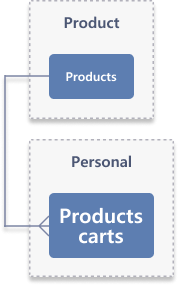
Products carts are the resources to check the number of members who put a particular product in their cart.
You can inquire about the ID of the member who put a specific product in the shopping basket, the date of the item, and the number of members.
Retrieve a count of carts containing a product cafe24
GET /api/v2/products/{product_no}/carts/count
GET
You can check the number of members who put a specific product in their shopping cart.
Specification
| Property | Description |
|---|---|
| SCOPE | mall.read_personal |
| Request Limit | 40 |
Request
| Parameter | Description |
|---|---|
| shop_ | Shop Number A unique number assigned to a store using the default store language or other languages DEFAULT 1 |
| product_ Required | Product number System assigned code. This code cannot be duplicated. |